How to stop Roundcube session ending when I close my laptop lid?
-
@jdaviescoates said in How to stop Roundcube session ending when I close my laptop lid?:
Let's see what happens tomorrow morning...
No change.
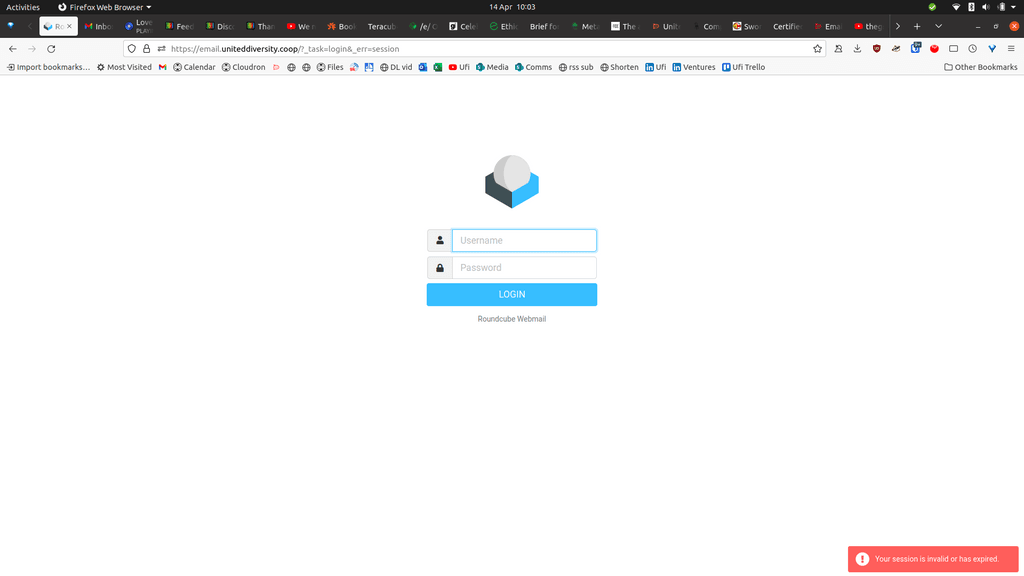
@jdaviescoates is uBlock Origin blocking any cookies?
-
@jdaviescoates is uBlock Origin blocking any cookies?
@necrevistonnezr hah, thanks!
That's quite likely it I guess.
Thought I'd turned uBlock off for all my own domain but I've moved this Roundcube install around a bit so I guess not!
Have turned it off now, hopefully that'll help...
-
@jdaviescoates
According to this (https://github.com/roundcube/roundcubemail/issues/5961) I set$rcmail_config['session lifetime'] = 10080;in
app/data/customconfig.phpand I’m good for a month or so….In context:
(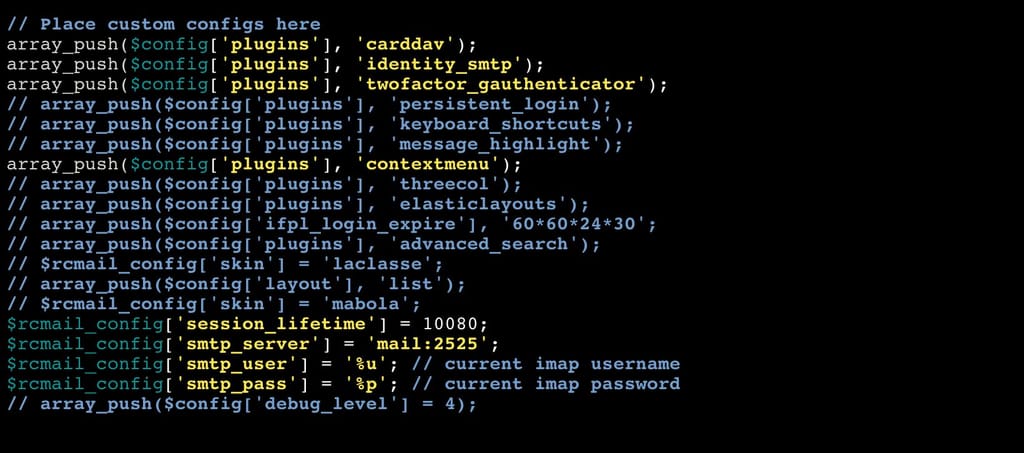
@necrevistonnezr said in How to stop Roundcube session ending when I close my laptop lid?:
$rcmail_config['session lifetime‘] = 10080;
If I'm not mistaken, there's a typo in that code. After LIFETIME, the ending ' seems to be something else.
-
@necrevistonnezr said in How to stop Roundcube session ending when I close my laptop lid?:
$rcmail_config['session lifetime‘] = 10080;
If I'm not mistaken, there's a typo in that code. After LIFETIME, the ending ' seems to be something else.
@humptydumpty yeah, when I pasted it in to the terminal it was clear (because of the code highlight) it wasn't correct so I replaced it with a ' - but thanks for pointing that out in case that was the issue

-
@necrevistonnezr said in How to stop Roundcube session ending when I close my laptop lid?:
$rcmail_config['session lifetime‘] = 10080;
If I'm not mistaken, there's a typo in that code. After LIFETIME, the ending ' seems to be something else.
@humptydumpty said in How to stop Roundcube session ending when I close my laptop lid?:
@necrevistonnezr said in How to stop Roundcube session ending when I close my laptop lid?:
$rcmail_config['session lifetime‘] = 10080;
If I'm not mistaken, there's a typo in that code. After LIFETIME, the ending ' seems to be something else.
You‘re right! I had fiddled with that post on the iPhone - quite a hassle. I corrected it now in the post above for future reference.
-
When I'm not working I tend to just close my laptop lid.
When I open it again I have to login to Roundcube again. This is a minor annoyance I want to avoid (Gmail doesn't do this).
On my first quick search it look like perhaps I need to edit or comment out
$rcmail_config['session_lifetime'] = 10;But no such line is included in
/app/data/customconfig.phpAny ideas?
I guess I could experiment with higher values than 10, but I basically don't ever want my session to end unless I manually log out.
Edit: looks like lots of people have this same issue, see also https://issuekiller.com/issues/roundcube/roundcubemail/15073963
Edit 2: this would seem to suggest it could be related to a MySQL issue:
https://forums.cpanel.net/threads/upgraded-to-11-30-0-now-roundcube-saying-session-expired-or-is-invalid.212331/post-875951Edit 3: sounds like perhaps this PR would fix it https://github.com/roundcube/roundcubemail/pull/7709
Edit 4: see also https://github.com/emtiu/roundcube-cookielifetime
Sigh. The state of open source webmail is so abysmal
 (I wonder if SnappyMail have fixed this annoying issue...)
(I wonder if SnappyMail have fixed this annoying issue...)@jdaviescoates I realise this is not the direction of most replies/solutions, but if the programmatic approach does not deliver, on my Mac I have a utility which responds to triggers like laptop shut and fires off an action. I'm sure Windows has similar. Although the execution action may be a bit brutal (close app).
Just a thought.
-
@jdaviescoates I realise this is not the direction of most replies/solutions, but if the programmatic approach does not deliver, on my Mac I have a utility which responds to triggers like laptop shut and fires off an action. I'm sure Windows has similar. Although the execution action may be a bit brutal (close app).
Just a thought.
@timconsidine thanks. I'm on Ubuntu, but probably stuff on here too I could try if my turning off uBlock doesn't help...
-
@timconsidine thanks. I'm on Ubuntu, but probably stuff on here too I could try if my turning off uBlock doesn't help...
@jdaviescoates said in How to stop Roundcube session ending when I close my laptop lid?:
if my turning off uBlock doesn't help...
Well, turning off uBlock Origin and Privacy Badger hasn't helped at all.
I posted an issue on the Roundcube github too and they've just replied saying "this is not supported" and closed it

https://github.com/roundcube/roundcubemail/issues/8504
So perhaps I'm trying to achieve something which isn't possible yet

Sigh. The state of open source webmail is so abysmal is makes me sad.
-
@jdaviescoates said in How to stop Roundcube session ending when I close my laptop lid?:
if my turning off uBlock doesn't help...
Well, turning off uBlock Origin and Privacy Badger hasn't helped at all.
I posted an issue on the Roundcube github too and they've just replied saying "this is not supported" and closed it

https://github.com/roundcube/roundcubemail/issues/8504
So perhaps I'm trying to achieve something which isn't possible yet

Sigh. The state of open source webmail is so abysmal is makes me sad.
@jdaviescoates Yeah, Alexander is not very helpful - though you gave him a location for the config that is non-standard and Cloudron specific (/app/data/ something).
Again, I use Roundcube everyday on my work computer and the session is kept alive even between reboots with the config described above...
Is it browser related (is it Firefox?) - maybe try a different one? A setting that deletes cookies from time to time? -
When I'm not working I tend to just close my laptop lid.
When I open it again I have to login to Roundcube again. This is a minor annoyance I want to avoid (Gmail doesn't do this).
On my first quick search it look like perhaps I need to edit or comment out
$rcmail_config['session_lifetime'] = 10;But no such line is included in
/app/data/customconfig.phpAny ideas?
I guess I could experiment with higher values than 10, but I basically don't ever want my session to end unless I manually log out.
Edit: looks like lots of people have this same issue, see also https://issuekiller.com/issues/roundcube/roundcubemail/15073963
Edit 2: this would seem to suggest it could be related to a MySQL issue:
https://forums.cpanel.net/threads/upgraded-to-11-30-0-now-roundcube-saying-session-expired-or-is-invalid.212331/post-875951Edit 3: sounds like perhaps this PR would fix it https://github.com/roundcube/roundcubemail/pull/7709
Edit 4: see also https://github.com/emtiu/roundcube-cookielifetime
Sigh. The state of open source webmail is so abysmal
 (I wonder if SnappyMail have fixed this annoying issue...)
(I wonder if SnappyMail have fixed this annoying issue...)@jdaviescoates Facing same issue.
-
@jdaviescoates Facing same issue.
-
I just played around with this again and this seems to be working for me:
$config['session lifetime'] = '10080';It's unclear if
$rcconfigor just$configshould be used or if either would work, but the latter, i.e. just$config, appears to be working for me.Also in previous attempts I was missing the
's around the10080, and from the formatting of other settings in thecustomconfig.phpI figured I'd try'10080'and then it worked. -
 J jdaviescoates marked this topic as a question on
J jdaviescoates marked this topic as a question on
-
 J jdaviescoates has marked this topic as solved on
J jdaviescoates has marked this topic as solved on
-
I just played around with this again and this seems to be working for me:
$config['session lifetime'] = '10080';It's unclear if
$rcconfigor just$configshould be used or if either would work, but the latter, i.e. just$config, appears to be working for me.Also in previous attempts I was missing the
's around the10080, and from the formatting of other settings in thecustomconfig.phpI figured I'd try'10080'and then it worked. -
@jdaviescoates
$configis the correct variable name.@girish said in How to stop Roundcube session ending when I close my laptop lid?:
@jdaviescoates
$configis the correct variable name.Well, for some values, it seems that
$rcmail_configis correct…As said before, for me
$rcmail_config['session_lifetime'] = 10080;works?!
-
@girish said in How to stop Roundcube session ending when I close my laptop lid?:
@jdaviescoates
$configis the correct variable name.Well, for some values, it seems that
$rcmail_configis correct…As said before, for me
$rcmail_config['session_lifetime'] = 10080;works?!
@necrevistonnezr said in How to stop Roundcube session ending when I close my laptop lid?:
Well, for some values, it seems that $rcmail_config is correct…
I just looked up roundcube code and it seems $rcmail_config and $config are just aliases. https://github.com/roundcube/roundcubemail/blob/01b7dbd1a75bd712f4cac69f5aa421b049dd5d8b/program/include/rcmail_install.php#L159 says $rcmail_config is the deprecated name.
-
 J jdaviescoates marked this topic as a regular topic on
J jdaviescoates marked this topic as a regular topic on
-
I just played around with this again and this seems to be working for me:
$config['session lifetime'] = '10080';It's unclear if
$rcconfigor just$configshould be used or if either would work, but the latter, i.e. just$config, appears to be working for me.Also in previous attempts I was missing the
's around the10080, and from the formatting of other settings in thecustomconfig.phpI figured I'd try'10080'and then it worked.@jdaviescoates said in How to stop Roundcube session ending when I close my laptop lid?:
I just played around with this again and this seems to be working for me:
$config['session lifetime'] = '10080';It's unclear if
$rcconfigor just$configshould be used or if either would work, but the latter, i.e. just$config, appears to be working for me.Also in previous attempts I was missing the
's around the10080, and from the formatting of other settings in thecustomconfig.phpI figured I'd try'10080'and then it worked.This was previously marked as the solution, but that hasn't done it either. Think I'm gonna have to give up on this one

@jdaviescoates said in How to stop Roundcube session ending when I close my laptop lid?:
Sigh. The state of open source webmail is so abysmal
You can say that again! Recent updates to Roundcube have broken logging in without an error and the CalDAV connection.

-
@jdaviescoates said in How to stop Roundcube session ending when I close my laptop lid?:
I just played around with this again and this seems to be working for me:
$config['session lifetime'] = '10080';It's unclear if
$rcconfigor just$configshould be used or if either would work, but the latter, i.e. just$config, appears to be working for me.Also in previous attempts I was missing the
's around the10080, and from the formatting of other settings in thecustomconfig.phpI figured I'd try'10080'and then it worked.This was previously marked as the solution, but that hasn't done it either. Think I'm gonna have to give up on this one

@jdaviescoates said in How to stop Roundcube session ending when I close my laptop lid?:
Sigh. The state of open source webmail is so abysmal
You can say that again! Recent updates to Roundcube have broken logging in without an error and the CalDAV connection.

@jdaviescoates said in How to stop Roundcube session ending when I close my laptop lid?:
You can say that again! Recent updates to Roundcube have broken logging in without an error and the CalDAV connection.

I have neither of these issues on current Roundcube with Safari or Edge. No errors logging in and I’m staying logged in. What browser are you using?
-
@jdaviescoates said in How to stop Roundcube session ending when I close my laptop lid?:
You can say that again! Recent updates to Roundcube have broken logging in without an error and the CalDAV connection.

I have neither of these issues on current Roundcube with Safari or Edge. No errors logging in and I’m staying logged in. What browser are you using?
@necrevistonnezr said in How to stop Roundcube session ending when I close my laptop lid?:
What browser are you using?
Firefox. But pretty sure I've tested in Chromium before too.
The other issues have been resolved by updated the CalDAV plugin but I still get logged out of email whenever I close my laptop lid.
-
@necrevistonnezr said in How to stop Roundcube session ending when I close my laptop lid?:
What browser are you using?
Firefox. But pretty sure I've tested in Chromium before too.
The other issues have been resolved by updated the CalDAV plugin but I still get logged out of email whenever I close my laptop lid.
@jdaviescoates Sorry, but Firefox is not what it used to be (or the web has changed) - I gave up on Firefox due to so many sites not loading, not being compatible or other issues. Might be their strict default privacy and container settings.
-
 J jdaviescoates marked this topic as a question on
J jdaviescoates marked this topic as a question on
-
@necrevistonnezr said in How to stop Roundcube session ending when I close my laptop lid?:
@jdaviescoates Sorry, but Firefox is not what it used to be (or the web has changed) - I gave up on Firefox due to so many sites not loading, not being compatible or other issues. Might be their strict default privacy and container settings.
That's it! (I think)
I just clicked on the little shield on the far left of the address bar and toggled
Enhanced Tracking Protection is ON for this sitetoEnhance Tracking Protection is OFF for this site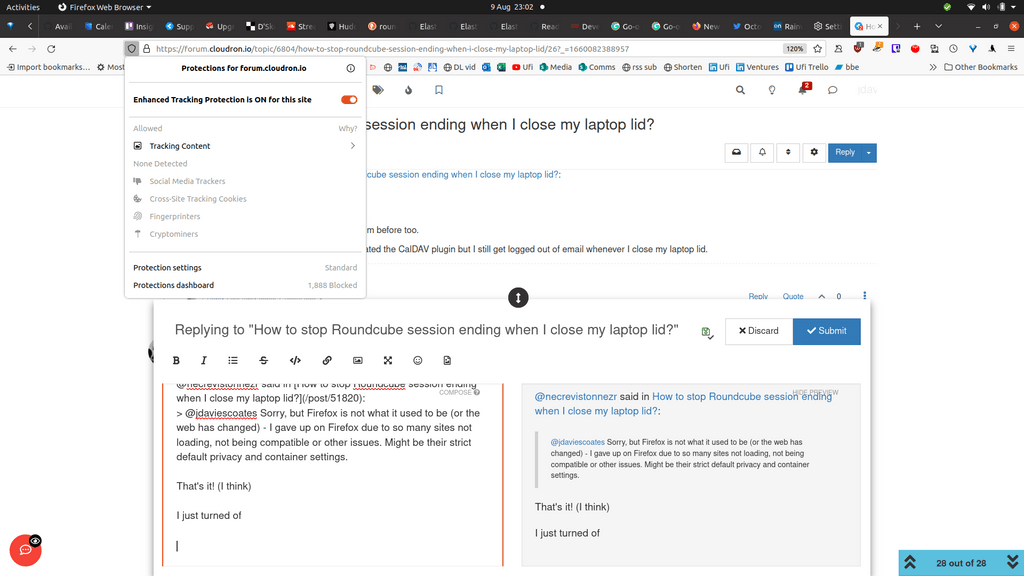
Then I closed down Firefox and all my other apps and restarted my machine. Open up Firefox and I'm still logged in. Hopefully it'll now stay that way!
Thanks!
-
 J jdaviescoates has marked this topic as solved on
J jdaviescoates has marked this topic as solved on
