-
My wife and me currently backup our devices' photos on our Google accounts, but the space is running out.
Since I am running Cloudron on a decent VPS with plenty of available space, I'd like to know what's the best way to replace Google.
Is Nextcloud the only reliable solution? Or do I have other options?
What's your experience with it or with the solution you're using?
-
@stefano said in Replace Google to backup Android and iOS photos:
Is Nextcloud the only reliable solution? Or do I have other options?
While personally I back up my pictures to my Synology NAS at home using Synology Moments, there are as far as I can see three solutions on Cloudron that offer native functionality for this.
- Nextcloud you already mentioned
- through their mobile clients
- Emby/Jellyfin
- their mobile client also has the possibility to auto upload pictures. Otherwise I don't have the feeling its much of an image viewer
- Syncthing
- they also offer clients that can automatically sync data such as pictures. I tried it a few times in the past, but my dealbreaker always was that I cannot easily run it for multiple user ids on the same server (my nas)
Apart from that there are also apps that could just upload to any webdav, or even s3 bucket. s3 could be provided by Minio and Webdav is offered as a protocol e.g. by the Surfer app (although otherwise its more a webserver and not a personal file storage).
- Nextcloud you already mentioned
-
@stefano https://www.photosync-app.com can pretty much backup fotos to anywhere, WebDAV, SFTP, S3, Wasabi, Backblaze, pcloud, etc. It works reliable.
I personally decided to use iCloud. The AI recognition technology for text, objects and persons works well and is implemented privacy friendly (i.e. on-device). The sync is reliable. icloud Fotos, however, is not (yet) e2e encrypted https://support.apple.com/en-us/HT202303
-
I use Emby for Photo storage. Note that the auto upload functionality requires Emby premiere - https://emby.media/premiere.html . The main downside in Emby for me is that it is not optimized as a photo app (it's more a movies app). It does not have a way to "manage" files. Moving files around from the auto upload directory into albums is a pain. As a workaround, we are working to fix our filemanager for this (https://forum.cloudron.io/topic/6655/what-s-coming-in-7-3)
Other than that, I have been using Emby for 2-3 years now. The mobile app works well and chrome cast also works well to put up pictures on the tv.
-
I auto upload all files on my phone (mostly photos) to my Nextcloud. Mostly works great. I generally set it to delete everything on my phone once uploaded too, that way my phone never gets full up
-
I just tried Nextcloud, and it doesn't fit my needs.
When viewing my photos on the web app it can only sort them by the last modified date, which is quite useless for me.
I would love to sort them by the date taken (from EXIF data).
-
@stefano said in Replace Google to backup Android and iOS photos:
I would love to sort them by the date taken (from EXIF data).
Yeah, that'd be nice.
I've recently experimented with automatically putting them in year/ month folders (in the auto upload options) which is working for me for now.
But for better photo management, I think we need a purpose built tool like PhotoPrism
-
By reading the PhotoPrism thread in Wishlist Apps it seems to be difficult to package for Cloudron... I have zero knowledge about docker (that's why I am using Cloudron
 ) so I hope it will be in the store one day!
) so I hope it will be in the store one day! -
@jdaviescoates PhotoPrism is also still single user afaik
-
Maybe this could be a temporary but valid solution using Nextcloud https://rayagainstthemachine.net/linux administration/nextcloud-photos/ (read the part about Exiftool).
I will try this week
-
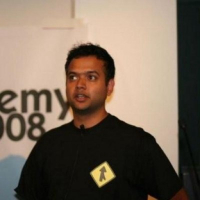 G girish moved this topic from Support on
G girish moved this topic from Support on
-
The method I linked above works, but it has a big drawback: each time the script runs it reprocess ALL files in the folder and subfolders, which is a waste of resources in my case.
I have two ideas in mind:
- Keep the
InstantUploadfolder created by the Andoird client as a temporary folder, and edit the script to process the images in it and move them to a differentMobileBackupfolder every hour.
or
- Use Nextcloud flows in conjunction with the Workflow external script to use a similar script and process each file as soon as it's uploaded in a specific folder.
I will do some tests (maybe not soon) and report back.

- Keep the
-
I will probably end up with a different solution
I teste FileRun in a LAMP app (after reading @scooke reply here) and it does exactly what I need without all the added bloat and unpolished UI of Nextcloud.
 It sorts pictures by date taken
It sorts pictures by date taken
 Has a better UI than NextCloud (personal opinion)
Has a better UI than NextCloud (personal opinion)
 It is a lot faster in previewing images
It is a lot faster in previewing images
 Works with the Nextcloud desktop and Android client (or any other app that supports webdav)
Works with the Nextcloud desktop and Android client (or any other app that supports webdav)
 Can organize photos in albums and collections (I am not really interested in this, but it's a nice to have)
Can organize photos in albums and collections (I am not really interested in this, but it's a nice to have)I hope that it will officially come to Cloudron at some point.
