Scaleway backups retained > retention policy
-
My cloudron backup retention is set to 1 week.
But my Scaleway repository has backups going back 5 months.
Before deleting them manually, just wanted to check.
I read some old posts about backup cleaning not working fully.
I checked the logs and they show 7 days (as set) being retained, but don't reference the older ones.
Permissions issue ?
What is current situation? -
My cloudron backup retention is set to 1 week.
But my Scaleway repository has backups going back 5 months.
Before deleting them manually, just wanted to check.
I read some old posts about backup cleaning not working fully.
I checked the logs and they show 7 days (as set) being retained, but don't reference the older ones.
Permissions issue ?
What is current situation? -
 N nebulon marked this topic as a question on
N nebulon marked this topic as a question on
-
@timconsidine which backup strategy are you using (rsync or tarball)?
-
@nebulon tarball tgz
@timconsidine ok, so it could be that you have backups created from app updates. Regardless of retention, the last one will be kept always.
Further though it could also be that you have backups left there, which are actually from an uninstalled app. You may have to look into those old ones more closely to see what those backups are prior to purging them manually. -
@timconsidine ok, so it could be that you have backups created from app updates. Regardless of retention, the last one will be kept always.
Further though it could also be that you have backups left there, which are actually from an uninstalled app. You may have to look into those old ones more closely to see what those backups are prior to purging them manually. -
 T timconsidine has marked this topic as solved on
T timconsidine has marked this topic as solved on
-
@nebulon thank you
@timconsidine FWIW, I had the same situation, using Scaleway. The only way the two sets of backup info (what Cloudron shows me and what Scaleway shows me) were the same/in sync was when I "Cleaned Up" my backups from the Cloudron dashboard. Then the excess in Scaleway were removed. Since I was counting on the free tier on Scaleway (up to 70GB I think, or maybe it's 75GB) it went over sometimes because the older backups weren't removed automatically. So I still needed to checked once or twice a week both Scaleway and Cloudron.
I've since setup a Minio instance on a nice 1TB VPS, and have been using that with no stresses about going over a limit. Works super well!
-
@timconsidine FWIW, I had the same situation, using Scaleway. The only way the two sets of backup info (what Cloudron shows me and what Scaleway shows me) were the same/in sync was when I "Cleaned Up" my backups from the Cloudron dashboard. Then the excess in Scaleway were removed. Since I was counting on the free tier on Scaleway (up to 70GB I think, or maybe it's 75GB) it went over sometimes because the older backups weren't removed automatically. So I still needed to checked once or twice a week both Scaleway and Cloudron.
I've since setup a Minio instance on a nice 1TB VPS, and have been using that with no stresses about going over a limit. Works super well!
-
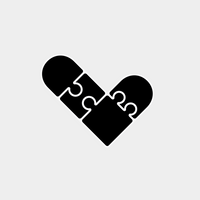 R rosano referenced this topic on
R rosano referenced this topic on
