New paperless-ngx doc upload status
-
Thanks so much to @staff for making PaperlessNG available on Cloudron and then upgrading to NGX.
I may be wrong but there may be a small backward step ref display of uploaded document status. It shows as partial even when completed and doesn't fully update ... even though upload process is complete.
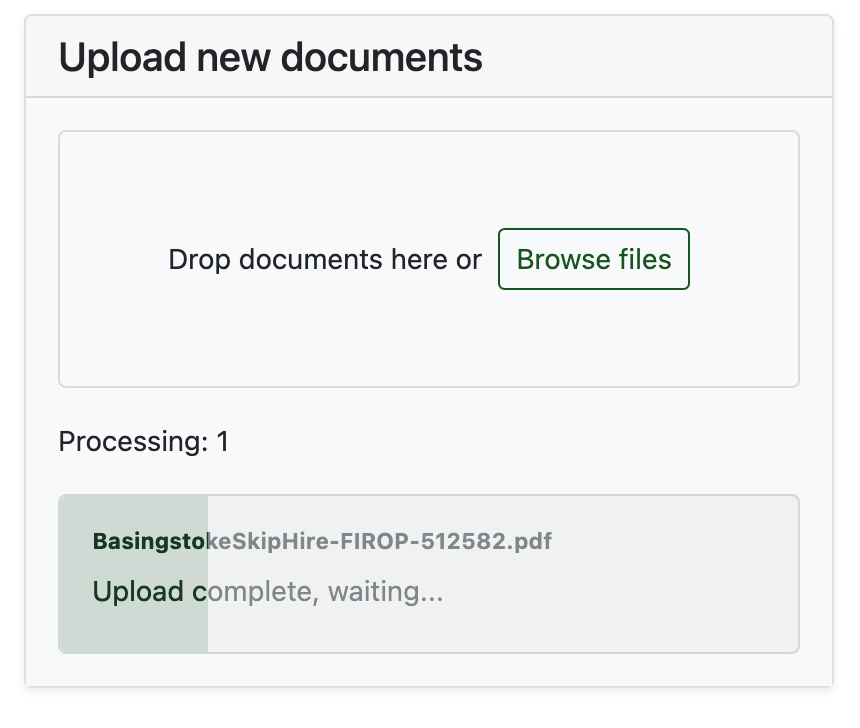
I experienced this in the custom package, and lived with it.
It went away in the official Cloudron package.
But seems to have come back in the NGX deployment.Not a major problem. I can live with it. Just bit confusing and requires some checking after uploading when display shows incomplete upload status.
Anyone else seeing this ?
-
Thanks so much to @staff for making PaperlessNG available on Cloudron and then upgrading to NGX.
I may be wrong but there may be a small backward step ref display of uploaded document status. It shows as partial even when completed and doesn't fully update ... even though upload process is complete.
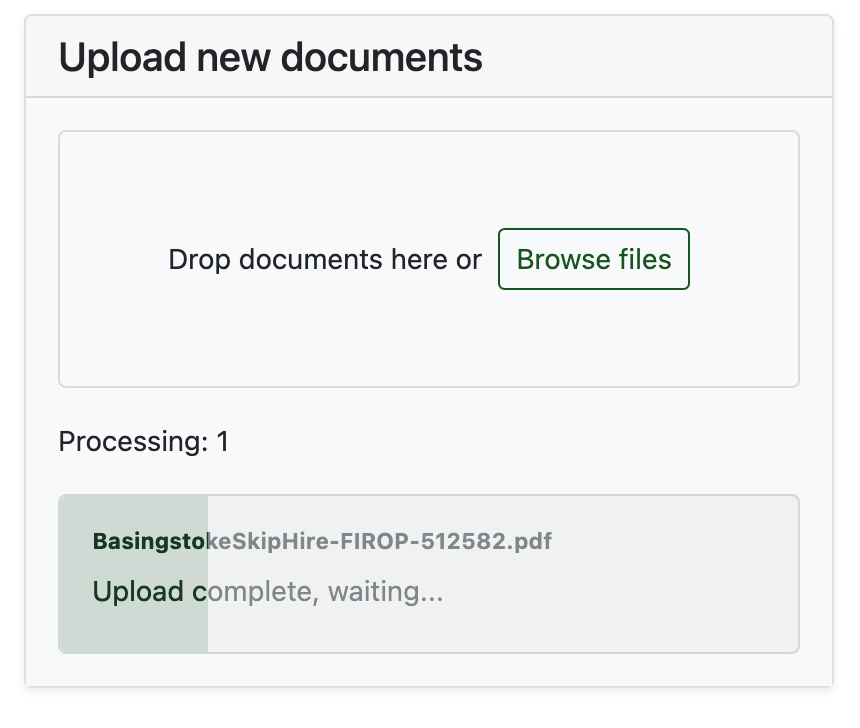
I experienced this in the custom package, and lived with it.
It went away in the official Cloudron package.
But seems to have come back in the NGX deployment.Not a major problem. I can live with it. Just bit confusing and requires some checking after uploading when display shows incomplete upload status.
Anyone else seeing this ?
@timconsidine Looks like https://forum.cloudron.io/topic/6325/not-uploading again ?
-
The upload actually works just fine for me for 2 PDF docs. Do you see any errors in the browser console?
-
The upload actually works just fine for me for 2 PDF docs. Do you see any errors in the browser console?
@girish so I did some more testing with live documents.
Some sailed through.
Others didn't.
No errors in console.I "cleaned" one problematic PDF with QPDF (https://github.com/jamesacampbell/pdf-cleaner)
I usedbrew install qpdfto install rather than a.shscript.
The document created withqpdf filename.pdf newname.pdfsails through Perpeless-ngx import.So I suspect it is a document issue (metadata or pdf creator).
And therefore an upstream issue. -
This is likely an issue upstream with their progress code.. if an update is missed or gets out of sync it may reject further updates instead of continuing to update the progress display.
Have a look there and report if necessary.

-
@girish so I did some more testing with live documents.
Some sailed through.
Others didn't.
No errors in console.I "cleaned" one problematic PDF with QPDF (https://github.com/jamesacampbell/pdf-cleaner)
I usedbrew install qpdfto install rather than a.shscript.
The document created withqpdf filename.pdf newname.pdfsails through Perpeless-ngx import.So I suspect it is a document issue (metadata or pdf creator).
And therefore an upstream issue.

