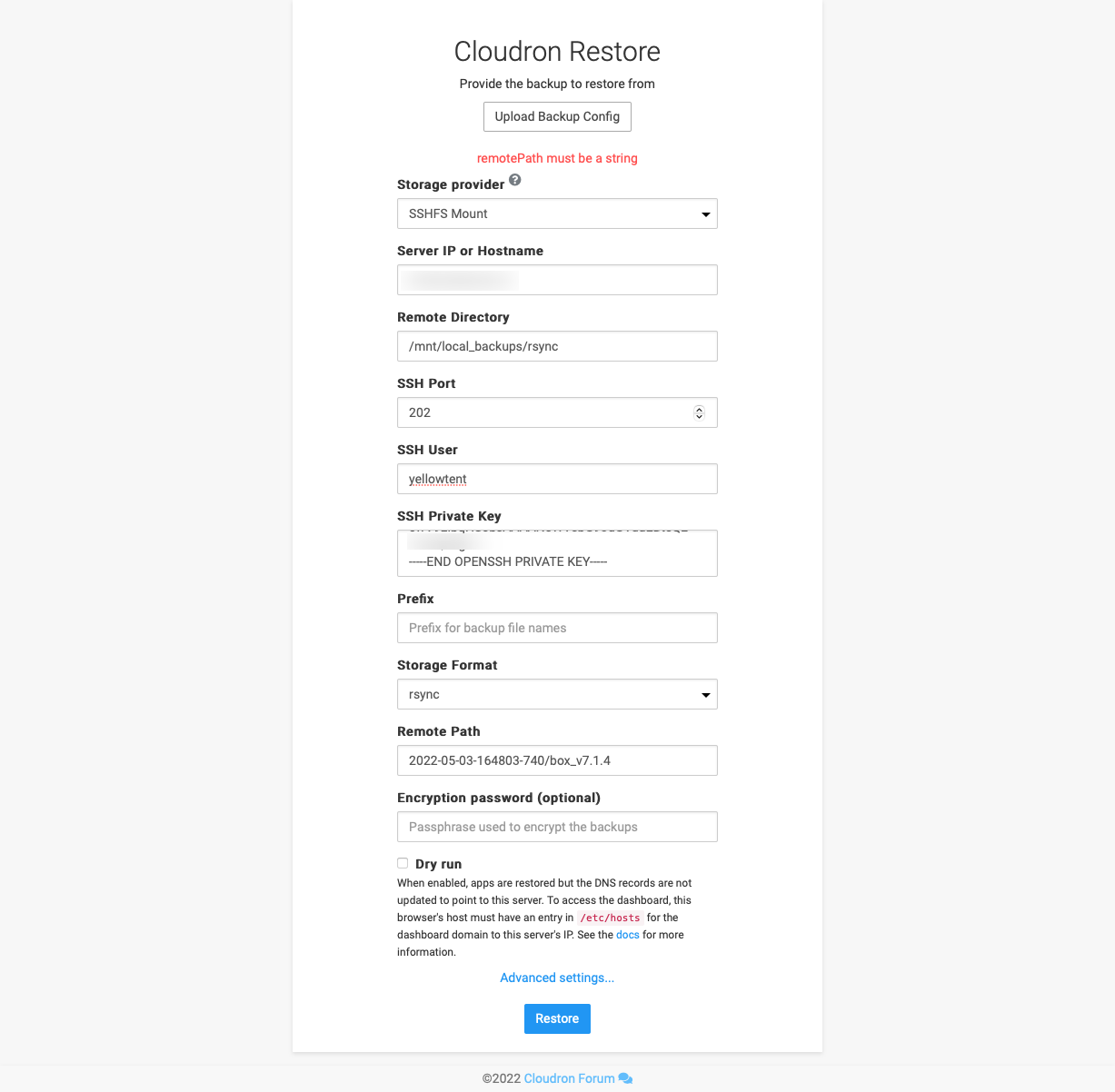remotePath must be a string
-
What?! Why are error messages always unhelpfully vague

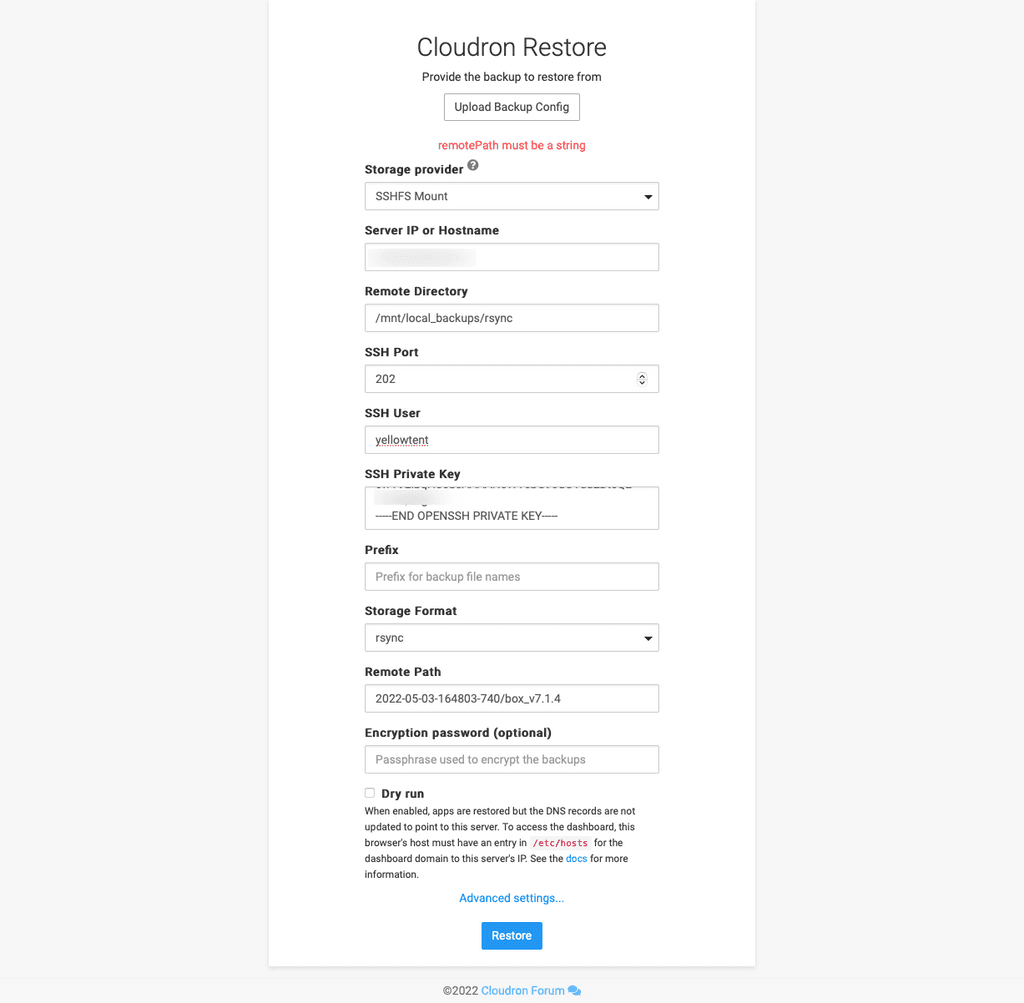
Also, can you make it easier to understand which fields are required?
-
@3246 See https://forum.cloudron.io/topic/6920/issue-restoring-backup-remotepath-must-be-a-string . You have to re-install with
cloudron-setup --version 7.1.4. This is a bug in 7.2.0 -
 G girish marked this topic as a question on
G girish marked this topic as a question on
-
 G girish has marked this topic as solved on
G girish has marked this topic as solved on
-
@3246 You have to update it manually at the moment. Settings -> Check For Updates . Unless, you have a reason to, don't update it yet. We released it for making some cloudron.io related changes. It is stable though.
-
I wonder if this is at all related in some way to the issue I had on Restore process of
IPv4 must be a stringerror.
https://forum.cloudron.io/topic/6911/restore-cloudron-ipv4-must-be-a-string-when-using-static-ip-config/1 -
@girish sorry, still getting this error.
I have updated the source Cloudron to 7.2.0, run a backup and now try to import it to the destination.
Yet, the error persists. What else do I need to do?
@3246 This is a bug in 7.2.0 . You can apply this patch:
- Edit
/home/yellowtent/box/dashboard/dist/js. - Line 1677 has the restore function. Change
backupIdtoremotePath - There's a told of 3 places to replace - the function arguments and in the data object.
- Then, refresh restore UI in the browser and it should work.
Client.prototype.restore = function (backupConfig, remotePath, version, sysinfoConfig, skipDnsSetup, setupToken, callback) { var data = { backupConfig: backupConfig, remotePath: remotePath, - Edit
-
@3246 This is a bug in 7.2.0 . You can apply this patch:
- Edit
/home/yellowtent/box/dashboard/dist/js. - Line 1677 has the restore function. Change
backupIdtoremotePath - There's a told of 3 places to replace - the function arguments and in the data object.
- Then, refresh restore UI in the browser and it should work.
Client.prototype.restore = function (backupConfig, remotePath, version, sysinfoConfig, skipDnsSetup, setupToken, callback) { var data = { backupConfig: backupConfig, remotePath: remotePath, - Edit
-
@3246 This is a bug in 7.2.0 . You can apply this patch:
- Edit
/home/yellowtent/box/dashboard/dist/js. - Line 1677 has the restore function. Change
backupIdtoremotePath - There's a told of 3 places to replace - the function arguments and in the data object.
- Then, refresh restore UI in the browser and it should work.
Client.prototype.restore = function (backupConfig, remotePath, version, sysinfoConfig, skipDnsSetup, setupToken, callback) { var data = { backupConfig: backupConfig, remotePath: remotePath,@girish This isn't working. Trying to move servers - have a 7.2.0 backup and installed at Hetzner with version 7.2.0. The restore path properly fills in from the backup, but cannot get around the "remotePath must be a string" error message even after editing the function mentioned in restore.js and rebooting the server.
EDIT: Nevermind. I've reverted everything to using 7.1.4 and it was fine. I saw your note on the top of this to force the new server to install 7.1.4 but I had been doing the opposite and using 7.2.0.
- Edit
-
@girish This isn't working. Trying to move servers - have a 7.2.0 backup and installed at Hetzner with version 7.2.0. The restore path properly fills in from the backup, but cannot get around the "remotePath must be a string" error message even after editing the function mentioned in restore.js and rebooting the server.
EDIT: Nevermind. I've reverted everything to using 7.1.4 and it was fine. I saw your note on the top of this to force the new server to install 7.1.4 but I had been doing the opposite and using 7.2.0.
-
@girish This isn't working. Trying to move servers - have a 7.2.0 backup and installed at Hetzner with version 7.2.0. The restore path properly fills in from the backup, but cannot get around the "remotePath must be a string" error message even after editing the function mentioned in restore.js and rebooting the server.
EDIT: Nevermind. I've reverted everything to using 7.1.4 and it was fine. I saw your note on the top of this to force the new server to install 7.1.4 but I had been doing the opposite and using 7.2.0.
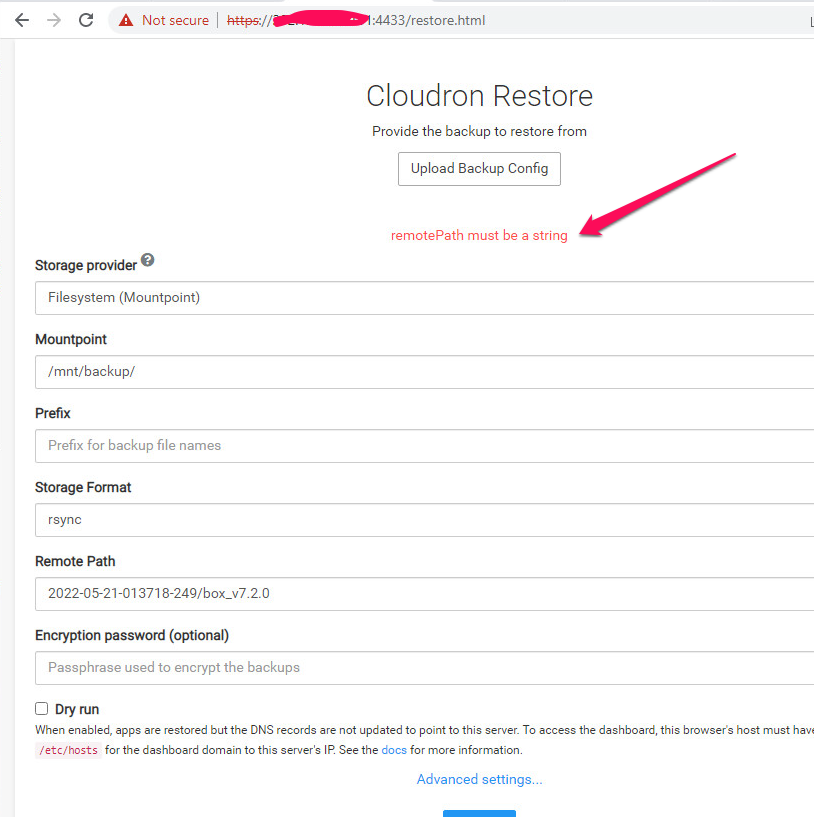
@echokos said in remotePath must be a string:
@girish This isn't working. Trying to move servers - have a 7.2.0 backup and installed at Hetzner with version 7.2.0. The restore path properly fills in from the backup, but cannot get around the "remotePath must be a string" error message even after editing the function mentioned in restore.js and rebooting the server.
EDIT: Nevermind. I've reverted everything to using 7.1.4 and it was fine. I saw your note on the top of this to force the new server to install 7.1.4 but I had been doing the opposite and using 7.2.0.
@echokos what do you mean by reverted everything using 7.14?
did you revert old server to 7.1.4 and take a backup?
or did you use 7.2.0 backup and used it on 7.1.4 new installation?i have 7.2.0 backup today from 7.2.0 server, and try to simulate restore process, having on different server (install it today, so I assume it is on the same version, but get that remotePath must be a string problem
already did what @girish said about replacing those 3 backupId into remotePath, but the problem persist
btw: how to check cloudron version? in GUI or CLI?
-
@echokos ah, glad you got that sorted out.
We will get out 7.2.1 in a few days to fix these regressions.
@girish said in remotePath must be a string:
@echokos ah, glad you got that sorted out.
We will get out 7.2.1 in a few days to fix these regressions.
@girish any time line for 7.2.1 release? If soon I probably wait the restore simulation process until this bug is fixed
-
@girish said in remotePath must be a string:
@echokos ah, glad you got that sorted out.
We will get out 7.2.1 in a few days to fix these regressions.
@girish any time line for 7.2.1 release? If soon I probably wait the restore simulation process until this bug is fixed