Apps Were Crashing Now Cloudron Dashboard is Inaccessible
-
About 15 minutes ago minutes ago I noticed that a few of the apps on my Cloudron instance weren't responding and I tried restarting the apps that weren't responding but that didn't do anything. After a couple of minutes the Cloudron Dashboard became inaccessible (leading to a privacy error). I've tried restarting the server but am still getting the same error.
-
Update: when I try in Chrome instead of Brave I get this error:
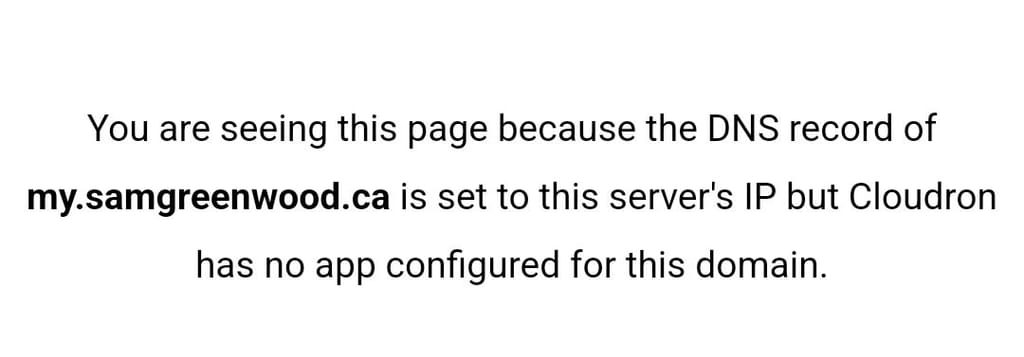
To be clear it worked before.
-
Update: when I try in Chrome instead of Brave I get this error:
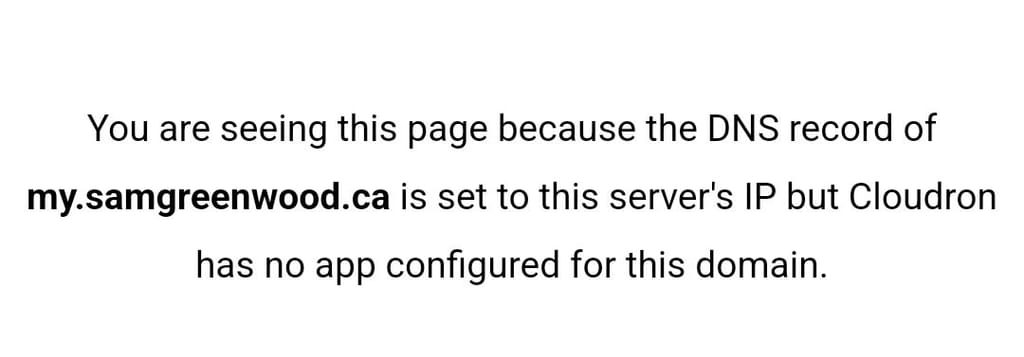
To be clear it worked before.
-
Update: when I try in Chrome instead of Brave I get this error:
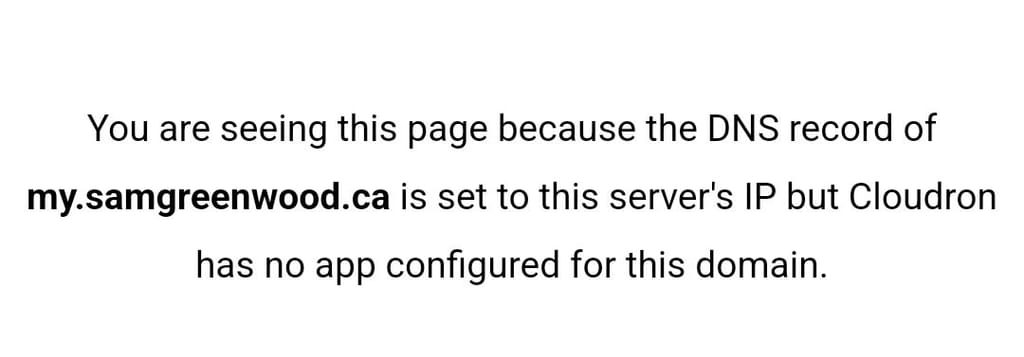
To be clear it worked before.
-
@girish said in Apps Were Crashing Now Cloudron Dashboard is Inaccessible:
systemctl restart box
Ran that command and I now have access to the dashboard,
-
 G girish marked this topic as a question on
G girish marked this topic as a question on
-
 G girish has marked this topic as solved on
G girish has marked this topic as solved on
-
@girish said in Apps Were Crashing Now Cloudron Dashboard is Inaccessible:
systemctl restart box
Ran that command and I now have access to the dashboard,
-
@girish most are but one is showing an nginx error and another is showing "Error : Task Error - Task 1040 crashed with code 50 and signal null". and since it's come back up outgoing email from Google Workspace on the domain Cloudron is on a subdomain of started returning an error related to the dmarc record that Cloudron uses.
Also, when I try to make any changes to anything in Cloudron I get the following errors:
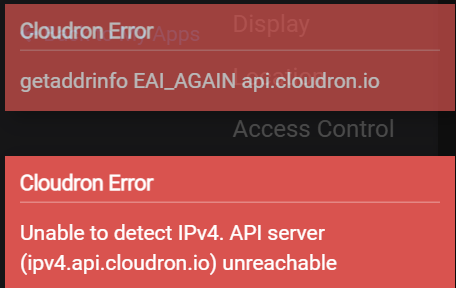
-
@girish most are but one is showing an nginx error and another is showing "Error : Task Error - Task 1040 crashed with code 50 and signal null". and since it's come back up outgoing email from Google Workspace on the domain Cloudron is on a subdomain of started returning an error related to the dmarc record that Cloudron uses.
Also, when I try to make any changes to anything in Cloudron I get the following errors:
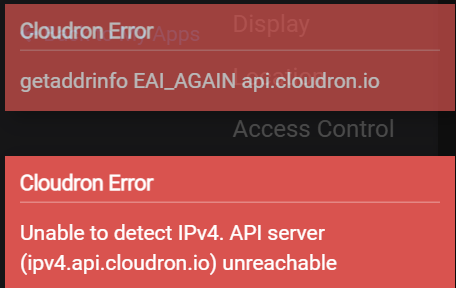
-
@SamGreenwood that seems like maybe unbound is down. Can you check in Services view ? Maybe restart unbound from that view.
BTW, all this looks like maybe the server is running out of disk space. Can you check that?
@girish You were correct that fixed it.
-
@SamGreenwood that seems like maybe unbound is down. Can you check in Services view ? Maybe restart unbound from that view.
BTW, all this looks like maybe the server is running out of disk space. Can you check that?
@girish said in Apps Were Crashing Now Cloudron Dashboard is Inaccessible:
BTW, all this looks like maybe the server is running out of disk space. Can you check that?
I wonder if we could use one of the notification/ automation type apps (or something could be built into Cloudron itself), to get notifications about when disk space is running low?
Would really help to avoid what seems to be a relatively common cause of failure.
-
@girish said in Apps Were Crashing Now Cloudron Dashboard is Inaccessible:
BTW, all this looks like maybe the server is running out of disk space. Can you check that?
I wonder if we could use one of the notification/ automation type apps (or something could be built into Cloudron itself), to get notifications about when disk space is running low?
Would really help to avoid what seems to be a relatively common cause of failure.
@jdaviescoates said in Apps Were Crashing Now Cloudron Dashboard is Inaccessible:
I wonder if we could use one of the notification/ automation type apps (or something could be built into Cloudron itself), to get notifications about when disk space is running low?
Yes, agreed! It's in the backlog to notify via some external channel. Probably 8.0.
-
 G girish forked this topic on
G girish forked this topic on
