System Info shows no Apps
-
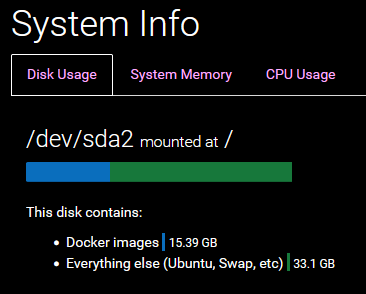
Where are all the Apps?
Nothing obvious in logs from that page, uninstalled a few apps and installed a new one to see if
duwould run and regenerate but no such luck.This is on 7.1.4.
@robi how odd. I'm on 7.1.4 too, still all there for me.
-
 G girish marked this topic as a question on
G girish marked this topic as a question on
-
Strange... Do you see anything in browser console? Looks like maybe collectd/graphite is not working (atleast partially). Is it running OK under Services?
-
@girish yes, all services are green, and apps shows graphs.
FF browser console has no errors but does have some warnings, as there are two source map errors with status 404.
Source Map URL: angular-cookies.min.js.map Source Map URL: showdown.min.js.map@robi those can be ignored and would only be for debugging purpose.
Do you have any special setup with regards to the app directories? Like are they on some external disk/mount point? Also can you see the payload of the GET to
/api/v1/cloudron/disks? This will happen once you open the system info page in your dashboard. -
@robi those can be ignored and would only be for debugging purpose.
Do you have any special setup with regards to the app directories? Like are they on some external disk/mount point? Also can you see the payload of the GET to
/api/v1/cloudron/disks? This will happen once you open the system info page in your dashboard. -
To update everyone here, the root cause is, that the disk where the apps are located is not an ext4 filesystem but in this case xfs. The code currently filters out all unsupported disk types for the graph and officially we only support ext4 for this.
I have to discuss what we want to do about this, for a start I assume the getting stats is not really what should fail here I assume. -
IIRC, the filtering was done because other file systems show up in df output (all the docker mounts, snap, tmpfs etc). I am ok with including xfs in the list.
-
 J james has marked this topic as solved on
J james has marked this topic as solved on
