Restore backup doing nothing
-
I'm having trouble restoring cloudron from backup.
Today, I setup a fresh installation for cloudron. But at the point of restoring, I end up on screen with a running circle and three dots. I can't see any action on the system, no logs, no changes to files, nothing. What is happing there? I already searched the forum and docs. I fixed the owner of backup files and created a symlink to provide the same path to the backup. Restarting the restore did not changed anything. Can you give me some hint whats going wrong? I'm feeling lost here...
Best
RoboMod -
@girish Reloading brings me back to the restore page. But I discover something else: watching the browsers consol there came up some errors:
angular.js:13920 TypeError: Cannot read properties of undefined (reading 'backupFolder') at $scope.restore (restore.js? [sm]:290:1) at fn (eval at compile (angular.js:14817:15), <anonymous>:4:212) at b (angular.js:15906:18) at e (angular.js:25885:17) at b.$eval (angular.js:17682:16) at b.$apply (angular.js:17782:20) at HTMLFormElement.<anonymous> (angular.js:25890:17) at HTMLFormElement.dispatch (jquery.min.js:3:8066) at r.handle (jquery.min.js:3:4767) (anonymous) @ angular.js:13920 DevTools failed to load source map: Could not load content for https://my.xeac.de/3rdparty /js/showdown.min.js.map: HTTP error: status code 404, net::ERR_HTTP_RESPONSE_CODE_FAILURE DevTools failed to load source map: Could not load content for https://my.xeac.de/3rdparty/js/angular-cookies.min.js.map: HTTP error: status code 404, net::ERR_HTTP_RESPONSE_CODE_FAILURE Error: $scope.configureBackup is undefined $scope.restore@https://my.xeac.de/js/restore.js:290:13 fn@https://my.xeac.de/3rdparty/js/angular.min.js line 233 > Function:4:212 b@https://my.xeac.de/3rdparty/js/angular.min.js:126:128 e@https://my.xeac.de/3rdparty/js/angular.min.js:276:196 $eval@https://my.xeac.de/3rdparty/js/angular.min.js:145:347 $apply@https://my.xeac.de/3rdparty/js/angular.min.js:146:52 Lc[b]</compile/</<@https://my.xeac.de/3rdparty/js/angular.min.js:276:247 dispatch@https://my.xeac.de/3rdparty/js/jquery.min.js:3:8066 add/r.handle@https://my.xeac.de/3rdparty/js/jquery.min.js:3:4767 angular.js:13920:17From what I see here, I would guess the code behind does not fit the frontend. Any hint on how to solve this?
-
I'm having trouble restoring cloudron from backup.
Today, I setup a fresh installation for cloudron. But at the point of restoring, I end up on screen with a running circle and three dots. I can't see any action on the system, no logs, no changes to files, nothing. What is happing there? I already searched the forum and docs. I fixed the owner of backup files and created a symlink to provide the same path to the backup. Restarting the restore did not changed anything. Can you give me some hint whats going wrong? I'm feeling lost here...
Best
RoboMod -
@girish Here is a screenshot of what I get after uploading the background config file and clicking restore:
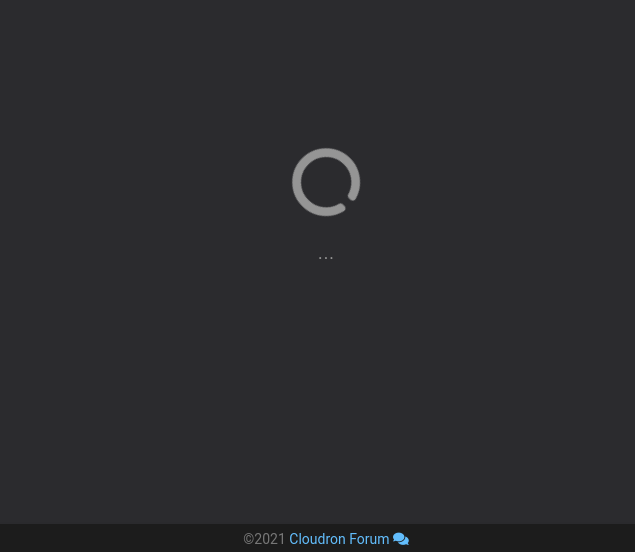
I tested this with and without "Dry run".
-
@girish Thats what the logs say:
2022-07-07T19:22:34.807Z box:server ========================================== 2022-07-07T19:22:34.809Z box:server Cloudron 7.0.4 2022-07-07T19:22:34.809Z box:server ========================================== 2022-07-07T19:22:34.958Z box:settings initCache: pre-load settings 2022-07-07T19:22:35.006Z box:tasks stopAllTasks: stopping all tasks 2022-07-07T19:22:35.008Z box:shell stopTask spawn: /usr/bin/sudo -S /home/yellowtent/box/src/scripts/stoptask.sh all 2022-07-07T19:22:35.081Z box:dockerproxy startDockerProxy: started proxy on port 3003 Cloudron is up and running. Logs are at /home/yellowtent/platformdata/logs/box.log 2022-07-07T19:22:35.120Z box:shell addCollectdProfile spawn: /usr/bin/sudo -S /home/yellowtent/box/src/scripts/configurecollectd.sh add cloudron-backup 2022-07-07T19:22:35.149Z box:shell addCollectdProfile (stdout): Restarting collectd 2022-07-07T19:22:35.321Z box:cloudron runStartupTasks: not activated. generating IP based redirection config 2022-07-07T19:22:35.323Z box:reverseproxy writeDefaultConfig: create new cert Generating a RSA private key .....+++++ ....+++++ writing new private key to '/home/yellowtent/platformdata/nginx/cert/default.key' ----- 2022-07-07T19:22:35.421Z box:reverseproxy writeDefaultConfig: writing configs for endpoint "setup" 2022-07-07T19:22:35.423Z box:shell reload spawn: /usr/bin/sudo -S /home/yellowtent/box/src/scripts/restartservice.sh nginx 2022-07-07T19:23:42.682Z box:box Received SIGTERM. Shutting down. 2022-07-07T19:23:42.684Z box:tasks stopAllTasks: stopping all tasks 2022-07-07T19:23:42.684Z box:shell stopTask spawn: /usr/bin/sudo -S /home/yellowtent/box/src/scripts/stoptask.sh all 2022-07-07T19:24:23.735Z box:server ========================================== 2022-07-07T19:24:23.739Z box:server Cloudron 7.0.4 2022-07-07T19:24:23.739Z box:server ========================================== 2022-07-07T19:24:23.927Z box:settings initCache: pre-load settings 2022-07-07T19:24:23.988Z box:tasks stopAllTasks: stopping all tasks 2022-07-07T19:24:23.989Z box:shell stopTask spawn: /usr/bin/sudo -S /home/yellowtent/box/src/scripts/stoptask.sh all 2022-07-07T19:24:24.045Z box:dockerproxy startDockerProxy: started proxy on port 3003 Cloudron is up and running. Logs are at /home/yellowtent/platformdata/logs/box.log 2022-07-07T19:24:24.112Z box:cloudron runStartupTasks: not activated. generating IP based redirection config 2022-07-07T19:24:24.123Z box:reverseproxy writeDefaultConfig: writing configs for endpoint "setup" 2022-07-07T19:24:24.125Z box:shell reload spawn: /usr/bin/sudo -S /home/yellowtent/box/src/scripts/restartservice.sh nginx 2022-07-07T20:03:28.338Z box:box Received SIGTERM. Shutting down. 2022-07-07T20:03:28.340Z box:tasks stopAllTasks: stopping all tasks 2022-07-07T20:03:28.340Z box:shell stopTask spawn: /usr/bin/sudo -S /home/yellowtent/box/src/scripts/stoptask.sh all 2022-07-07T20:04:09.527Z box:server ========================================== 2022-07-07T20:04:09.537Z box:server Cloudron 7.0.4 2022-07-07T20:04:09.538Z box:server ========================================== 2022-07-07T20:04:09.724Z box:settings initCache: pre-load settings 2022-07-07T20:04:09.785Z box:tasks stopAllTasks: stopping all tasks 2022-07-07T20:04:09.786Z box:shell stopTask spawn: /usr/bin/sudo -S /home/yellowtent/box/src/scripts/stoptask.sh all 2022-07-07T20:04:09.846Z box:dockerproxy startDockerProxy: started proxy on port 3003 Cloudron is up and running. Logs are at /home/yellowtent/platformdata/logs/box.log 2022-07-07T20:04:09.917Z box:cloudron runStartupTasks: not activated. generating IP based redirection config 2022-07-07T20:04:09.928Z box:reverseproxy writeDefaultConfig: writing configs for endpoint "setup" 2022-07-07T20:04:09.930Z box:shell reload spawn: /usr/bin/sudo -S /home/yellowtent/box/src/scripts/restartservice.sh nginx Box GET /well-known-handler/nodeinfo 404 Not Found No custom well-known config 7.545 ms - 71 Box GET /api/v1/instance 404 6.108 ms - 154 Box GET /well-known-handler/host-meta 404 Not Found Domain not found 49.745 ms - 60 Box GET /well-known-handler/nodeinfo 404 Not Found No custom well-known config 3.019 ms - 71 Box GET /api/v1/instance 404 2.883 ms - 154 Box GET /well-known-handler/host-meta 404 Not Found Domain not found 6.836 ms - 60 -
@girish Thats what the logs say:
2022-07-07T19:22:34.807Z box:server ========================================== 2022-07-07T19:22:34.809Z box:server Cloudron 7.0.4 2022-07-07T19:22:34.809Z box:server ========================================== 2022-07-07T19:22:34.958Z box:settings initCache: pre-load settings 2022-07-07T19:22:35.006Z box:tasks stopAllTasks: stopping all tasks 2022-07-07T19:22:35.008Z box:shell stopTask spawn: /usr/bin/sudo -S /home/yellowtent/box/src/scripts/stoptask.sh all 2022-07-07T19:22:35.081Z box:dockerproxy startDockerProxy: started proxy on port 3003 Cloudron is up and running. Logs are at /home/yellowtent/platformdata/logs/box.log 2022-07-07T19:22:35.120Z box:shell addCollectdProfile spawn: /usr/bin/sudo -S /home/yellowtent/box/src/scripts/configurecollectd.sh add cloudron-backup 2022-07-07T19:22:35.149Z box:shell addCollectdProfile (stdout): Restarting collectd 2022-07-07T19:22:35.321Z box:cloudron runStartupTasks: not activated. generating IP based redirection config 2022-07-07T19:22:35.323Z box:reverseproxy writeDefaultConfig: create new cert Generating a RSA private key .....+++++ ....+++++ writing new private key to '/home/yellowtent/platformdata/nginx/cert/default.key' ----- 2022-07-07T19:22:35.421Z box:reverseproxy writeDefaultConfig: writing configs for endpoint "setup" 2022-07-07T19:22:35.423Z box:shell reload spawn: /usr/bin/sudo -S /home/yellowtent/box/src/scripts/restartservice.sh nginx 2022-07-07T19:23:42.682Z box:box Received SIGTERM. Shutting down. 2022-07-07T19:23:42.684Z box:tasks stopAllTasks: stopping all tasks 2022-07-07T19:23:42.684Z box:shell stopTask spawn: /usr/bin/sudo -S /home/yellowtent/box/src/scripts/stoptask.sh all 2022-07-07T19:24:23.735Z box:server ========================================== 2022-07-07T19:24:23.739Z box:server Cloudron 7.0.4 2022-07-07T19:24:23.739Z box:server ========================================== 2022-07-07T19:24:23.927Z box:settings initCache: pre-load settings 2022-07-07T19:24:23.988Z box:tasks stopAllTasks: stopping all tasks 2022-07-07T19:24:23.989Z box:shell stopTask spawn: /usr/bin/sudo -S /home/yellowtent/box/src/scripts/stoptask.sh all 2022-07-07T19:24:24.045Z box:dockerproxy startDockerProxy: started proxy on port 3003 Cloudron is up and running. Logs are at /home/yellowtent/platformdata/logs/box.log 2022-07-07T19:24:24.112Z box:cloudron runStartupTasks: not activated. generating IP based redirection config 2022-07-07T19:24:24.123Z box:reverseproxy writeDefaultConfig: writing configs for endpoint "setup" 2022-07-07T19:24:24.125Z box:shell reload spawn: /usr/bin/sudo -S /home/yellowtent/box/src/scripts/restartservice.sh nginx 2022-07-07T20:03:28.338Z box:box Received SIGTERM. Shutting down. 2022-07-07T20:03:28.340Z box:tasks stopAllTasks: stopping all tasks 2022-07-07T20:03:28.340Z box:shell stopTask spawn: /usr/bin/sudo -S /home/yellowtent/box/src/scripts/stoptask.sh all 2022-07-07T20:04:09.527Z box:server ========================================== 2022-07-07T20:04:09.537Z box:server Cloudron 7.0.4 2022-07-07T20:04:09.538Z box:server ========================================== 2022-07-07T20:04:09.724Z box:settings initCache: pre-load settings 2022-07-07T20:04:09.785Z box:tasks stopAllTasks: stopping all tasks 2022-07-07T20:04:09.786Z box:shell stopTask spawn: /usr/bin/sudo -S /home/yellowtent/box/src/scripts/stoptask.sh all 2022-07-07T20:04:09.846Z box:dockerproxy startDockerProxy: started proxy on port 3003 Cloudron is up and running. Logs are at /home/yellowtent/platformdata/logs/box.log 2022-07-07T20:04:09.917Z box:cloudron runStartupTasks: not activated. generating IP based redirection config 2022-07-07T20:04:09.928Z box:reverseproxy writeDefaultConfig: writing configs for endpoint "setup" 2022-07-07T20:04:09.930Z box:shell reload spawn: /usr/bin/sudo -S /home/yellowtent/box/src/scripts/restartservice.sh nginx Box GET /well-known-handler/nodeinfo 404 Not Found No custom well-known config 7.545 ms - 71 Box GET /api/v1/instance 404 6.108 ms - 154 Box GET /well-known-handler/host-meta 404 Not Found Domain not found 49.745 ms - 60 Box GET /well-known-handler/nodeinfo 404 Not Found No custom well-known config 3.019 ms - 71 Box GET /api/v1/instance 404 2.883 ms - 154 Box GET /well-known-handler/host-meta 404 Not Found Domain not found 6.836 ms - 60@RoboMod i notice you using cloudron 7.0.4... try use at leat 7.2.5 I think.
-
@RoboMod i notice you using cloudron 7.0.4... try use at leat 7.2.5 I think.
@ApplegateR But that was the version creating the backup. And the docs clearly say that it is required to use the identical version to restore a backup.
-
@ApplegateR But that was the version creating the backup. And the docs clearly say that it is required to use the identical version to restore a backup.
@RoboMod you corrected sorry for that. Mmmm
-
@girish Thats what the logs say:
2022-07-07T19:22:34.807Z box:server ========================================== 2022-07-07T19:22:34.809Z box:server Cloudron 7.0.4 2022-07-07T19:22:34.809Z box:server ========================================== 2022-07-07T19:22:34.958Z box:settings initCache: pre-load settings 2022-07-07T19:22:35.006Z box:tasks stopAllTasks: stopping all tasks 2022-07-07T19:22:35.008Z box:shell stopTask spawn: /usr/bin/sudo -S /home/yellowtent/box/src/scripts/stoptask.sh all 2022-07-07T19:22:35.081Z box:dockerproxy startDockerProxy: started proxy on port 3003 Cloudron is up and running. Logs are at /home/yellowtent/platformdata/logs/box.log 2022-07-07T19:22:35.120Z box:shell addCollectdProfile spawn: /usr/bin/sudo -S /home/yellowtent/box/src/scripts/configurecollectd.sh add cloudron-backup 2022-07-07T19:22:35.149Z box:shell addCollectdProfile (stdout): Restarting collectd 2022-07-07T19:22:35.321Z box:cloudron runStartupTasks: not activated. generating IP based redirection config 2022-07-07T19:22:35.323Z box:reverseproxy writeDefaultConfig: create new cert Generating a RSA private key .....+++++ ....+++++ writing new private key to '/home/yellowtent/platformdata/nginx/cert/default.key' ----- 2022-07-07T19:22:35.421Z box:reverseproxy writeDefaultConfig: writing configs for endpoint "setup" 2022-07-07T19:22:35.423Z box:shell reload spawn: /usr/bin/sudo -S /home/yellowtent/box/src/scripts/restartservice.sh nginx 2022-07-07T19:23:42.682Z box:box Received SIGTERM. Shutting down. 2022-07-07T19:23:42.684Z box:tasks stopAllTasks: stopping all tasks 2022-07-07T19:23:42.684Z box:shell stopTask spawn: /usr/bin/sudo -S /home/yellowtent/box/src/scripts/stoptask.sh all 2022-07-07T19:24:23.735Z box:server ========================================== 2022-07-07T19:24:23.739Z box:server Cloudron 7.0.4 2022-07-07T19:24:23.739Z box:server ========================================== 2022-07-07T19:24:23.927Z box:settings initCache: pre-load settings 2022-07-07T19:24:23.988Z box:tasks stopAllTasks: stopping all tasks 2022-07-07T19:24:23.989Z box:shell stopTask spawn: /usr/bin/sudo -S /home/yellowtent/box/src/scripts/stoptask.sh all 2022-07-07T19:24:24.045Z box:dockerproxy startDockerProxy: started proxy on port 3003 Cloudron is up and running. Logs are at /home/yellowtent/platformdata/logs/box.log 2022-07-07T19:24:24.112Z box:cloudron runStartupTasks: not activated. generating IP based redirection config 2022-07-07T19:24:24.123Z box:reverseproxy writeDefaultConfig: writing configs for endpoint "setup" 2022-07-07T19:24:24.125Z box:shell reload spawn: /usr/bin/sudo -S /home/yellowtent/box/src/scripts/restartservice.sh nginx 2022-07-07T20:03:28.338Z box:box Received SIGTERM. Shutting down. 2022-07-07T20:03:28.340Z box:tasks stopAllTasks: stopping all tasks 2022-07-07T20:03:28.340Z box:shell stopTask spawn: /usr/bin/sudo -S /home/yellowtent/box/src/scripts/stoptask.sh all 2022-07-07T20:04:09.527Z box:server ========================================== 2022-07-07T20:04:09.537Z box:server Cloudron 7.0.4 2022-07-07T20:04:09.538Z box:server ========================================== 2022-07-07T20:04:09.724Z box:settings initCache: pre-load settings 2022-07-07T20:04:09.785Z box:tasks stopAllTasks: stopping all tasks 2022-07-07T20:04:09.786Z box:shell stopTask spawn: /usr/bin/sudo -S /home/yellowtent/box/src/scripts/stoptask.sh all 2022-07-07T20:04:09.846Z box:dockerproxy startDockerProxy: started proxy on port 3003 Cloudron is up and running. Logs are at /home/yellowtent/platformdata/logs/box.log 2022-07-07T20:04:09.917Z box:cloudron runStartupTasks: not activated. generating IP based redirection config 2022-07-07T20:04:09.928Z box:reverseproxy writeDefaultConfig: writing configs for endpoint "setup" 2022-07-07T20:04:09.930Z box:shell reload spawn: /usr/bin/sudo -S /home/yellowtent/box/src/scripts/restartservice.sh nginx Box GET /well-known-handler/nodeinfo 404 Not Found No custom well-known config 7.545 ms - 71 Box GET /api/v1/instance 404 6.108 ms - 154 Box GET /well-known-handler/host-meta 404 Not Found Domain not found 49.745 ms - 60 Box GET /well-known-handler/nodeinfo 404 Not Found No custom well-known config 3.019 ms - 71 Box GET /api/v1/instance 404 2.883 ms - 154 Box GET /well-known-handler/host-meta 404 Not Found Domain not found 6.836 ms - 60 -
@RoboMod per the logs, the restore never started. I think the browser has maybe cached the restore page / certificate. If you do hard refresh , maybe it asks you to re-accept the self-signed certificate. Can you try ctrl+r ?
@girish Reloading brings me back to the restore page. But I discover something else: watching the browsers consol there came up some errors:
angular.js:13920 TypeError: Cannot read properties of undefined (reading 'backupFolder') at $scope.restore (restore.js? [sm]:290:1) at fn (eval at compile (angular.js:14817:15), <anonymous>:4:212) at b (angular.js:15906:18) at e (angular.js:25885:17) at b.$eval (angular.js:17682:16) at b.$apply (angular.js:17782:20) at HTMLFormElement.<anonymous> (angular.js:25890:17) at HTMLFormElement.dispatch (jquery.min.js:3:8066) at r.handle (jquery.min.js:3:4767) (anonymous) @ angular.js:13920 DevTools failed to load source map: Could not load content for https://my.xeac.de/3rdparty /js/showdown.min.js.map: HTTP error: status code 404, net::ERR_HTTP_RESPONSE_CODE_FAILURE DevTools failed to load source map: Could not load content for https://my.xeac.de/3rdparty/js/angular-cookies.min.js.map: HTTP error: status code 404, net::ERR_HTTP_RESPONSE_CODE_FAILURE Error: $scope.configureBackup is undefined $scope.restore@https://my.xeac.de/js/restore.js:290:13 fn@https://my.xeac.de/3rdparty/js/angular.min.js line 233 > Function:4:212 b@https://my.xeac.de/3rdparty/js/angular.min.js:126:128 e@https://my.xeac.de/3rdparty/js/angular.min.js:276:196 $eval@https://my.xeac.de/3rdparty/js/angular.min.js:145:347 $apply@https://my.xeac.de/3rdparty/js/angular.min.js:146:52 Lc[b]</compile/</<@https://my.xeac.de/3rdparty/js/angular.min.js:276:247 dispatch@https://my.xeac.de/3rdparty/js/jquery.min.js:3:8066 add/r.handle@https://my.xeac.de/3rdparty/js/jquery.min.js:3:4767 angular.js:13920:17From what I see here, I would guess the code behind does not fit the frontend. Any hint on how to solve this?
-
@girish Reloading brings me back to the restore page. But I discover something else: watching the browsers consol there came up some errors:
angular.js:13920 TypeError: Cannot read properties of undefined (reading 'backupFolder') at $scope.restore (restore.js? [sm]:290:1) at fn (eval at compile (angular.js:14817:15), <anonymous>:4:212) at b (angular.js:15906:18) at e (angular.js:25885:17) at b.$eval (angular.js:17682:16) at b.$apply (angular.js:17782:20) at HTMLFormElement.<anonymous> (angular.js:25890:17) at HTMLFormElement.dispatch (jquery.min.js:3:8066) at r.handle (jquery.min.js:3:4767) (anonymous) @ angular.js:13920 DevTools failed to load source map: Could not load content for https://my.xeac.de/3rdparty /js/showdown.min.js.map: HTTP error: status code 404, net::ERR_HTTP_RESPONSE_CODE_FAILURE DevTools failed to load source map: Could not load content for https://my.xeac.de/3rdparty/js/angular-cookies.min.js.map: HTTP error: status code 404, net::ERR_HTTP_RESPONSE_CODE_FAILURE Error: $scope.configureBackup is undefined $scope.restore@https://my.xeac.de/js/restore.js:290:13 fn@https://my.xeac.de/3rdparty/js/angular.min.js line 233 > Function:4:212 b@https://my.xeac.de/3rdparty/js/angular.min.js:126:128 e@https://my.xeac.de/3rdparty/js/angular.min.js:276:196 $eval@https://my.xeac.de/3rdparty/js/angular.min.js:145:347 $apply@https://my.xeac.de/3rdparty/js/angular.min.js:146:52 Lc[b]</compile/</<@https://my.xeac.de/3rdparty/js/angular.min.js:276:247 dispatch@https://my.xeac.de/3rdparty/js/jquery.min.js:3:8066 add/r.handle@https://my.xeac.de/3rdparty/js/jquery.min.js:3:4767 angular.js:13920:17From what I see here, I would guess the code behind does not fit the frontend. Any hint on how to solve this?
-
 N nebulon marked this topic as a question on
N nebulon marked this topic as a question on
-
Good news: I was able to get one step further! I modified the restore.js (changed "$scope.configureBackup.backupFolder" to "$scope.backupFolder") and now the restore process seems to be running.
-
Good news: I was able to get one step further! I modified the restore.js (changed "$scope.configureBackup.backupFolder" to "$scope.backupFolder") and now the restore process seems to be running.
@RoboMod said in Restore backup doing nothing:
"$scope.backupFolder
https://forum.cloudron.io/topic/6388/scope-configurebackup-is-undefined/12 was the thread
-
 G girish has marked this topic as solved on
G girish has marked this topic as solved on
