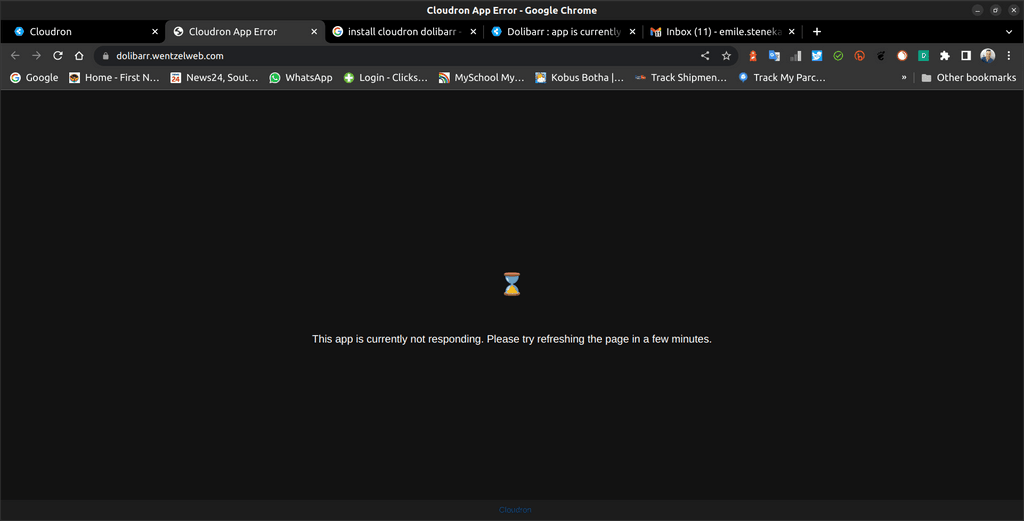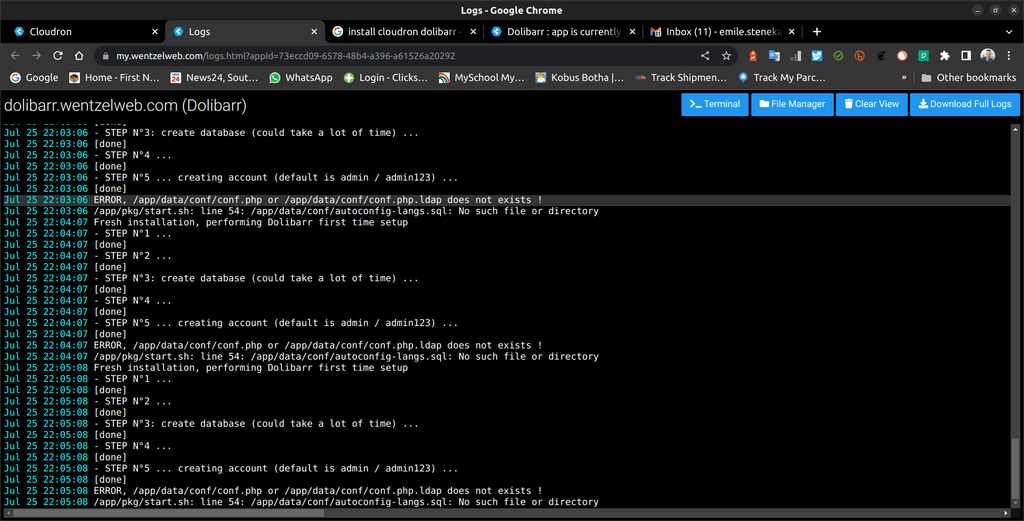Dolibarr : app is currently not responding
-
Hi,
When I install Dolibarr I get the following error when I go to the site page.

This app is currently not responding. Please try refreshing the page in a few minutes.These are the corresponding logfiles:
Jul 11 21:42:59 ERROR, /app/data/conf/conf.php or /app/data/conf/conf.php.ldap does not exists !Jul 11 21:42:59 /app/pkg/start.sh: line 54: /app/data/conf/autoconfig-langs.sql: No such file or directoryDoes anyone know what goes wrong here?
Thanks!
@Enabl-ist
Testing on private dev node.
Could not reproduce:
App Title and Version Dolibarr 15.0.2 App ID bedef6d7-1841-4a12-93c0-caef3d101681 Package Version org.dolibarr.cloudronapp@1.2.2 Last Updated just nowFist Start Log:
https://paste.cloudron.dev/sunopucige.swiftCan also be tested: https://dolibar.cloudron.dev
Default login.
BUT! I could reproduce this on the official demo instance:
App Title and Version Dolibarr 15.0.2 App ID 03c1820d-c085-4549-baf2-3057c9feb554 Package Version org.dolibarr.cloudronapp@1.2.2 Last Updated just nowhttps://paste.cloudron.dev/iluweloyiy.rust
Now this is odd.
There is also a big delta between my private dev node of dolibars
/app/dataand the demo ones.Private:
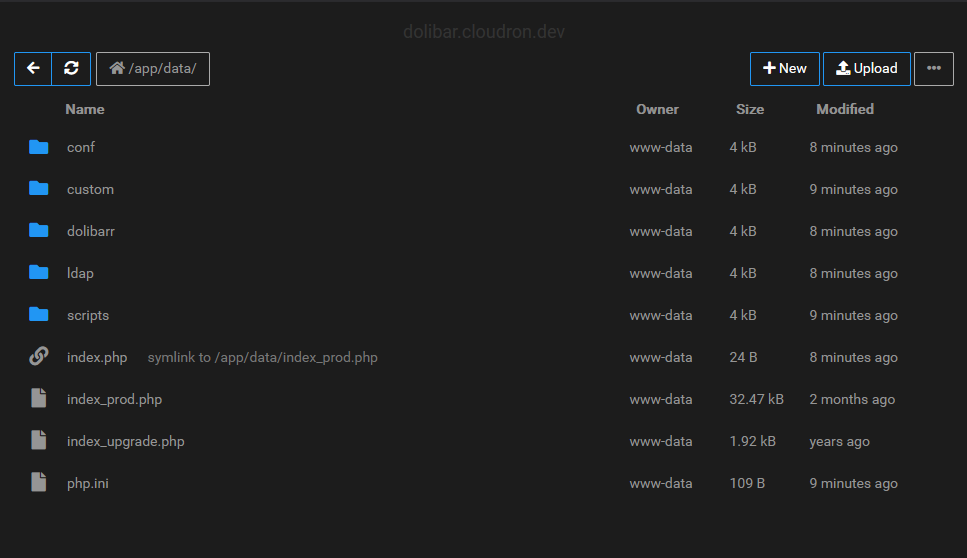
Demo:
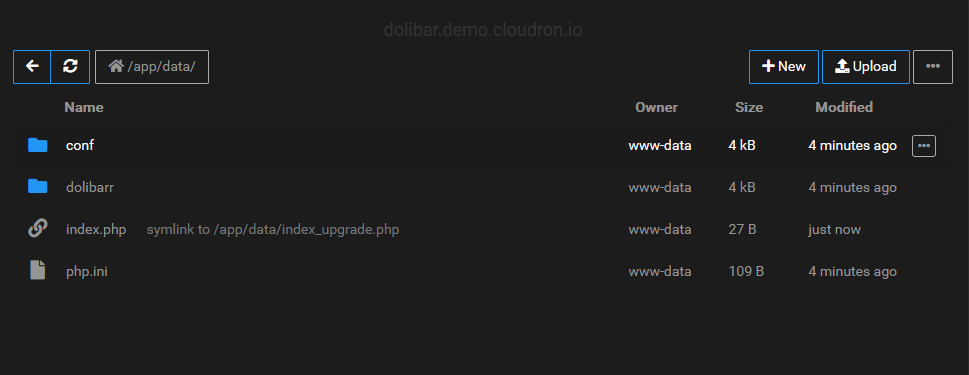
The one big difference I see is that I am running Cloudron 7.2.0 and the Demo Node is running 7.2.5.
I could reproduce this error on another 7.2.5 node.
Also the mysql service RAM limit was also not the problem. (Thought maybe but no) -
@Enabl-ist
Testing on private dev node.
Could not reproduce:
App Title and Version Dolibarr 15.0.2 App ID bedef6d7-1841-4a12-93c0-caef3d101681 Package Version org.dolibarr.cloudronapp@1.2.2 Last Updated just nowFist Start Log:
https://paste.cloudron.dev/sunopucige.swiftCan also be tested: https://dolibar.cloudron.dev
Default login.
BUT! I could reproduce this on the official demo instance:
App Title and Version Dolibarr 15.0.2 App ID 03c1820d-c085-4549-baf2-3057c9feb554 Package Version org.dolibarr.cloudronapp@1.2.2 Last Updated just nowhttps://paste.cloudron.dev/iluweloyiy.rust
Now this is odd.
There is also a big delta between my private dev node of dolibars
/app/dataand the demo ones.Private:
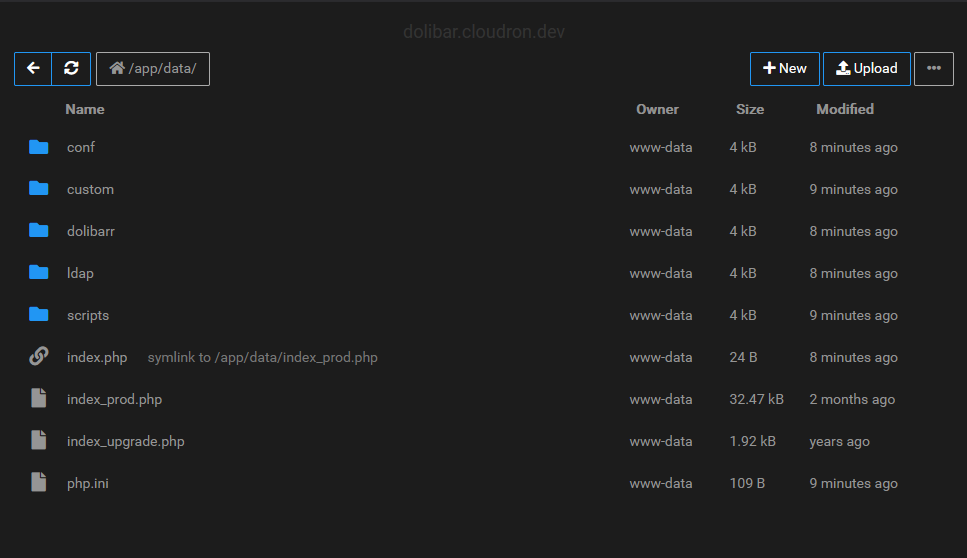
Demo:
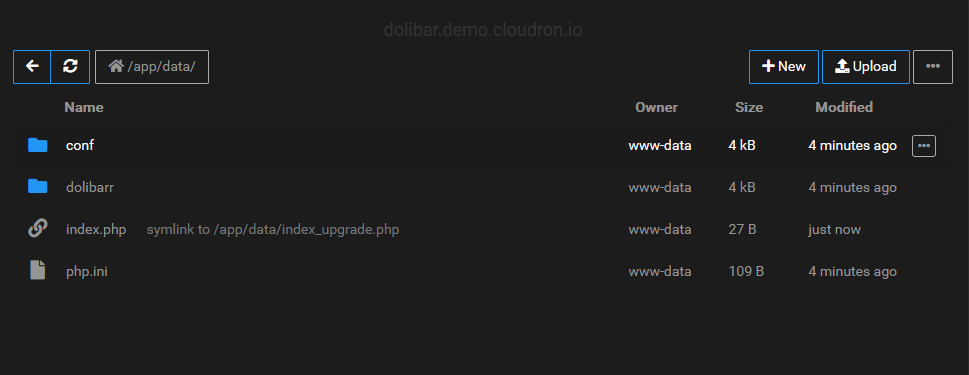
The one big difference I see is that I am running Cloudron 7.2.0 and the Demo Node is running 7.2.5.
I could reproduce this error on another 7.2.5 node.
Also the mysql service RAM limit was also not the problem. (Thought maybe but no)Leaving a ping for @staff.
-
Leaving a ping for @staff.
wtf how did this ever work?
https://git.cloudron.io/cloudron/dolibarr-app/-/blob/master/Dockerfile#L43
COPY dolibarr/conf.php.ldap /app/data/conf/conf.php.ldap
When the docker image is build there is no/app/data/. . . at least it should not be there.@nebulon was there a change between 7.2.0 when build docker images included
/app/datastuff that would have been synced docker image/app/datatoappdata/{APPID}/data/?Digging more... tomorrow.
need sleep. -
wtf how did this ever work?
https://git.cloudron.io/cloudron/dolibarr-app/-/blob/master/Dockerfile#L43
COPY dolibarr/conf.php.ldap /app/data/conf/conf.php.ldap
When the docker image is build there is no/app/data/. . . at least it should not be there.@nebulon was there a change between 7.2.0 when build docker images included
/app/datastuff that would have been synced docker image/app/datatoappdata/{APPID}/data/?Digging more... tomorrow.
need sleep. -
wtf how did this ever work?
https://git.cloudron.io/cloudron/dolibarr-app/-/blob/master/Dockerfile#L43
COPY dolibarr/conf.php.ldap /app/data/conf/conf.php.ldap
When the docker image is build there is no/app/data/. . . at least it should not be there.@nebulon was there a change between 7.2.0 when build docker images included
/app/datastuff that would have been synced docker image/app/datatoappdata/{APPID}/data/?Digging more... tomorrow.
need sleep. -
@BrutalBirdie seems that should be moved to the start.sh if it's desired as such and not already available as per the packaging.
-
@robi I've taken a further look at the app package and I am also a bit puzzled as how this ever worked in the first place to be honest. We have rework this quite a bit it seems.
@nebulon I'm not sure it worked at all, but was a superfluous step that didn't affect the outcome.
I could be wrong as I don't know what happens when the docker image layer gets added and the directory already exists and has files. Do they simply merge? Or is it overwritten?
-
@nebulon I'm not sure it worked at all, but was a superfluous step that didn't affect the outcome.
I could be wrong as I don't know what happens when the docker image layer gets added and the directory already exists and has files. Do they simply merge? Or is it overwritten?
-
@robi no mergin happens, after the mount, the original files in that place are not accessible anymore. Either way I am now reworking that package to have a fresh start.
-
@robi I've taken a further look at the app package and I am also a bit puzzled as how this ever worked in the first place to be honest. We have rework this quite a bit it seems.
@nebulon said in Dolibarr : app is currently not responding:
@robi I've taken a further look at the app package and I am also a bit puzzled as how this ever worked in the first place to be honest. We have rework this quite a bit it seems.
This is because in previous versions, we used Docker volumes for local storage. Docker volume has a feature that things get copied over from a volume on first run. In Cloudron 7.2, we made localstorage a bind mount which does not have this feature.
I mentioned this in passing here - https://forum.cloudron.io/topic/6409/dashy/16
-
-
-
 N nebulon marked this topic as a question on
N nebulon marked this topic as a question on
-
 G girish has marked this topic as solved on
G girish has marked this topic as solved on