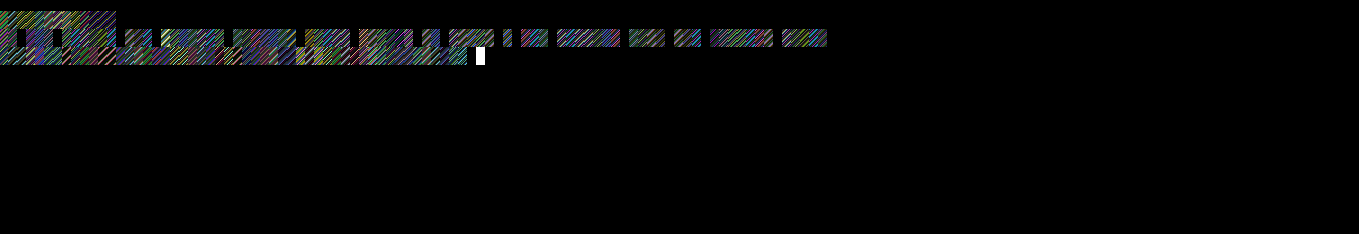Pixelated Avatar/Terminal
-
Hi all,
I am using 22.04 and am having issues that I did not have on 20.04.
As posted on another topic, the in-app graphs do not display. Furthermore, the in-app terminal is unreadable and pixelated:
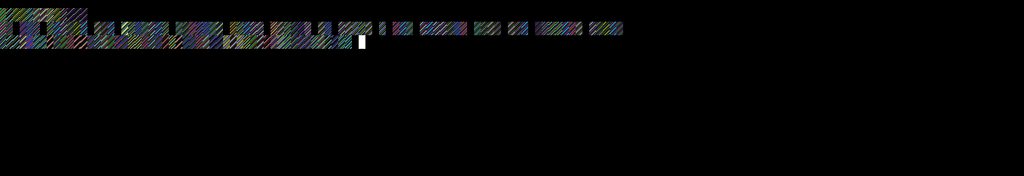
The same happens when I update my avatar for Cloudron. I have tried different image formats and it yields the same results. If I try to revert back to the Cloudron avatar it does not and also just shows a pixelated image as below:
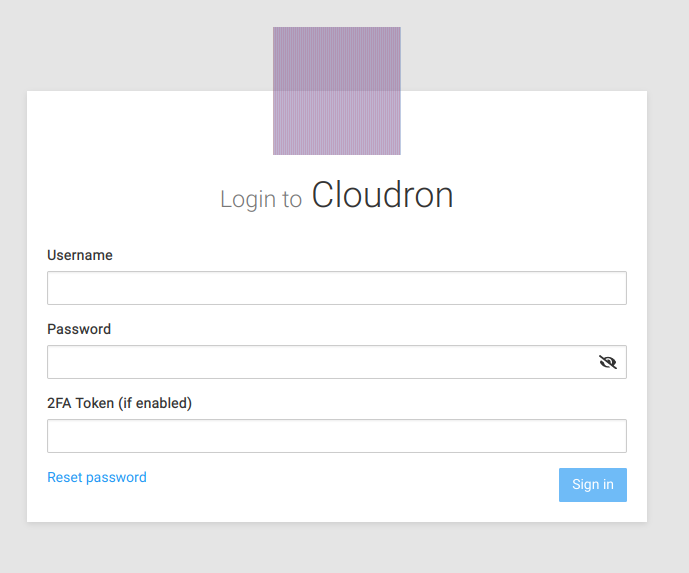
Any ideas of what the issue could be or if they are all related?
-
-
-
@qilin Where can I find that in Firefox?
-
@qilin Where can I find that in Firefox?
There is a double line (=) symbol to the right of the padlock. Its between the padlock and the url bar.
Click on it and "allow" extract canvas data
-
There is a double line (=) symbol to the right of the padlock. Its between the padlock and the url bar.
Click on it and "allow" extract canvas data
@qilin I don't have that in latest librewolf (windows) or ff

-
@qilin I don't have that in latest librewolf (windows) or ff

I am not sure about windows since I use Linux but I tried to search a little for an answer. It seems to be related to HTML5 canvasing.
Maybe you can try this on FF:
-
 G girish marked this topic as a question on
G girish marked this topic as a question on
-
 G girish has marked this topic as solved on
G girish has marked this topic as solved on