PHP version
-
I need to run WordPress in a PHP 8.1 environment
I see that the default is PHP 7.4
How do I switch to PHP 8.1? -
@robi I tried, but after installing WordPress, when trying to install a plugin, a theme, an update... WordPress wants you to provide FTP / FTPS account credentials.
The problem is that LAMP gives access by SFTP so I am unable to install, remove or update anything in WordPress. WordPress as it is is useless

-
@staff does the WP dev base image contain PHP 8.1? If not, can you update it?
That would simplify the issue here.@kris that's odd about FTP, as all my WP installs never ask for such, and just install plugins with a click.
Perhaps your permissions are wrong so it prompts for alternate ways?
You can always install things manually through the Cloudron built in File Manager or the Terminal. It's in the App config section of the Cloudron UI (gear icon).
-
@staff does the WP dev base image contain PHP 8.1? If not, can you update it?
That would simplify the issue here.@kris that's odd about FTP, as all my WP installs never ask for such, and just install plugins with a click.
Perhaps your permissions are wrong so it prompts for alternate ways?
You can always install things manually through the Cloudron built in File Manager or the Terminal. It's in the App config section of the Cloudron UI (gear icon).
-
@robi I too encountered something like this for the first time. I installed WP manually uploading files through file manager. Standard installation. suddenly such a surprise, I have to enter FTP login credentials

@kris the CR file manager gets stuck sometimes when I'm uploading stuff so it's possible you have missing/corrupted files or the manager assigned the wrong permissions as Robi suggested.
-
@kris the CR file manager gets stuck sometimes when I'm uploading stuff so it's possible you have missing/corrupted files or the manager assigned the wrong permissions as Robi suggested.
-
@humptydumpty do you have a way to reproduce the filemanager getting stuck? This should ideally get fixed then.
@nebulon I just reupload the files and it goes through the second time. I don't upload often but I'll give it a shot and report back. It might be a Firefox only issue; ublock origin and privacy settings cause all sorts of weird things that I've learned to ignore which is why I haven't reported this.. officially that is

Here's some more details of what happens though. Say I'm uploading a WP theme through the file manager. The loading bar would get to 40% and then stop. I'll leave it running for a while with no change there. I'm not sure if it's a visual bug or the files aren't actually uploaded but I just refresh the page, drop the files for upload again and it works fine the second time. This has happened more than once (iirc it happens on every upload but like I said, I don't upload often).
-
@nebulon I just reupload the files and it goes through the second time. I don't upload often but I'll give it a shot and report back. It might be a Firefox only issue; ublock origin and privacy settings cause all sorts of weird things that I've learned to ignore which is why I haven't reported this.. officially that is

Here's some more details of what happens though. Say I'm uploading a WP theme through the file manager. The loading bar would get to 40% and then stop. I'll leave it running for a while with no change there. I'm not sure if it's a visual bug or the files aren't actually uploaded but I just refresh the page, drop the files for upload again and it works fine the second time. This has happened more than once (iirc it happens on every upload but like I said, I don't upload often).
-
@humptydumpty maybe you could open the webinspector of the browser in that tab an check if the console shows any errors. The console output is always shown even if the inspector is only opened later.
@nebulon Noted! I uploaded a WP plugin twice (1339 files each run) and it worked without any issues. However, the permissions are set to ROOT unlike the other plugins which are www-data. Changing the file ownership to www-data worked fine so all's good! Is there a technical reason why it defaults to root?
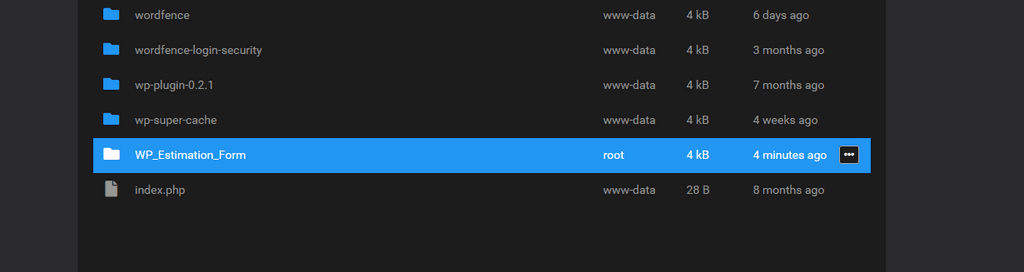
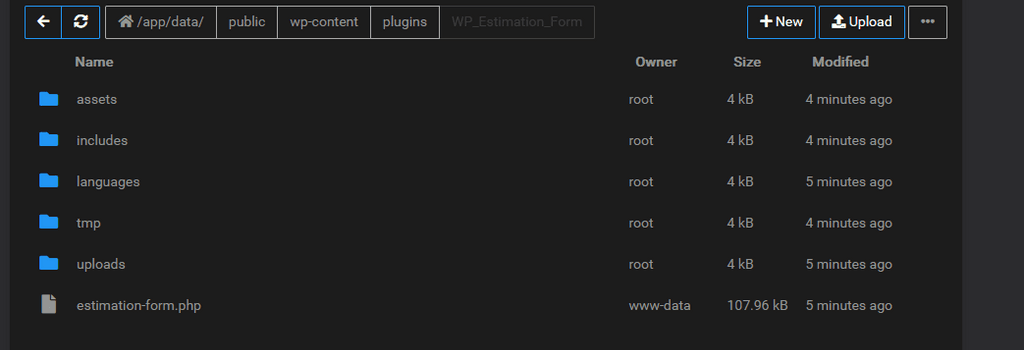
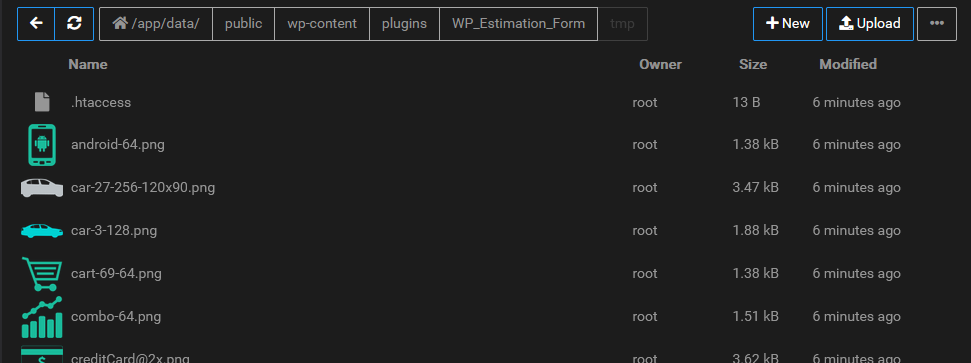
-
@nebulon Noted! I uploaded a WP plugin twice (1339 files each run) and it worked without any issues. However, the permissions are set to ROOT unlike the other plugins which are www-data. Changing the file ownership to www-data worked fine so all's good! Is there a technical reason why it defaults to root?
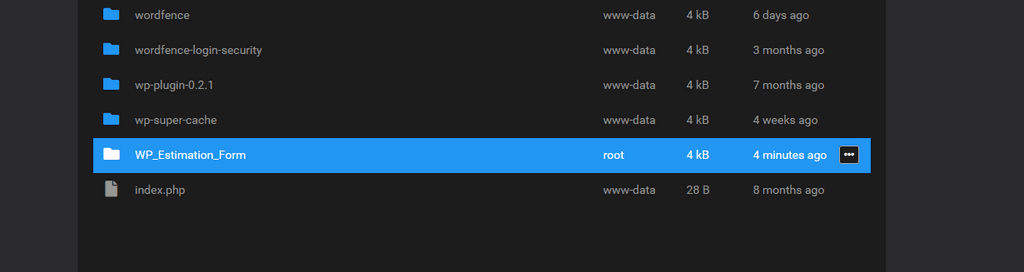
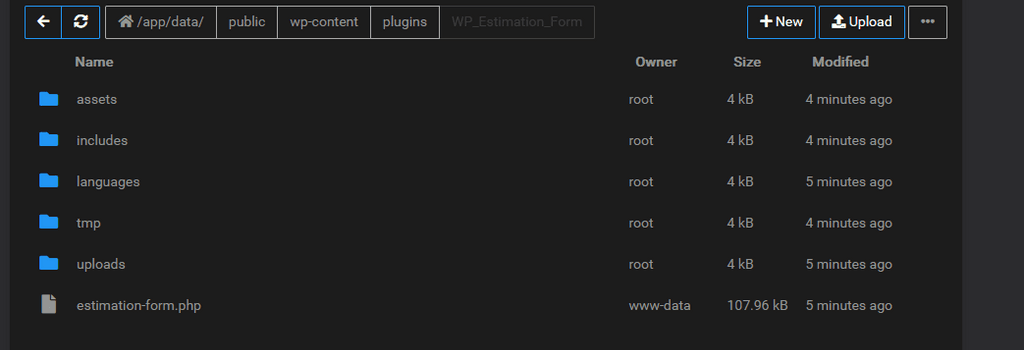
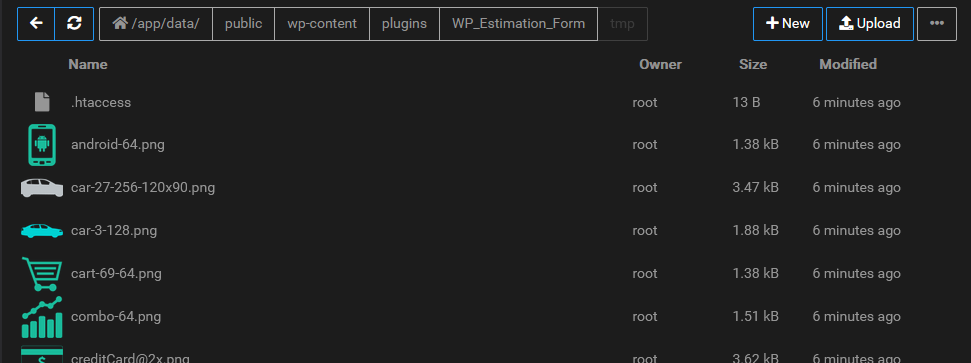
@humptydumpty because you uploaded it as root (over the web-ui I guess). Open the apps console and upload the file there. Use
chown -R www-data:www-data /directory/pathto take ownership or use www-data as executing console user in the first place by usingsudo su www-data
-
@nebulon Noted! I uploaded a WP plugin twice (1339 files each run) and it worked without any issues. However, the permissions are set to ROOT unlike the other plugins which are www-data. Changing the file ownership to www-data worked fine so all's good! Is there a technical reason why it defaults to root?
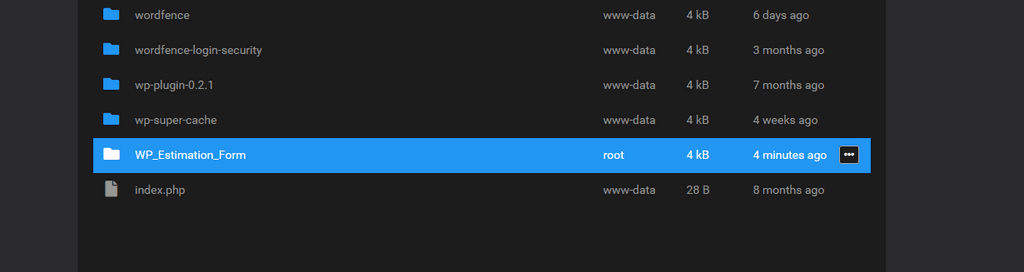
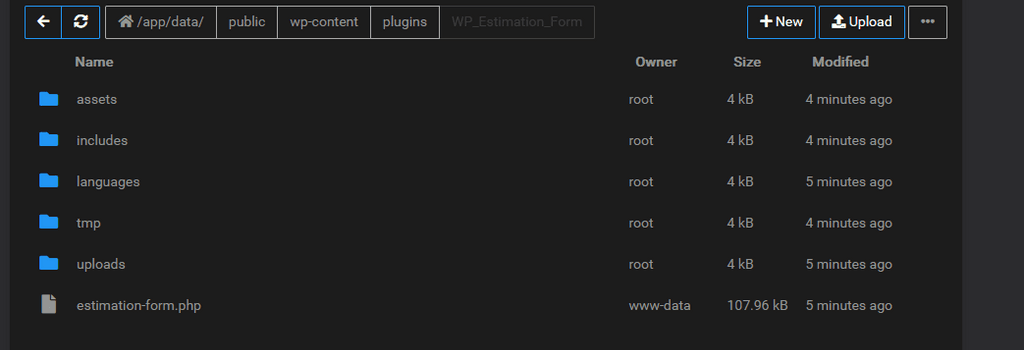
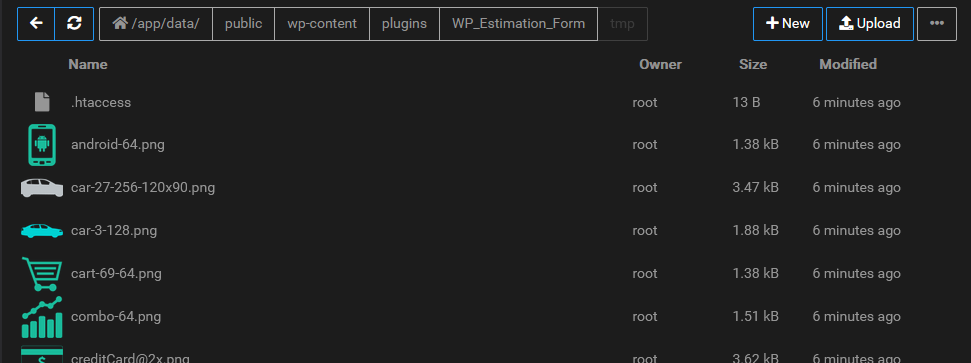
-
@kris the CR file manager gets stuck sometimes when I'm uploading stuff so it's possible you have missing/corrupted files or the manager assigned the wrong permissions as Robi suggested.
-
@humptydumpty did you upload a zip/tar and used the extract feature or just dropped the folder into the filemanager?
@nebulon I unzipped before uploading the content via drag & drop into the file manager window.
