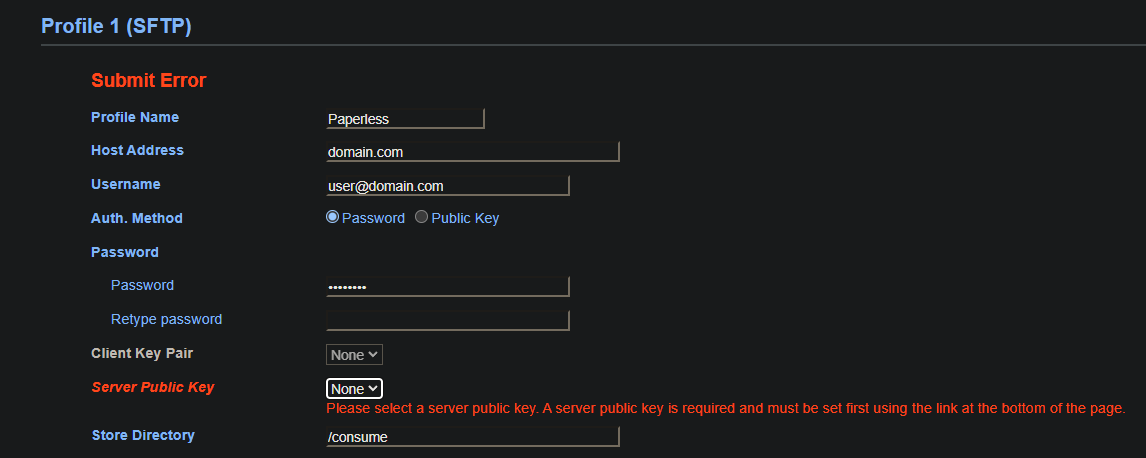SFTP Public Key?
-
Okay so I want to setup my scanner (Brother ADS-2400N) to push files over SFTP to my paperless ngx instance. While setting up the profile within the scanner, Brother forces me to specify a server public key (for the SFTP server I assume) even if I choose to authenticate via user+password. This is also written in their docs which does not make sense to me.
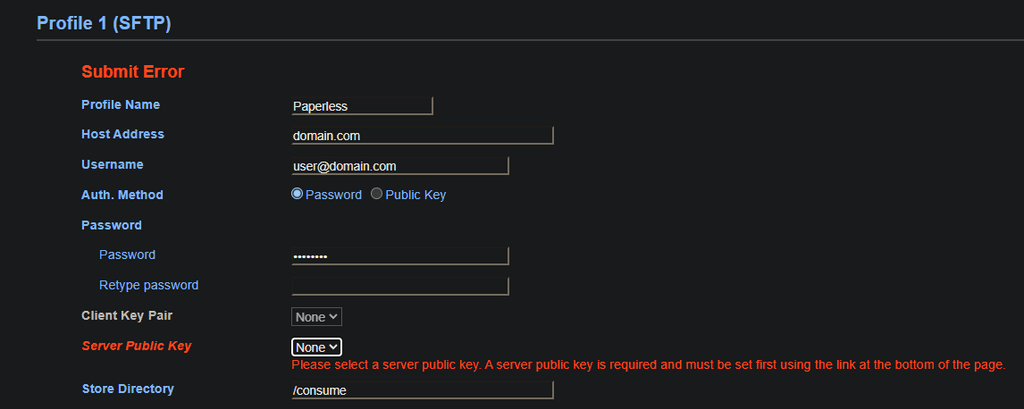
What do I do now? Have anybody managed to use SFTP with a Brother device? I have no other options since FTP is not a thing anymore.
My fallback solution would be setting up a local folder with live sync to the Paperless/Nextcloud directory.
-
Okay so I want to setup my scanner (Brother ADS-2400N) to push files over SFTP to my paperless ngx instance. While setting up the profile within the scanner, Brother forces me to specify a server public key (for the SFTP server I assume) even if I choose to authenticate via user+password. This is also written in their docs which does not make sense to me.
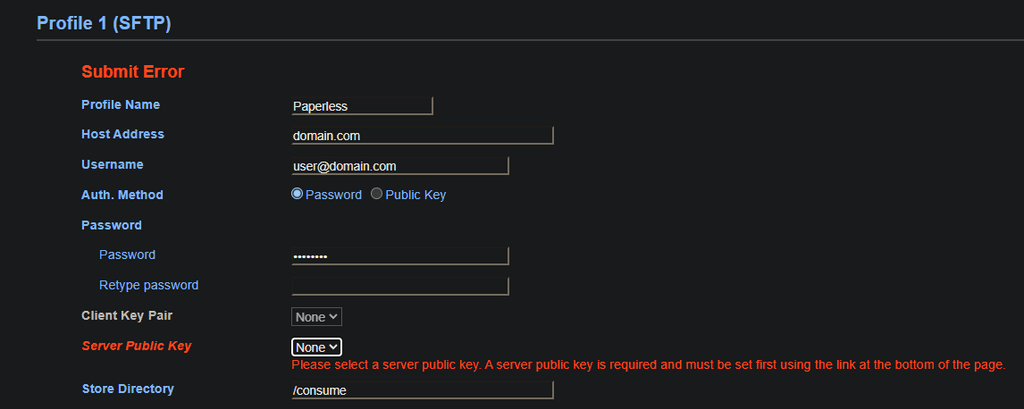
What do I do now? Have anybody managed to use SFTP with a Brother device? I have no other options since FTP is not a thing anymore.
My fallback solution would be setting up a local folder with live sync to the Paperless/Nextcloud directory.
-
@subven The SFTP server public key is at
/home/yellowtent/platformdata/sftp/ssh/ssh_host_rsa_key.pub. Let me know if putting that actually solves the problem.I am also curious why Server Public Key is a drop down. Should it not be an input box?
-
@subven Did you get it to work? I get an Authentication Error after submitting with the ssh_host_rsa_key.pub file.
-
@subven Did you get it to work? I get an Authentication Error after submitting with the ssh_host_rsa_key.pub file.
-
@girish Yes, I am also setting up paperless, but with the Brother ADS-1700W.
I managed to make it work in the meantime. I had to add diffie-hellman-group14-sha1 to the sshd_config and now everything works. -
@girish Yes, I am also setting up paperless, but with the Brother ADS-1700W.
I managed to make it work in the meantime. I had to add diffie-hellman-group14-sha1 to the sshd_config and now everything works. -
@girish Yes, I am also setting up paperless, but with the Brother ADS-1700W.
I managed to make it work in the meantime. I had to add diffie-hellman-group14-sha1 to the sshd_config and now everything works. -
@grbmlb said in SFTP Public Key?:
I had to add diffie-hellman-group14-sha1 to the sshd_config and now everything works
also @subven
is the above placed in the sshd_config of the server or the printer?
@girish unfortunately the server which I would not advice and therefore never posted a reply. After proof of concept was successful I decided to not use it in production. In the end it's Brothers fault that they do not offer other methods or current security standards.
My current setup looks like this:
One button at my printer is programmed to scan to an local (can also be a network folder in case you have many clients) folder on my client PC. I then use RealTimeSync (part of the open source software FreeFileSync) running as a system service to sync the folder to one of my Nextcloud folders. This Nextcloud folder is just a mount to an external storage which I also use as base document directory for Paperless. So what happens is the new PDF file automatically gets transfered to Paperless, is processed and pushed into Nextcloud including OCR layer, tags and other automation workflows. -
 G girish marked this topic as a question on
G girish marked this topic as a question on
-
 G girish has marked this topic as solved on
G girish has marked this topic as solved on