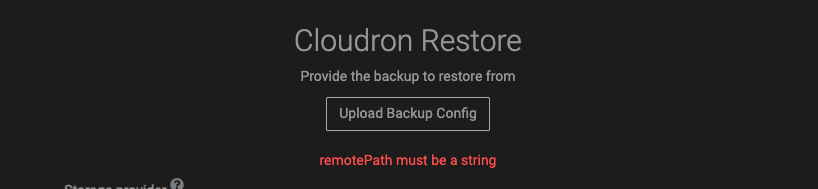Installation failed on cloudron version 7.2.0 (needed for restoring backup)
-
Have some issue to install cloudron 7.2.0 . I need to install this version because I want to restore from a backup file. Here a screenshot:
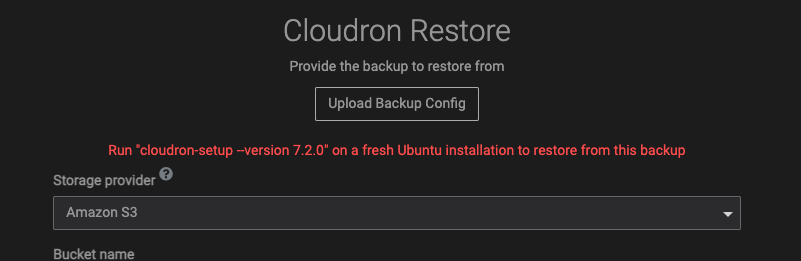
I tried to install the cloudron-setup on a fresh ubuntu install but it can not finish the setup:
root@v2202201165252174663:~# ./cloudron-setup --version 7.2.0 ############################################## Cloudron Setup (7.2.0) ############################################## Follow setup logs in a second terminal with: $ tail -f /var/log/cloudron-setup.log Join us at https://forum.cloudron.io for any questions. => Updating apt and installing script dependencies => Checking version => Downloading Cloudron version 7.2.0 ... => Installing base dependencies and downloading docker images (this takes some time) ...Init script failed. See /var/log/cloudron-setup.log for detailsThe log file from var/log/cloudron-setup.log
Since it is very big here the link:
https://pastebin.com/JCZAfudFPlease I need my backups back!
Thanks. -
Have some issue to install cloudron 7.2.0 . I need to install this version because I want to restore from a backup file. Here a screenshot:
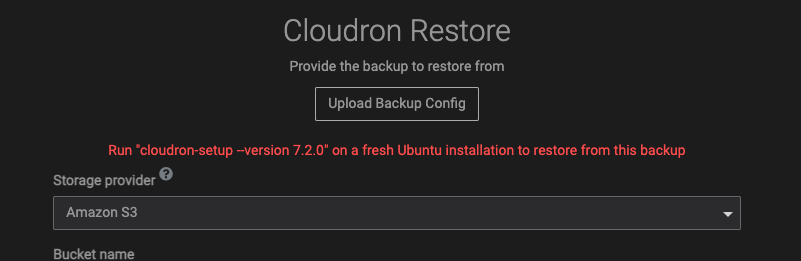
I tried to install the cloudron-setup on a fresh ubuntu install but it can not finish the setup:
root@v2202201165252174663:~# ./cloudron-setup --version 7.2.0 ############################################## Cloudron Setup (7.2.0) ############################################## Follow setup logs in a second terminal with: $ tail -f /var/log/cloudron-setup.log Join us at https://forum.cloudron.io for any questions. => Updating apt and installing script dependencies => Checking version => Downloading Cloudron version 7.2.0 ... => Installing base dependencies and downloading docker images (this takes some time) ...Init script failed. See /var/log/cloudron-setup.log for detailsThe log file from var/log/cloudron-setup.log
Since it is very big here the link:
https://pastebin.com/JCZAfudFPlease I need my backups back!
Thanks.This the issue? How to solve?
E: Package 'collectd' has no installation candidate E: Unable to locate package collectd-utils Failed to install collectd. Presumably because of http://mailman.verplant.org/pipermail/collectd/2015-March/006491.html sed: can't read /etc/collectd/collectd.conf: No such file or directory -
This the issue? How to solve?
E: Package 'collectd' has no installation candidate E: Unable to locate package collectd-utils Failed to install collectd. Presumably because of http://mailman.verplant.org/pipermail/collectd/2015-March/006491.html sed: can't read /etc/collectd/collectd.conf: No such file or directory@devtron I am guessing this is Ubuntu 22.04, right? this issue is fixed in 7.2.1. Upstream ubuntu removed collectd - https://bugs.launchpad.net/ubuntu/+source/collectd/+bug/1971093 . We worked around this by install from deb.
For your immediate problem, since you need 7.2.0 to restore from backup, can you run the install script on a fresh Ubuntu 20.04 instead ? That should work.
-
 N nebulon marked this topic as a question on
N nebulon marked this topic as a question on
-
@devtron Ah, I didn't realize you are on 7.2 (thought this was 7.3). This was fixed long time ago: https://git.cloudron.io/cloudron/dashboard/-/commit/ade159eb749d6a066302cd0cda031dc7188ba630
You can manually change the file
/home/yellowtent/box/dashboard/dist/js/restore.json the server. If it's complicated for you to change that file, please drop us a mail on support@cloudron.io (just grep for the string "Client.prototype.restore=" ) -
D devtron has marked this topic as solved on