How can I attach this ext4 formated drive as attached storage?
-
@zion Have you seen the doc pages here? https://docs.cloudron.io/volumes/#ext4
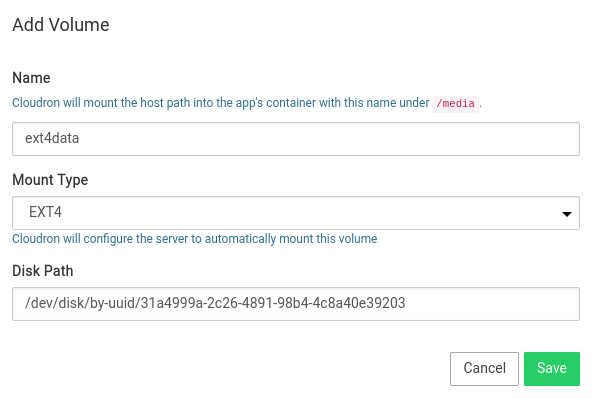
-
 N nebulon marked this topic as a question on
N nebulon marked this topic as a question on
-
Yes I saw that page but for some reason the block storage will not attach..
This is the drive that has 1.5TB partitioned
The data is here--
/dev/vdb1: PARTLABEL="1.7TB" PARTUUID="a39bbb0f-f68f-4741-9483-71334ccc9f18"I tried this link below and it wont connect..?
/dev/vdb1/by-uuid/a39bbb0f-f68f-4741-9483-71334ccc9f18/ -
This is the latest change and I still cant attach the drive in Cloudron
root@www:~# lsblk
NAME MAJ:MIN RM SIZE RO TYPE MOUNTPOINTS
loop0 7:0 0 62M 1 loop /snap/core20/1587
loop1 7:1 0 63.2M 1 loop /snap/core20/1634
loop2 7:2 0 79.9M 1 loop /snap/lxd/22923
loop3 7:3 0 103M 1 loop /snap/lxd/23541
loop4 7:4 0 47M 1 loop /snap/snapd/16292
loop5 7:5 0 48M 1 loop /snap/snapd/17336
vda 252:0 0 380G 0 disk
├─vda1 252:1 0 368.3G 0 part /
└─vda2 252:2 0 11.7G 0 part [SWAP]
vdb 252:16 0 1.8T 0 disk
└─vdb1 252:17 0 1.6T 0 part
root@www:~# ^C
root@www:~# sudo blkid | grep UUID=
/dev/vda2: UUID="2c03a0f6-623c-420a-b48b-af4df275feca" TYPE="swap" PARTLABEL="pr imary" PARTUUID="c9d88071-e3fc-42a9-80ba-25e002ccc954"
/dev/vda1: LABEL="root" UUID="4d1266d2-c1f9-4087-af92-2d60c8c153e4" BLOCK_SIZE=" 4096" TYPE="ext4" PARTLABEL="primary" PARTUUID="83dd4f58-4b29-4741-9fc6-ce9644ec 8ba6"
/dev/vdb1: PARTLABEL="1.8TB" PARTUUID="da25278d-ce16-468c-bbc4-c3f8d131fd1f" -
Yes I saw that page but for some reason the block storage will not attach..
This is the drive that has 1.5TB partitioned
The data is here--
/dev/vdb1: PARTLABEL="1.7TB" PARTUUID="a39bbb0f-f68f-4741-9483-71334ccc9f18"I tried this link below and it wont connect..?
/dev/vdb1/by-uuid/a39bbb0f-f68f-4741-9483-71334ccc9f18/ -
@zion said in How can I attach this ext4 formated drive as attached storage?:
Yes I saw that page but for some reason the block storage will not attach..
What is the error message in the UI?
@girish I am new to linux command line and networking and hardrive attachment. I solved it which is what I thought the PARTUUID I thought was enough it wasn't I needed to reformat and assign just a UUID which I knew but I didn't understand that PARTUUID and UUID are different. So I got it working after assigning a UUID to the formated drive using ext4 format. Then I created a folder and moved the mounted drive into the /media folder then attached a File Mounted folder.
-
@girish I am new to linux command line and networking and hardrive attachment. I solved it which is what I thought the PARTUUID I thought was enough it wasn't I needed to reformat and assign just a UUID which I knew but I didn't understand that PARTUUID and UUID are different. So I got it working after assigning a UUID to the formated drive using ext4 format. Then I created a folder and moved the mounted drive into the /media folder then attached a File Mounted folder.
@zion I am not sure I fully understand your process there, but generally a disk partition is just a section of a hard drive. That section then has to be formatted with a filesystem, in this case ext4. This can be done via
mkfs.ext4 /dev/<you partition identifier>. Once that is done, you should be able to just use the Cloudron dashboard UI to add it then. This makes Cloudron create the mountpoint for you. -
 G girish has marked this topic as solved on
G girish has marked this topic as solved on
