Unable to enter and display accented characters with Cloudron CLI
-
I used to attribute this problem to the lack of locales in the LAMP application. They are there now.
Accented characters are not displayed in terminal mode and I get weird characters when I edit with vim. If the accented letters are present in the file, they are displayed but as soon as I touch them it's a mess.
In fact I think the problem is not related to the application but comes from the connection via Cloudron CLI (I use OSX).
In ssh directly, on the same server, I don't have this problem.
But maybe I'm wrong
-
Seems to work for me on linux atleast. Maybe a node.js issue on OS X? I tried all sorts of characters.
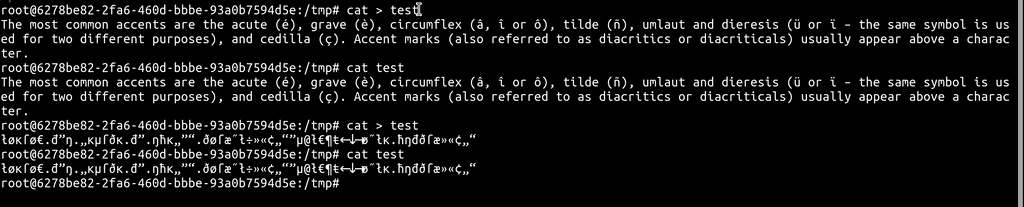
Is there an issue in the Web Terminal or just the CLI ?
-
I can reproduce at least one issue, simply trying to type German umlauts already has an issue.
-
So this happens because we set the tty to be in raw mode https://nodejs.org/api/tty.html#readstreamsetrawmodemode
Turns out this has to do with the currently unset
LANGenvironment variable. We have pushed a fix for the next patch release. Since we are not 100% aware of potential side-effects for other parts, which utilize docker'sexecthe cli and webterminal only will set this to a fixedC.UTF-8value for the moment. -
 N nebulon marked this topic as a question on
N nebulon marked this topic as a question on
-
 N nebulon has marked this topic as solved on
N nebulon has marked this topic as solved on
-
Turns out this has to do with the currently unset
LANGenvironment variable. We have pushed a fix for the next patch release. Since we are not 100% aware of potential side-effects for other parts, which utilize docker'sexecthe cli and webterminal only will set this to a fixedC.UTF-8value for the moment.
