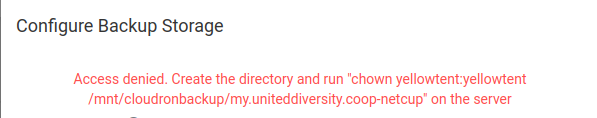Backup mount lost its permissions - unable to remount
-
@nebulon said in Backup mount lost its permissions - unable to remount:
could it be that while you changed the kernel, apt had updated or autoremoved any extra libraries which cifs mount need?
I guess perhaps when I ran
apt install linux-image-5.4.0-131-genericsomething like that could've happened?
Literally all I did was copy/ paste the instructions at https://forum.cloudron.io/post/57216
@nebulon said in Backup mount lost its permissions - unable to remount:
Also while clicking the remount button in the Cloudron dashboard, checkout the mentioned dmesg output, hopefully that reveals which shared library went missing on your system.
Spotted this:
[ 2001.662062] CIFS: Attempting to mount //uXXXXXX.your-storagebox.de/backup [ 2001.662085] No dialect specified on mount. Default has changed to a more secure dialect, SMB2.1 or later (e.g. SMB3), from CIFS (SMB1). To use the less secure SMB1 dialect to access old servers which do not support SMB3 (or SMB2.1) specify vers=1.0 on mount. [ 2001.663516] CIFS VFS: CIFS mount error: iocharset utf8 not found?!?
I don't get how making the kernel changes would remove iocharset utf 8?
(also, please could you confirm what the permissions should be on all the folders within /mnt/ thanks!)
-
@jdaviescoates Can you try
apt install linux-modules-extra-5.4.0-131-genericand reboot ?@girish said in Backup mount lost its permissions - unable to remount:
apt install linux-modules-extra-5.4.0-131-generic
Thanks that did the job!
Guess you need to add that to the fix instructions!
-
 J jdaviescoates has marked this topic as solved on
J jdaviescoates has marked this topic as solved on
-
@girish said in Backup mount lost its permissions - unable to remount:
apt install linux-modules-extra-5.4.0-131-generic
Thanks that did the job!
Guess you need to add that to the fix instructions!