How to configure Sendgrid SPF in my DNS settings?
-
Today I got the first issue where my mails can not be reached to a destination. So I choose to use Sendgrid, created an API Key and tried to add a TXT Record for SPF on my namecheap DNS. I found this doc from sendgrid: https://docs.sendgrid.com/ui/account-and-settings/spf-records
I do not know what I should enter on the host input field in my DNS settings? I also changed the smtp server to sendgrid on my cloudron instance.Are there easier, or better options instead of using Sendgrid?
Maybe this belongs more to offtopic since it does not have to do much with cloudron itself. In this case I really apologize!
-
Today I got the first issue where my mails can not be reached to a destination. So I choose to use Sendgrid, created an API Key and tried to add a TXT Record for SPF on my namecheap DNS. I found this doc from sendgrid: https://docs.sendgrid.com/ui/account-and-settings/spf-records
I do not know what I should enter on the host input field in my DNS settings? I also changed the smtp server to sendgrid on my cloudron instance.Are there easier, or better options instead of using Sendgrid?
Maybe this belongs more to offtopic since it does not have to do much with cloudron itself. In this case I really apologize!
-
@devtron you have to setup sendgrid SPF setting in your DNS provider directly. Which domain provider hosts your domain's DNS?
-
 G girish marked this topic as a question on
G girish marked this topic as a question on
-
 G girish has marked this topic as solved on
G girish has marked this topic as solved on
-
@devtron OK, so you have to go to namecheap DNS management panel and update the Sendgrid SPF there manually (cloudron does not automate this).
-
@girish
I already know where I can add the new dns entry. But I do not know what to type in (host and value)? I only have the Sendgrid API Key. Here a screenshot: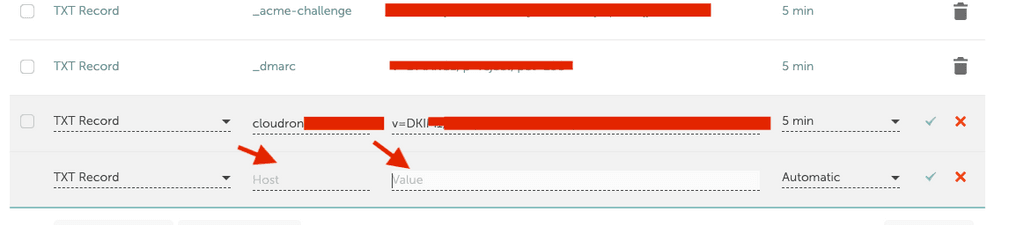
@girish
On sendgrid I've found the sender authentication menu entry, where it can generate dns entries to apply into my dns provider. Added my domain there and got 3 CNAME entries. I added them into my dns provider and changed the cloudron internal stmp to sendgrid.
I will give you an update if this works. -
@girish
On sendgrid I've found the sender authentication menu entry, where it can generate dns entries to apply into my dns provider. Added my domain there and got 3 CNAME entries. I added them into my dns provider and changed the cloudron internal stmp to sendgrid.
I will give you an update if this works.@devtron I think adding those CNAME records is the correct approach. I have to admit it's very difficult to find good information in Sendgrid docs. Closest I found is https://docs.sendgrid.com/ui/account-and-settings/spf-records .
In the past, it used to be like https://dmarcly.com/blog/how-to-set-up-spf-and-dkim-for-sendgrid (warning: not sendgrid doc site).
-
@devtron I think adding those CNAME records is the correct approach. I have to admit it's very difficult to find good information in Sendgrid docs. Closest I found is https://docs.sendgrid.com/ui/account-and-settings/spf-records .
In the past, it used to be like https://dmarcly.com/blog/how-to-set-up-spf-and-dkim-for-sendgrid (warning: not sendgrid doc site).

