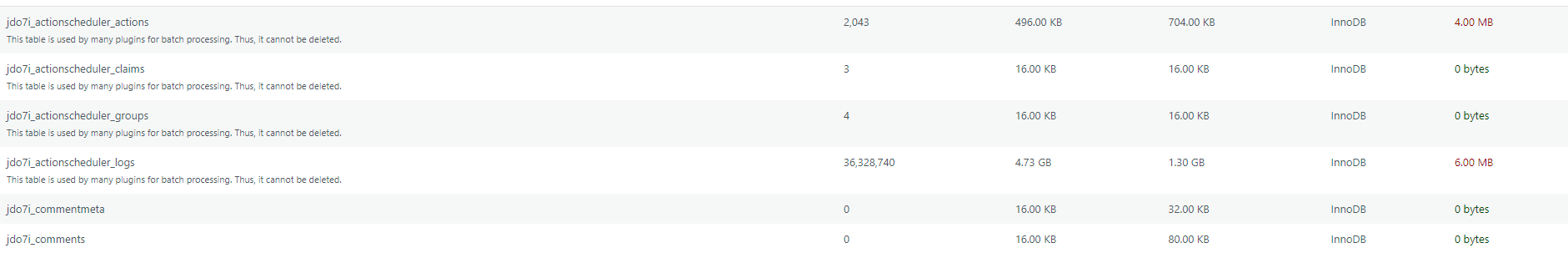Actionscheduler takes 4GB
-
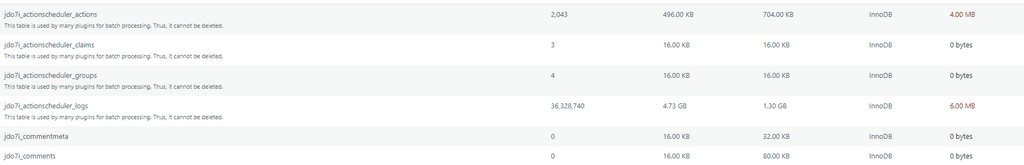
So since i've migrated my sites to Cloudron (which has been an otherwise great experience, having a blast with it!) 2 of my sites have developed jdo7i_actionscheduler_logs that - as you can see - are topping 4gb.theses are not large or busy websites. even if they were, this is obviously problematic LOLOL
anyone know what ive got myself into ?????
advice highly appreciated -
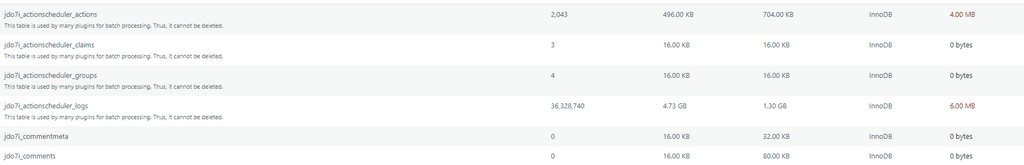
So since i've migrated my sites to Cloudron (which has been an otherwise great experience, having a blast with it!) 2 of my sites have developed jdo7i_actionscheduler_logs that - as you can see - are topping 4gb.theses are not large or busy websites. even if they were, this is obviously problematic LOLOL
anyone know what ive got myself into ?????
advice highly appreciated -
@plains-digital what are we looking at? Is that memory or disk? The screenshot has the table heading removed.

@girish oh how stupid of me, apologies, ! -
 N nebulon referenced this topic on
N nebulon referenced this topic on
-
Now the obvious question: What does the log say? This behavior is probably due to a faulty plugin and since you did not provide any informations other then your log is filled, it's hard to help. JDO seems Java related and since we are talking about the dev version of WP, I can only guess what you use on your sites that could lead to such an error.
-

@girish oh how stupid of me, apologies, !@plains-digital said in Actionscheduler takes 4GB:

I guess you take this SC out of WP Optimize and I see you have the optimize button feature available, did you actually try to optimize the table ?
-
@plains-digital said in Actionscheduler takes 4GB:

I guess you take this SC out of WP Optimize and I see you have the optimize button feature available, did you actually try to optimize the table ?
@micmc yes! tried to optimize it through the "optimize all" and individually, but no joy

-
Now the obvious question: What does the log say? This behavior is probably due to a faulty plugin and since you did not provide any informations other then your log is filled, it's hard to help. JDO seems Java related and since we are talking about the dev version of WP, I can only guess what you use on your sites that could lead to such an error.
@subven this is a totally valid question btw, sorry i didnt respond very well - i was stressin' hard! as i still haven't been able to kill it (though its no longer growing) i will try and dig thru to to find something!
-
@subven this is a totally valid question btw, sorry i didnt respond very well - i was stressin' hard! as i still haven't been able to kill it (though its no longer growing) i will try and dig thru to to find something!
-
@plains-digital did you sort this out? We are not WP devs but if you like you can contact us on support@cloudron.io and we can take a look (but of course, with the warning again that we are not WP devs, so we will see what we can do).
@girish i put in a self made plugin with nothing but a drop table command and it didn't fire off immediately so i thought it didnt work .. but when i went back a few hours later to dig thru those logs .. they were gone!


 ️ i also turned off wp-cron and scheduled everything manually at a more modest rate - and since I haven't had any issues.
️ i also turned off wp-cron and scheduled everything manually at a more modest rate - and since I haven't had any issues.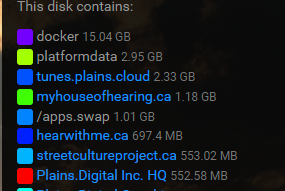
except this

 its listing myhouseofhearing.ca at 1.2GB and i CANT figure out why. looking through WinSCP or File Manager, there's nothing in there that ought to be so big!
its listing myhouseofhearing.ca at 1.2GB and i CANT figure out why. looking through WinSCP or File Manager, there's nothing in there that ought to be so big!
im going to run -prune on the docker later this evening, and hope that clears up too, but im out of ideas for the wp site!are there any 3rd party apps i could install to get a more accurate look at the filesystem and resource usage??