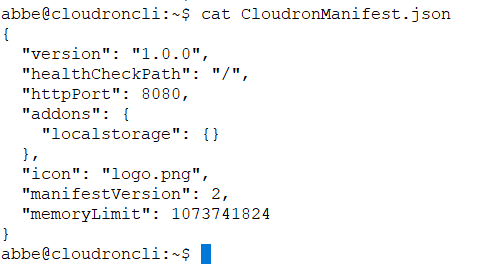Failed to install app: 402 message: Missing token
-
Hello everyone, i am facing a weired problem (which i did not faced before), that when i try installing my custom app on my cloudron i get the following error message <Failed to install app: 402 message: Missing token> though i am successfully logged into my domain plus its opened in my browser. The .cloudron.json file presists and it contains a token. Is this token the required one? or am i missing something ? I tried to reinstall teh CLI, but with no luck.
Thanks in advance.
-
@girish as mentioned before, a simple list command works, but not the install!
when i try to issue the command <cloudron login domain.com> i get an error saying "Failed to login: self signed certificate"
but giving <cloudron login my.domain.com> returns a positive output "Existing token still valid. Login successful."
issuing the command inspect gives a JSON load, with the following values:
{
"apiEndpoint": "my.domain.com",
"appStoreOrigin": "https://api.cloudron.io",
"apps": []
}should i navigate to my.domain.com/#/domains to renew teh certs i haev ? or will this be a bad move to take ?
@abbe whoops, sorry, that was a mistake in my login command (corrected now).
Actually, I just realized now that your cloudron is probably all fresh. Has it even logged into the app store? Go to the dashboard and click on App Store. Is it logged in there? Without logging into app store, you cannot install apps. This is needed to get the application manifests.
-
Hello everyone, i am facing a weired problem (which i did not faced before), that when i try installing my custom app on my cloudron i get the following error message <Failed to install app: 402 message: Missing token> though i am successfully logged into my domain plus its opened in my browser. The .cloudron.json file presists and it contains a token. Is this token the required one? or am i missing something ? I tried to reinstall teh CLI, but with no luck.
Thanks in advance.
-
 G girish marked this topic as a question on
G girish marked this topic as a question on
-
@abbe I may be wrong, but aren't you missing some options in there?
idis defintiely required, no?This is my usual template for cloudronmanifest.json:
{ "id": "package.name.something", "title": "AppName", "author": "AppAuther", "description": "file://DESCRIPTION.md", "tagline": "Some tagline", "version": "0.0.1", "healthCheckPath": "/", "httpPort": 8888, "addons": { "localstorage": {} }, "manifestVersion": 2, "memoryLimit": 536870912, "website": "https://example.com", "contactEmail": "support@clourdon.io", "tags": [ "automation" ], "changelog": "file://CHANGELOG.md", "documentationUrl": "https://docs.cloudron.io/apps/someapp/", "icon": "file://logo.png" } -
@abbe I may be wrong, but aren't you missing some options in there?
idis defintiely required, no?This is my usual template for cloudronmanifest.json:
{ "id": "package.name.something", "title": "AppName", "author": "AppAuther", "description": "file://DESCRIPTION.md", "tagline": "Some tagline", "version": "0.0.1", "healthCheckPath": "/", "httpPort": 8888, "addons": { "localstorage": {} }, "manifestVersion": 2, "memoryLimit": 536870912, "website": "https://example.com", "contactEmail": "support@clourdon.io", "tags": [ "automation" ], "changelog": "file://CHANGELOG.md", "documentationUrl": "https://docs.cloudron.io/apps/someapp/", "icon": "file://logo.png" }@murgero the issue is still showing up although i added the ID Field.
i don't know about it, but i think it is not required ? i have checked teh docu to see which fields are required, and all of the required fields are found in my file.... but i am sure i am missing something (this why i tried to reinstall the CLI) -
@murgero the issue is still showing up although i added the ID Field.
i don't know about it, but i think it is not required ? i have checked teh docu to see which fields are required, and all of the required fields are found in my file.... but i am sure i am missing something (this why i tried to reinstall the CLI)@abbe Well
Failed to install app: 402 message: Missing token402 is an error returned by the server, that error specifically is a client side error. In HTTP, 402 means payment required but IDK how that applies here if your license is good.Edit: Are you on the free cloudron? Even with CLI, it'll only allow 2 apps.
-
@abbe Well
Failed to install app: 402 message: Missing token402 is an error returned by the server, that error specifically is a client side error. In HTTP, 402 means payment required but IDK how that applies here if your license is good.Edit: Are you on the free cloudron? Even with CLI, it'll only allow 2 apps.
@murgero i have seen before in the forum that someone already faced the same issue, but the topic did not last any further, but i have also seen that deleting the .cloudron.json might solve the issue, but it does not. (it is also a second reason why i reinstalled the cli)
yes i am on the free plan, but i have no apps installed yet on it.
-
@murgero i have seen before in the forum that someone already faced the same issue, but the topic did not last any further, but i have also seen that deleting the .cloudron.json might solve the issue, but it does not. (it is also a second reason why i reinstalled the cli)
yes i am on the free plan, but i have no apps installed yet on it.
-
@murgero yes i am, <
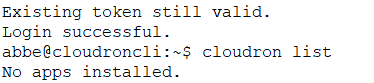 >
>Edit: also the dashboard is empty ! so, yes there are no apps installed yet
-
@abbe In your profile on your cloudron, under the API section, does the current token show "read-only"?
-
@murgero i was on the same boat, i was just playing around with the tokens. no problem

Edit: i even logged out and deleted all tokens i had and re-created one for the CLI, changed the null value of the json file and logged in again, but still no answer...
-
@murgero i was on the same boat, i was just playing around with the tokens. no problem

Edit: i even logged out and deleted all tokens i had and re-created one for the CLI, changed the null value of the json file and logged in again, but still no answer...
@abbe said in Failed to install app: 402 message: Missing token:
Edit: i even logged out and deleted all tokens i had and re-created one for the CLI, changed the null value of the json file and logged in again, but still no answer...
Did you try my earlier suggestion ?
cloudron login my.domain.comcloudron inspect
Does the above work?
-
@abbe said in Failed to install app: 402 message: Missing token:
Edit: i even logged out and deleted all tokens i had and re-created one for the CLI, changed the null value of the json file and logged in again, but still no answer...
Did you try my earlier suggestion ?
cloudron login my.domain.comcloudron inspect
Does the above work?
@girish as mentioned before, a simple list command works, but not the install!
when i try to issue the command <cloudron login domain.com> i get an error saying "Failed to login: self signed certificate"
but giving <cloudron login my.domain.com> returns a positive output "Existing token still valid. Login successful."
issuing the command inspect gives a JSON load, with the following values:
{
"apiEndpoint": "my.domain.com",
"appStoreOrigin": "https://api.cloudron.io",
"apps": []
}should i navigate to my.domain.com/#/domains to renew teh certs i haev ? or will this be a bad move to take ?