Issue with setup
-
Hey friends. I apologize if this wouldn't be the place, but I'm trying to set up cloudron on a fresh install of ubuntu on my homelab. I've set up port forwarding (Port 443 is open and targeted to my server) and I've installed a fresh version of ubuntu (22.04) and cloudron. I am using Route 53 as my DNS and have created an 'A' record that points to my ip (wrote up a dynamic DNS script that runs every hour to update aws with my ip in the case of change) . I tried setting up my domain and got the error 'queryNs ESERVFAIL'.
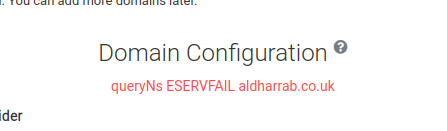
I also made sure that my user permissions were setup correctly in AWS and had supplied an access key
After some research, I was told to try pinging my hosted zone. I pinged my hosted zone and got no response (Which I assume is the issue). I understand that DNS registration can take a few days. I've had this domain for 9 months and haven't thought about using it till now. It's got no errors that I know of associated with it
After this, I thought about testing my A record to see if it would respond correctly and this was the response.
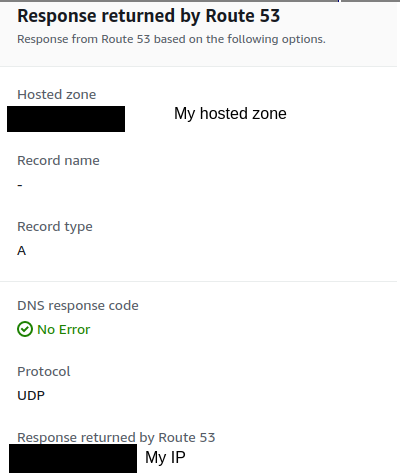
Now I'm really lost. Been looking around for a while but am itching my head at this. Networking isn't really my thing yet so I apologize if the answer is staring right at me.
-
Hey friends. I apologize if this wouldn't be the place, but I'm trying to set up cloudron on a fresh install of ubuntu on my homelab. I've set up port forwarding (Port 443 is open and targeted to my server) and I've installed a fresh version of ubuntu (22.04) and cloudron. I am using Route 53 as my DNS and have created an 'A' record that points to my ip (wrote up a dynamic DNS script that runs every hour to update aws with my ip in the case of change) . I tried setting up my domain and got the error 'queryNs ESERVFAIL'.
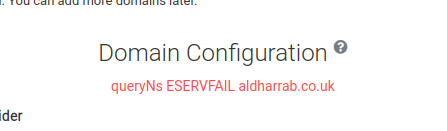
I also made sure that my user permissions were setup correctly in AWS and had supplied an access key
After some research, I was told to try pinging my hosted zone. I pinged my hosted zone and got no response (Which I assume is the issue). I understand that DNS registration can take a few days. I've had this domain for 9 months and haven't thought about using it till now. It's got no errors that I know of associated with it
After this, I thought about testing my A record to see if it would respond correctly and this was the response.
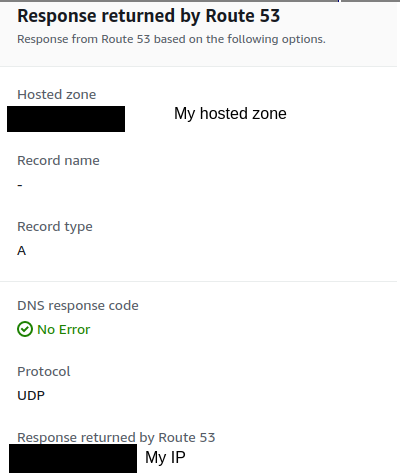
Now I'm really lost. Been looking around for a while but am itching my head at this. Networking isn't really my thing yet so I apologize if the answer is staring right at me.
@Azzer Which of Cloudron's DNS Settings are you using?
Are you using Manual Setup (where you manually edit the DNS settings), or are you using Automatic Setup (where you provide Cloudron a Secret Key to change your DNS for you).
-
Hey friends. I apologize if this wouldn't be the place, but I'm trying to set up cloudron on a fresh install of ubuntu on my homelab. I've set up port forwarding (Port 443 is open and targeted to my server) and I've installed a fresh version of ubuntu (22.04) and cloudron. I am using Route 53 as my DNS and have created an 'A' record that points to my ip (wrote up a dynamic DNS script that runs every hour to update aws with my ip in the case of change) . I tried setting up my domain and got the error 'queryNs ESERVFAIL'.
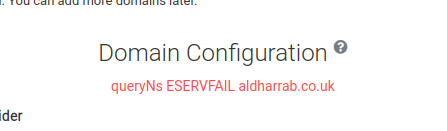
I also made sure that my user permissions were setup correctly in AWS and had supplied an access key
After some research, I was told to try pinging my hosted zone. I pinged my hosted zone and got no response (Which I assume is the issue). I understand that DNS registration can take a few days. I've had this domain for 9 months and haven't thought about using it till now. It's got no errors that I know of associated with it
After this, I thought about testing my A record to see if it would respond correctly and this was the response.
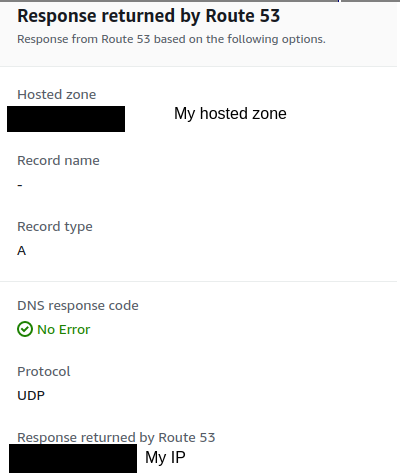
Now I'm really lost. Been looking around for a while but am itching my head at this. Networking isn't really my thing yet so I apologize if the answer is staring right at me.
@Azzer there is something wrong with the domain
$ host -t NS aldharrab.co.uk Host aldharrab.co.uk not found: 2(SERVFAIL)You can see same results in https://dnschecker.org/#NS/aldharrab.co.uk . Is this a new domain ? You might have to contact AWS (if that is where you purchased this domain) and ask them why the nameservers have not propagated.
-
 G girish marked this topic as a question on
G girish marked this topic as a question on
-
@Azzer Which of Cloudron's DNS Settings are you using?
Are you using Manual Setup (where you manually edit the DNS settings), or are you using Automatic Setup (where you provide Cloudron a Secret Key to change your DNS for you).
@michaelpope
Hello Michael, thanks for your prompt response!I am using the automatic setup and provided the access key and secret key to a user that has the exact permissions that have been specified by cloudron documentation
-
@Azzer there is something wrong with the domain
$ host -t NS aldharrab.co.uk Host aldharrab.co.uk not found: 2(SERVFAIL)You can see same results in https://dnschecker.org/#NS/aldharrab.co.uk . Is this a new domain ? You might have to contact AWS (if that is where you purchased this domain) and ask them why the nameservers have not propagated.
@girish said in Issue with setup:
You can see same results in https://dnschecker.org/#NS/aldharrab.co.uk . Is this a new domain ? You might have to contact AWS (if that is where you purchased this domain) and ask them why the nameservers have not propagated.
Hey Girish!
I've had this domain since April 2022, I did indeed purchase this domain from Route 53 (AWS) and will be contacting them shortly regarding this matter.Well, thank god it told me I need to wait 360 seconds before responding to this message.
Apparently, I need to upgrade to get support on an issue on their end. I'll try to find some other way to contact technical support in the meantime
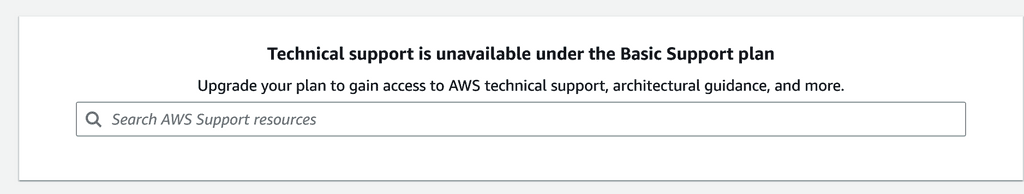
-
A Azzer has marked this topic as solved on
