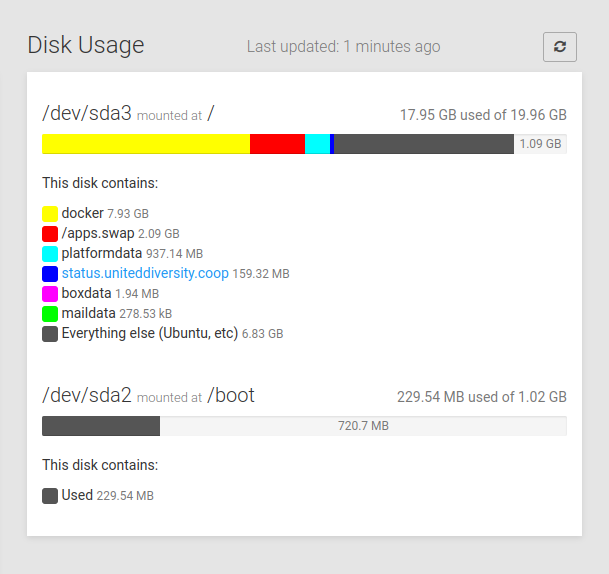Cannot update due to one tiny app filling up 20GB drive
-
@nebulon said in Cannot update due to one tiny app filling up 20GB drive:
So the minimum disk size for Cloudron is actually 20Gb.
Well, it seems maybe 20GB isn't actually enough as updates don't seem to work when you only have 20GB
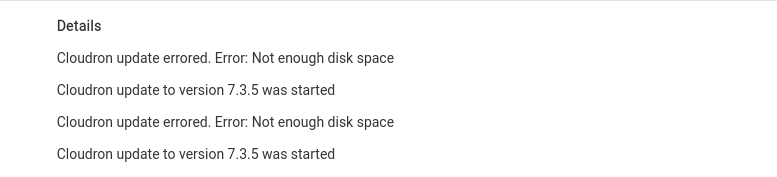
@jdaviescoates well it is the bare minimum, below it would even refuse to install. So on top of this it depends which app(s) are installed and how large those app images are, next to the data itself of course. So not sure what kind of solution is expected to be honest.
-
@jdaviescoates well it is the bare minimum, below it would even refuse to install. So on top of this it depends which app(s) are installed and how large those app images are, next to the data itself of course. So not sure what kind of solution is expected to be honest.
@nebulon I'd say what I'm now looking for is for it to be made clear that the bare minimum evidently needs to be higher than 20GB, because even with only one tiny Uptime Kuma app with only 161.21 MB of data it is not possible to update with just 20GB.
I also wonder how much extra space would be needed for the update to successfully run?
Perhaps something like 25GB is the real bare minimum if one wants updates to work?
-
@nebulon I'd say what I'm now looking for is for it to be made clear that the bare minimum evidently needs to be higher than 20GB, because even with only one tiny Uptime Kuma app with only 161.21 MB of data it is not possible to update with just 20GB.
I also wonder how much extra space would be needed for the update to successfully run?
Perhaps something like 25GB is the real bare minimum if one wants updates to work?
@jdaviescoates it might also depend on the images of your hosting provider. I have a few 20GB machines at Hetzner (although your signature mentions that as well) which have WordPress and webmail installed and still a few GB to spare:
before update (v7.3.4)
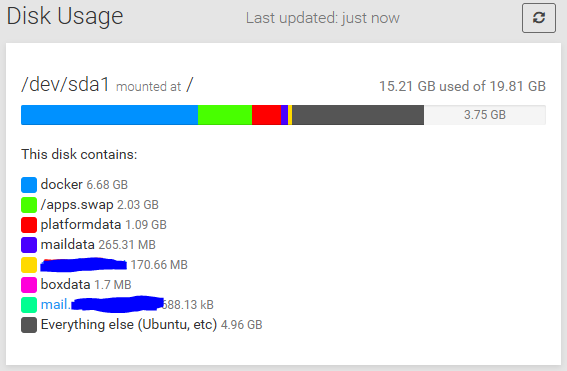
after update (v7.3.5)
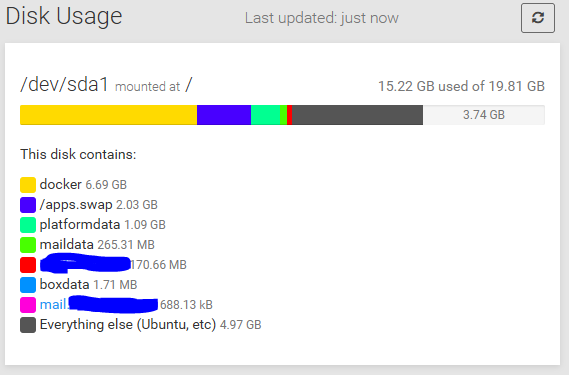
You can try to run a
docker image prune -aand see if you gain some of that space back, but it seems your Ubuntu image is already taking up almost 2GB more than the one on my Hetzner Cloud server. -
@jdaviescoates it might also depend on the images of your hosting provider. I have a few 20GB machines at Hetzner (although your signature mentions that as well) which have WordPress and webmail installed and still a few GB to spare:
before update (v7.3.4)
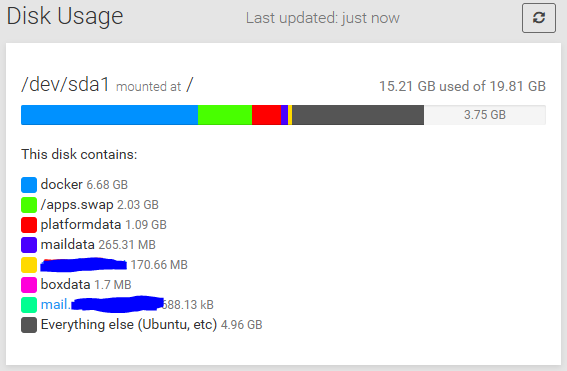
after update (v7.3.5)
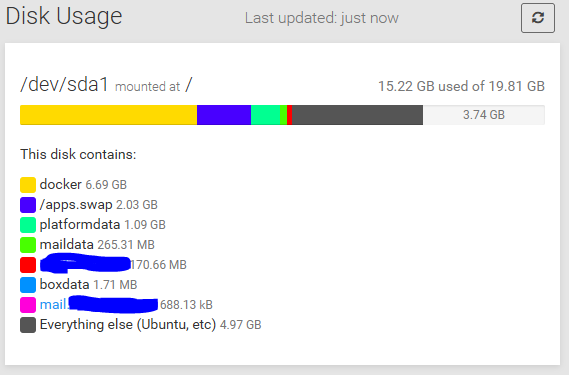
You can try to run a
docker image prune -aand see if you gain some of that space back, but it seems your Ubuntu image is already taking up almost 2GB more than the one on my Hetzner Cloud server.@msbt said in Cannot update due to one tiny app filling up 20GB drive:
docker image prune -a
Thanks, this machine is actually on Netcup. Perhaps their Ubuntu image is bigger for some reason.
I ran that docker command which did free up some space, but still not enough for the update to run.
-
Maybe you can reduce the swap space to 1GB to get reclaim some space. I think
sudo swapoff -a. Then,truncate -s 1G /apps.swapandsudo swapon -a.@girish said in Cannot update due to one tiny app filling up 20GB drive:
@jdaviescoates The updater checks if the server has atleast 2GB space (hardcoded).
Go to know, thanks.
Would be nice if the Event log error specified that.
So, instead of just:
Cloudron update errored. Error: Not enough disk spaceHave it say:
Cloudron update errored. Error: Not enough disk space. Updates require at least 2GB of free space@girish said in Cannot update due to one tiny app filling up 20GB drive:
Maybe you can reduce the swap space to 1GB to get reclaim some space. I think
sudo swapoff -a. Then,truncate -s 1G /apps.swapandsudo swapon -a.Thanks, sounds like that would probably work, but I don't understand enough about what swap is used for to know what the longer term implications of that might be?
But presumably I could easily up it back to 2GB after the update?
-
@girish said in Cannot update due to one tiny app filling up 20GB drive:
@jdaviescoates The updater checks if the server has atleast 2GB space (hardcoded).
Go to know, thanks.
Would be nice if the Event log error specified that.
So, instead of just:
Cloudron update errored. Error: Not enough disk spaceHave it say:
Cloudron update errored. Error: Not enough disk space. Updates require at least 2GB of free space@girish said in Cannot update due to one tiny app filling up 20GB drive:
Maybe you can reduce the swap space to 1GB to get reclaim some space. I think
sudo swapoff -a. Then,truncate -s 1G /apps.swapandsudo swapon -a.Thanks, sounds like that would probably work, but I don't understand enough about what swap is used for to know what the longer term implications of that might be?
But presumably I could easily up it back to 2GB after the update?
@jdaviescoates Good suggestion, I have fixed the error message.
As for swap, you can see
free -mto see how much swap your server is using. Overall, swap is just disk space to use as RAM when your actual RAM is full. This is very hard to know if it's needed for your server. But for just uptime kuma on Cloudron, it's probably not needed. -
Maybe you can reduce the swap space to 1GB to get reclaim some space. I think
sudo swapoff -a. Then,truncate -s 1G /apps.swapandsudo swapon -a.@girish said in Cannot update due to one tiny app filling up 20GB drive:
sudo swapoff -a .
That didn't work, I think possibly because there was more in swap than there was free RAM or something (
swapoff: /apps.swap: swapoff failed: Cannot allocate memory)total used free shared buff/cache available Mem: 1.9G 897M 59M 33M 1.0G 1.0G Swap: 1.9G 193M 1.8GSo I tried just commenting out the swap in /etc/fstab and rebooting
But that didn't help either as whilst it gave me a tiny bit more space most of it seems to have just ended up in Everything else (Ubuntu etc) instead

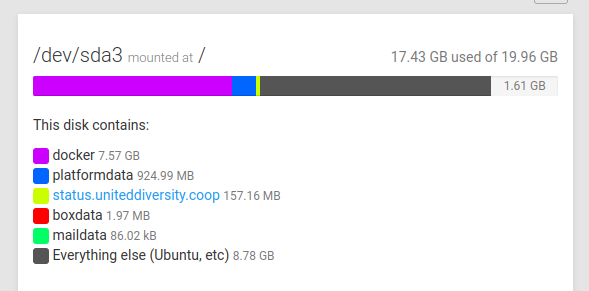
``
-
@girish said in Cannot update due to one tiny app filling up 20GB drive:
sudo swapoff -a .
That didn't work, I think possibly because there was more in swap than there was free RAM or something (
swapoff: /apps.swap: swapoff failed: Cannot allocate memory)total used free shared buff/cache available Mem: 1.9G 897M 59M 33M 1.0G 1.0G Swap: 1.9G 193M 1.8GSo I tried just commenting out the swap in /etc/fstab and rebooting
But that didn't help either as whilst it gave me a tiny bit more space most of it seems to have just ended up in Everything else (Ubuntu etc) instead

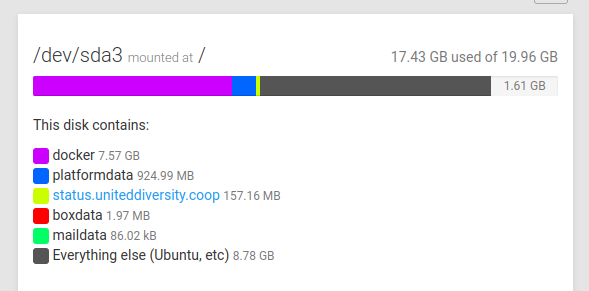
``
-
@jdaviescoates you have to actually delete the swap file
/apps.swapto get the space back.@girish said in Cannot update due to one tiny app filling up 20GB drive:
@jdaviescoates you have to actually delete the swap file
/apps.swapto get the space back.Thanks! That did the job, I'm now updating. Finally!
-
@girish said in Cannot update due to one tiny app filling up 20GB drive:
@jdaviescoates you have to actually delete the swap file
/apps.swapto get the space back.Thanks! That did the job, I'm now updating. Finally!
@jdaviescoates Phew, my thoughts and prayers worked!
-
 G girish marked this topic as a question on
G girish marked this topic as a question on
-
 G girish has marked this topic as solved on
G girish has marked this topic as solved on
-
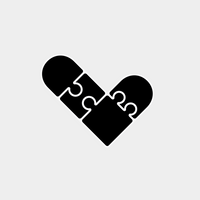 R rosano referenced this topic on
R rosano referenced this topic on