Best approach to updating Ghost to latest?
-
I hadn't used my Ghost install for a while. Automatic updates have been on the entire time:
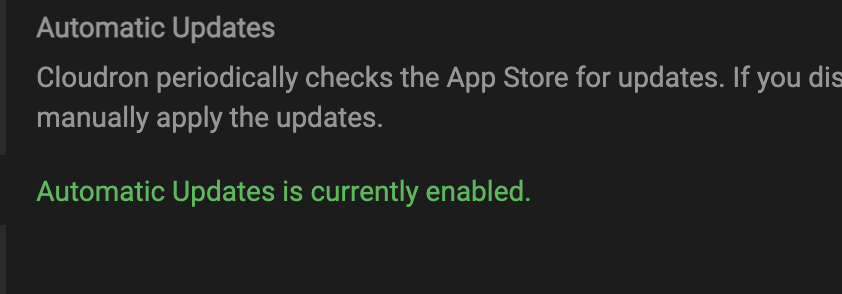
However, it seems updates have not been happening. It's currently at 5.5 where 5.37 is the latest. So manually moving forward 1 step each time is not desirable.
2 questions:
- Any reason why updates aren't updating automatically?
(
 Possible answer: I have not updated my cloudron for a while.....which is another issue i need to address.....cough cough...SSH keys lost)
Possible answer: I have not updated my cloudron for a while.....which is another issue i need to address.....cough cough...SSH keys lost)- Any recommended way to update to the latest Ghost without resorting to manually pressing the UI update buttons 30+ times? Can I just go into the app's terminal and use the ghost update command?
-
I hadn't used my Ghost install for a while. Automatic updates have been on the entire time:
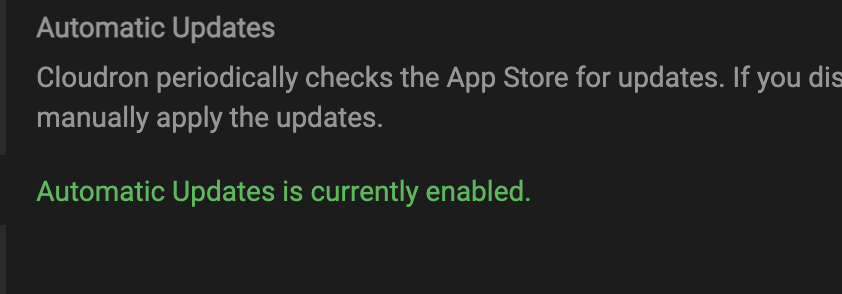
However, it seems updates have not been happening. It's currently at 5.5 where 5.37 is the latest. So manually moving forward 1 step each time is not desirable.
2 questions:
- Any reason why updates aren't updating automatically?
(
 Possible answer: I have not updated my cloudron for a while.....which is another issue i need to address.....cough cough...SSH keys lost)
Possible answer: I have not updated my cloudron for a while.....which is another issue i need to address.....cough cough...SSH keys lost)- Any recommended way to update to the latest Ghost without resorting to manually pressing the UI update buttons 30+ times? Can I just go into the app's terminal and use the ghost update command?
@tshirt-chihuahu said in Best approach to updating Ghost to latest?:
However, it seems updates have not been happening. It's currently at 5.5 where 5.37 is the latest. So manually moving forward 1 step each time is not desirable.
What is the package version ? This is listed in the Updates section of the app.
Also, are you on the latest Cloudron itself ? Settings -> Version .
Finally, Cloudron cannot automatically update if backups are failing. Are backups working ? (In backups view of the app).
-
I hadn't used my Ghost install for a while. Automatic updates have been on the entire time:
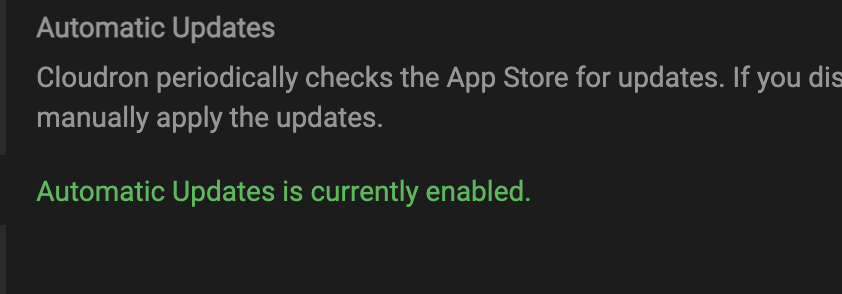
However, it seems updates have not been happening. It's currently at 5.5 where 5.37 is the latest. So manually moving forward 1 step each time is not desirable.
2 questions:
- Any reason why updates aren't updating automatically?
(
 Possible answer: I have not updated my cloudron for a while.....which is another issue i need to address.....cough cough...SSH keys lost)
Possible answer: I have not updated my cloudron for a while.....which is another issue i need to address.....cough cough...SSH keys lost)- Any recommended way to update to the latest Ghost without resorting to manually pressing the UI update buttons 30+ times? Can I just go into the app's terminal and use the ghost update command?
@tshirt-chihuahu said in Best approach to updating Ghost to latest?:
Any recommended way to update to the latest Ghost without resorting to manually pressing the UI update buttons 30+ times? Can I just go into the app's terminal and use the ghost update command?
Cloudron apps/packages only support rolling updates (because of migrations). So, you have to go through them one by one.
A hack is : go to Settings -> Update schedule -> Just select all the hours listed there. This way, it will catch up in a day or two. I also recommend keeping an eye on the site through the day just to check if some update didn't break something.
-
@tshirt-chihuahu said in Best approach to updating Ghost to latest?:
However, it seems updates have not been happening. It's currently at 5.5 where 5.37 is the latest. So manually moving forward 1 step each time is not desirable.
What is the package version ? This is listed in the Updates section of the app.
Also, are you on the latest Cloudron itself ? Settings -> Version .
Finally, Cloudron cannot automatically update if backups are failing. Are backups working ? (In backups view of the app).
@girish
backups are working.Cloudron platform version: v7.3.6 (Ubuntu 20.04.1 LTS)
Ghost package version: org.ghost.cloudronapp2@4.6.0 -
I hadn't used my Ghost install for a while. Automatic updates have been on the entire time:
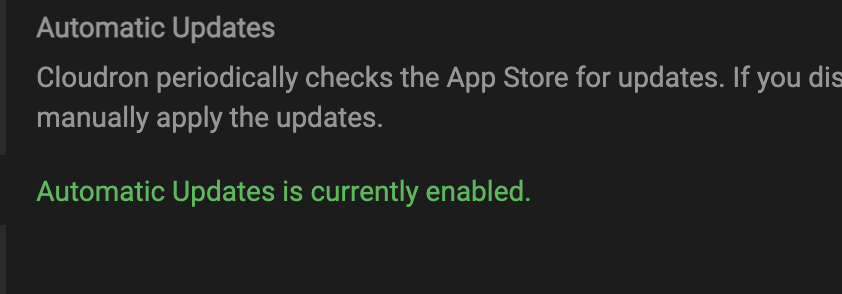
However, it seems updates have not been happening. It's currently at 5.5 where 5.37 is the latest. So manually moving forward 1 step each time is not desirable.
2 questions:
- Any reason why updates aren't updating automatically?
(
 Possible answer: I have not updated my cloudron for a while.....which is another issue i need to address.....cough cough...SSH keys lost)
Possible answer: I have not updated my cloudron for a while.....which is another issue i need to address.....cough cough...SSH keys lost)- Any recommended way to update to the latest Ghost without resorting to manually pressing the UI update buttons 30+ times? Can I just go into the app's terminal and use the ghost update command?
@tshirt-chihuahu said in Best approach to updating Ghost to latest?:
currently at 5.5 where 5.37 is the latest
that sounds backwards, guessing you meant 5.05 or something?
-
@tshirt-chihuahu said in Best approach to updating Ghost to latest?:
currently at 5.5 where 5.37 is the latest
that sounds backwards, guessing you meant 5.05 or something?
@jdaviescoates nah that's how they tag, after 5.9 it's 5.10 etc
-
@girish
backups are working.Cloudron platform version: v7.3.6 (Ubuntu 20.04.1 LTS)
Ghost package version: org.ghost.cloudronapp2@4.6.0@tshirt-chihuahu Strange, something else is blocking updates (not sure what). Your Cloudron is also up to date. If the auto update trick doesn't work, can you send us a mail at support@cloudron.io ?
-
@tshirt-chihuahu Strange, something else is blocking updates (not sure what). Your Cloudron is also up to date. If the auto update trick doesn't work, can you send us a mail at support@cloudron.io ?
@girish changing the update schedule didn't make a difference since updates were scheduled before, they just weren't being executed. So now they just fail to execute more frequently.
-
@girish changing the update schedule didn't make a difference since updates were scheduled before, they just weren't being executed. So now they just fail to execute more frequently.
-
@tshirt-chihuahu Is there anything in the app log as to why the update fails?
@girish I'm pretty sure i checked and there wasn't. I'll check again after the next scheduled automatic update and report back here to see if I see anything that points to an issue.
I've just re-installed Ghost to make this a non-blocking issue (and went through the brief hassle of re-importing content and configuration.) So this is a non-issue for me now.
-
 G girish marked this topic as a question on
G girish marked this topic as a question on
-
 G girish has marked this topic as solved on
G girish has marked this topic as solved on
-
@girish I'm pretty sure i checked and there wasn't. I'll check again after the next scheduled automatic update and report back here to see if I see anything that points to an issue.
I've just re-installed Ghost to make this a non-blocking issue (and went through the brief hassle of re-importing content and configuration.) So this is a non-issue for me now.
@tshirt-chihuahu Have you edited the theme? Ghost also has a very good backup & restore feature in the admin. Download and upload a .zip. You could try that and fire up a new instance to see if that solves, then change the location if it does, keep the old one stopped until you're happy all is present and correct.
-
@tshirt-chihuahu Is there anything in the app log as to why the update fails?
@girish
 it seems the most recent update worked....while i did change some email settings, the only other action I took was manually bumping along the updates several versions. So there must have been some sort of inconsistent state that came up.
it seems the most recent update worked....while i did change some email settings, the only other action I took was manually bumping along the updates several versions. So there must have been some sort of inconsistent state that came up.It seems all is well with the world and no way to track down what happened.
Thanks for the help, all.
