Firefish
-
+1 on this. would love to have more alternatives for fediverse
-
@redegelde nice find ... and quite mature product judging by latest release being 14
@timconsidine Thank you, work realy great
got one instance running now installed from CLI
And realy great, and think even better than Mastodonyunohost got app for it
https://github.com/YunoHost-Apps/calckey_ynh -
@timconsidine Thank you, work realy great
got one instance running now installed from CLI
And realy great, and think even better than Mastodonyunohost got app for it
https://github.com/YunoHost-Apps/calckey_ynh@redegelde said in CalcKey:
got one instance running now installed from CLI
did you build a custom package ?
or install from CLI into something like the LAMP app ? -
followed this
https://codeberg.org/calckey/ubuntu-bash-install -
FWIW, I've installed it (and MissKey) from Yunohost and for the life of me can not figure out how to set up Object Storage for it - neither my own Minio, nor iDrive E2, nor BackBlaze B2 work. Of course there are literally no tutorials out there; of course anyone I ask for on the respective networks does not respond (assuming someone uses OS); one person, the admin of calckey.social, did respond but his screenshot, while an appreciated effort, still did not work, leaving unanswered questions - is it the bucket? is it the syntax? WHAT the problem is remains unsolved. But I also don't know if calckey and misskey suffer from the drive-fillup like Mastodon does, so maybe OS isn't even necessary!
Oh well. Happy fathers day to me.
-
FWIW, I've installed it (and MissKey) from Yunohost and for the life of me can not figure out how to set up Object Storage for it - neither my own Minio, nor iDrive E2, nor BackBlaze B2 work. Of course there are literally no tutorials out there; of course anyone I ask for on the respective networks does not respond (assuming someone uses OS); one person, the admin of calckey.social, did respond but his screenshot, while an appreciated effort, still did not work, leaving unanswered questions - is it the bucket? is it the syntax? WHAT the problem is remains unsolved. But I also don't know if calckey and misskey suffer from the drive-fillup like Mastodon does, so maybe OS isn't even necessary!
Oh well. Happy fathers day to me.
@scooke I’m not clear on if you need to know where to configure it or if it’s now working after you configured it? Sorry i’m advance if you already knew this, just wasn’t quite clear on what you were asking.
There is a section to configure it in the below path and there is a separate docker.env if you’re using it. You’ll also need to un-comment each line.
There is a warning about changing the settings, but I haven’t see. a “managed hosting” definition aside from self-hosting and that it might be configured in the CP. I’m still playing around with the settings.
.config#objectStorage: # managed: true # baseUrl: '' # bucket: '' # prefix: '' # endpoint: '' # region: '' # accessKey: '' # secretKey: '' # useSsl: true # connnectOverProxy: false # setPublicReadOnUpload: true # s3ForcePathStyle: true -
@scooke I’m not clear on if you need to know where to configure it or if it’s now working after you configured it? Sorry i’m advance if you already knew this, just wasn’t quite clear on what you were asking.
There is a section to configure it in the below path and there is a separate docker.env if you’re using it. You’ll also need to un-comment each line.
There is a warning about changing the settings, but I haven’t see. a “managed hosting” definition aside from self-hosting and that it might be configured in the CP. I’m still playing around with the settings.
.config#objectStorage: # managed: true # baseUrl: '' # bucket: '' # prefix: '' # endpoint: '' # region: '' # accessKey: '' # secretKey: '' # useSsl: true # connnectOverProxy: false # setPublicReadOnUpload: true # s3ForcePathStyle: true@JLX89 Thank you for offering help. Neither editing those fields, nor the dashboard, results in a functioning OS. I can't tell if the problem is my bucket that is Private (or does it need to be Public??), What exactly is the baseUrl? The site url, or the OS url? For region, is it strict, or not, because Minio, iDrive E2 and BB all use slightly different conventions. What is the endpoint? And in different examples here and there, sometimes ppl put https:// in front of the baseUrl, sometimes not, sometimes on the endppoint, sometimes not. Sometimes the bucket is part of the baseUrl, sometimes not, sometimes the bucket is part of the endpoint, sometimes not. I've so many variations but NONE ever work.
I've been hoping to find someone who can share their config, having used the same tech as I, but nope. No one.
I do have my Mastodon working, but if I mimic the settings in there in calckey or misskey, it still doesn't work!!
So, is it a problem with Yunohost's nginx config?? Do I need a DNS entry for either the baseUrl or endpoint? Other forums postings suggest the /files, or sometimes the .files folder is not writable by the webuser because it was created by the calckey or misskey user who doesn't have web admin right (but that folder doesn't seem to exist on Yunohost), and still others suggest ALL settings need to be set, including email, so I did- confirm it sends, but still. NOTHING.
ANyway, thank you.
-
@JLX89 Thank you for offering help. Neither editing those fields, nor the dashboard, results in a functioning OS. I can't tell if the problem is my bucket that is Private (or does it need to be Public??), What exactly is the baseUrl? The site url, or the OS url? For region, is it strict, or not, because Minio, iDrive E2 and BB all use slightly different conventions. What is the endpoint? And in different examples here and there, sometimes ppl put https:// in front of the baseUrl, sometimes not, sometimes on the endppoint, sometimes not. Sometimes the bucket is part of the baseUrl, sometimes not, sometimes the bucket is part of the endpoint, sometimes not. I've so many variations but NONE ever work.
I've been hoping to find someone who can share their config, having used the same tech as I, but nope. No one.
I do have my Mastodon working, but if I mimic the settings in there in calckey or misskey, it still doesn't work!!
So, is it a problem with Yunohost's nginx config?? Do I need a DNS entry for either the baseUrl or endpoint? Other forums postings suggest the /files, or sometimes the .files folder is not writable by the webuser because it was created by the calckey or misskey user who doesn't have web admin right (but that folder doesn't seem to exist on Yunohost), and still others suggest ALL settings need to be set, including email, so I did- confirm it sends, but still. NOTHING.
ANyway, thank you.
@scooke I believe your bucket would need to be public, but you'll probably want to make sure that users won't be able to List Objects, I have "read". This is an example of what I have set for iDrive E2-- can double check it a bit later today to confirm (pulling from memory).
#objectStorage: # managed: true # baseUrl: 'tenant-id.va.idrivee2-38.com' // Base URL # bucket: 'calckey-public' // Bucket Name, Change to Your Bucket Name # prefix: '' // If you want to set a prefix for files, I have this blank since it's a dedicated bucket # endpoint: 'tenant.va.idrivee2-38.com' // S3 Endpoint URL # region: 'us-east-1' // Storage Region # accessKey: 'XXXXXX' // Access Key ID # secretKey: 'XXXXXX' // Secret Key # useSsl: true // Left this as default # connnectOverProxy: false // If you have a proxy, you'll need to update this # setPublicReadOnUpload: true // Left this as default # s3ForcePathStyle: true // Left this as defaultEDIT: Also to add, I'm not using YunoHost, but there is mentioned of running the NGINX Config Script and there does seem to be a few issues posted to the Yuno Github issues for storage, but might be unrelated. I know that CalcKey is a port of MissKey and there are differences, but their docs have some examples but not sure if relevant -- NGINX Config.
-
Again thank you. But your example still doesn't help me!
My iDrive E2 doesn't tell me what the region is. The closest I can find is LA.
I can't decipher the difference between your baseUrl (tenant-id....) and endpoint (tenant. ...). Seemingly the two are not the same for you, but in my Dashboard all I see is ONE item, a Public Bucket Url, https://testbucket.w7j6.c17.e2-4.dev
When I click the gear to get more info about this bucket I can see again the "Public Bucket URL" which is https://testbucket.w7j6.c17.e2-4.dev. NO ONE ever explains what this actually is! Is this the baseUrl? But I thought the baseUrl was normally the domain of the app. Is it the endpoint?? But other services like Minio and S3 clearly tell the user what the endpoint it. And like I mentioned, do I leave the https:// on or not?? Nothing in my Dashboard has the "tenant-id" or "tenant" thing.
and I Just noticed in your config you have '' around some of the items (making them red) but not the rest... IS THIS what I've been missing??? I have to had '' around those same items? But I'm still stuck not knowing what the baseUrl is and the endpoint.
I reached this point with Mastodon and Minio, and almost gave up. I actually don't know how or why my current setup works... trial and error, and kind help from people like yourself, eventually led me to some semblance of clarity. I feel like I'm about to give up on these too (along with using object storage with Peertube)..
-
Again thank you. But your example still doesn't help me!
My iDrive E2 doesn't tell me what the region is. The closest I can find is LA.
I can't decipher the difference between your baseUrl (tenant-id....) and endpoint (tenant. ...). Seemingly the two are not the same for you, but in my Dashboard all I see is ONE item, a Public Bucket Url, https://testbucket.w7j6.c17.e2-4.dev
When I click the gear to get more info about this bucket I can see again the "Public Bucket URL" which is https://testbucket.w7j6.c17.e2-4.dev. NO ONE ever explains what this actually is! Is this the baseUrl? But I thought the baseUrl was normally the domain of the app. Is it the endpoint?? But other services like Minio and S3 clearly tell the user what the endpoint it. And like I mentioned, do I leave the https:// on or not?? Nothing in my Dashboard has the "tenant-id" or "tenant" thing.
and I Just noticed in your config you have '' around some of the items (making them red) but not the rest... IS THIS what I've been missing??? I have to had '' around those same items? But I'm still stuck not knowing what the baseUrl is and the endpoint.
I reached this point with Mastodon and Minio, and almost gave up. I actually don't know how or why my current setup works... trial and error, and kind help from people like yourself, eventually led me to some semblance of clarity. I feel like I'm about to give up on these too (along with using object storage with Peertube)..
-
@robi I could post my config. But they "look" the same as so many other examples and tuts. Makes me wonder what small seemingly insignificant thing I'm leaving out.
Also e2 docs, as well as ALL the other docs for all these services, use their own terminology. None of it transfers cleanly to others' terminology. I find that this doesn't help my almost-techy-brain figure out what is supposed to equal what. And after trying every conceivable combo with no success... well. -
@robi I could post my config. But they "look" the same as so many other examples and tuts. Makes me wonder what small seemingly insignificant thing I'm leaving out.
Also e2 docs, as well as ALL the other docs for all these services, use their own terminology. None of it transfers cleanly to others' terminology. I find that this doesn't help my almost-techy-brain figure out what is supposed to equal what. And after trying every conceivable combo with no success... well.@scooke Yeah, we heard that already, however, you still didn't provide useful and actionable information here for someone to potentially help you.
It would help us more if you didn't just talked about how it did not work or make sense, but actually provide configs, examples, and questions that could be clarified. Ie. what terminology?? Be more specific.
Think about what's useful for others to be able to help you, like you would need when helping someone else.
Your choice.
-
@scooke Yeah, we heard that already, however, you still didn't provide useful and actionable information here for someone to potentially help you.
It would help us more if you didn't just talked about how it did not work or make sense, but actually provide configs, examples, and questions that could be clarified. Ie. what terminology?? Be more specific.
Think about what's useful for others to be able to help you, like you would need when helping someone else.
Your choice.
-
I was having trouble getting object storage through DigitalOcean Spaces working for Calckey and found the documentation lacking, but this thread helped point me towards the eventual correct configuration. Posting that here in case there's anyone as clueless as me in the weeks/months/years ahead, along with explanations of the different parameters:
Base URL: https://{bucket}.{region}.cdn.digitaloceanspaces.com/{bucket} (this is the base URL for images loading on your instance, it is purely for the purpose of displaying files)
Bucket: {bucket} (bucket name seems to be required, I'd get upload errors when this wasn't included)
Prefix: files (not including a prefix resulted in a // in URLs, a comment on an issue on the Codeberg repo said that the fix will be to make this field required at some point)
Endpoint: {bucket}.{region}.digitaloceanspaces.com (this is the API endpoint, for all the upload/edit/delete operations)
Region: {region} (this doesn't seem to actually be required on DO, but I included it anyway)YMMV with other object storage providers. What tripped me up for a bit was that Calckey was storing the files with the bucket name as the top-level directory. I initially was including the Base URL as just the scheme + domain, when they were being stored in scheme + domain + bucket name. Hopefully this can be helpful to others!
-
found https://codeberg.org/calckey/calckey
this would be great app here, and suites the upcoming Fediverse
regards
Eric@redegelde said in CalcKey:
found https://codeberg.org/calckey/calckey
this would be great app here, and suites the upcoming Fediverse
regards
EricCalckey is now Firefish
https://codeberg.org/firefish/firefish
Docker Compose : https://codeberg.org/firefish/firefish/src/branch/develop/docker-compose.yml
docker documentation : https://codeberg.org/firefish/firefish/src/branch/develop/docs/docker.md
-
There are now Docker Images for Firefish if anyone wants to get their hand dirty

https://git.joinfirefish.org/firefish/firefish/container_registry/1
-
+1 here!
-
Could @staff please edit the title of this thread to Firefish?
Perhaps even add/ update the links too, to these:
https://joinfirefish.org/
https://joinfirefish.org/join/
https://joinfirefish.org/blog/en/calckey
https://git.joinfirefish.org/firefish/firefish
https://git.joinfirefish.org/firefish/firefish/-/blob/develop/docs/docker.mdCloudron ought to be listed here:
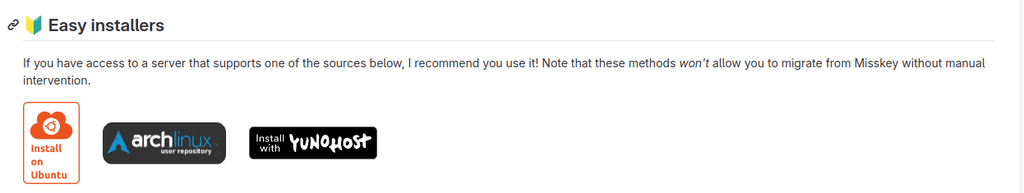
Screenshots of homepage:
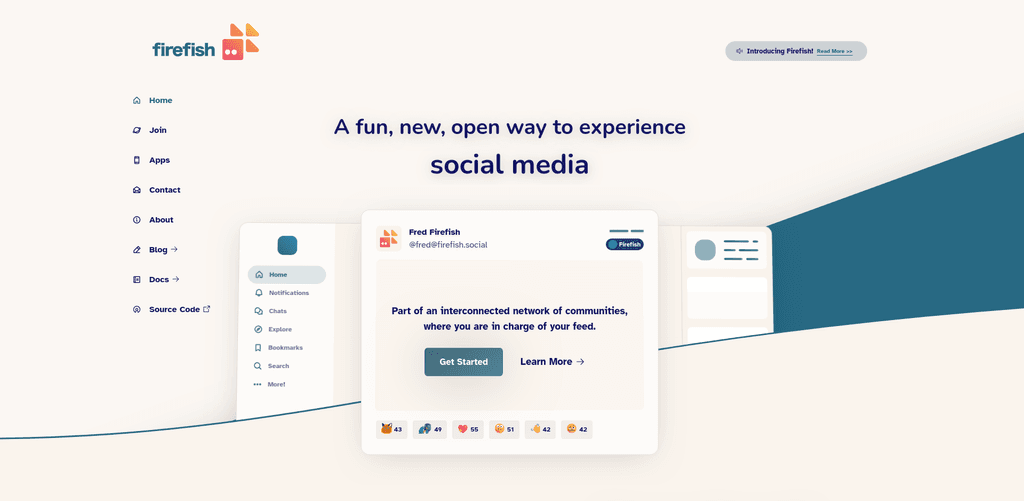
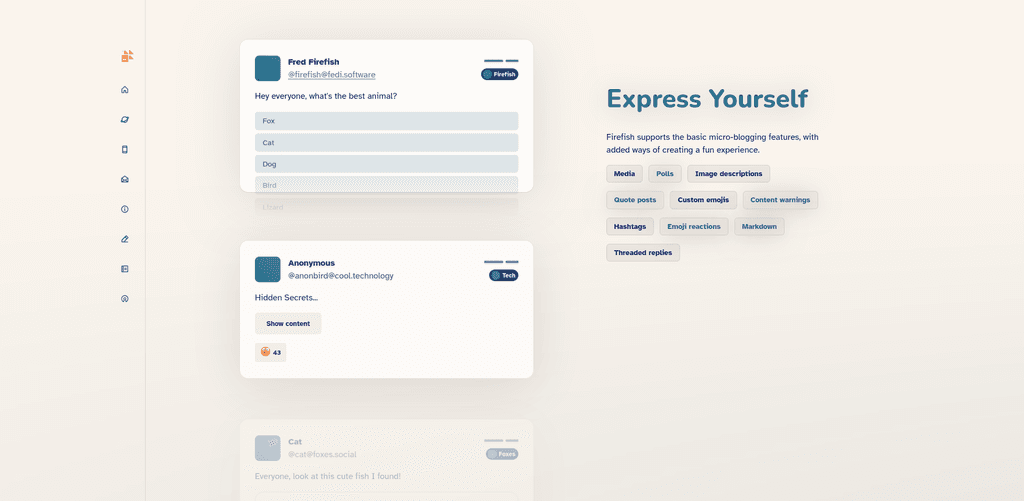
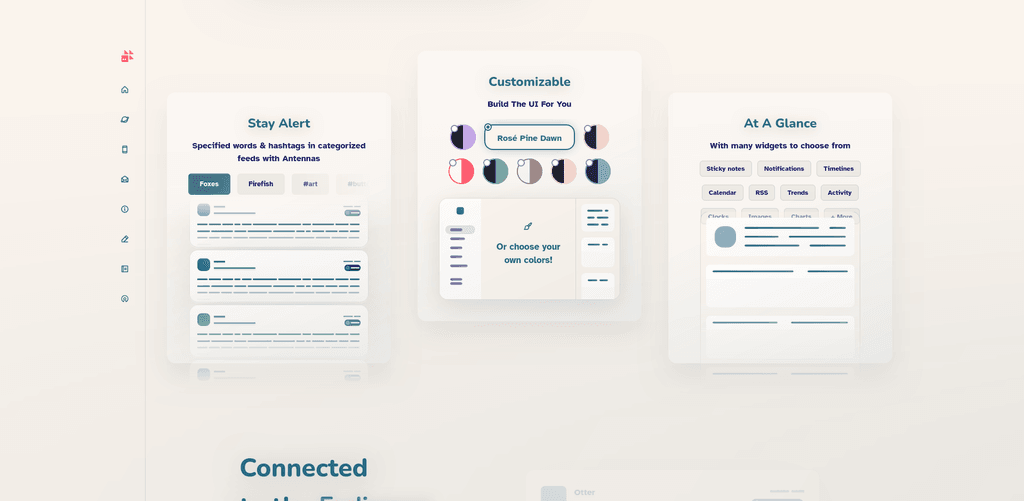
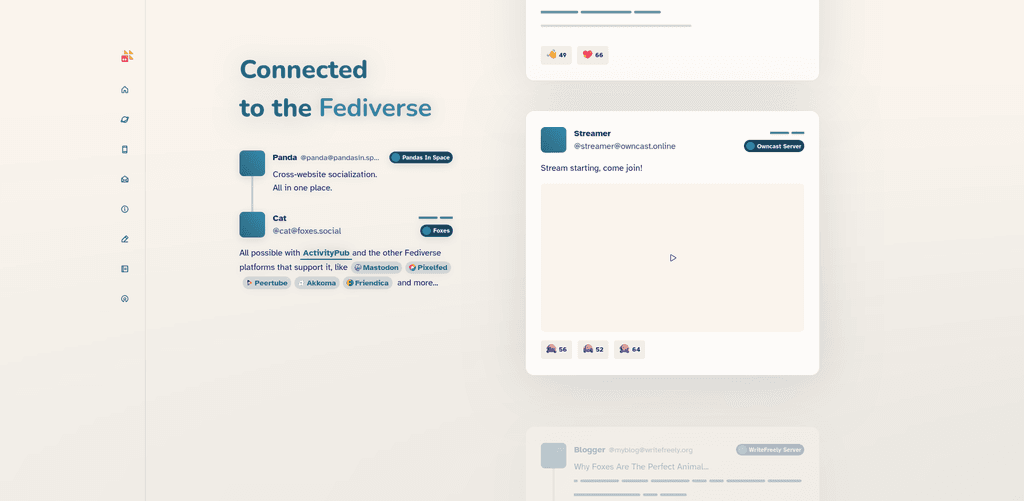

-
this really looks very good

+1 -
found https://codeberg.org/calckey/calckey
this would be great app here, and suites the upcoming Fediverse
regards
Eric@redegelde said in Firefish:
found https://codeberg.org/calckey/calckey
this would be great app here, and suites the upcoming Fediverse
regards
EricThat repo is now deprecated. The newer one is here:
https://git.joinfirefish.org/firefish/firefish/
