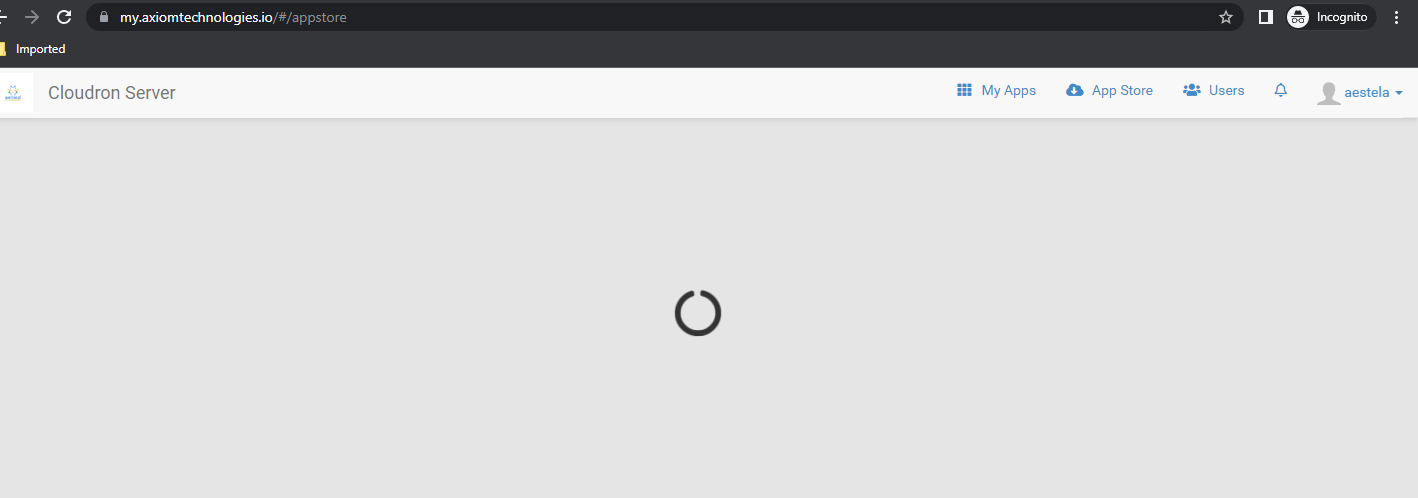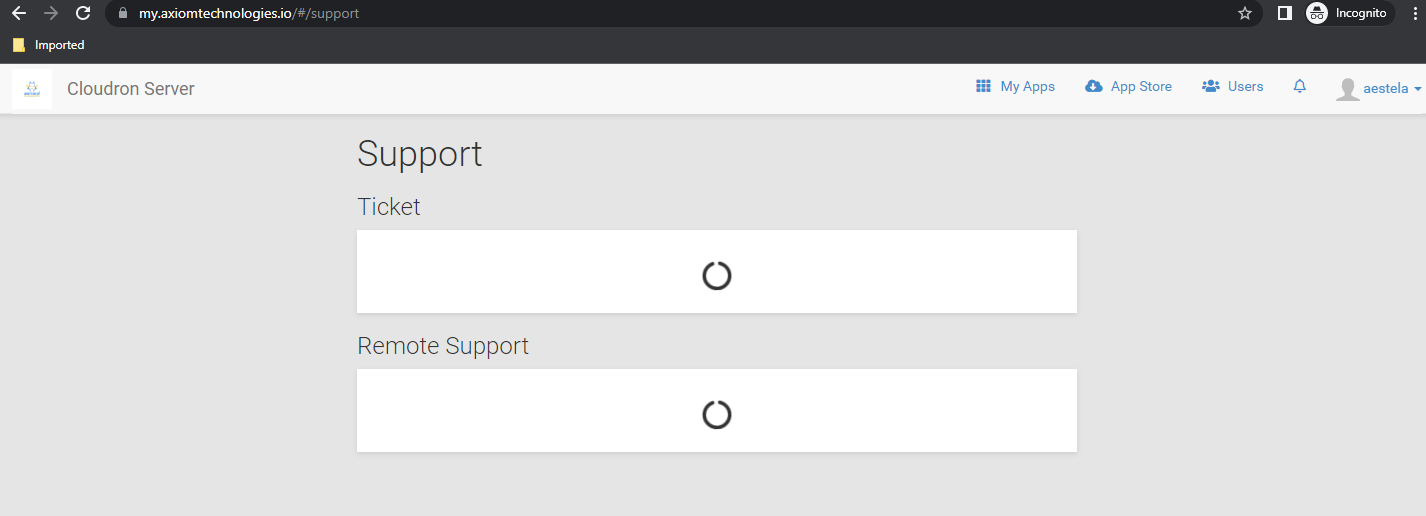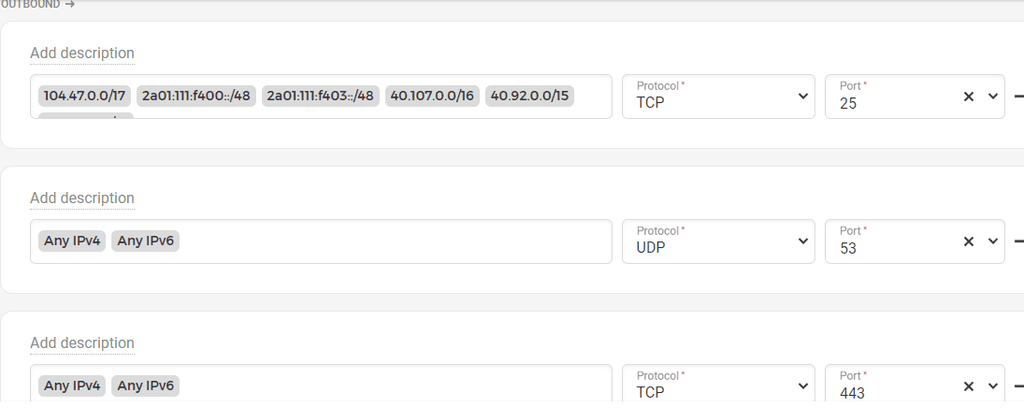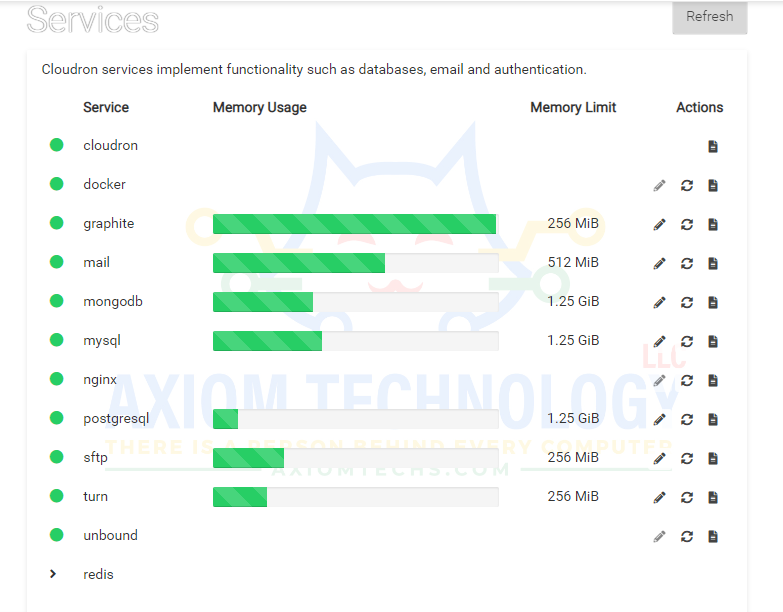cloudron account not working on web portal
-
@aestela This is most likely because the DNS is not working.
- First, check if
unboundis running in Services. Is it showing green light ? - If it's green, I think this might be a firewall issue (related to your other firewall related issues). Is outbound port 53 and port 443 blocked for some reason?
@girish my shh login check: root@Axiom-Techs-Svr:~# systemctl status unbound
● unbound.service - Unbound DNS Resolver
Loaded: loaded (/etc/systemd/system/unbound.service; enabled; vendor preset: enabled)
Active: active (running) since Wed 2023-05-24 18:57:57 UTC; 8min ago
Main PID: 162204 (unbound)
Tasks: 1 (limit: 18648)
Memory: 7.7M
CGroup: /system.slice/unbound.service
└─162204 /usr/sbin/unbound -dMay 24 18:57:57 Axiom-Techs-Svr systemd[1]: Starting Unbound DNS Resolver...
May 24 18:57:57 Axiom-Techs-Svr unbound[162204]: [162204:0] notice: init module 0: subnet
May 24 18:57:57 Axiom-Techs-Svr unbound[162204]: [162204:0] notice: init module 1: validator
May 24 18:57:57 Axiom-Techs-Svr unbound[162204]: [162204:0] notice: init module 2: iterator
May 24 18:57:57 Axiom-Techs-Svr unbound[162204]: [162204:0] info: start of service (unbound 1.9.4).
May 24 18:57:57 Axiom-Techs-Svr systemd[1]: Started Unbound DNS Resolver. - First, check if
-
@girish my shh login check: root@Axiom-Techs-Svr:~# systemctl status unbound
● unbound.service - Unbound DNS Resolver
Loaded: loaded (/etc/systemd/system/unbound.service; enabled; vendor preset: enabled)
Active: active (running) since Wed 2023-05-24 18:57:57 UTC; 8min ago
Main PID: 162204 (unbound)
Tasks: 1 (limit: 18648)
Memory: 7.7M
CGroup: /system.slice/unbound.service
└─162204 /usr/sbin/unbound -dMay 24 18:57:57 Axiom-Techs-Svr systemd[1]: Starting Unbound DNS Resolver...
May 24 18:57:57 Axiom-Techs-Svr unbound[162204]: [162204:0] notice: init module 0: subnet
May 24 18:57:57 Axiom-Techs-Svr unbound[162204]: [162204:0] notice: init module 1: validator
May 24 18:57:57 Axiom-Techs-Svr unbound[162204]: [162204:0] notice: init module 2: iterator
May 24 18:57:57 Axiom-Techs-Svr unbound[162204]: [162204:0] info: start of service (unbound 1.9.4).
May 24 18:57:57 Axiom-Techs-Svr systemd[1]: Started Unbound DNS Resolver.@aestela said in cloudron account not working on web portal:
Active: active (running) since Wed 2023-05-24 18:57:57 UTC; 8min ago
This seems to say it is running. Can you refresh the Services UI for sure?
Also, it is UDP port 53 and not TCP 53 (note , this is an outbound port and not inbound port).
-
I did this as well don't know if the firewall fixed it or the changes to the name server.
If DNS queries are failing with SERVFAIL, then you can try forwarding all DNS requests to other nameservers to see if it fixes the problems. Add the following file /etc/unbound/unbound.conf.d/forward-everything.conf and restart unbound:
forward-zone:
name: "."
forward-addr: 1.1.1.1
forward-addr: 8.8.8.8 -
I allowed those two ports via the outbound firewall rule but the unbound service is not running
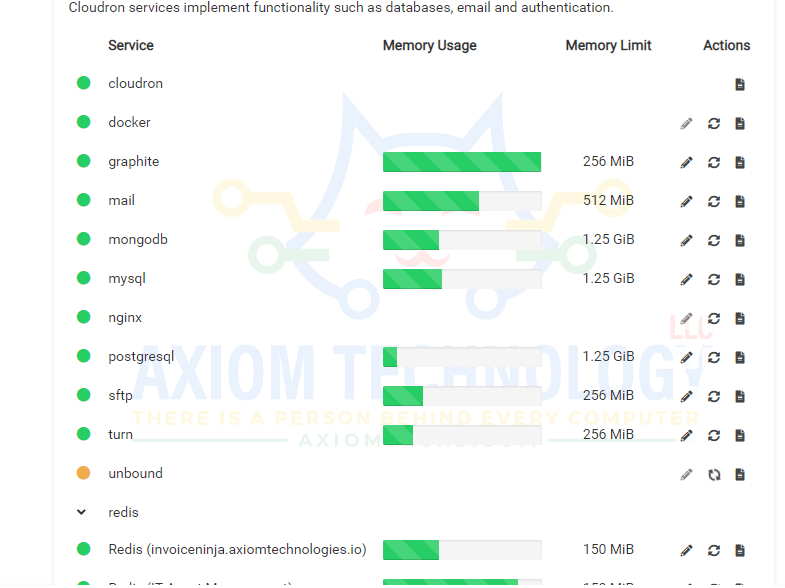
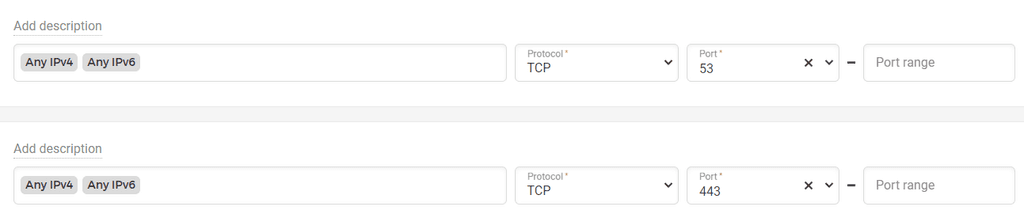
-
 G girish has marked this topic as solved on
G girish has marked this topic as solved on
-
@girish I was having a similar issue, and adding the DNS 1.1.1.1 & 8.8.8.8 in forward-everything.conf file "solved" it.
Question... is this just a temporary solution, or are there problems with leaving it like that permanently?
It's not fully clear to me from how it's worded in the FAQ. -
@girish I was having a similar issue, and adding the DNS 1.1.1.1 & 8.8.8.8 in forward-everything.conf file "solved" it.
Question... is this just a temporary solution, or are there problems with leaving it like that permanently?
It's not fully clear to me from how it's worded in the FAQ.