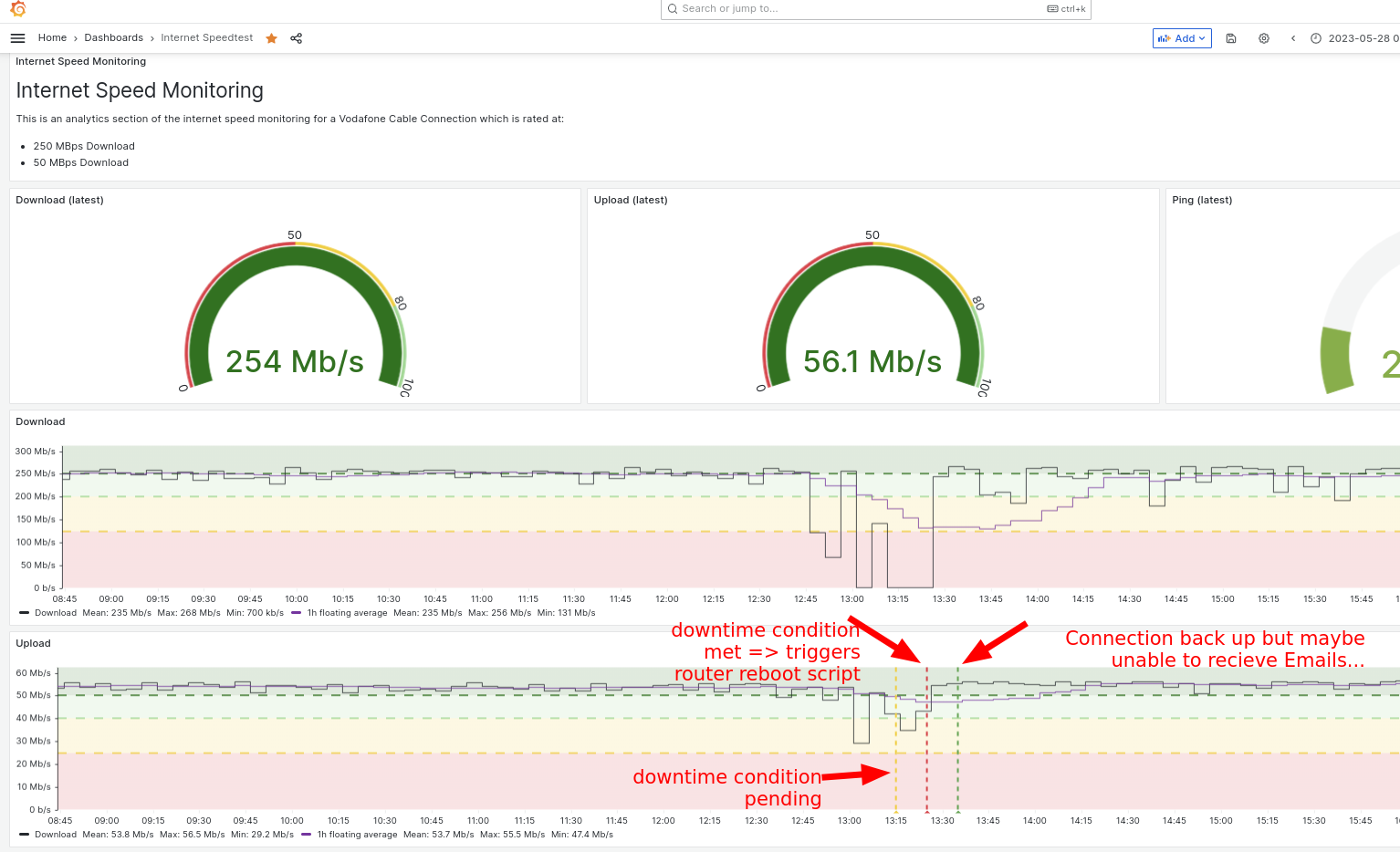Automate DNS Re-Setup
-
Dear Cloudron-Team,
I am operating my Cloudron instance on own hardware in a home-lab setup. Occasionally my ISPs connection "gets bad" and I need to re-connect the router. Theoretically I should have a static IPv4 but I was notified that my Email-Server was unreachable (and that is very troublesome to me!) especially after I had to do such a reboot.
I figured out that if I go to the Email-Settings and perform the re-configure DNS Settings
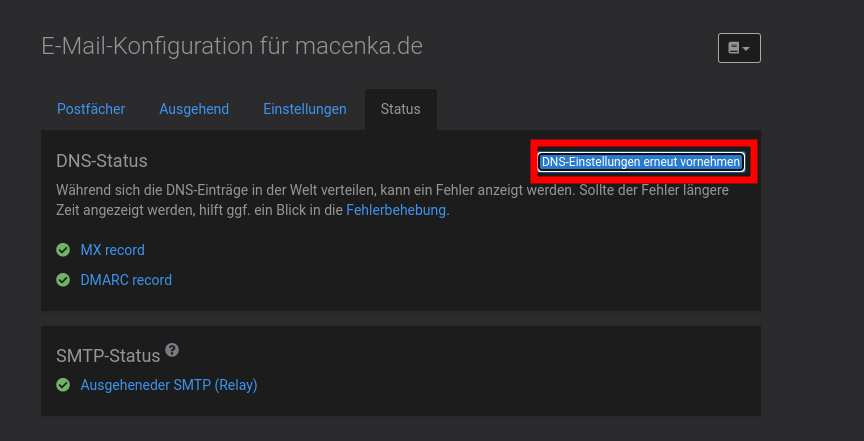
then go to the Domain&Certificate Section and do a re-sync of DNS Settings, I am reachable again
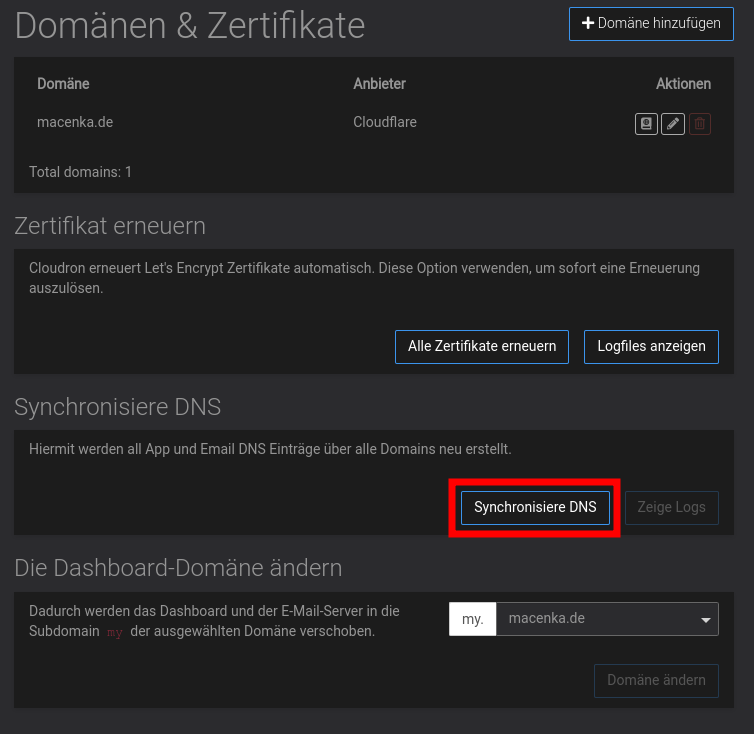
Now I automated the connection speed monitoring and can trigger a reboot of the router automatically through a Webhook and would like to know if there is a way to also trigger those two functions somehow though an API?
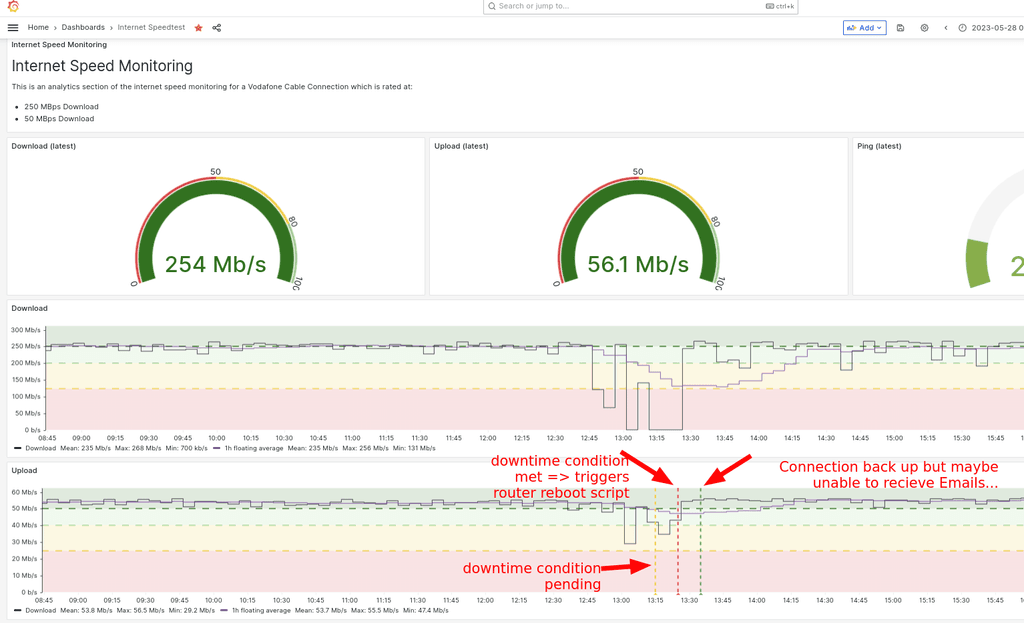
Would be great to hear from you

Thanks,
Jan -
 N nebulon marked this topic as a question on
N nebulon marked this topic as a question on
-
Hi @nebulon yes, the dyn-dns feature is active does this also contain the re-sync of the Email DNS config?
-
@Jan-Macenka I feel your frustration, but you really should consider either moving your tech onto a VPS, or paying for email (like MXRoute, for example), particularly if not being reachable is troublesome. A 3rd option, if available, is to pay for a business-type internet connection. Depending on a consumer-level home internet connection always carries with it the exact frustrations you are experiencing. There are only so many things Cloudron can do - making sure a homelab setup is always accessible is not one of them (due to the 100+ variables that could be going wrong).
-
 G girish has marked this topic as solved on
G girish has marked this topic as solved on
-
I host at home, my ISP regularly changes my IP, but I never had problems with my mail server not being reachable?
Why do you need to reboot your router on an IP change? -
I host at home, my ISP regularly changes my IP, but I never had problems with my mail server not being reachable?
Why do you need to reboot your router on an IP change?@necrevistonnezr the reboot is not necessary due to an IP change. Sometimes the ISP just gets "stuck" with low bandwith and almost no connectivity... Only thing that seems to help is either rebooting the Router or using its "Re-Connect" feature:
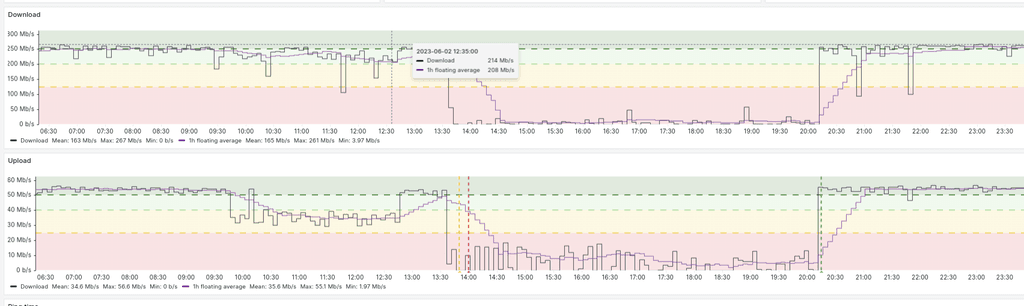
In germany the ISP Vodafone is know for a rather variable service quality. But in my area they are the only provider serving via fiber-optic cable with 50 Mbps Up-Link which I want to have for runningn my services.
-
@Jan-Macenka I feel your frustration, but you really should consider either moving your tech onto a VPS, or paying for email (like MXRoute, for example), particularly if not being reachable is troublesome. A 3rd option, if available, is to pay for a business-type internet connection. Depending on a consumer-level home internet connection always carries with it the exact frustrations you are experiencing. There are only so many things Cloudron can do - making sure a homelab setup is always accessible is not one of them (due to the 100+ variables that could be going wrong).
@scooke yes but everything else workes fine and I really like operating a self-hosted email-server. Also I noticed that once I manually click the "Re-Sync Email-DNS" button, Emails start to stream in again... So even putting this on a cron-job to be done each hour would be a workable solution for me in order to keep my setup

-
@necrevistonnezr the reboot is not necessary due to an IP change. Sometimes the ISP just gets "stuck" with low bandwith and almost no connectivity... Only thing that seems to help is either rebooting the Router or using its "Re-Connect" feature:
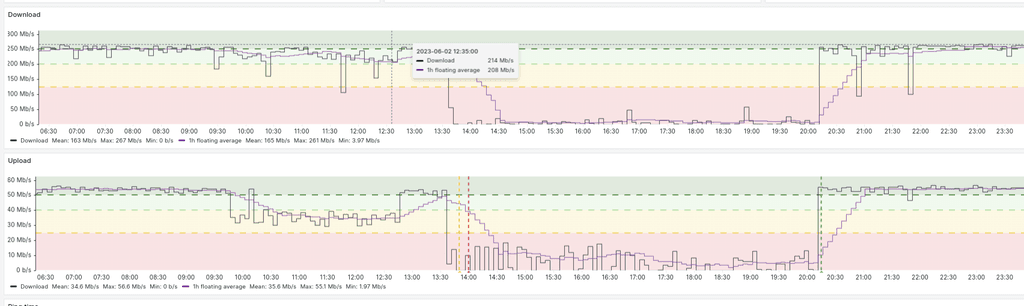
In germany the ISP Vodafone is know for a rather variable service quality. But in my area they are the only provider serving via fiber-optic cable with 50 Mbps Up-Link which I want to have for runningn my services.
@Jan-Macenka
Wouldn’t it be sufficient to announce you‘re current IP address viaddclientto your domain provider? That can be automated via cron.
If you actually have a static IP (it never changes?), the re-syncing of DNS in Cloudron should have no effect, I believe…. -
@Jan-Macenka The sync dns also syncs the mail related dns settings. There should also be an event in the eventlog indicating the dynamic dns updated your dns (or not). When things are going out of sync, can you check what it says in the event log?