Which WordPress theme or builder do you use/recommend?
-
I guess it depends on what you want to build, and how shall update your built websites. Personally, I am using a mix of elementor, oxygen and brizy. If you would like to work time efficient, brizy is unbeatable. If you have some special stuff you have to integrate and do some coding, bricks or oxygen is your tool of trade. If you want features and blinking bells and wissles and stuff - take elementor, since it has the biggest ecosystem with additional plugins.
Personally, I don't like to use Gutenberg, since building in it is a pain in the butt, and it takes the longest. Its only feature: “fast loading times”, isn't really a thing, since every website I ever built, no matter the editor, loaded in less than 2 seconds,
-
Oh and thumbs op for Blocksy as a theme, it's the only theme I am using, have a lifetime license

-
I've used the hugely popular and very powerful Astra theme for the last few quick WP sites I've knocked up.
It has loads of templates you can use as a starter and video instructions for everything too if need be.
-
Bricks Builder is what I use too like @darkben, it’s excellent (although can be buggy at times but so is most software). Their support is good. I’ve been slowly migrating client sites off Elementor to it and enjoying it, mostly it’s just new sites I’ve got using Bricks at the moment. But it’s a great builder with a fairly large community of people too, which makes for good tutorials.
-
@marcusquinn Kadencewp is the fastest theme I've seen so far. I read that their Pro plugins smart load only what is used on that page, minimizing on the extra bloat that other builders have. Currently, I'm using Elementor + Astra (both free). I'm not looking for all the fancy bells & whistles that Kadence Pro offers. Can I build a decent site using their free products/tools like I could with my current setup?
Again, the speed/performance is jaw dropping. Loving the responsiveness of the demo site!
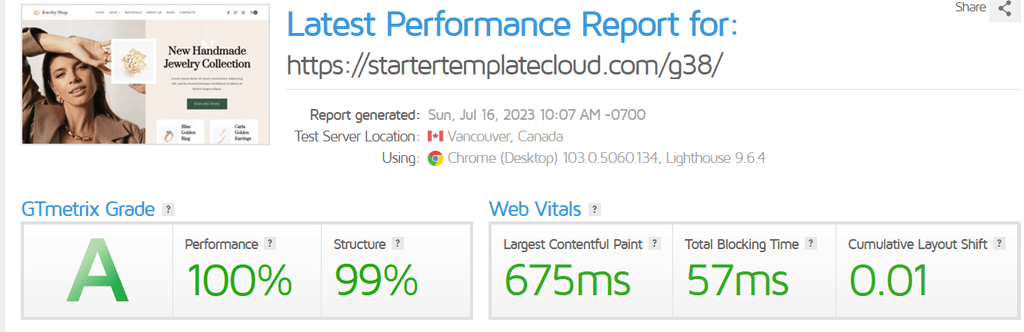
-
@marcusquinn Kadencewp is the fastest theme I've seen so far. I read that their Pro plugins smart load only what is used on that page, minimizing on the extra bloat that other builders have. Currently, I'm using Elementor + Astra (both free). I'm not looking for all the fancy bells & whistles that Kadence Pro offers. Can I build a decent site using their free products/tools like I could with my current setup?
Again, the speed/performance is jaw dropping. Loving the responsiveness of the demo site!
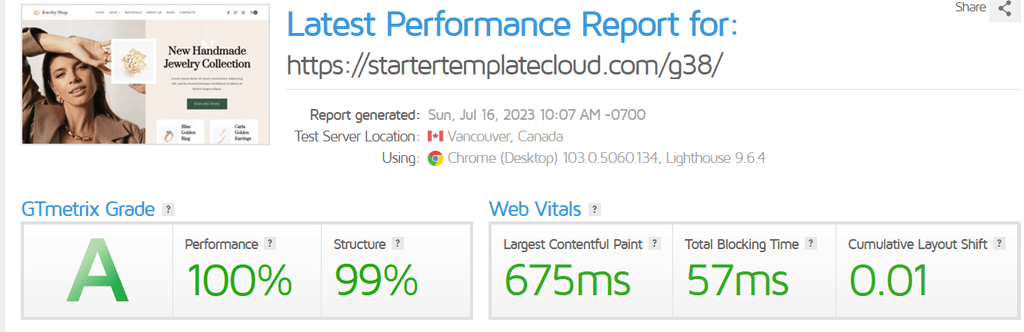
@humptydumpty Yup. If you like speedy, take a look at these, too:
- https://wordpress.org/plugins/freesoul-deactivate-plugins/
- https://freesoul-deactivate-plugins.com/
- https://wordpress.org/plugins/disable-dashboard-for-woocommerce/
- https://wordpress.org/plugins/wp-widget-disable/
- https://wordpress.org/plugins/flying-pages/
- https://wordpress.org/plugins/flying-scripts/
- https://wordpress.org/plugins/wp-optimize/ (includes very good image optimisation)
Helps a lot with Admin speed, and logged-in / shop pages.
No need for Elementor nowadays.
Astra, well:
If you value your time, Kadence won't waste it, you can't really go wrong.
-
@humptydumpty Yup. If you like speedy, take a look at these, too:
- https://wordpress.org/plugins/freesoul-deactivate-plugins/
- https://freesoul-deactivate-plugins.com/
- https://wordpress.org/plugins/disable-dashboard-for-woocommerce/
- https://wordpress.org/plugins/wp-widget-disable/
- https://wordpress.org/plugins/flying-pages/
- https://wordpress.org/plugins/flying-scripts/
- https://wordpress.org/plugins/wp-optimize/ (includes very good image optimisation)
Helps a lot with Admin speed, and logged-in / shop pages.
No need for Elementor nowadays.
Astra, well:
If you value your time, Kadence won't waste it, you can't really go wrong.
@marcusquinn That article is pure gold. Jake covered all my questions about the differences between Astra and Kadence. As for the plugins, I'm not sure if some of them overlap in functionality. Do you use all of them simultaneously?
BTW, Wordfence has been my go-to security/firewall plugin, but it's resource heavy, and I'm looking to ditch it for something lighter. I don't want to compromise on security though. Any recommendations?
-
@marcusquinn That article is pure gold. Jake covered all my questions about the differences between Astra and Kadence. As for the plugins, I'm not sure if some of them overlap in functionality. Do you use all of them simultaneously?
BTW, Wordfence has been my go-to security/firewall plugin, but it's resource heavy, and I'm looking to ditch it for something lighter. I don't want to compromise on security though. Any recommendations?
@humptydumpty Yeah. That's just WordPress, you have to have a really good memory for what settings you implement in what. Mostly the above all do different things though. It's only RealSoul, Disable Dashboard, and Widget Disable that overlap a little. None can do any harm, you just have to remember you're using them, and which for what.
Also recommend Admin Menu Editor (ideally Pro), which I guess most people use, but if not, get on it.
-
@marcusquinn That article is pure gold. Jake covered all my questions about the differences between Astra and Kadence. As for the plugins, I'm not sure if some of them overlap in functionality. Do you use all of them simultaneously?
BTW, Wordfence has been my go-to security/firewall plugin, but it's resource heavy, and I'm looking to ditch it for something lighter. I don't want to compromise on security though. Any recommendations?
@humptydumpty Security. I like AIO, but same disclaimer, remember what settings you use that may also be set in other plugins. Wordfence I just find a bit verbose, like it's showing off for basic IP firewalling.
-
@humptydumpty Security. I like AIO, but same disclaimer, remember what settings you use that may also be set in other plugins. Wordfence I just find a bit verbose, like it's showing off for basic IP firewalling.
@marcusquinn Checkout the "Code Profiler" plugin, too. Gives you a better idea what plugins are consuming the most compute time.
-
I cloned my website from a backup, and I'm testing those plugins/settings. The code profiler plugin is pointing to the same two culprits that have the largest impact, Woocommerce & Jetpack at +0.3s each. In third place we have, you guessed it, Wordfence at 0.1s. Disable Bloat for WordPress & WooCommerce made a huge difference in backend loading times. It doesn't feel sluggish to manage my products anymore. Thanks, Marcus!
P.S. The more I delve into WP optimization, the more I hate the entire platform/ecosystem. Every plugin has a "pro" version, and they're all +$99 a year. If I want to get the best out of everything, I'm looking at hundreds of dollars a month. All these optimization and security plugins just to fix a bloated system is exhausting. Makes me wonder if hiring a developer to build an ecommerce store using some other platform might be better (& cheaper).
-
I cloned my website from a backup, and I'm testing those plugins/settings. The code profiler plugin is pointing to the same two culprits that have the largest impact, Woocommerce & Jetpack at +0.3s each. In third place we have, you guessed it, Wordfence at 0.1s. Disable Bloat for WordPress & WooCommerce made a huge difference in backend loading times. It doesn't feel sluggish to manage my products anymore. Thanks, Marcus!
P.S. The more I delve into WP optimization, the more I hate the entire platform/ecosystem. Every plugin has a "pro" version, and they're all +$99 a year. If I want to get the best out of everything, I'm looking at hundreds of dollars a month. All these optimization and security plugins just to fix a bloated system is exhausting. Makes me wonder if hiring a developer to build an ecommerce store using some other platform might be better (& cheaper).
@humptydumpty Be mindful of their note on "Composer" loading that skews the first plugin to pull that, and the ones following it then don't need to. Try FestingerVault if you need to try pro versions of anything, I've found it to be very safe and reliable for updates. Stick with WordPress, you won't beat it for learning, optionality, and demand for knowing it.
Tons more tips where those came from. Try "Plugin Toggle" for a quicker way to Activate/Deactivate when testing. Try "Disable All WordPress Updates" for only checking for updates when you want. "Hide Admin Notices" for solving that annoyance. "Antispam Bee" for that, free and good. "Manage Notification Emails" for that.
Overall, I have something like 200 plugins running with <1.5s TTFB times in Query Monitor, and disabling Query Monitor also speeds up Admin. Definitely possible to keep WP running fast, you just have to get to know the plugins that respect the standards, and therefore are speedy, and those that don't, and will tend to show up in Code Profiler.
-
FWIW I've never used JetPack, don't see the need, when all the others I've found do each thing better.
-
@humptydumpty Be mindful of their note on "Composer" loading that skews the first plugin to pull that, and the ones following it then don't need to. Try FestingerVault if you need to try pro versions of anything, I've found it to be very safe and reliable for updates. Stick with WordPress, you won't beat it for learning, optionality, and demand for knowing it.
Tons more tips where those came from. Try "Plugin Toggle" for a quicker way to Activate/Deactivate when testing. Try "Disable All WordPress Updates" for only checking for updates when you want. "Hide Admin Notices" for solving that annoyance. "Antispam Bee" for that, free and good. "Manage Notification Emails" for that.
Overall, I have something like 200 plugins running with <1.5s TTFB times in Query Monitor, and disabling Query Monitor also speeds up Admin. Definitely possible to keep WP running fast, you just have to get to know the plugins that respect the standards, and therefore are speedy, and those that don't, and will tend to show up in Code Profiler.
@marcusquinn said in Which WordPress theme or builder do you use/recommend?:
Overall, I have something like 200 plugins running
Is there a bulk plugin manager that saves the list of plugins you use for easy install on a new site all at once?
-
@marcusquinn said in Which WordPress theme or builder do you use/recommend?:
Overall, I have something like 200 plugins running
Is there a bulk plugin manager that saves the list of plugins you use for easy install on a new site all at once?
@robi I use MainWP, but WP Favs is also good.
-
FWIW I've never used JetPack, don't see the need, when all the others I've found do each thing better.
@marcusquinn woo relies on jetpack for the auto tax calculation. I’m not sure how tax is structured in the UK and EU, but in the US we have thousands of different tax rates (county, city, state, and everything in between). It’s a real pain. The only alternative I know of is to use a 3rd party service like Taxjar.
-
@marcusquinn woo relies on jetpack for the auto tax calculation. I’m not sure how tax is structured in the UK and EU, but in the US we have thousands of different tax rates (county, city, state, and everything in between). It’s a real pain. The only alternative I know of is to use a 3rd party service like Taxjar.
@humptydumpty I see, yeah, I remember looking into TaxJar, and Avalara. I think I built something for it a long time ago for Woo for all the UK & EU Rates, and didn't think it was that complicated once you got your data organizing head on. Not needed it for a while, but I get the need.
This looks worth a look:
And maybe just search for "woocommerce tax rates csv" if you don't already have setup, they can't change often enough to justify a subscription product? These were just from a quick search. End of the day for me, here.
- https://salestaxusa.com/woocommerce-tax-rates-csv/
- https://csvsalestaxtable.com/woocommerce-csv-tax-rates/
- https://woosalestax.com/
- https://woosalestax.com/faq/ (No, you only need to buy the tables for the states your business is based in and the states where your business has nexuses (Branches or physical locations).)
- https://flexibleinvoices.com/blog/woocommerce-eu-taxes-download-ready-to-import-csv/
- https://artsterminal.com/web/tax-rates-for-woocommerce-csv-free-download/
- https://docs.google.com/spreadsheets/d/1qztrHGZ1zhytRawzeqlr9y38IE94wiRo_Fw5ObAHa9c/edit#gid=1398139257
I loath monthly subscriptions, so always take them as a challenge to find once and for all solutions

-
@humptydumpty I see, yeah, I remember looking into TaxJar, and Avalara. I think I built something for it a long time ago for Woo for all the UK & EU Rates, and didn't think it was that complicated once you got your data organizing head on. Not needed it for a while, but I get the need.
This looks worth a look:
And maybe just search for "woocommerce tax rates csv" if you don't already have setup, they can't change often enough to justify a subscription product? These were just from a quick search. End of the day for me, here.
- https://salestaxusa.com/woocommerce-tax-rates-csv/
- https://csvsalestaxtable.com/woocommerce-csv-tax-rates/
- https://woosalestax.com/
- https://woosalestax.com/faq/ (No, you only need to buy the tables for the states your business is based in and the states where your business has nexuses (Branches or physical locations).)
- https://flexibleinvoices.com/blog/woocommerce-eu-taxes-download-ready-to-import-csv/
- https://artsterminal.com/web/tax-rates-for-woocommerce-csv-free-download/
- https://docs.google.com/spreadsheets/d/1qztrHGZ1zhytRawzeqlr9y38IE94wiRo_Fw5ObAHa9c/edit#gid=1398139257
I loath monthly subscriptions, so always take them as a challenge to find once and for all solutions

@marcusquinn It's not just the rates. Each state has its own limit on how much you can do business there before you need to start collecting sales tax. It's either X number of orders, or X amount in gross sales, or a combo of both! To make matters worse, let's say you reach the limit sometime in July, you now owe sales tax on everything you sold in 2023 in that state. Oh, you didn't collect the sales tax on those orders? Too bad. Now it's coming out of your own pocket! Also, you'd be surprised how often counties change their rates. I didn't even mention the "special" taxes that cities come up with. New football stadium = new tax. Sigh. Sorry for the rant.
Edit: I forgot to mention that once you go over a state's limit, you need to register with that state to remit the collected taxes. That's a ton of paperwork to keep track of. That's why Taxjar/Avalara are in business. Sometimes, I feel like I'm pinocchio back on that pleasure island.
-
@humptydumpty I see, yeah, I remember looking into TaxJar, and Avalara. I think I built something for it a long time ago for Woo for all the UK & EU Rates, and didn't think it was that complicated once you got your data organizing head on. Not needed it for a while, but I get the need.
This looks worth a look:
And maybe just search for "woocommerce tax rates csv" if you don't already have setup, they can't change often enough to justify a subscription product? These were just from a quick search. End of the day for me, here.
- https://salestaxusa.com/woocommerce-tax-rates-csv/
- https://csvsalestaxtable.com/woocommerce-csv-tax-rates/
- https://woosalestax.com/
- https://woosalestax.com/faq/ (No, you only need to buy the tables for the states your business is based in and the states where your business has nexuses (Branches or physical locations).)
- https://flexibleinvoices.com/blog/woocommerce-eu-taxes-download-ready-to-import-csv/
- https://artsterminal.com/web/tax-rates-for-woocommerce-csv-free-download/
- https://docs.google.com/spreadsheets/d/1qztrHGZ1zhytRawzeqlr9y38IE94wiRo_Fw5ObAHa9c/edit#gid=1398139257
I loath monthly subscriptions, so always take them as a challenge to find once and for all solutions

@marcusquinn https://salestaxusa.com/woocommerce-tax-rates-csv/ for the tax rates and https://wordpress.org/plugins/sales-tax-reports-for-woocommerce for figuring out due sales taxes should do the trick! I hope I'm not mistaken, but the EU only has one rate per country? If so, that's freaking awesome!
-
@robi I use MainWP, but WP Favs is also good.
@marcusquinn said in Which WordPress theme or builder do you use/recommend?:
@robi I use MainWP, but WP Favs is also good.
Cool, do they have an export file that can be shared?
