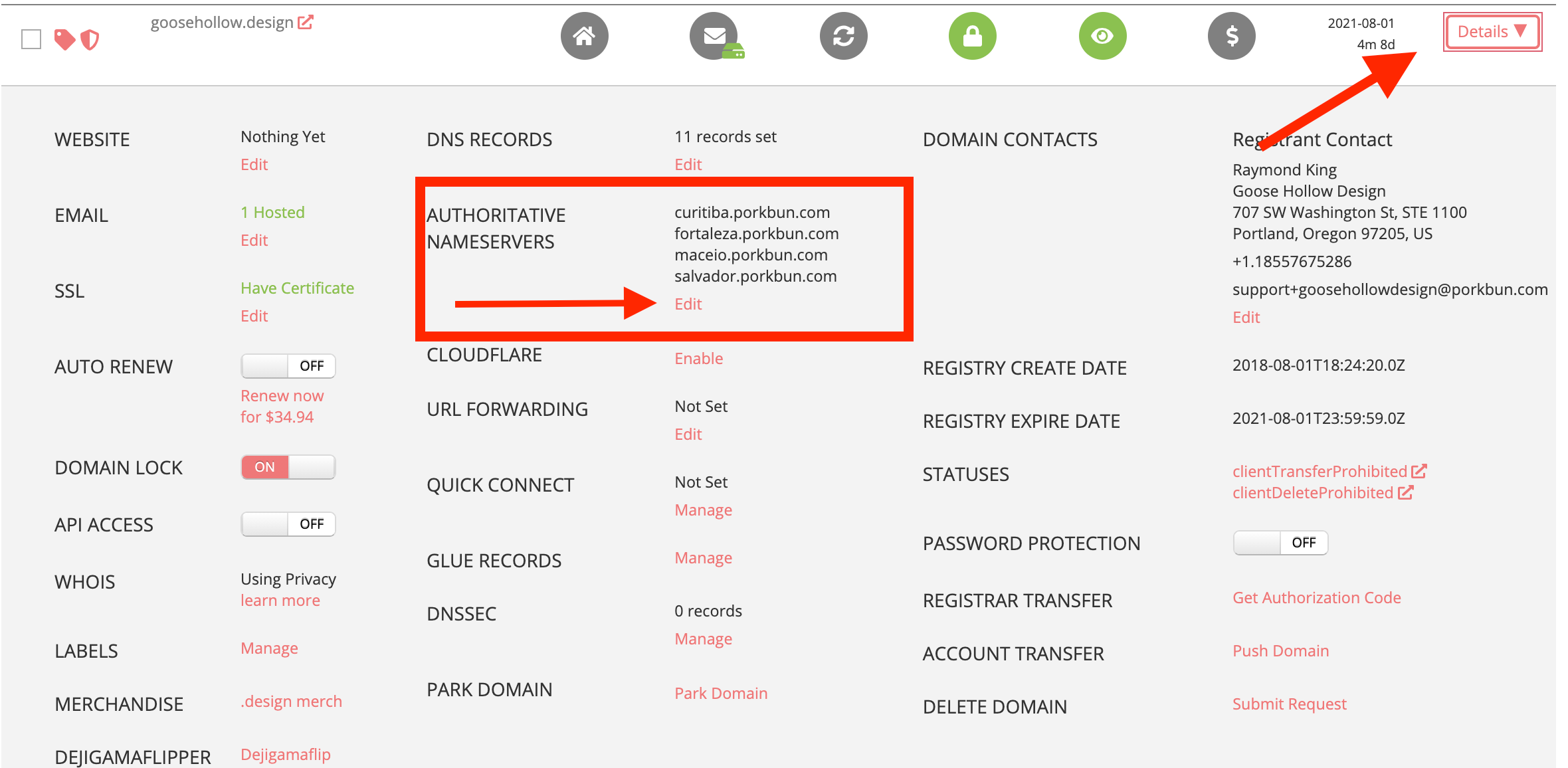PTR record recurring error - solution (Porkbun / SSDnodes)
-
If you are trying to self-host email on SSDnodes and using a domain name from Porkbun, and you are repeatedly receiving a "email not configured correctly" error message in Cloudron, it might be due to the name servers.
To edit the authoritative name servers for your Porkbun domain, you can follow the instructions here:
https://kb.porkbun.com/article/22-how-to-change-nameservers

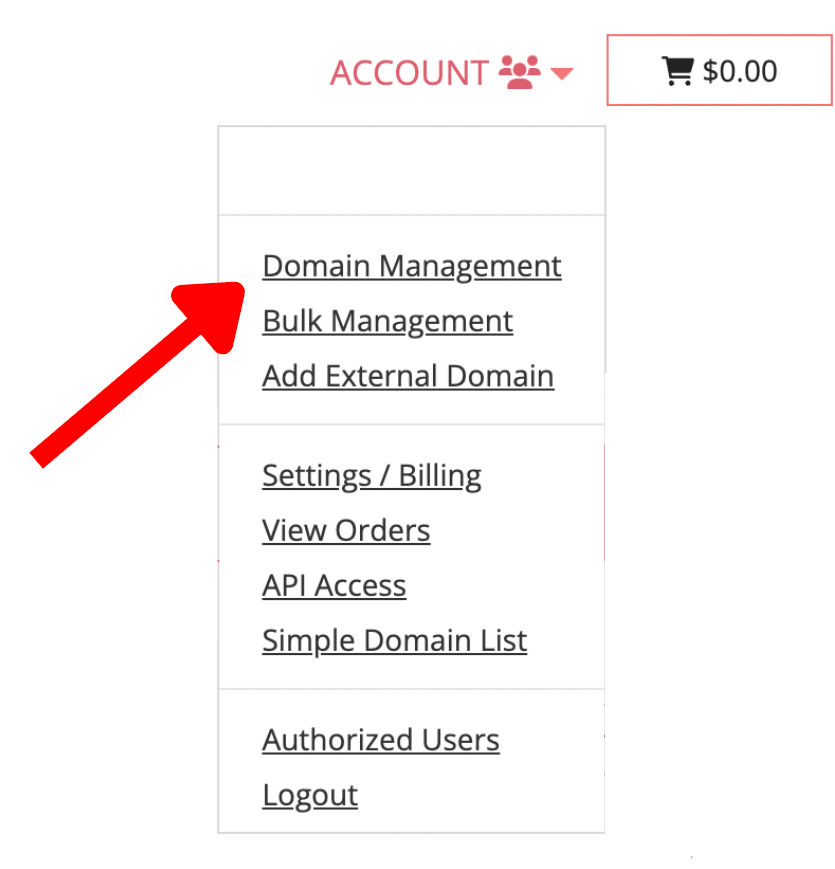

Remove Porkbun's name servers and replace those with SSDnodes:
ns1.ssdnodes.com
ns2.ssdnodes.com
ns3.ssdnodes.com
ns4.ssdnodes.comI think being obliged to use SSDnodes name servers is not a strength. Why do they require it? Is there some other solution?
-
If you are trying to self-host email on SSDnodes and using a domain name from Porkbun, and you are repeatedly receiving a "email not configured correctly" error message in Cloudron, it might be due to the name servers.
To edit the authoritative name servers for your Porkbun domain, you can follow the instructions here:
https://kb.porkbun.com/article/22-how-to-change-nameservers

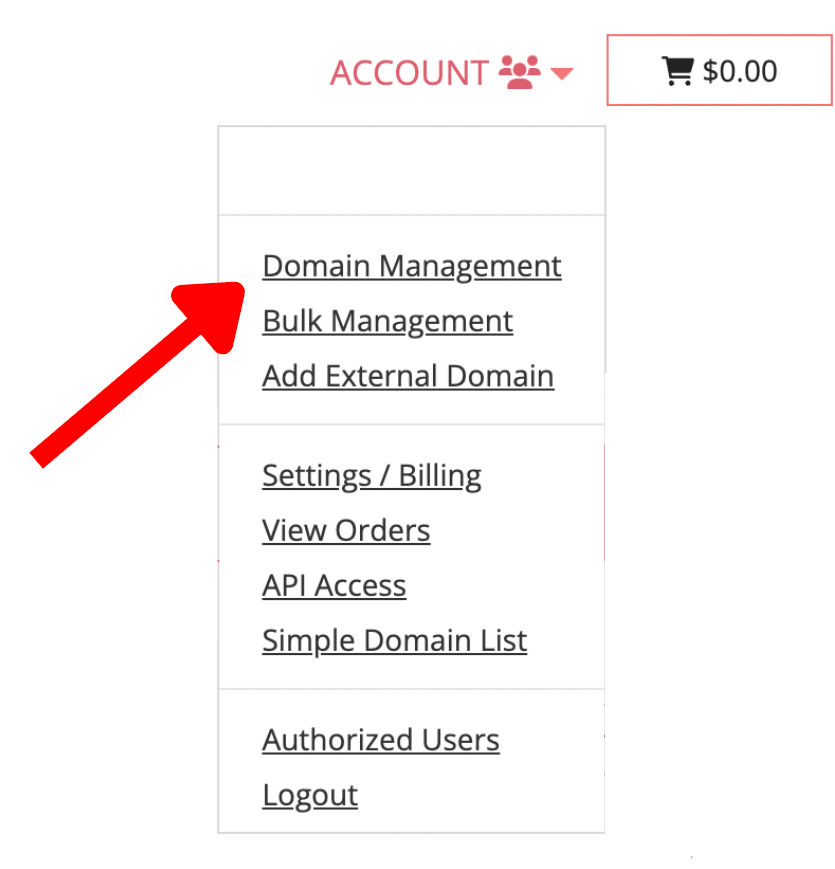

Remove Porkbun's name servers and replace those with SSDnodes:
ns1.ssdnodes.com
ns2.ssdnodes.com
ns3.ssdnodes.com
ns4.ssdnodes.comI think being obliged to use SSDnodes name servers is not a strength. Why do they require it? Is there some other solution?
@LoudLemur (Going by the topic subject), if the error is related to PTR record, then the solution is not correct.
The PTR record is set by your VPS provider and not by your DNS provider
PTR record goes by many names - Reverse DNS, rDNS, PTR. Unlike "forward" DNS which looks up something based on the domain name, a "reverse" DNS looks up based on the IP address. And who owns the IP address? The VPS provider. So, you have to change it there.
This means that to fix PTR record issue, you have to fix this in SSDnodes and not in Porkbun or whatever name server you have. If SSDnodes, does not let you set PTR record, you have to ask them by raising a support ticket.
More information at https://docs.cloudron.io/email/#ptr-record