Can't Find "Remote support" setting
-
In the docs it says:
To enable SSH access to your server for the Cloudron support team, use the Enable SSH support access button in the Support view.I've looked through all the settings and I can't find the Remote Support section.
Was it removed in an update?
.
As an alternative it says:cloudron-support --enable-sshWhere would I run that command?
Thanks
-
In the docs it says:
To enable SSH access to your server for the Cloudron support team, use the Enable SSH support access button in the Support view.I've looked through all the settings and I can't find the Remote Support section.
Was it removed in an update?
.
As an alternative it says:cloudron-support --enable-sshWhere would I run that command?
Thanks
-
 N nebulon marked this topic as a question on
N nebulon marked this topic as a question on
-
 S Shai has marked this topic as solved on
S Shai has marked this topic as solved on

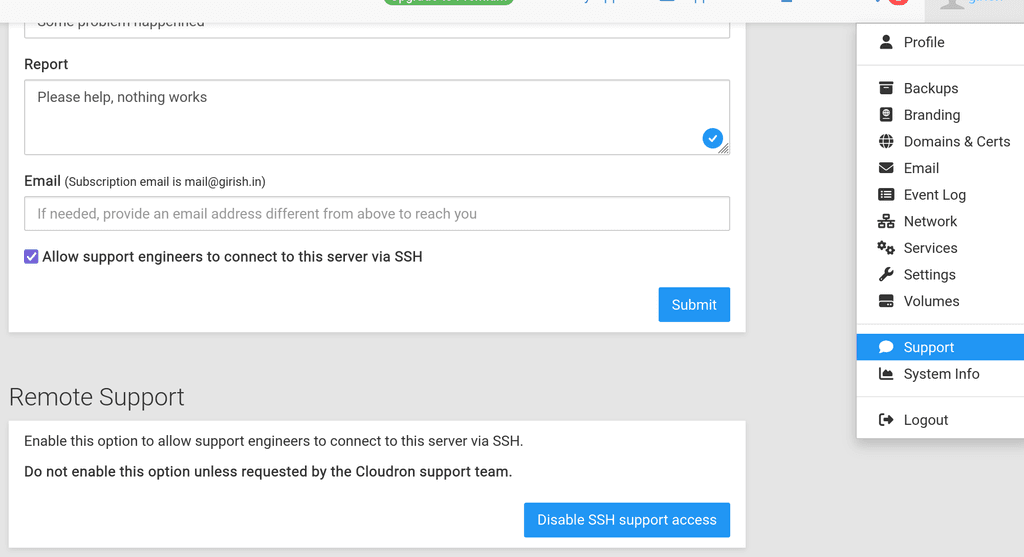 Don't you see it in the Support view ?
Don't you see it in the Support view ?