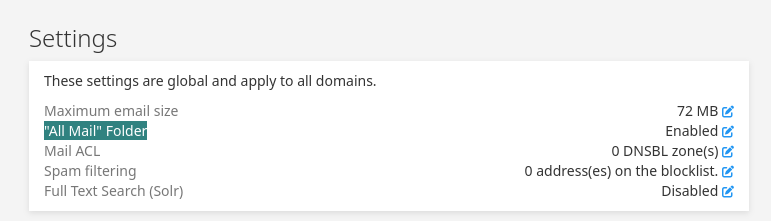Virtual "all mail" folder after 7.5.1 update
-
Dear all,
After 7.5.1 update, folders «Virtual "all mail"» have appeared.

Can anyone help me figure out what it is? Can they possibly be removed?
Thank's a lot

-
Dear all,
After 7.5.1 update, folders «Virtual "all mail"» have appeared.

Can anyone help me figure out what it is? Can they possibly be removed?
Thank's a lot

@p44 said in Virtual "all mail" folder after 7.5.1 update:
Can anyone help me figure out what it is?
It's to make searching emails better
-
@jdaviescoates thank's, is related to this feature request?
-
@jdaviescoates thank's, is related to this feature request?
@p44 said in Virtual "all mail" folder after 7.5.1 update:
@jdaviescoates thank's, is related to this feature request?
Exactly.
-
Dear all,
After 7.5.1 update, folders «Virtual "all mail"» have appeared.

Can anyone help me figure out what it is? Can they possibly be removed?
Thank's a lot

-
 G girish marked this topic as a question on
G girish marked this topic as a question on
-
@p44 in settings -> folders, you can unsubscribe from that folder. It won't appear in the main listing.
-
@girish Thank's a lot for suggestion, even if I unsubscribed to that folder, external email clients still see folders.
@p44 So, that folder is only created by default. It's not subscribed to by default. However, the behavior is still mail client specific.
Roundcube does not show the folder by default. I have checked a few installations by now and none of them show it. Did it appear in Roundcube after you subscribed or did it appear automatically?
SOGo has a setting in Preferences -> Mail -> Show subscribed folders only to make it disappear.
-
@girish Roundcube does not show the folder by default. I selected those folders in settings to show inside above screenshoot.
Because I'm using an external email client, client added a label to all email in all mailboxes.
@p44 said in Virtual "all mail" folder after 7.5.1 update:
Because I'm using an external email client, client added a label to all email in all mailboxes.
As in, your customer selected all emails and put a "label" ? What's a label ? (like important/todo tag?)
-
@p44 So, that folder is only created by default. It's not subscribed to by default. However, the behavior is still mail client specific.
Roundcube does not show the folder by default. I have checked a few installations by now and none of them show it. Did it appear in Roundcube after you subscribed or did it appear automatically?
SOGo has a setting in Preferences -> Mail -> Show subscribed folders only to make it disappear.
@girish said in Virtual "all mail" folder after 7.5.1 update:
Roundcube does not show the folder by default.
SnappyMail appears to show it by default:
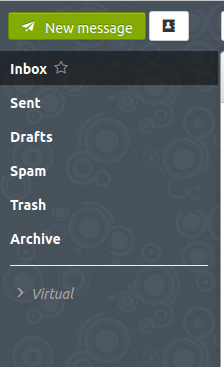
-
@p44 said in Virtual "all mail" folder after 7.5.1 update:
Because I'm using an external email client, client added a label to all email in all mailboxes.
As in, your customer selected all emails and put a "label" ? What's a label ? (like important/todo tag?)
-
@girish Email client detected changes to the folders, and automatically added the following tag, as shown in the image, an all emails.

@p44 …. and dare you disclose which mail client it is?!

-
@girish said in Virtual "all mail" folder after 7.5.1 update:
Roundcube does not show the folder by default.
SnappyMail appears to show it by default:
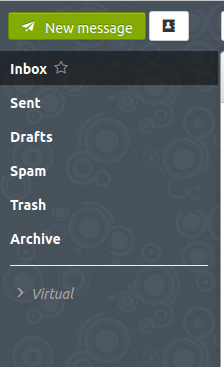
-
@necrevistonnezr Email client is "Missive". Missive developers fixed this issue adding code to remove label, in case system finds any «Virtual "all mail"» folder.
-
 G girish has marked this topic as solved on
G girish has marked this topic as solved on
-
@p44 in settings -> folders, you can unsubscribe from that folder. It won't appear in the main listing.
@girish where exactly i can disable that “All Mail” features. Al my mail mac rules are stop working and every time i erase and email, reaper in my smart forders. What a dissaster.
-
@girish where exactly i can disable that “All Mail” features. Al my mail mac rules are stop working and every time i erase and email, reaper in my smart forders. What a dissaster.
@estudios507
Unsubscribe from the folder in your mail client? -
@estudios507 we will add an option to disable it in next release.
-
P p44 referenced this topic on
-
@estudios507 we will add an option to disable it in next release.
@girish said in Virtual "all mail" folder after 7.5.1 update:
@estudios507 we will add an option to disable it in next release.
Is there any updates on that? I thought it's some of my e-mail clients makes mess around my folders, see now that it's not and found that thread.
How do I hide / remove that folder / view at the latest Cloudron?