All the apps are back, thanks for your support !
Camille
Posts
-
"Could not load dashboard website with loopback check" + "BoxError: Unknown column 'pending' in 'field list'" (update from 8.3.2 to 9.0.13) -
"Could not load dashboard website with loopback check" + "BoxError: Unknown column 'pending' in 'field list'" (update from 8.3.2 to 9.0.13)I was logged in as root, but root was not part of the sudoers
-
"Could not load dashboard website with loopback check" + "BoxError: Unknown column 'pending' in 'field list'" (update from 8.3.2 to 9.0.13)I added root to the sudoers, which seems to have unlocked a few steps : I now have access to the dashboard, waiting for the apps to start.
-
"Could not load dashboard website with loopback check" + "BoxError: Unknown column 'pending' in 'field list'" (update from 8.3.2 to 9.0.13)@joseph Thanks for the speedy feedback !
Unfortunately, there seems to be another problem~# /home/yellowtent/box/setup/start.sh 2025-12-01T09:52:57 ==> start: Cloudron Start media:x:500: 2025-12-01T09:52:57 ==> start: Configuring docker Synchronizing state of apparmor.service with SysV service script with /lib/systemd/systemd-sysv-install. Executing: /lib/systemd/systemd-sysv-install enable apparmor 2025-12-01T09:52:59 ==> start: Ensuring directories 2025-12-01T09:52:59 ==> start: Configuring journald 2025-12-01T09:53:01 ==> start: Setting up unbound 2025-12-01T09:53:01 ==> start: Adding systemd services Synchronizing state of unbound.service with SysV service script with /lib/systemd/systemd-sysv-install. Executing: /lib/systemd/systemd-sysv-install enable unbound Job for cloudron-firewall.service failed because the control process exited with error code. See "systemctl status cloudron-firewall.service" and "journalctl -xeu cloudron-firewall.service" for details. root@Cloudron-4eme-GP1-S:~# systemctl status cloudron-firewall.service × cloudron-firewall.service - Cloudron Firewall Loaded: loaded (/etc/systemd/system/cloudron-firewall.service; enabled; vendor preset: enabled) Active: failed (Result: exit-code) since Mon 2025-12-01 09:53:06 UTC; 35s ago Process: 60647 ExecStart=/home/yellowtent/box/setup/start/cloudron-firewall.sh (code=exited, status=1/FAILURE) Main PID: 60647 (code=exited, status=1/FAILURE) CPU: 477ms Dec 01 09:53:06 Cloudron-4eme-GP1-S cloudron-firewall.sh[60782]: ip6tables: Chain already exists. Dec 01 09:53:06 Cloudron-4eme-GP1-S cloudron-firewall.sh[60822]: CLOUDRON_RATELIMIT all opt -- in * out * 0.0.0.0/0 -> 0.0.0.0/0 Dec 01 09:53:06 Cloudron-4eme-GP1-S cloudron-firewall.sh[60823]: CLOUDRON_RATELIMIT all opt in * out * ::/0 -> ::/0 Dec 01 09:53:06 Cloudron-4eme-GP1-S cloudron-firewall.sh[60647]: ==> Adding cloudron output chain Dec 01 09:53:06 Cloudron-4eme-GP1-S cloudron-firewall.sh[60828]: iptables: Chain already exists. Dec 01 09:53:06 Cloudron-4eme-GP1-S cloudron-firewall.sh[60829]: ip6tables: Chain already exists. Dec 01 09:53:06 Cloudron-4eme-GP1-S cloudron-firewall.sh[60832]: root is not in the sudoers file. This incident will be reported. Dec 01 09:53:06 Cloudron-4eme-GP1-S systemd[1]: cloudron-firewall.service: Main process exited, code=exited, status=1/FAILURE Dec 01 09:53:06 Cloudron-4eme-GP1-S systemd[1]: cloudron-firewall.service: Failed with result 'exit-code'. Dec 01 09:53:06 Cloudron-4eme-GP1-S systemd[1]: Failed to start Cloudron Firewall. root@Cloudron-4eme-GP1-S:~# journalctl -xeu cloudron-firewall.service Dec 01 09:53:04 Cloudron-4eme-GP1-S cloudron-firewall.sh[60647]: ==> Setting up firewall Dec 01 09:53:04 Cloudron-4eme-GP1-S cloudron-firewall.sh[60654]: iptables: Chain already exists. Dec 01 09:53:04 Cloudron-4eme-GP1-S cloudron-firewall.sh[60656]: ip6tables: Chain already exists. Dec 01 09:53:04 Cloudron-4eme-GP1-S cloudron-firewall.sh[60647]: ==> Creating ipset cloudron_blocklist Dec 01 09:53:05 Cloudron-4eme-GP1-S cloudron-firewall.sh[60647]: ==> Creating ipset cloudron_blocklist6 Dec 01 09:53:06 Cloudron-4eme-GP1-S cloudron-firewall.sh[60647]: ==> Opening standard ports Dec 01 09:53:06 Cloudron-4eme-GP1-S cloudron-firewall.sh[60647]: ==> Opening up user specified ports Dec 01 09:53:06 Cloudron-4eme-GP1-S cloudron-firewall.sh[60647]: ==> Configuring LDAP allow list Dec 01 09:53:06 Cloudron-4eme-GP1-S cloudron-firewall.sh[60746]: ip6tables: Bad rule (does a matching rule exist in that chain?). Dec 01 09:53:06 Cloudron-4eme-GP1-S cloudron-firewall.sh[60647]: ==> Opening ports for TURN and STUN Dec 01 09:53:06 Cloudron-4eme-GP1-S cloudron-firewall.sh[60647]: ==> Allow ICMP Dec 01 09:53:06 Cloudron-4eme-GP1-S cloudron-firewall.sh[60647]: ==> Adding cloudron filter chain Dec 01 09:53:06 Cloudron-4eme-GP1-S cloudron-firewall.sh[60767]: CLOUDRON all opt -- in * out * 0.0.0.0/0 -> 0.0.0.0/0 Dec 01 09:53:06 Cloudron-4eme-GP1-S cloudron-firewall.sh[60768]: CLOUDRON all opt in * out * ::/0 -> ::/0 Dec 01 09:53:06 Cloudron-4eme-GP1-S cloudron-firewall.sh[60647]: ==> Adding cloudron postrouting chain Dec 01 09:53:06 Cloudron-4eme-GP1-S cloudron-firewall.sh[60769]: iptables: Chain already exists. Dec 01 09:53:06 Cloudron-4eme-GP1-S cloudron-firewall.sh[60770]: ip6tables: Chain already exists. Dec 01 09:53:06 Cloudron-4eme-GP1-S cloudron-firewall.sh[60775]: CLOUDRON_POSTROUTING all opt -- in * out * 0.0.0.0/0 -> 0.0.0.0/0 Dec 01 09:53:06 Cloudron-4eme-GP1-S cloudron-firewall.sh[60776]: CLOUDRON_POSTROUTING all opt in * out * ::/0 -> ::/0 Dec 01 09:53:06 Cloudron-4eme-GP1-S cloudron-firewall.sh[60647]: ==> Setup rate limit chain Dec 01 09:53:06 Cloudron-4eme-GP1-S cloudron-firewall.sh[60777]: iptables: Chain already exists. Dec 01 09:53:06 Cloudron-4eme-GP1-S cloudron-firewall.sh[60778]: ip6tables: Chain already exists. Dec 01 09:53:06 Cloudron-4eme-GP1-S cloudron-firewall.sh[60647]: ==> Setup logging Dec 01 09:53:06 Cloudron-4eme-GP1-S cloudron-firewall.sh[60781]: iptables: Chain already exists. Dec 01 09:53:06 Cloudron-4eme-GP1-S cloudron-firewall.sh[60782]: ip6tables: Chain already exists. Dec 01 09:53:06 Cloudron-4eme-GP1-S cloudron-firewall.sh[60822]: CLOUDRON_RATELIMIT all opt -- in * out * 0.0.0.0/0 -> 0.0.0.0/0 Dec 01 09:53:06 Cloudron-4eme-GP1-S cloudron-firewall.sh[60823]: CLOUDRON_RATELIMIT all opt in * out * ::/0 -> ::/0 Dec 01 09:53:06 Cloudron-4eme-GP1-S cloudron-firewall.sh[60647]: ==> Adding cloudron output chain Dec 01 09:53:06 Cloudron-4eme-GP1-S cloudron-firewall.sh[60828]: iptables: Chain already exists. Dec 01 09:53:06 Cloudron-4eme-GP1-S cloudron-firewall.sh[60829]: ip6tables: Chain already exists. Dec 01 09:53:06 Cloudron-4eme-GP1-S cloudron-firewall.sh[60832]: root is not in the sudoers file. This incident will be reported. Dec 01 09:53:06 Cloudron-4eme-GP1-S systemd[1]: cloudron-firewall.service: Main process exited, code=exited, status=1/FAILURE ░░ Subject: Unit process exited ░░ Defined-By: systemd ░░ Support: http://www.ubuntu.com/support ░░ ░░ An ExecStart= process belonging to unit cloudron-firewall.service has exited. ░░ ░░ The process' exit code is 'exited' and its exit status is 1. Dec 01 09:53:06 Cloudron-4eme-GP1-S systemd[1]: cloudron-firewall.service: Failed with result 'exit-code'. ░░ Subject: Unit failed ░░ Defined-By: systemd ░░ Support: http://www.ubuntu.com/support ░░ ░░ The unit cloudron-firewall.service has entered the 'failed' state with result 'exit-code'. Dec 01 09:53:06 Cloudron-4eme-GP1-S systemd[1]: Failed to start Cloudron Firewall. ░░ Subject: A start job for unit cloudron-firewall.service has failed ░░ Defined-By: systemd ░░ Support: http://www.ubuntu.com/support ░░ ░░ A start job for unit cloudron-firewall.service has finished with a failure. ░░ ░░ The job identifier is 136415 and the job result is failed. -
"Could not load dashboard website with loopback check" + "BoxError: Unknown column 'pending' in 'field list'" (update from 8.3.2 to 9.0.13)Hi,
Our Cloudron is unreachable since this morning.Description
It seems to be related to the automatic upgrade from 8.3.2 to 9.0.13
The dashboard and all the apps show the same error message :
This app is currently not responding. Please try refreshing the page in a few minutes.
Steps to reproduce
Just try to access any app, including the dashboard
When I first ran
~# cloudron-support --troubleshootit would fail at step 2 about IPv6.I added an IPv6 (AAAA) entry for the dashboard and it fixed the problem.
But now it fails a bit further down the process : see the logs below.Logs
~# cloudron-support --troubleshoot Vendor: Scaleway Product: SCW-GP1-S Linux: 5.15.0-124-generic Ubuntu: jammy 22.04 Processor: AMD EPYC 7401P 24-Core Processor x 8 RAM: 32856760KB Disk: /dev/vda1 51G [OK] node version is correct [OK] IPv6 is enabled and public IPv6 address is working [OK] docker is running [OK] docker version is correct [OK] MySQL is running [OK] nginx is running [OK] dashboard cert is valid [FAIL] Could not load dashboard website with loopback checkIf applicable, attach relevant logs from
/home/yellowtent/platformdata/logs/box.logor the Dashboard~# cat /home/yellowtent/platformdata/logs/box.log [...] 2025-12-01T09:20:58.622Z box:server ========================================== 2025-12-01T09:20:58.622Z box:server Cloudron 9.0.13 2025-12-01T09:20:58.622Z box:server ========================================== 2025-12-01T09:20:58.623Z box:platform initialize: start platform 2025-12-01T09:20:58.624Z box:tasks stopAllTasks: 0 tasks are running. sending abort signal 2025-12-01T09:20:58.624Z box:shell tasks: /usr/bin/sudo --non-interactive /home/yellowtent/box/src/scripts/stoptask.sh all 2025-12-01T09:20:59.089Z box:locks releaseAll: all locks released 2025-12-01T09:20:59.099Z box:reverseproxy writeDashboardConfig: writing dashboard config for inno3.eu 2025-12-01T09:20:59.121Z box:shell reverseproxy: /usr/bin/sudo --non-interactive /home/yellowtent/box/src/scripts/restartservice.sh nginx 2025-12-01T09:20:59.598Z box:updater notifyBoxUpdate: update finished from 8.3.2 to 9.0.13 2025-12-01T09:20:59.599Z Error starting servers 2025-12-01T09:20:59.599Z BoxError: Unknown column 'pending' in 'field list' 2025-12-01T09:20:59.599Z at Object.query (/home/yellowtent/box/src/database.js:96:22) 2025-12-01T09:20:59.599Z at process.processTicksAndRejections (node:internal/process/task_queues:105:5) 2025-12-01T09:20:59.599Z at async list (/home/yellowtent/box/src/tasks.js:163:21) 2025-12-01T09:20:59.599Z at async Object.setCompletedByType (/home/yellowtent/box/src/tasks.js:172:21)Troubleshooting Already Performed
I have already rebooted a few times.
System Details
Generate Diagnostics Data
WARNING
The command
cloudron-support --send-diagnosticsgenerated URL might contain sensitive details.When choosing this option, you can delete everything below.
Your https://paste.cloudron.io/ URL generated from
cloudron-support --send-diagnostics.Cloudron Version
"update finished from 8.3.2 to 9.0.13"Ubuntu Version
No LSB modules are available. Distributor ID: Ubuntu Description: Ubuntu 22.04.5 LTS Release: 22.04 Codename: jammyCloudron installation method
- Manual with
./cloudron-setup
Output of
cloudron-support --troubleshootVendor: Scaleway Product: SCW-GP1-S Linux: 5.15.0-124-generic Ubuntu: jammy 22.04 Processor: AMD EPYC 7401P 24-Core Processor x 8 RAM: 32856760KB Disk: /dev/vda1 51G [OK] node version is correct [OK] IPv6 is enabled and public IPv6 address is working [OK] docker is running [OK] docker version is correct [OK] MySQL is running [OK] nginx is running [OK] dashboard cert is valid [FAIL] Could not load dashboard website with loopback check - Manual with
-
After Update to Version 4.0.1: "File storage not set up"@james Thanks !
-
After Update to Version 4.0.1: "File storage not set up"@joseph Could you please explain a bit more on how to use gthe bundled minio storage with Cloudron ? In the formbrick docs, they mention using the install script, but I can't figure out to have this working in a Cloudron context. Thanks.
-
Connecting Cloudron Nextcloud to Cloudr Collabora -
Connecting Cloudron Nextcloud to Cloudr CollaboraI'm having similar problems since the upgrade to Nextcloud 32.
And strangely, my settings for Nextcloud office are now greyed out, event though they retain the previoulsy functionning values.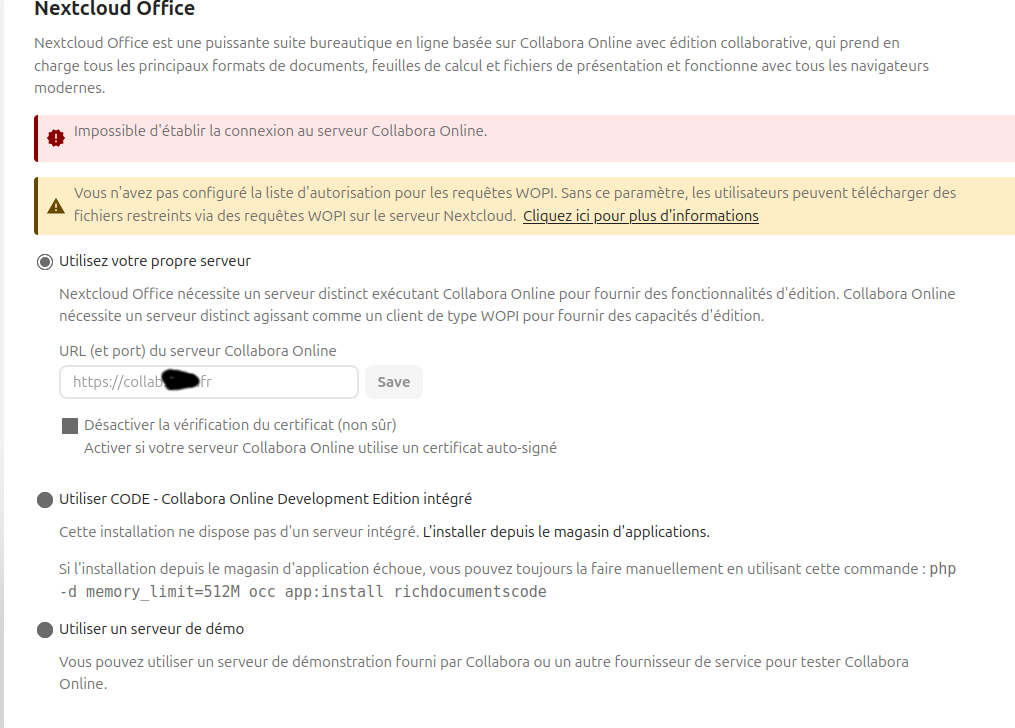
-
Comments on tasks broken since update to package version 1.15.10 03/05/2024Hi,
Since update to package version 1.15.10 on 03/05/2024, task that have comments attached are displayed with no css and it's impossible to add a new comment to a task.
Should I report it upstream?
Cheers,
Camille -
Enabling Real Time Collaboration@girish Actually, I'm not really sure how we got there

I have installed the https://github.com/jupyterlab-contrib/jupyterlab-link-share extension, which kind of works, but we have to manually add the token to the URL it provides.
So maybe it enabled settings in the background.
I will try to redo it from a fresh install and keep you posted. -
Enabling Real Time CollaborationHi @girish Token authentication works great on our Cloudron JupyterHub. We can share notebooks fine but with no real time collaboration: we just get the usual overwrite problems.
-
Enabling Real Time CollaborationReading https://github.com/jupyterhub/jupyterhub/issues/3578 and https://discourse.jupyter.org/t/jupyterhub-collaboration-and-tags/11259
it seems that collaborative flag would also work with JupyterHub.
It tried addingc.LabApp.collaborative = Truein customconfig.py with no luck.
I'll investigate more thouroughly later. -
Enabling Real Time CollaborationThanks @girish for all the pointers!
-
Enabling Real Time Collaboration@jdaviescoates Thanks.
It's not clear to me what parameters can be changed in /app/data/customconfig.py
besidesc.Spawner.mem_limitandc.DockerSpawner.container_image.
I searched in https://jupyterhub.readthedocs.io/en/stable/search.html?q=collaborative but didn't find many clues.
I'll tryc.Spawner.cmd = 'jupyter-lab --collaborative'but that'll be mostly guesswork
-
Enabling Real Time CollaborationHi,
How can I enable real time collaboration in JupyterHub?
The doc (https://jupyterlab.readthedocs.io/en/stable/user/rtc.html) saysEditors are not collaborative by default; to activate it, start JupyterLab with the
--collaborativeflag.How can I do that in a Cloudron env?
Thanks,
Camille -
[Solved]Unexpected error (Bad Gateway) when uploading image to template with Mosaico or GrapheJSThanks @girish for the fix. I have reported the problem upstream : https://github.com/Mailtrain-org/mailtrain/issues/1030
-
[Solved]Unexpected error (Bad Gateway) when uploading image to template with Mosaico or GrapheJSActually, I get the same problem with a fresh install of the app (Package v1.7.0
App v1.24.1).
Has anyone a working instance of this version? -
[Solved]Unexpected error (Bad Gateway) when uploading image to template with Mosaico or GrapheJSHi,
Since a few days (and it doesn't seem related to the last update : Mailtrain Package v1.7.0 App v1.24.1), I get this error "Unexpected error (Bad Gateway)" whenever I try to upload an image with Mosaico or GrapeJS.With both editors, the logs tell me
Mar 17 14:47:53 fs.js:168 Mar 17 14:47:53 throw new ERR_INVALID_CALLBACK(cb); Mar 17 14:47:53 ^ Mar 17 14:47:53 Mar 17 14:47:53 TypeError [ERR_INVALID_CALLBACK]: Callback must be a function. Received undefined Mar 17 14:47:53 at makeCallback (fs.js:168:11) Mar 17 14:47:53 at Object.unlink (fs.js:1199:14) Mar 17 14:47:53 at ReadStream.<anonymous> (/app/code/node_modules/jquery-file-upload-middleware/lib/uploadhandler.js:149:48) Mar 17 14:47:53 at ReadStream.emit (events.js:327:22) Mar 17 14:47:53 at ReadStream.EventEmitter.emit (domain.js:467:12) Mar 17 14:47:53 at endReadableNT (internal/streams/readable.js:1327:12) Mar 17 14:47:53 at processTicksAndRejections (internal/process/task_queues.js:80:21) { Mar 17 14:47:53 code: 'ERR_INVALID_CALLBACK' Mar 17 14:47:53 } Mar 17 14:47:53 npm ERR! code ELIFECYCLE Mar 17 14:47:53 npm ERR! errno 1 Mar 17 14:47:53 npm ERR! mailtrain@1.24.0 start: `node index.js` Mar 17 14:47:53 npm ERR! Exit status 1 Mar 17 14:47:53 npm ERR!The images actually get uploaded to /tmp.
Anyone having the same problem or any idea on what to investigate ?Thanks !
-
Django - The Web Framework@Susanne said in Django - The Web Framework:
https://www.djangoproject.com/
maybe something similar like the Cloudron LAMPYes, a combo Django + Postgres would be great.
