@james yes I am also not sure this app has the option to disable email configuration even presented in the UI which would make sense since there's no check in the start.sh to respect a UI pref.
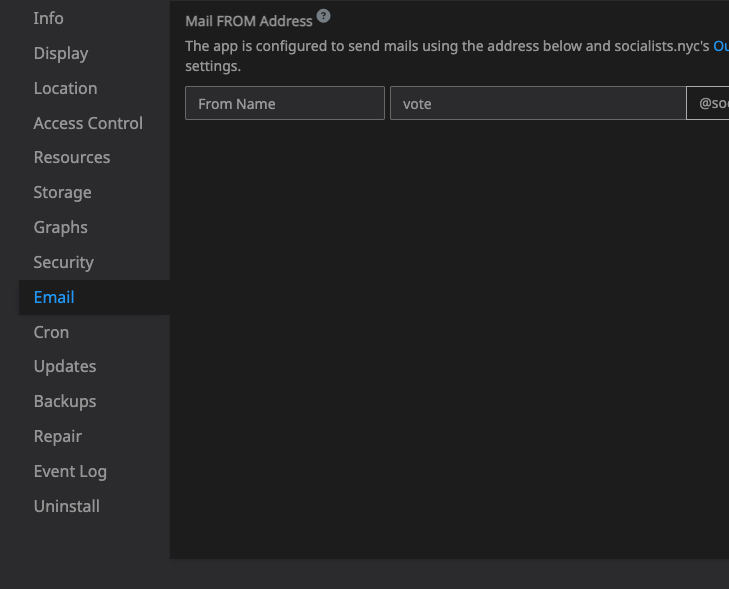
@james yes I am also not sure this app has the option to disable email configuration even presented in the UI which would make sense since there's no check in the start.sh to respect a UI pref.
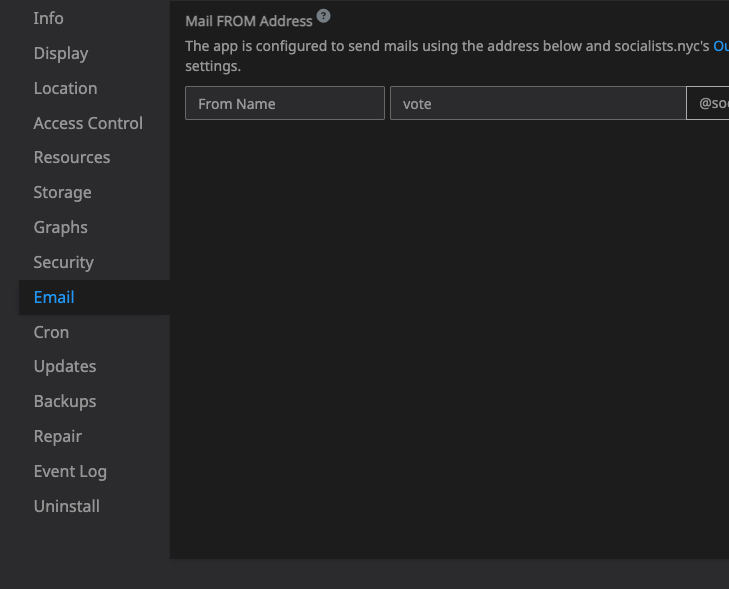
Some time fairly recently, I've started to experience the following behavior:
When I attempt to create a new Decision, the description details and html cards are pre-populated with the values from a previously created Decision. I'm currently running v2.25.2 within Cloudron. Has anyone else seen this behavior?
I suspect this is related to the v2.25.0 release including a new docker-compose service and requiring a new cname entry. I'm definitely getting websocket errors in my console for failures to connect to hocuspocus.loomio.example.com
If I want to persist my own outgoing email server settings within the application, what's the best way to go about doing that? I can see that start.sh is overwriting email settings every time the app restarts.
Thank you!
Yes thanks I think this is resolved!
I'm trying to import Loomio data to a new Cloudron instance and I can't for the life of me figure out how to access the running Rails console as suggested in Loomio's documentation:
Access the running Rails console:
docker exec -ti loomio-app rails consoleCall the service:
GroupExportService.import('/import/your-group-data.json')
Running the following in the terminal:
rails console
Produces:
/usr/local/lib/ruby/gems/3.2.0/gems/activerecord-7.0.7.2/lib/active_record/connection_adapters/abstract/connection_handler.rb:261:in `resolve_pool_config': database configuration does not specify adapter (ActiveRecord::AdapterNotSpecified)
Does anyone have a method for being able to import a Loomio export?
Perfect! Thanks again @girish I'm in now
@jdaviescoates yes that's the case. I was able to import a large group from hosted Loomio into self-hosted Loomio on Cloudron. The import seems stable so far.
@girish I just realized that the hourly cron loomio-deploy recommends [and that's already in the cloudron package] was failing. I think similarly because the db connection wasn't defined for
bundle exec rake loomio:hourly_tasks
How should I proceed? I can schedule my own cron but it seems like this might be something that should be updated in the base cloudron package for loomio?
@nebulon said in Loomio - Package Updates:
We've included the new "email to group" feature. This means as a member of a group, you can send or forward an email to your group email address and it will become a new thread in the group.
I'm trying to get incoming email to work. Right now, the log isn't showing any mailin errors but no inbound email functionality seems to be working.
I've added a and mx records to my DNS
A loomio.domain.com, cloudron_IP
MX loomio.domain.com, loomio.domain.com, priority 0
I've also configured the reply-to hostname in env.sh
# reply-to in email notifications
export REPLY_HOSTNAME=loomio.domain.com
And for good measure even changed the app's MAIL FROM address to originate from my desired subdomain (loomio.domain.com) so that we're not presenting multiple email hosts to end users.
What else might I need to do to get inbound email working?
@girish looking in the loomio-deploy github, I think the container for inbound email is loomio-mailin. Seems like they're using mailin vs an external IMAP connection
Is there anything else I need to change @girish ? I can see the updated Locations tab
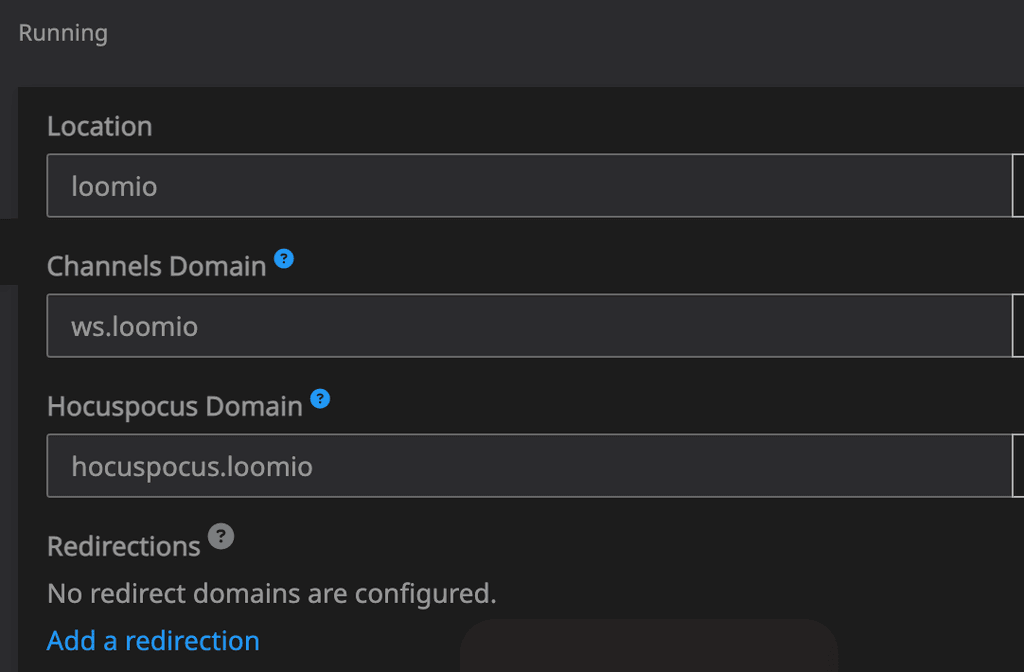
Thanks! Changing the channels domain from ws to channels helped!
Hi now that Haraka is the new ingress for inbound emails, how feasible is it to configure the cloudron version to use Haraka and allow inbound emails?
Is there any public documentation for user and creation/update/delete API(s)? I'm looking to automate some user and group creation and updates and can only find some old forum posts.
All of my recently updated and/or restarted apps are labeled as Starting in Cloudron. They've all successfully come up and are running though and I don't see any messages related to health checks in the individual app logs. Is there somewhere else I should be looking before I try to reboot Cloudron itself later?
@nebulon I got impatient and wound up just restarting the full cloudron. The app states are now all resolved.
yes I have tried unpacking a few plugins into the plugin directory. for example, https://techlister.com/plugins-2/qrcode-plugin-for-yourls/ and https://aiaraldea.github.io/qr-google-charts/. After activation, both have resources failing to load in the admin interface with 403 errors.
Is there a way for me to stop the wiki container? I'd like to migrate a full database from another WikiJS server and the instructions suggest it's best to stop the wiki container before doing db manipulation.