@girish Unfortunately it was just waiting. It took about an hour or so for all the apps to start up. It seemed to have started from a stuck Gitlab update but that also stopped backups completely. Is this normal? Stuck updates should not stop backups completely.
JC49
Posts
-
Cloudron stuck "starting service, this may take a while" -
Cloudron stuck "starting service, this may take a while"@nebulon All apps were stuck in the same state. So far they have all come up except for 2. One of which is not responding and the other is accessible via the domain but still shows "Restarting" as a status.
2023-05-02T17:37:35.998Z box:tasks startTask: 6845 completed with code 0 2023-05-02T17:37:35.999Z box:apps scheduleTask: task 6845 of 670373b1-9e60-4e70-93a5-ab68d009fbe5 completed 2023-05-02T17:37:35.999Z box:locker Recursive lock released : apptask. Depth : 2 2023-05-02T17:37:35.999Z box:scheduler resumeJobs: 670373b1-9e60-4e70-93a5-ab68d009fbe5 2023-05-02T17:37:35.999Z box:tasks startTask: 6845 done. error: null 2023-05-02T17:37:39.279Z box:shell startTask (stderr): Finished with result: success Main processes terminated with: code=exited/status=0 Service runtime: 10.502s 2023-05-02T17:37:39.283Z box:shell startTask (stdout): Service box-task-6846 finished with exit code 0 2023-05-02T17:37:39.284Z box:tasks startTask: 6846 completed with code 0 2023-05-02T17:37:39.285Z box:apps scheduleTask: task 6846 of ecb51306-1b9d-48a6-a1e3-61983d4ee3a6 completed 2023-05-02T17:37:39.285Z box:locker Recursive lock released : apptask. Depth : 1 2023-05-02T17:37:39.285Z box:scheduler resumeJobs: ecb51306-1b9d-48a6-a1e3-61983d4ee3a6 2023-05-02T17:37:39.285Z box:tasks startTask: 6846 done. error: null 2023-05-02T17:37:40.009Z box:apphealthmonitor setHealth: ecb51306-1b9d-48a6-a1e3-61983d4ee3a6 (dev.int.socialmobile.com) waiting for 319.997 to update health 2023-05-02T17:37:40.038Z box:apphealthmonitor app health: 4 running / 0 stopped / 2 unresponsive 2023-05-02T17:37:48.054Z box:locker Lock unreleased apptask 2023-05-02T17:37:50.012Z box:apphealthmonitor setHealth: ecb51306-1b9d-48a6-a1e3-61983d4ee3a6 (dev.int.socialmobile.com) waiting for 309.994 to update health 2023-05-02T17:37:50.115Z box:apphealthmonitor app health: 4 running / 0 stopped / 2 unresponsiveI will be updating tonight to v7.4.2 to see if that helps.
-
Cloudron stuck "starting service, this may take a while"Hello, I am currently having an issue with Cloudron in which all apps are stuck restarting. Error message is "Starting services, this can take a while" and I have tried the following steps but they have not worked.
Recovered a backup from this morning before the issue presented itself
Cleared mysql logs and restarted the service as well as box/home/yellowtent/platformdata/logs/box.log show:
2023-05-02T16:20:42.018Z box:locker Lock unreleased platform_start 2023-05-02T16:25:42.019Z box:locker Lock unreleased platform_start -
Backups not showing after recovering server@scooke I went to each individual app and pointed to the fileshare with the full path "/media/fileshare/2020-07-01-0500/app_backup.tar.gz.enc" and restored those backups.
As for the second part, Azure adds the following "actimeo=30" switch to the cifs share that goes in your /etc/fstab file that causes the connection to time out if the backup takes too long. Once that is removed, reboot the server and the new backups will complete without issues.
-
Backups not showing after recovering serverPlease ignore me, it seems Azure file shares have a timeout in the fstab file. Once that was removed the backup completed successfully.
-
Backups not showing after recovering serverOk so I decided to just manually recover all of the servers by pointing to the correct backup individually and that worked without any issues.
The only issue I still seem to have is that after moving the backup back to the fileshare. Whenever I manually start it the system will back up 1 or two apps then I receive this error:
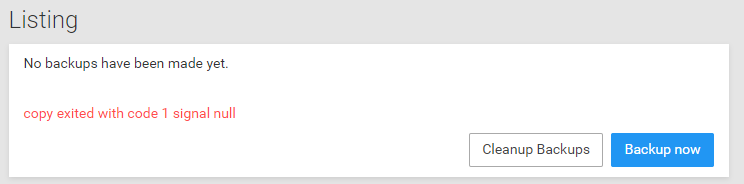
-
Backups not showing after recovering serverI am just trying to restore backups to the apps themselves. I followed your instructions but the issue still persists unfortunately.
That is correct, I have the timestamped folder with the individual backups within it. I tried following the steps @scooke mentioned but the backups are still not showing within Cloudron.
-
Backups not showing after recovering serverGood Afternoon Everyone,
I have a cloudron instance hosted on an Azure VM and recently had an issue with the OS drive and had to recover it from a 5 month old backup. All of my backups are stored on a file share so I am able to access all of my backups as late as yesterday without any issues via the share itself. Unfortunately, even though the share is working fine, cloudron was only showing the backups that were created 5 months ago.
I ran the "Cleanup Backups" button but that only removed the old backups but did not see the new ones. So currently Cloudron is saying I have no backups while I have the previous 5 safely in the file share. Is there anyway to recover those manually?
Thanks
