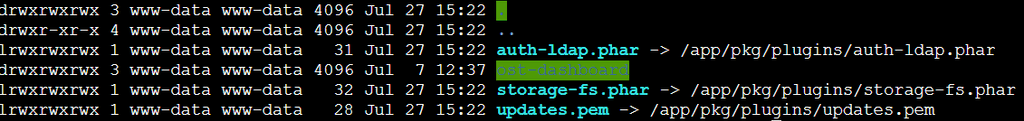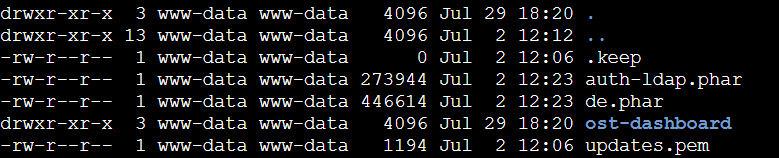Getting the same error. Nextcloud states:
Failed to connect to the remote server: Server error: `GET https://office.domain.de/hosting/discovery` resulted in a `502 Bad Gateway` response: <!DOCTYPE html> <html> <head> <meta charset="utf-8" /> <meta name="viewport" content="user-scalable=no, initial- (truncated...)
If i call the URL in browser i also get the cloudron error page. Restarting the app doesn't change this behaviour.
the app log of collabora says:
Feb 13 16:20:16 2025/02/13 15:20:16 [error] 21#21: *128 connect() failed (111: Unknown error) while connecting to upstream, client: 172.18.0.1, server: , request: "GET /hosting/capabilities HTTP/1.1", upstream: "http://127.0.0.1:9980/hosting/capabilities", host: "office.domain.de"
Feb 13 16:20:16 2025/02/13 15:20:16 [warn] 21#21: *128 upstream server temporarily disabled while connecting to upstream, client: 172.18.0.1, server: , request: "GET /hosting/capabilities HTTP/1.1", upstream: "http://127.0.0.1:9980/hosting/capabilities", host: "office.domain.de"