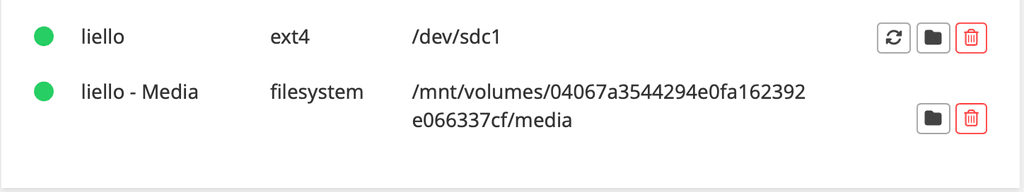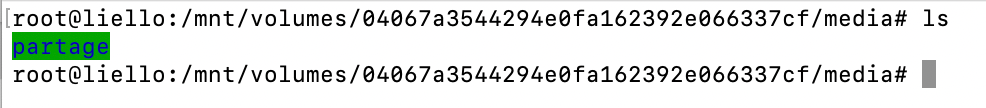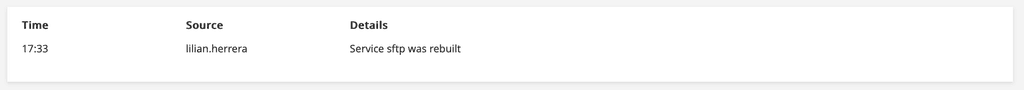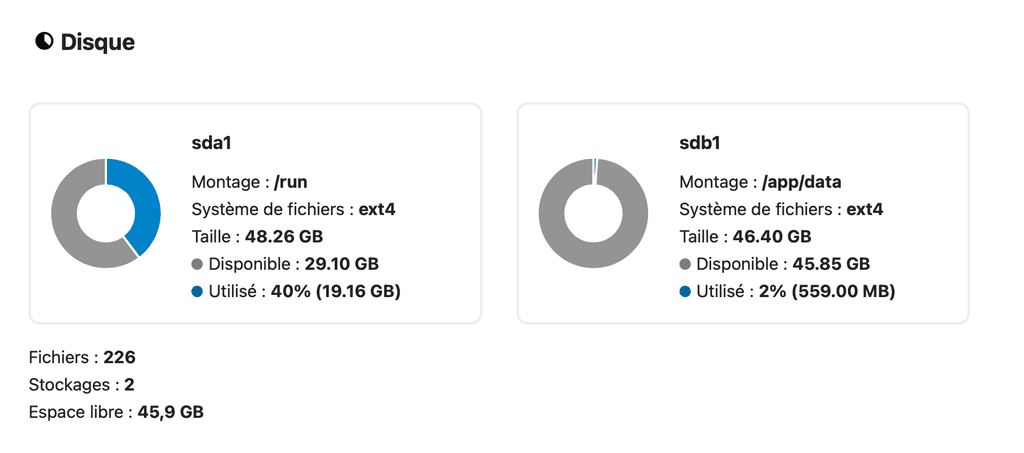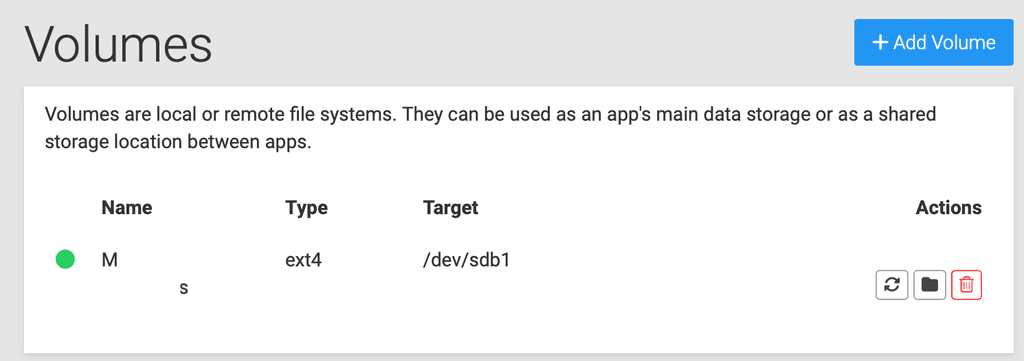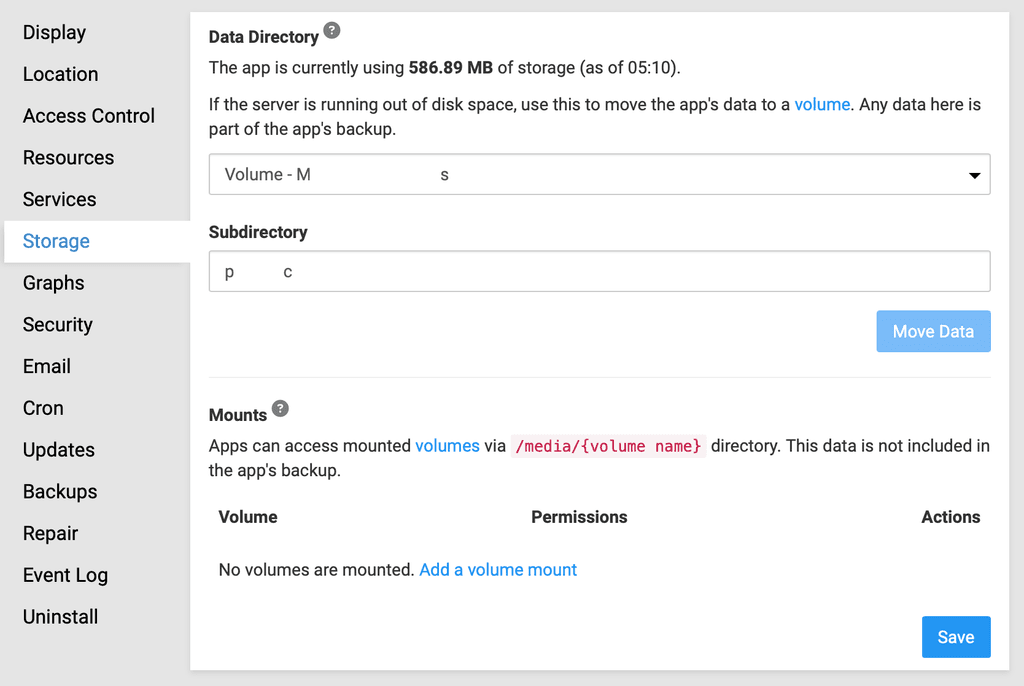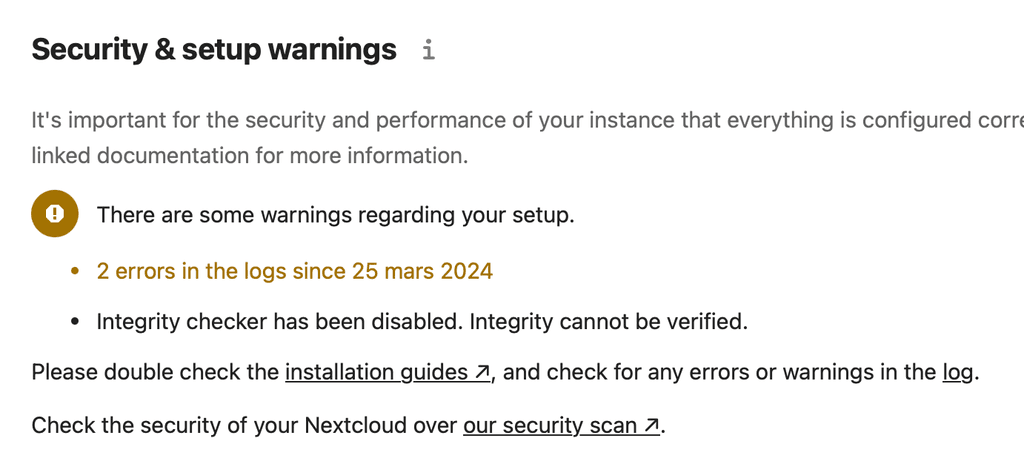Hello everyone,
I’m having an issue with Cloudron when trying to use the OVH DNS API integration.
For some time now, I haven’t been able to add my OVH API credentials into Cloudron. Because of this, I have to update all DNS records manually.
I always follow the official documentation:
https://docs.cloudron.io/domains/#ovh-dns
For a new domain, to avoid any mistakes, I copied the exact permissions listed in the guide.
Here is an anonymized example of the API rules I configured (domain name masked):
POST /domain/zone/xxxxxx.fr/record
PUT /domain/zone/xxxxxx.fr/record/*
DELETE /domain/zone/xxxxxx.fr/record/*
GET /domain/zone/xxxxxx.fr/record/*
POST /domain/zone/xxxxxx.fr/refresh
However, when I enter the API credentials into Cloudron, I always get this error:
Access denied: OVH DNS error 403 — This call has not been granted
Does anyone know what might be causing this?
Thanks in advance for your help!