Thanks for providing that information. Much appreciated!
mpeterson0418
Posts
-
Hardware Refresh -
Hardware RefreshSo I am looking for some information on how to perform a hardware refresh so that I can move my cloudron-based docker/apps on to a new server
Recently experienced some hardware issues which basically corrupted my entire system and it needed to be recovered. Is there anything documented here on cloudron which outlines how to move your cloudron configuration to a new machine?
-
Cloudron dash is stuck in reconnecting loopThank you for all your assistance. Everything looks great now!
Send you a couple other questions in the support case I raised. If you don't mind following up with me on it.... and then I believe we can close this one out
-
Cloudron dash is stuck in reconnecting loopFYI the SSH access has been fixed. You should be able to remotely connect to the server for review
-
Cloudron dash is stuck in reconnecting loopOk well that makes more sense.... I guess lol
To be honest from a website perspective I didn't touch a thing on here. So whatever is going on at this point I'd be very curious to know. Honestly only other thing I could imagine here would be some potential disk corruption of some sort..... but hopefully you can give some better insight on that after looking things over
-
Cloudron dash is stuck in reconnecting loopThanks I just sent an email to support@cloudron.io
If that's the case.... is there something on the backend here for my account which would contain a backup I can recover from? I'm a bit confused on what's going on here
Aside from a MySQL DB recovery, this is not what I expected to see. Is my website completely hosed at this point?
-
Cloudron dash is stuck in reconnecting loopThis is what I'm getting and it keeps repeating -
2024-09-06T15:04:36.771Z box:server ========================================== 2024-09-06T15:04:36.772Z box:server Cloudron 8.0.3 2024-09-06T15:04:36.772Z box:server ========================================== 2024-09-06T15:04:36.772Z box:platform initialize: start platform 2024-09-06T15:04:36.792Z box:tasks stopAllTasks: stopping all tasks 2024-09-06T15:04:36.792Z box:shell stopTask /usr/bin/sudo -S /home/yellowtent/box/src/scripts/stoptask.sh all All tasks stopped Error: Error starting server: {"name":"BoxError","reason":"Database Error","details":{},"message":"ER_NOT_SUPPORTED_AUTH_MODE: Client does not support authentication protocol requested by server; consider upgrading MySQL client","nestedError":{"code":"ER_NOT_SUPPORTED_AUTH_MODE","errno":1251,"sqlMessage":"Client does not support authentication protocol requested by server; consider upgrading MySQL client","sqlState":"08004","fatal":true},"code":"ER_NOT_SUPPORTED_AUTH_MODE","sqlMessage":"Client does not support authentication protocol requested by server; consider upgrading MySQL client"} at main (/home/yellowtent/box/box.js:48:41) at process.processTicksAndRejections (node:internal/process/task_queues:95:5)Circled back to your previous update and ran this command -
/home/yellowtent/box/setup/start.shNow I have a screen asking me to setup cloudron again. I'm guessing I should be able to restore my instance with this interface right?
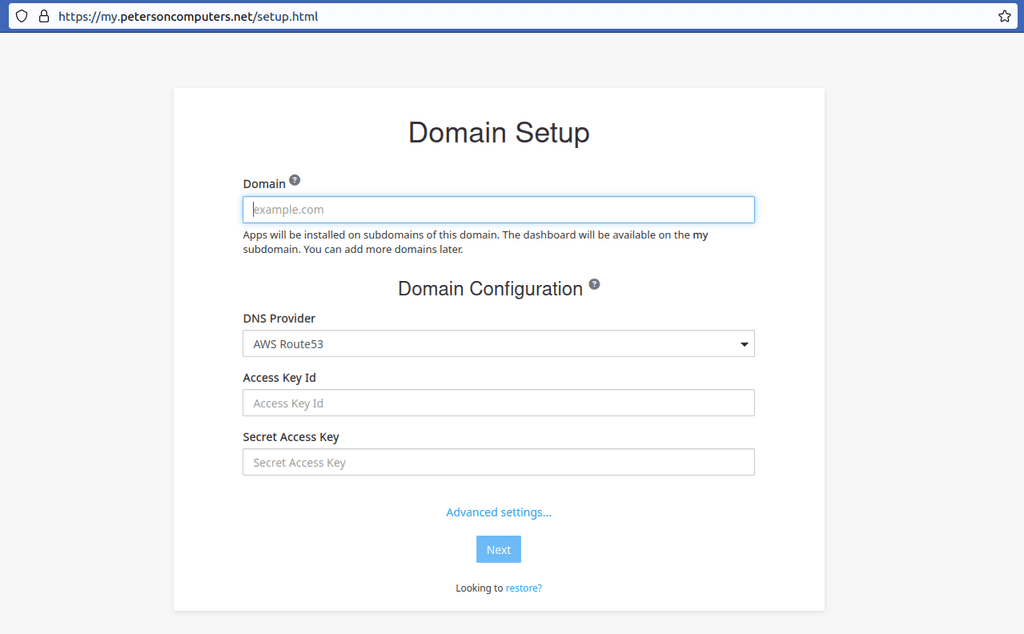
If so.... what options would you recommend for me here?
-
Cloudron dash is stuck in reconnecting loopThat's solid thank you for that. Reviewed the same doc and got access restored to the MySQL app. Was able to rebuild the DB and get that working with the default creds
However I'm now hung again on the cert, and for the life of me can't figure out where to go on here to address that. Any thoughts? All the certs on my box are showing that it expires on 09/27/2024 so I'm totally lost on this one
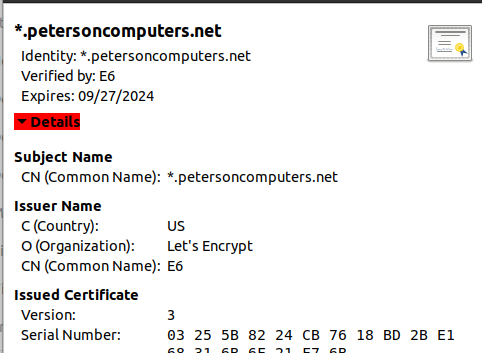
I should also mention that the directory that it points me to for assessing the situation also has no files listed for troubleshooting this problem:
root@pcomp-webadmin:/home/yellowtent/platformdata/logs/tasks# ls | wc -l 0 -
Cloudron dash is stuck in reconnecting loopSo look I'm completely aware of that. It's clearly a lockout issue of the root password. I'm just kind of at a loss on how to proceed at this point. If I figure something out.... I'll update you
Also no offense but we aren't doing anything productive here if all you are going to keep telling me is that it's a MySQL issue which I've stated numerous times that I'm focusing on right now. So unless you want to jump on my box and have a look, or outline some other steps I can follow to recover the root password, then let's just refrain from throwing more input here on this for now
What about just rebuilding the server from scratch? Is that a possibility without having access to the dashboard?
-
Cloudron dash is stuck in reconnecting loopI guess that's what I was hoping perhaps you could help figure out for me. Working on this I think maybe I missed a step following the details on this doc where it left a temp password when trying to repair the instance = https://cloudron.io/documentation/troubleshooting/#recover-mysql
So hence why I'm curious about how I can recover things here if I'm not aware of what the root password is for the instance. I did collect copies of the DB before doing this so maybe if I uncomment out the .old extension I could get things going here
Thoughts?
-
Cloudron dash is stuck in reconnecting loopAny recommendations for that..... aside from blowing away the MySQL config?
-
Cloudron dash is stuck in reconnecting loopSorry for the delay here. Still getting access denied errors -
michael@pcomp-webadmin:~$ sudo /home/yellowtent/box/setup/start.sh [sudo] password for michael: 2024-09-05T08:41:42 ==> start: Cloudron Start media:x:500: 2024-09-05T08:41:42 ==> start: Configuring docker Synchronizing state of apparmor.service with SysV service script with /lib/systemd/systemd-sysv-install. Executing: /lib/systemd/systemd-sysv-install enable apparmor 2024-09-05T08:41:43 ==> start: Ensuring directories 2024-09-05T08:41:43 ==> start: Configuring journald 2024-09-05T08:41:43 ==> start: Setting up unbound /var/lib/unbound/root.key has content success: the anchor is ok 2024-09-05T08:41:43 ==> start: Adding systemd services Synchronizing state of unbound.service with SysV service script with /lib/systemd/systemd-sysv-install. Executing: /lib/systemd/systemd-sysv-install enable unbound Synchronizing state of cron.service with SysV service script with /lib/systemd/systemd-sysv-install. Executing: /lib/systemd/systemd-sysv-install enable cron Synchronizing state of rpcbind.service with SysV service script with /lib/systemd/systemd-sysv-install. Executing: /lib/systemd/systemd-sysv-install disable rpcbind 2024-09-05T08:41:48 ==> start: Configuring sudoers 2024-09-05T08:41:48 ==> start: Configuring collectd 2024-09-05T08:41:48 ==> start: Configuring logrotate 2024-09-05T08:41:48 ==> start: Adding motd message for admins 2024-09-05T08:41:48 ==> start: Configuring nginx 2024-09-05T08:41:48 ==> start: Starting mysql mysqladmin: [Warning] Using a password on the command line interface can be insecure. mysqladmin: connect to server at 'localhost' failed error: 'Access denied for user 'root'@'localhost' (using password: YES)' michael@pcomp-webadmin:~$ -
Cloudron dash is stuck in reconnecting loopYes that's just how the error is printed out. Full file name is my.petersoncomputers.net.conf and can be accessed without any issues
I left the installs as is, and there was a point months back where the InnoDB was corrupted so I had to basically rebuilt it. The documentation prompted me to use root and password to finish the recovery so I left that as is
This is also where the problem arises. When I try running with those creds it fails stating that access is denied -
michael@pcomp-webadmin:~$ mysql -uroot -ppassword -e "select * from domains" mysql: [Warning] Using a password on the command line interface can be insecure. ERROR 1045 (28000): Access denied for user 'root'@'localhost' (using password: YES)What I'm wondering here is.... how do I possibly repair MySQL again so that I can gain access to it using the root account?
-
Cloudron dash is stuck in reconnecting loopI have not updated anything from the MySQL side of things, so it should be running on whatever platform was installed when setting up the docker. This only recently started happening. Things have been working fine on this box for the latter of a year now without any other issues
Also where exactly are you getting info that Ubuntu 20.04 is not supported? It's outlined in your docs that it is = https://docs.cloudron.io/guides/upgrade-ubuntu-20/
Below are the permissions I see on the file -
michael@pcomp-webadmin:~$ stat /home/yellowtent/platformdata/nginx/applications/dashboard/my.petersoncomputers.net.conf File: /home/yellowtent/platformdata/nginx/applications/dashboard/my.petersoncomputers.net.conf Size: 8973 Blocks: 24 IO Block: 4096 regular file Device: 805h/2053d Inode: 1090691 Links: 1 Access: (0644/-rw-r--r--) Uid: ( 998/yellowtent) Gid: ( 998/yellowtent) Access: 2024-09-04 08:26:16.248544678 -0400 Modify: 2024-08-02 03:02:40.451157726 -0400 Change: 2024-08-02 03:02:40.451157726 -0400 Birth: - -
Cloudron dash is stuck in reconnecting loopThanks for the feedback. Here is the output to the troubleshoot command -
michael@pcomp-webadmin:~$ sudo cloudron-support --troubleshoot [sudo] password for michael: Vendor: VMware, Inc. Product: VMware Virtual Platform Linux: 5.15.0-58-generic Ubuntu: focal 20.04 Processor: Intel(R) Core(TM) i7-10700K CPU @ 3.80GHz x 4 RAM: 3983200KB Disk: /dev/sda5 19G [OK] node version is correct [OK] docker is running [OK] MySQL is running [OK] nginx is running sed: can't read /home/yellowtent/platformdata/nginx/applications/dashboard/my..conf: No such file or directory Can't open for reading, No such file or directory 140280590427456:error:02001002:system library:fopen:No such file or directory:../crypto/bio/bss_file.c:69:fopen('','r') 140280590427456:error:2006D080:BIO routines:BIO_new_file:no such file:../crypto/bio/bss_file.c:76: unable to load certificate [FAIL] Certificate has expired. Certificate expired at Please check /home/yellowtent/platformdata/logs/tasks/.log for last cert renewal logs Common issues include expiry of domain's API key OR incoming http port 80 not being openFor the record, I am able to locate the file on the OS -
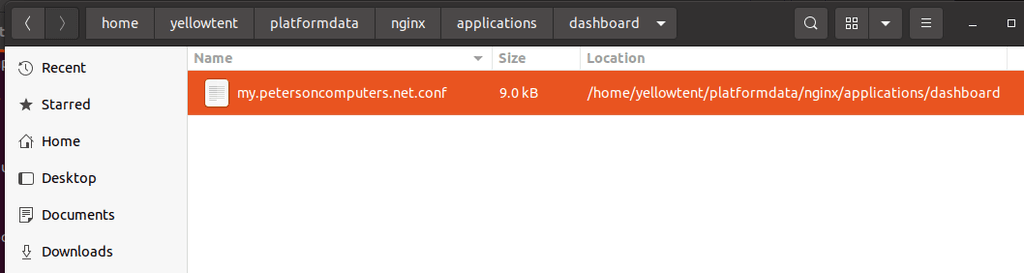
Although I do see the cert error, I am not entirely sure that's the only problem here. Granted yes I got the below error to check the yellowtent directory for logs.... but when doing so I am seeing issues with MySQL:
2024-09-04T04:00:13.051Z box:server ========================================== 2024-09-04T04:00:13.052Z box:server Cloudron 8.0.3 2024-09-04T04:00:13.052Z box:server ========================================== 2024-09-04T04:00:13.052Z box:platform initialize: start platform 2024-09-04T04:00:13.073Z box:tasks stopAllTasks: stopping all tasks 2024-09-04T04:00:13.073Z box:shell stopTask /usr/bin/sudo -S /home/yellowtent/box/src/scripts/stoptask.sh all All tasks stopped Error: Error starting server: {"name":"BoxError","reason":"Database Error","details":{},"message":"ER_NOT_SUPPORTED_AUTH_MODE: Client does not support authentication protocol requested by server; consider upgrading MySQL client","nestedError":{"code":"ER_NOT_SUPPORTED_AUTH_MODE","errno":1251,"sqlMessage":"Client does not support authentication protocol requested by server; consider upgrading MySQL client","sqlState":"08004","fatal":true},"code":"ER_NOT_SUPPORTED_AUTH_MODE","sqlMessage":"Client does not support authentication protocol requested by server; consider upgrading MySQL client"} at main (/home/yellowtent/box/box.js:48:41) at process.processTicksAndRejections (node:internal/process/task_queues:95:5)So this leads me to suspect that MySQL should be the point of focus first, as I do not see that other log referenced in the troubleshoot output
What are your thoughts here?
-
Cloudron dash is stuck in reconnecting loopSo I am having some issues with getting my cloudron dash to load back up. Given some reviews it seems as though like there may potentially be an issue with MySQL as I cannot seem to access anything on it using the standard root/password combo as when previously setup as a docker
The below services are loading up fine -
michael@pcomp-webadmin:~$ sudo systemctl status mysql ● mysql.service - MySQL Community Server Loaded: loaded (/lib/systemd/system/mysql.service; enabled; vendor preset: enabled) Active: active (running) since Mon 2024-09-02 16:17:10 EDT; 2min 21s ago Process: 690 ExecStartPre=/usr/share/mysql/mysql-systemd-start pre (code=exited, status=0/SUCCESS) Main PID: 887 (mysqld) Status: "Server is operational" Tasks: 39 (limit: 4577) Memory: 196.6M CGroup: /system.slice/mysql.service └─887 /usr/sbin/mysqld Sep 02 16:17:07 pcomp-webadmin.petersoncomputers.local systemd[1]: Starting MySQL Community Server... Sep 02 16:17:10 pcomp-webadmin.petersoncomputers.local systemd[1]: Started MySQL Community Server.michael@pcomp-webadmin:~$ sudo systemctl status box ● box.service - Cloudron Admin Loaded: loaded (/etc/systemd/system/box.service; enabled; vendor preset: enabled) Active: active (running) since Mon 2024-09-02 16:19:44 EDT; 26ms ago Main PID: 6323 (node) Tasks: 7 (limit: 4577) Memory: 7.2M (max: 400.0M) CGroup: /system.slice/box.service └─6323 node /home/yellowtent/box/box.js Sep 02 16:19:44 pcomp-webadmin.petersoncomputers.local systemd[1]: Started Cloudron Admin.However I am stuck with a message stating that the page cannot launch -
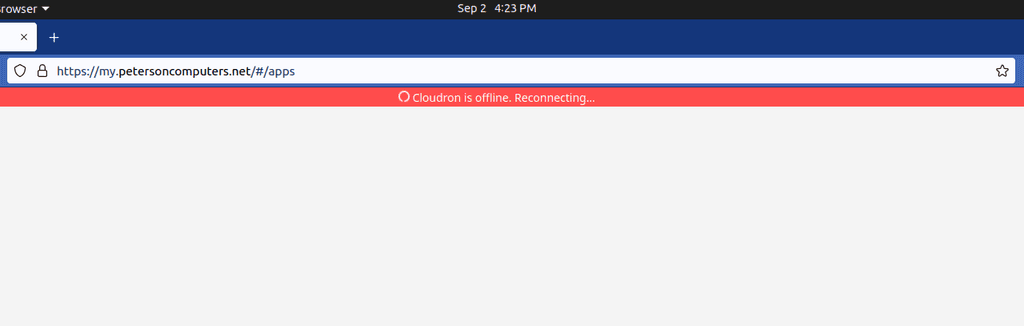
Given I had a previous occurrence like this, I thought perhaps there was MySQL DB corruption taking place here. However..... when trying to collect dumps to rebuild the DB, I am now getting errors connecting as the root account due to permission denied errors from what appears to be an incorrect password
Kind of lost on this one, and hoping someone can reach out to help assist
Also enabled SSH for cloudron-support if anyone wants to connect and check things out
-
WP Mail Plug-In not accepting inputs during setupThat did the trick. Thanks for the prompt feedback and suggestion!
-
WP Mail Plug-In not accepting inputs during setupHello,
I am trying to setup WP Mail Lite to utilize a GMail API that will allow for me to send emails using the WP Forms plugin in WordPress
I am getting up to the setup screen where it prompts for the Client ID, passkey, and API reference link. I entered in all my information setup from Google, and when selecting to continue...... the WP Mail icon loads fairly quickly, and then just disappears
When I try to enter this information on the main WP Mail dashboard, although the option to select GMail API is not requesting for the pro version, when I try to commit the changes nothing takes, and it retracts back to the PHP option
Just for reference, I disabled my AV, and also disabled my pi-hole DNS to factor out anything from being blocked, to no avail.
Is this an issue perhaps with WordPress? I am using the developer version for building a site..... and I don't see any literature which suggests that it's a WP Mail Lite limitation
Any insight on this would be greatly appreciated!
-
WordPress Site ConfigurationThanks for the prompt feedback.
Gave this documentation a read over = https://wordpress.org/documentation/article/create-pages/#changing-the-url-of-a-page
Everything has been corrected as far as URLs go..... thanks for your help
-
WordPress Site ConfigurationSo I'm building the Front Page of a site...... but I do not see any way to create new pages and have them link between one another
Is this not a viable feature when using this application?
