I'm really impressed how quickly you fix such insignificant little things! . Thanks a lot!
Paraviccini
Posts
-
Radicale login not case-sensitive but creates different accounts -
Radicale login not case-sensitive but creates different accountsAh... perfect. That seems to be easier to fix than expected. Thanks!
-
layout system information changed suddenlyIt seems to be indeed the long volume names. This also explains the strange connection between setting up a backup and the changing view. Thanks for the explanation. I have not seen this connection...
-
Radicale login not case-sensitive but creates different accountsHi!
The Radicale login allows the login with username / password. However, it seems that the username is not case-sensitive when verifying whether it is a legitimate user. But upper and lower case is taken into account when it comes to the created account. So: I can register with Peter or with peter and both are accepted. But a separate Radicale account is then created for both Peter and peter and therefore also different calendars / address books. This probably can't be fixed because Cloudron doesn't take upper and lower case into account for usernames. It is only intended as information for all those who have also registered once with the ‘wrong’ name and then cannot find their calendars but have an empty account again... Maybe it is also an information that makes sense in the manual?
Best regards P.
-
layout system information changed suddenlyHi!
The "System Information" section has suddenly changed layout for no apparent reason. It is no longer in two columns as before, but all blocks take up the entire page width. But it seems to be a bug because the old layout flashes up for a millisecond. At first I thought it might be Safari - but it's the same in all other browsers. When I reinstall everything is as before and I can't tell exactly when it happens but it seems to happen when I create the first backup. This is of course a ridiculously small error - but it still annoys me.

Thanks P.
-
Enterprise Edition / mobile editingI have installed the enterprise version and correctly placed the license file. Unfortunately, the mobile editing in Safari and Chrome does not work.
When you press on the pencil icon to edit, the whole document zooms in and also no keyboard appears. But there is no error message either. This happens with both Safari and Chrome on iOS.
I use:
iOS 16.4.1
Onlyoffice Enterprise on Cloudron
Nextcloud with Onlyoffice ConnectorDoes anyone have a link to a shared document for me where I can see the mobile editing in action - so I can imagine how it should work...?
-
Koel not playingThank you for the quick reply!
As it turns out, the error occurs only when playing with Safari. In Chrome it works strangely enough.
The demo on Koel's website also works in Safari. (https://demo.koel.dev) Maybe it is because of the variable STREAMING_METHOD=php.
Is Koel shipped under Cloudron with Apache or Nginx? But I assume on this configuration I can not influence then? See here: https://docs.koel.dev/#streaming-music
Thanks!
-
Koel not playingWhen installing Koel it turns out that it can not play the audio files - regardless of the audioformat.
First I thought that it is problem with ffmpeg because it probably is not able to transcode. But it does not play mp3 as well.
Do you have an idea what could be the problem?
I also tried it on a fresh cloudron install but its not working..
-
no Server IP or Hostname field in Backup NFS configurationThanks that was it!
-
no Server IP or Hostname field in Backup NFS configurationWhen choosing NFS as Backup configuration, there is no field for hostname / IP like it is explained in the docs.
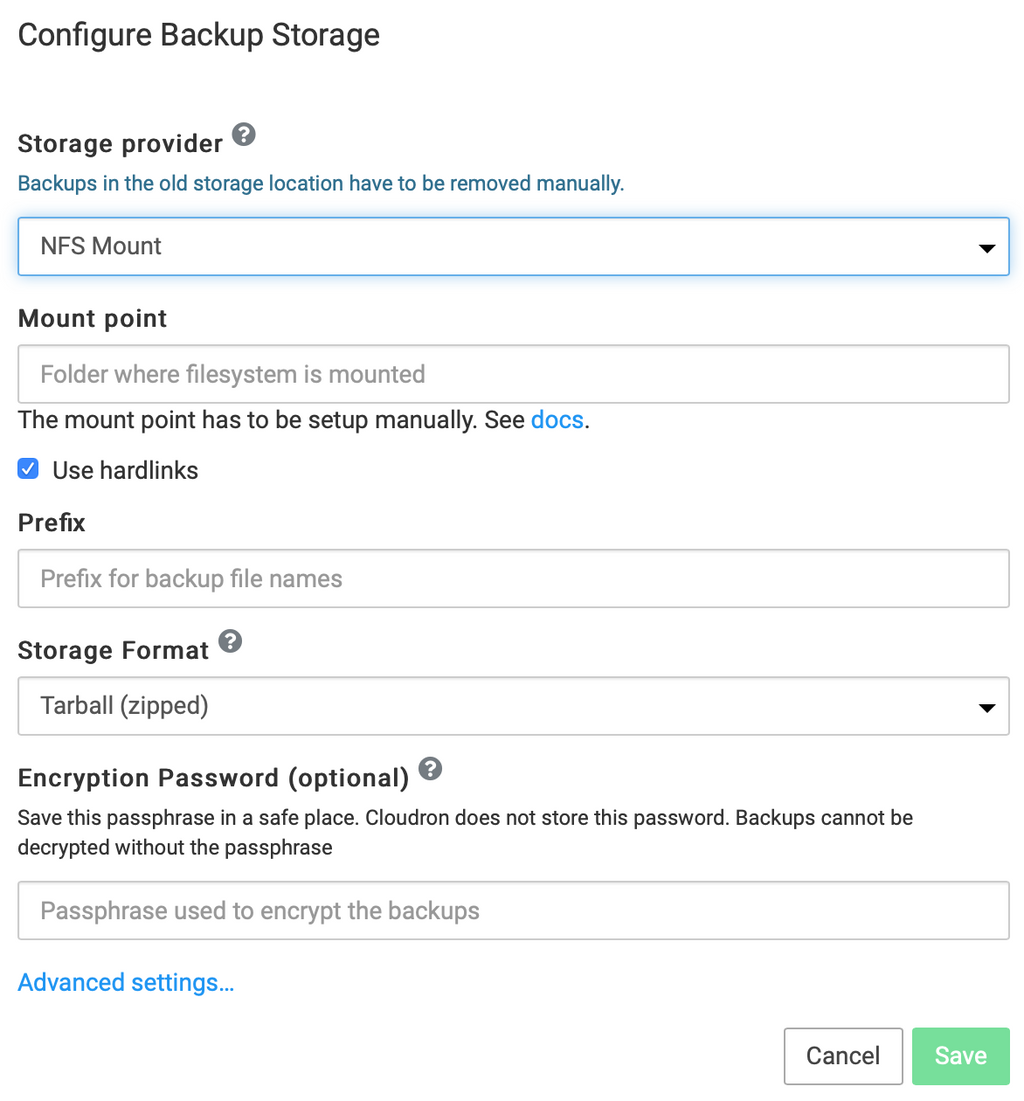
-
InvoiceNinja cron not enabledI thought that when installing it from the App-store it always comes in the newest version. But apart from that after updating it, the error is persisting.
-
InvoiceNinja cron not enabledMhm... in the lower left corner there is a warning and when viewing it it says "The crons need to be enabled"
-
InvoiceNinja cron not enabledIn Invoice Ninja 5 (beta) the cronjobs are not enabled. How can I do this?
