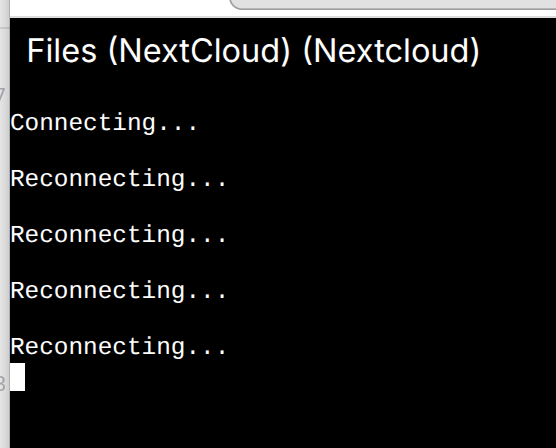After update to v9 of Cloudron from latest v8, UpTime Kuma can't be backed up - failing the whole backup process - so I had to exclude it.
I don't mind not backing up, but I afraid it might be a sign of something bigger.
Here are the logs:
Jan 07 12:22:43 box:tasks updating task 13869 with: {"percent":46.45454545454546,"message":"Backing up check.domain.com (5/8). Waiting for lock"}
Jan 07 12:22:43 box:locks write: current locks: {"full_backup_task_33af5ff8-0a0d-4250-9c1d-15bf8e6529fe":null,"app_backup_be0be218-57bf-427b-abb6-b7660943eaf6":"13869"}
Jan 07 12:22:43 box:locks acquire: app_backup_be0be218-57bf-427b-abb6-b7660943eaf6
Jan 07 12:22:43 box:tasks updating task 13869 with: {"percent":46.45454545454546,"message":"Snapshotting app check.domain.com"}
Jan 07 12:22:43 box:services backupAddons
Jan 07 12:22:43 box:services backupAddons: backing up ["localstorage"]
Jan 07 12:22:43 box:services Backing up sqlite
Jan 07 12:22:43 box:shell services: /bin/bash -c docker run --rm --name=sqlite-be0be218-57bf-427b-abb6-b7660943eaf6 --net cloudron --log-driver=none -v /home/yellowtent/appsdata/be0be218-57bf-427b-abb6-b7660943eaf6/data:/app/data --label isCloudronManaged=true --read-only -v /tmp -v /run cloudron/louislam.uptimekuma.app:202511081423470000 sqlite3 /app/data/data/kuma.db ".dump" > /home/yellowtent/appsdata/be0be218-57bf-427b-abb6-b7660943eaf6/kuma.sqlite
Jan 07 12:22:43 box:shell services: /bin/bash -c docker run --rm --name=sqlite-be0be218-57bf-427b-abb6-b7660943eaf6 --net cloudron --log-driver=none -v /home/yellowtent/appsdata/be0be218-57bf-427b-abb6-b7660943eaf6/data:/app/data --label isCloudronManaged=true --read-only -v /tmp -v /run cloudron/louislam.uptimekuma.app:202511081423470000 sqlite3 /app/data/data/kuma.db ".dump" > /home/yellowtent/appsdata/be0be218-57bf-427b-abb6-b7660943eaf6/kuma.sqlite errored BoxError: /bin/bash exited with code 125 signal null
Jan 07 12:22:43 at ChildProcess.<anonymous> (/home/yellowtent/box/src/shell.js:82:23)
Jan 07 12:22:43 at ChildProcess.emit (node:events:519:28)
Jan 07 12:22:43 at maybeClose (node:internal/child_process:1101:16)
Jan 07 12:22:43 at ChildProcess._handle.onexit (node:internal/child_process:304:5) {
Jan 07 12:22:43 reason: 'Shell Error',
Jan 07 12:22:43 details: {},
Jan 07 12:22:43 stdout: '',
Jan 07 12:22:43 stdoutLineCount: 0,
Jan 07 12:22:43 stderr: 'docker: Error response from daemon: Conflict. The container name "/sqlite-be0be218-57bf-427b-abb6-b7660943eaf6" is already in use by container "bbb52ef9e6869b43778e5bd796d52dcece50162fd45658877200006219c3f259". You have to remove (or rename) that container to be able to reuse that name.\n' +
Jan 07 12:22:43 '\n' +
Jan 07 12:22:43 "Run 'docker run --help' for more information\n",
Jan 07 12:22:43 stderrLineCount: 3,
Jan 07 12:22:43 code: 125,
Jan 07 12:22:43 signal: null,
Jan 07 12:22:43 timedOut: false,
Jan 07 12:22:43 terminated: false
Jan 07 12:22:43 }
Jan 07 12:22:43 box:backuptask fullBackup: app check.domain.com backup finished. Took 0.021 seconds
Jan 07 12:22:43 box:locks write: current locks: {"full_backup_task_33af5ff8-0a0d-4250-9c1d-15bf8e6529fe":null}
Jan 07 12:22:43 box:locks release: app_backup_be0be218-57bf-427b-abb6-b7660943eaf6
Jan 07 12:22:43 box:tasks setCompleted - 13869: {"result":null,"error":{"message":"/bin/bash exited with code 125 signal null","reason":"Shell Error"},"percent":100}
Jan 07 12:22:43 box:tasks updating task 13869 with: {"completed":true,"result":null,"error":{"message":"/bin/bash exited with code 125 signal null","reason":"Shell Error"},"percent":100}
Jan 07 12:22:43 box:taskworker Task took 9.642 seconds
Jan 07 12:22:43 BoxError: /bin/bash exited with code 125 signal null
Jan 07 12:22:43 at ChildProcess.<anonymous> (/home/yellowtent/box/src/shell.js:82:23)
Jan 07 12:22:43 at ChildProcess.emit (node:events:519:28)
Jan 07 12:22:43 at maybeClose (node:internal/child_process:1101:16)
Jan 07 12:22:43 at ChildProcess._handle.onexit (node:internal/child_process:304:5)
Jan 07 12:22:43 Exiting with code 0