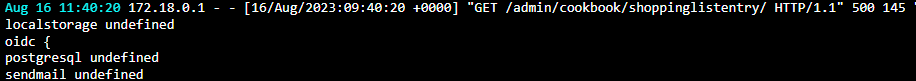The Cert is expired since 1 Year and with the Old version(8.3.2) there is no issue with that, i also don't see in the new version the checkbox "Accept self signed Cert"
savity
Posts
-
Since Upgrade to 9.0.7 Backup not working - Minio -
Since Upgrade to 9.0.7 Backup not working - MinioHi since the new Update cloudron Backups are not possible anymore when it comes to minio with Self Signed Certs indicating the following error
Thesame Minio endpoint on 8.3.2 works fine.
Nov 10 23:00:08 box:backuptask checkPreconditions: mount point status is {"status":"inactive","message":"Error listing objects. code: undefined message: certificate has expired HTTP: undefined"} Nov 10 23:00:08 box:backupupload upload completed. error: BoxError: Backup endpoint is not active: Error listing objects. code: undefined message: certificate has expired HTTP: undefined at checkPreconditions (/home/yellowtent/box/src/backuptask.js:56:42) at process.processTicksAndRejections (node:internal/process/task_queues:105:5) at async Object.upload (/home/yellowtent/box/src/backuptask.js:103:5) { reason: 'Mount Error', details: {} } Nov 10 23:00:08 box:backuptask runBackupUpload: result - {"errorMessage":"Backup endpoint is not active: Error listing objects. code: undefined message: certificate has expired HTTP: undefined"} ov 10 23:00:08 box:locks write: current locks: {"full_backup_task_927887ee-e194-4659-a21c-df8638ed151a":null} Nov 10 23:00:08 box:locks release: app_backup_9d5ffe6c-95cb-4ae8-b66d-840d64fa0e40 Nov 10 23:00:08 box:tasks setCompleted - 7028: {"result":null,"error":{"message":"Backup endpoint is not active: Error listing objects. code: undefined message: certificate has expired HTTP: undefined","reason":"External Error"},"percent":100} Nov 10 23:00:08 box:tasks updating task 7028 with: {"completed":true,"result":null,"error":{"message":"Backup endpoint is not active: Error listing objects. code: undefined message: certificate has expired HTTP: undefined","reason":"External Error"},"percent":100} Nov 10 23:00:08 box:taskworker Task took 7.431 seconds Nov 10 23:00:08 BoxError: Backup endpoint is not active: Error listing objects. code: undefined message: certificate has expired HTTP: undefined Nov 10 23:00:08 at runBackupUpload (/home/yellowtent/box/src/backuptask.js:204:15) Nov 10 23:00:08 at process.processTicksAndRejections (node:internal/process/task_queues:105:5) Nov 10 23:00:08 at async uploadAppSnapshot (/home/yellowtent/box/src/backuptask.js:370:34) Nov 10 23:00:08 at async backupAppWithTag (/home/yellowtent/box/src/backuptask.js:393:26) Nov 10 23:00:08 Exiting with code 0 -
Nextcloud Upgrade "could not resolve OCP\ILogger! 5.0.4 > 5.1.2"@joseph Yes Onlyoffice was one of the "Apps" , thanks for the info

Sorry i tought it is Onlyoffice but actually it is the documentserver_community witch is the same so...sudo -u www-data php occ app:disable documentserver_community
-
Nextcloud Upgrade "could not resolve OCP\ILogger! 5.0.4 > 5.1.2"@jdaviescoates yeah well it is stated here

https://docs.cloudron.io/apps/nextcloud/ -> Plugin warning -
Nextcloud Upgrade "could not resolve OCP\ILogger! 5.0.4 > 5.1.2"Ok well now i went Back to 5.0.4 disabled and deleted every "APP" that i had in Nextcloud those who i did not need anymore. And now it worked the maintenance mode i tried but did not work
-
Nextcloud Upgrade "could not resolve OCP\ILogger! 5.0.4 > 5.1.2"Hi Everyone,
Environment: v8.2.4 (Ubuntu 20.04.5 LTS)
While upgrading Nextcloud from package version 5.0.4 to 5.1.2, the app got stuck and cannot be recovered. So, I am reverting to my backup. Any ideas on how to fix this? The issue accures after the Update to the latest version
Mar 14 06:25:03 ==> Disabling LDAP
Mar 14 06:25:04 Failed to construct console command 'OCA\DocumentServer\Command\FlushChanges': Could not resolve OCP\ILogger! Class can not be instantiated
Mar 14 06:25:04 No such app enabled: user_ldap
Mar 14 06:25:05 Failed to construct console command 'OCA\DocumentServer\Command\FlushChanges': Could not resolve OCP\ILogger! Class can not be instantiated
Mar 14 06:25:06 Done.
Mar 14 06:25:06 Failed to construct console command 'OCA\DocumentServer\Command\FlushChanges': Could not resolve OCP\ILogger! Class can not be instantiated
Mar 14 06:25:07 Done.
Mar 14 06:25:07 Failed to construct console command 'OCA\DocumentServer\Command\FlushChanges': Could not resolve OCP\ILogger! Class can not be instantiated
Mar 14 06:25:08 Failed to construct console command 'OCA\DocumentServer\Command\FlushChanges': Could not resolve OCP\ILogger! Class can not be instantiated
Mar 14 06:25:08 ==> Changing ownership
Mar 14 06:25:08 ==> Installing and enabling spreed, if needed
Mar 14 06:25:08 Maintenance mode already disabled
Mar 14 06:25:08 chown: warning: '.' should be ':': 'www-data.www-data'
Mar 14 06:25:09 Failed to construct console command 'OCA\DocumentServer\Command\FlushChanges': Could not resolve OCP\ILogger! Class can not be instantiated
Mar 14 06:25:09 spreed already installed -
php-fpm for WordPress for speed and server efficiencyIs there any success to this since we are also testing Performance? And would like to activate the module?
-
Security.txt in APP KonfiguratorThe goal is to provide a way for individuals and teams to report any vulnerabilities found on the website or in the application. For example, this can be set up similarly to the following pages:
https://www.brz.gv.at/security.txt
https://www.bsi.bund.de/security.txtThis approach allows for flexibility in addressing vulnerabilities; they do not always need to be limited to the application side alone.
-
Security.txt in APP KonfiguratorHi Everyone,
since security.txt is a https://www.rfc-editor.org/rfc/rfc9116 is there a way to get this done for my APPs?
We are able to modify robots.txt but it would be awesome to do this for security.txt
BR Savity -
Backup issues when there is no "Backup set"Hi,
i have a strange situation with a actuall version of Cloudron any ideas what this could be? I did not set any backup and get the error messages
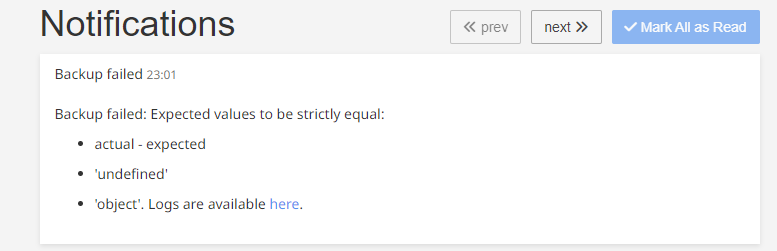
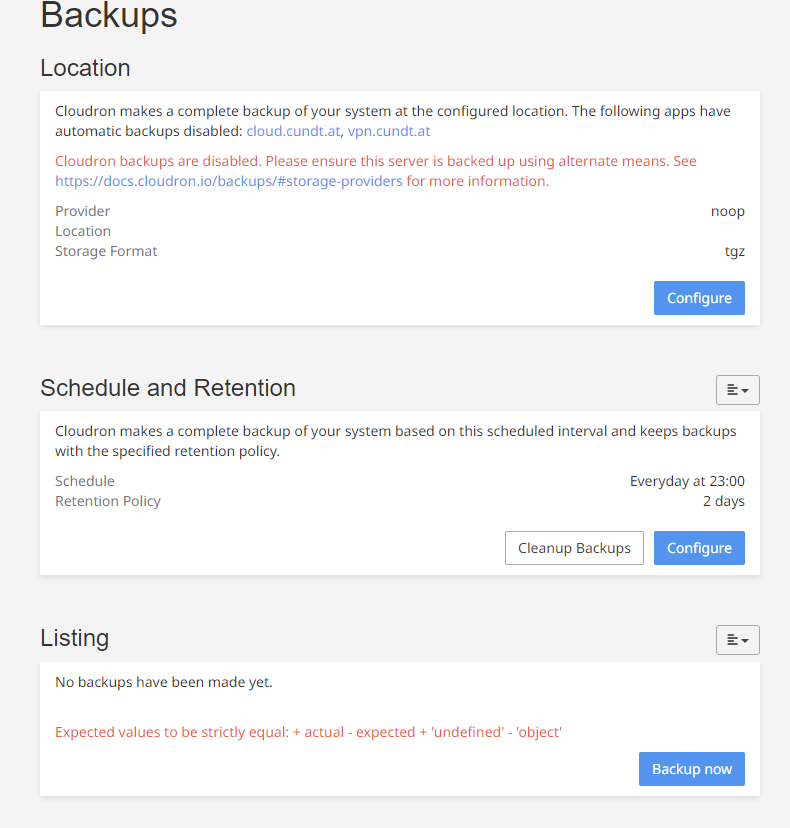
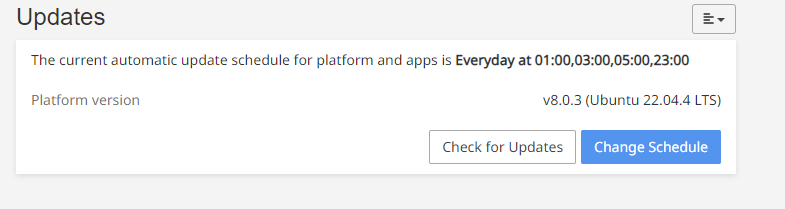
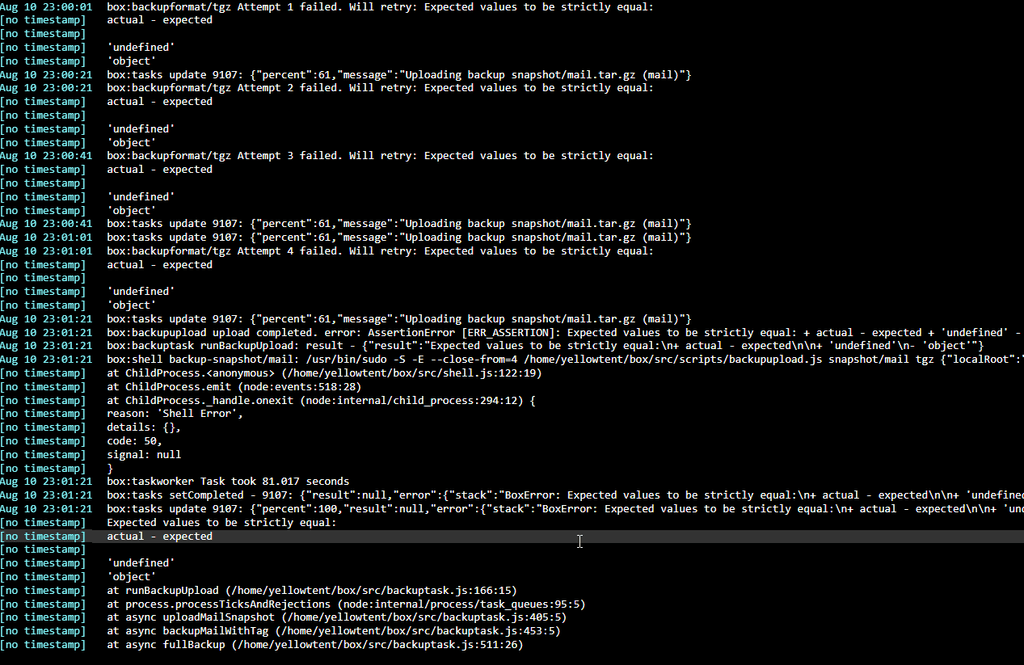
-
Kasm - Virtual Desktop / Browser IsolationAnything here regarding kasm this would be really awesome
-
Greenbone OpenVAS - Vulnerability ScannerThe only thing is the first download of all the cve defintions witch is a big amount. Other then that it is webbased and possible to do agentless scanns
-
Kasm - Virtual Desktop / Browser Isolationthis really would be awesome since it is getting more and more attention
 allready a docker container
allready a docker container -
Cloudron not reachable Ubuntu 18.04.6 LTSDone Thanks!
-
Cloudron not reachable Ubuntu 18.04.6 LTSso a inplace upgrade to Ubuntu 20 solves the issue? I am not really sure about that
-
Cloudron not reachable Ubuntu 18.04.6 LTSDistributor ID: Ubuntu
Description: Ubuntu 18.04.6 LTS
Release: 18.04
Codename: bionicThis is the Error any suggestions what i could do ?
2023-09-04T17:36:21.639Z box:updater Update failed with error. { message: 'Task 5170 crashed with code 1', code: 'crashed' }
cat /home/yellowtent/platformdata/logs/box.log
2023-09-04T17:34:59.465Z box:shell startTask (stderr): node: /lib/x86_64-linux-gnu/libc.so.6: version `GLIBC_2.28' not found (required by node) 2023-09-04T17:34:59.466Z box:shell startTask (stderr): Finished with result: exit-code 2023-09-04T17:34:59.466Z box:shell startTask (stderr): Main processes terminated with: code=exited/status=1 2023-09-04T17:34:59.467Z box:shell startTask (stderr): Service runtime: 6ms 2023-09-04T17:34:59.467Z box:shell startTask (stdout): Service box-task-5169 failed to run 2023-09-04T17:34:59.472Z box:shell startTask (stdout): Service box-task-5169 finished with exit code 1 2023-09-04T17:34:59.472Z box:shell startTask code: 1, signal: null 2023-09-04T17:34:59.473Z box:tasks startTask: 5169 completed with code 1 2023-09-04T17:34:59.475Z box:tasks setCompleted - 5169: {"error":{"message":"Task 5169 crashed with code 1","code":"crashed"}} 2023-09-04T17:34:59.475Z box:tasks update 5169: {"percent":100,"error":{"message":"Task 5169 crashed with code 1","code":"crashed"}} 2023-09-04T17:34:59.476Z box:tasks startTask: 5169 done. error: { message: 'Task 5169 crashed with code 1', code: 'crashed' } 2023-09-04T17:35:00.006Z box:apphealthmonitor app health: 0 running / 0 stopped / 2 unresponsive 2023-09-04T17:35:00.458Z box:shell startTask (stdout): 0 (process group ID) old priority 0, new priority 0 2023-09-04T17:35:06.868Z box:shell support spawn: /usr/bin/sudo -S /home/yellowtent/box/src/scripts/remotesupport.sh is-enabled /home/cloudron-support/.ssh/authorized_keys 2023-09-04T17:35:06.882Z box:shell support (stderr): grep: /home/cloudron-support/.ssh/authorized_keys: No such file or directory 2023-09-04T17:35:06.882Z box:shell support (stdout): false 2023-09-04T17:35:10.004Z box:apphealthmonitor app health: 0 running / 0 stopped / 2 unresponsive 2023-09-04T17:35:20.004Z box:apphealthmonitor app health: 0 running / 0 stopped / 2 unresponsive 2023-09-04T17:35:30.004Z box:apphealthmonitor app health: 0 running / 0 stopped / 2 unresponsive 2023-09-04T17:35:40.007Z box:apphealthmonitor app health: 0 running / 0 stopped / 2 unresponsive 2023-09-04T17:35:50.004Z box:apphealthmonitor app health: 0 running / 0 stopped / 2 unresponsive 2023-09-04T17:36:00.005Z box:updatechecker checkBoxUpdates: checking for updates 2023-09-04T17:36:00.013Z box:apphealthmonitor app health: 0 running / 0 stopped / 2 unresponsive 2023-09-04T17:36:01.260Z box:updatechecker checkBoxUpdates: Skipping notification of box update 7.5.2 as user was already notified 2023-09-04T17:36:01.260Z box:updatechecker checkAppUpdates: checking for updates 2023-09-04T17:36:10.007Z box:apphealthmonitor app health: 0 running / 0 stopped / 2 unresponsive 2023-09-04T17:36:20.004Z box:apphealthmonitor app health: 0 running / 0 stopped / 2 unresponsive 2023-09-04T17:36:21.560Z box:locker Acquired : box_update 2023-09-04T17:36:21.563Z box:tasks startTask - starting task 5170 with options {"timeout":72000000,"nice":15,"memoryLimit":800}. logs at /home/yellowtent/platformdata/logs/tasks/5170.log 2023-09-04T17:36:21.563Z box:shell startTask spawn: /usr/bin/sudo -S -E /home/yellowtent/box/src/scripts/starttask.sh 5170 /home/yellowtent/platformdata/logs/tasks/5170.log 15 800 2023-09-04T17:36:21.623Z box:shell startTask (stderr): Running as unit: box-task-5170.service 2023-09-04T17:36:21.629Z box:shell startTask (stderr): node: /lib/x86_64-linux-gnu/libc.so.6: version `GLIBC_2.28' not found (required by node) 2023-09-04T17:36:21.631Z box:shell startTask (stderr): Finished with result: exit-code 2023-09-04T17:36:21.631Z box:shell startTask (stderr): Main processes terminated with: code=exited/status=1 2023-09-04T17:36:21.631Z box:shell startTask (stderr): Service runtime: 5ms 2023-09-04T17:36:21.631Z box:shell startTask (stdout): Service box-task-5170 failed to run 2023-09-04T17:36:21.636Z box:shell startTask (stdout): Service box-task-5170 finished with exit code 1 2023-09-04T17:36:21.637Z box:shell startTask code: 1, signal: null 2023-09-04T17:36:21.637Z box:tasks startTask: 5170 completed with code 1 2023-09-04T17:36:21.638Z box:tasks setCompleted - 5170: {"error":{"message":"Task 5170 crashed with code 1","code":"crashed"}} 2023-09-04T17:36:21.638Z box:tasks update 5170: {"percent":100,"error":{"message":"Task 5170 crashed with code 1","code":"crashed"}} 2023-09-04T17:36:21.639Z box:locker Released : box_update 2023-09-04T17:36:21.639Z box:updater Update failed with error. { message: 'Task 5170 crashed with code 1', code: 'crashed' } box-task-5132.service loaded failed failed /home/yellowtent/box/src/scripts/../taskworker.js 5132 /home/yellowtent/platformdata/logs/tasks/5132.log box-task-5133.service loaded failed failed /home/yellowtent/box/src/scripts/../taskworker.js 5133 /home/yellowtent/platformdata/logs/tasks/5133.log box-task-5134.service loaded failed failed /home/yellowtent/box/src/scripts/../taskworker.js 5134 /home/yellowtent/platformdata/logs/tasks/5134.log box-task-5135.service loaded failed failed /home/yellowtent/box/src/scripts/../taskworker.js 5135 /home/yellowtent/platformdata/logs/tasks/5135.log box-task-5136.service loaded failed failed /home/yellowtent/box/src/scripts/../taskworker.js 5136 /home/yellowtent/platformdata/logs/tasks/5136.log box-task-5137.service loaded failed failed /home/yellowtent/box/src/scripts/../taskworker.js 5137 /home/yellowtent/platformdata/logs/tasks/5137.log box-task-5138.service loaded failed failed /home/yellowtent/box/src/scripts/../taskworker.js 5138 /home/yellowtent/platformdata/logs/tasks/5138.log box-task-5139.service loaded failed failed /home/yellowtent/box/src/scripts/../taskworker.js 5139 /home/yellowtent/platformdata/logs/tasks/5139.log box-task-5140.service loaded failed failed /home/yellowtent/box/src/scripts/../taskworker.js 5140 /home/yellowtent/platformdata/logs/tasks/5140.log box-task-5141.service loaded failed failed /home/yellowtent/box/src/scripts/../taskworker.js 5141 /home/yellowtent/platformdata/logs/tasks/5141.log box-task-5142.service loaded failed failed /home/yellowtent/box/src/scripts/../taskworker.js 5142 /home/yellowtent/platformdata/logs/tasks/5142.log box-task-5143.service loaded failed failed /home/yellowtent/box/src/scripts/../taskworker.js 5143 /home/yellowtent/platformdata/logs/tasks/5143.log box-task-5144.service loaded failed failed /home/yellowtent/box/src/scripts/../taskworker.js 5144 /home/yellowtent/platformdata/logs/tasks/5144.log box-task-5145.service loaded failed failed /home/yellowtent/box/src/scripts/../taskworker.js 5145 /home/yellowtent/platformdata/logs/tasks/5145.log box-task-5146.service loaded failed failed /home/yellowtent/box/src/scripts/../taskworker.js 5146 /home/yellowtent/platformdata/logs/tasks/5146.log box-task-5147.service loaded failed failed /home/yellowtent/box/src/scripts/../taskworker.js 5147 /home/yellowtent/platformdata/logs/tasks/5147.log box-task-5148.service loaded failed failed /home/yellowtent/box/src/scripts/../taskworker.js 5148 /home/yellowtent/platformdata/logs/tasks/5148.log box-task-5149.service loaded failed failed /home/yellowtent/box/src/scripts/../taskworker.js 5149 /home/yellowtent/platformdata/logs/tasks/5149.log box-task-5150.service loaded failed failed /home/yellowtent/box/src/scripts/../taskworker.js 5150 /home/yellowtent/platformdata/logs/tasks/5150.log box-task-5151.service loaded failed failed /home/yellowtent/box/src/scripts/../taskworker.js 5151 /home/yellowtent/platformdata/logs/tasks/5151.log box-task-5152.service loaded failed failed /home/yellowtent/box/src/scripts/../taskworker.js 5152 /home/yellowtent/platformdata/logs/tasks/5152.log box-task-5153.service loaded failed failed /home/yellowtent/box/src/scripts/../taskworker.js 5153 /home/yellowtent/platformdata/logs/tasks/5153.log box-task-5154.service loaded failed failed /home/yellowtent/box/src/scripts/../taskworker.js 5154 /home/yellowtent/platformdata/logs/tasks/5154.log box-task-5155.service loaded failed failed /home/yellowtent/box/src/scripts/../taskworker.js 5155 /home/yellowtent/platformdata/logs/tasks/5155.log box-task-5156.service loaded failed failed /home/yellowtent/box/src/scripts/../taskworker.js 5156 /home/yellowtent/platformdata/logs/tasks/5156.log box-task-5157.service loaded failed failed /home/yellowtent/box/src/scripts/../taskworker.js 5157 /home/yellowtent/platformdata/logs/tasks/5157.log box-task-5158.service loaded failed failed /home/yellowtent/box/src/scripts/../taskworker.js 5158 /home/yellowtent/platformdata/logs/tasks/5158.log box-task-5159.service loaded failed failed /home/yellowtent/box/src/scripts/../taskworker.js 5159 /home/yellowtent/platformdata/logs/tasks/5159.log box-task-5160.service loaded failed failed /home/yellowtent/box/src/scripts/../taskworker.js 5160 /home/yellowtent/platformdata/logs/tasks/5160.log box-task-5161.service loaded failed failed /home/yellowtent/box/src/scripts/../taskworker.js 5161 /home/yellowtent/platformdata/logs/tasks/5161.log box-task-5162.service loaded failed failed /home/yellowtent/box/src/scripts/../taskworker.js 5162 /home/yellowtent/platformdata/logs/tasks/5162.log box-task-5163.service loaded failed failed /home/yellowtent/box/src/scripts/../taskworker.js 5163 /home/yellowtent/platformdata/logs/tasks/5163.log box-task-5164.service loaded failed failed /home/yellowtent/box/src/scripts/../taskworker.js 5164 /home/yellowtent/platformdata/logs/tasks/5164.log box-task-5165.service loaded failed failed /home/yellowtent/box/src/scripts/../taskworker.js 5165 /home/yellowtent/platformdata/logs/tasks/5165.log box-task-5166.service loaded failed failed /home/yellowtent/box/src/scripts/../taskworker.js 5166 /home/yellowtent/platformdata/logs/tasks/5166.log box-task-5167.service loaded failed failed /home/yellowtent/box/src/scripts/../taskworker.js 5167 /home/yellowtent/platformdata/logs/tasks/5167.log box-task-5168.service loaded failed failed /home/yellowtent/box/src/scripts/../taskworker.js 5168 /home/yellowtent/platformdata/logs/tasks/5168.log box-task-5169.service loaded failed failed /home/yellowtent/box/src/scripts/../taskworker.js 5169 /home/yellowtent/platformdata/logs/tasks/5169.log box-task-5170.service loaded failed failed /home/yellowtent/box/src/scripts/../taskworker.js 5170 /home/yellowtent/platformdata/logs/tasks/5170.log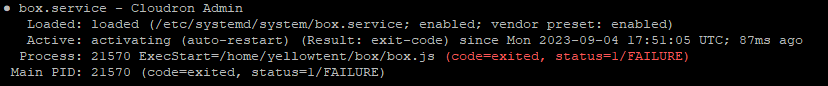
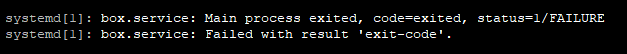
-
Tandoor after upgrade@nebulon Awesome works again
 Thank you
Thank you -
Tandoor after upgrade@nebulon So i tried the Export function from the Space to see if it triggers more errors. The Export is not working here is the error
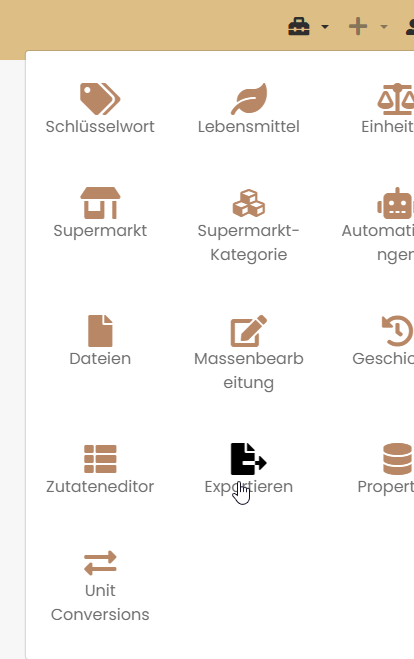
Aug 16 13:29:34 172.18.0.1 - - [16/Aug/2023:11:29:34 +0000] "POST /export/ HTTP/1.1" 200 16 "https://subdomain.url.url/export/" "Mozilla/5.0 (Windows NT 10.0; Win64; x64) AppleWebKit/537.36 (KHTML, like Gecko) Chrome/115.0.0.0 Safari/537.36" Aug 16 13:29:34 Exception in thread Thread-2 (do_export): Aug 16 13:29:34 Traceback (most recent call last): Aug 16 13:29:34 File "/app/code/.venv/lib/python3.10/site-packages/django/db/models/fields/related_descriptors.py", line 189, in __get__ Aug 16 13:29:34 rel_obj = self.field.get_cached_value(instance) Aug 16 13:29:34 File "/app/code/.venv/lib/python3.10/site-packages/django/db/models/fields/mixins.py", line 15, in get_cached_value Aug 16 13:29:34 return instance._state.fields_cache[cache_name] Aug 16 13:29:34 KeyError: 'food' Aug 16 13:29:34 Aug 16 13:29:34 During handling of the above exception, another exception occurred: Aug 16 13:29:34 Aug 16 13:29:34 Traceback (most recent call last): Aug 16 13:29:34 File "/app/code/.venv/lib/python3.10/site-packages/django/db/backends/utils.py", line 89, in _execute Aug 16 13:29:34 return self.cursor.execute(sql, params) Aug 16 13:29:34 psycopg2.errors.UndefinedColumn: column cookbook_food.url does not exist Aug 16 13:29:34 LINE 1: ...food"."plural_name", "cookbook_food"."recipe_id", "cookbook_... Aug 16 13:29:34 ^ Aug 16 13:29:34 Aug 16 13:29:34 Aug 16 13:29:34 The above exception was the direct cause of the following exception: Aug 16 13:29:34 Aug 16 13:29:34 Traceback (most recent call last): Aug 16 13:29:34 File "/usr/lib/python3.10/threading.py", line 1016, in _bootstrap_inner Aug 16 13:29:34 self.run() Aug 16 13:29:34 File "/usr/lib/python3.10/threading.py", line 953, in run Aug 16 13:29:34 self._target(*self._args, **self._kwargs) Aug 16 13:29:34 File "/app/code/tandoor/cookbook/integration/integration.py", line 75, in do_export Aug 16 13:29:34 files = self.get_files_from_recipes(recipes, el, self.request.COOKIES) Aug 16 13:29:34 File "/app/code/tandoor/cookbook/integration/default.py", line 54, in get_files_from_recipes Aug 16 13:29:34 filename, data = self.get_file_from_recipe(r) Aug 16 13:29:34 File "/app/code/tandoor/cookbook/integration/default.py", line 40, in get_file_from_recipe Aug 16 13:29:34 export = RecipeExportSerializer(recipe).data Aug 16 13:29:34 File "/app/code/.venv/lib/python3.10/site-packages/rest_framework/serializers.py", line 555, in data Aug 16 13:29:34 ret = super().data Aug 16 13:29:34 File "/app/code/.venv/lib/python3.10/site-packages/rest_framework/serializers.py", line 253, in data Aug 16 13:29:34 self._data = self.to_representation(self.instance) Aug 16 13:29:34 File "/app/code/.venv/lib/python3.10/site-packages/rest_framework/serializers.py", line 522, in to_representation Aug 16 13:29:34 ret[field.field_name] = field.to_representation(attribute) Aug 16 13:29:34 File "/app/code/.venv/lib/python3.10/site-packages/rest_framework/serializers.py", line 686, in to_representation Aug 16 13:29:34 return [ Aug 16 13:29:34 File "/app/code/.venv/lib/python3.10/site-packages/rest_framework/serializers.py", line 687, in <listcomp> Aug 16 13:29:34 self.child.to_representation(item) for item in iterable Aug 16 13:29:34 File "/app/code/.venv/lib/python3.10/site-packages/rest_framework/serializers.py", line 522, in to_representation Aug 16 13:29:34 ret[field.field_name] = field.to_representation(attribute) Aug 16 13:29:34 File "/app/code/.venv/lib/python3.10/site-packages/rest_framework/serializers.py", line 686, in to_representation Aug 16 13:29:34 return [ Aug 16 13:29:34 File "/app/code/.venv/lib/python3.10/site-packages/rest_framework/serializers.py", line 687, in <listcomp> Aug 16 13:29:34 self.child.to_representation(item) for item in iterable Aug 16 13:29:34 File "/app/code/.venv/lib/python3.10/site-packages/rest_framework/serializers.py", line 509, in to_representation Aug 16 13:29:34 attribute = field.get_attribute(instance) Aug 16 13:29:34 File "/app/code/.venv/lib/python3.10/site-packages/rest_framework/fields.py", line 446, in get_attribute Aug 16 13:29:34 return get_attribute(instance, self.source_attrs) Aug 16 13:29:34 File "/app/code/.venv/lib/python3.10/site-packages/rest_framework/fields.py", line 96, in get_attribute Aug 16 13:29:34 instance = getattr(instance, attr) Aug 16 13:29:34 File "/app/code/.venv/lib/python3.10/site-packages/django/db/models/fields/related_descriptors.py", line 207, in __get__ Aug 16 13:29:34 rel_obj = self.get_object(instance) Aug 16 13:29:34 File "/app/code/.venv/lib/python3.10/site-packages/django/db/models/fields/related_descriptors.py", line 170, in get_object Aug 16 13:29:34 return qs.get(self.field.get_reverse_related_filter(instance)) Aug 16 13:29:34 File "/app/code/.venv/lib/python3.10/site-packages/django/db/models/query.py", line 646, in get Aug 16 13:29:34 num = len(clone) Aug 16 13:29:34 File "/app/code/.venv/lib/python3.10/site-packages/django/db/models/query.py", line 376, in __len__ Aug 16 13:29:34 self._fetch_all() Aug 16 13:29:34 File "/app/code/.venv/lib/python3.10/site-packages/django/db/models/query.py", line 1867, in _fetch_all Aug 16 13:29:34 self._result_cache = list(self._iterable_class(self)) Aug 16 13:29:34 File "/app/code/.venv/lib/python3.10/site-packages/django/db/models/query.py", line 87, in __iter__ Aug 16 13:29:34 results = compiler.execute_sql( Aug 16 13:29:34 File "/app/code/.venv/lib/python3.10/site-packages/django/db/models/sql/compiler.py", line 1398, in execute_sql Aug 16 13:29:34 cursor.execute(sql, params) Aug 16 13:29:34 File "/app/code/.venv/lib/python3.10/site-packages/django/db/backends/utils.py", line 67, in execute Aug 16 13:29:34 return self._execute_with_wrappers( Aug 16 13:29:34 File "/app/code/.venv/lib/python3.10/site-packages/django/db/backends/utils.py", line 80, in _execute_with_wrappers Aug 16 13:29:34 return executor(sql, params, many, context) Aug 16 13:29:34 File "/app/code/.venv/lib/python3.10/site-packages/django/db/backends/utils.py", line 84, in _execute Aug 16 13:29:34 with self.db.wrap_database_errors: Aug 16 13:29:34 File "/app/code/.venv/lib/python3.10/site-packages/django/db/utils.py", line 91, in __exit__ Aug 16 13:29:34 raise dj_exc_value.with_traceback(traceback) from exc_value Aug 16 13:29:34 File "/app/code/.venv/lib/python3.10/site-packages/django/db/backends/utils.py", line 89, in _execute Aug 16 13:29:34 return self.cursor.execute(sql, params) Aug 16 13:29:34 django.db.utils.ProgrammingError: column cookbook_food.url does not exist Aug 16 13:29:34 LINE 1: ...food"."plural_name", "cookbook_food"."recipe_id", "cookbook_... Aug 16 13:29:34 ^ Aug 16 13:29:34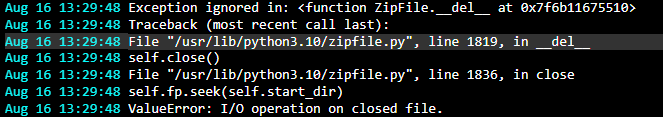
-
Tandoor after upgrade@nebulon Ok what i did find out is It hase to do something with the Space.
When i log in with another account and creat a new Space there is no Issue.
But if i logg in to the usere where i shared the space with another person the issues occure -
Tandoor after upgrade@nebulon No sorry this is the only thing i see in the logs