Yes. It is.
senthilkumaran
Posts
-
Ghost App - Server out of Disk Space -
Ghost App - Server out of Disk SpaceYes, I just followed that, and it increased my file system size. Thanks.
-
Ghost App - Server out of Disk SpaceI had increased my volume from 10 GB to 16 GB, but the file system still shows 10 GB. Do I need to unmount and remount it?
-
Ghost App - Server out of Disk SpaceHere is my df output. Looks like it is volume, that is mounted. I increased the volume size from droplet console and restarted my instance, but it has not taken effect.
root@my:~# df Filesystem 1K-blocks Used Available Use% Mounted on udev 2006336 0 2006336 0% /dev tmpfs 403908 1864 402044 1% /run /dev/vda1 81106868 30839560 50250924 39% / tmpfs 2019524 0 2019524 0% /dev/shm tmpfs 5120 0 5120 0% /run/lock tmpfs 2019524 0 2019524 0% /sys/fs/cgroup /dev/sda 10235156 9694484 0 100% /mnt/volume_sfo2_01 /dev/vda15 106858 9069 97790 9% /boot/efi overlay 81106868 30839560 50250924 39% /var/lib/docker/overlay2/6a70894a9acb017064c3e4be4b6821420f285e14dcc63fcd5de32652f29f2b55/merged overlay 81106868 30839560 50250924 39% /var/lib/docker/overlay2/464ee76860f0618e13e96fde8b4c2b58778b8a89541537ad72aa937fad88314e/merged overlay 81106868 30839560 50250924 39% /var/lib/docker/overlay2/bf8d4d199a52b1c1c40ddf657a10dc24898842ca5e8e6e2e72f9ea4865a76e63/merged overlay 81106868 30839560 50250924 39% /var/lib/docker/overlay2/716c65247356496d593b1155897429a9f21c5debcedb2aa4d94eaf4b50654fab/merged overlay 81106868 30839560 50250924 39% /var/lib/docker/overlay2/970062c273cdbededee515d1152f4618f35b847eb6ad6e52f29b2aa8fd382a55/merged overlay 81106868 30839560 50250924 39% /var/lib/docker/overlay2/9f0c80c43facf6bef8813e404f0a4ddc4a84b3929aae567ef5a1d97b732eac95/merged overlay 81106868 30839560 50250924 39% /var/lib/docker/overlay2/7ef2b58d58149aabd81ee965d80bfd3633bb4fb7358ebe23b6e178c62660d877/merged overlay 81106868 30839560 50250924 39% /var/lib/docker/overlay2/ddca4928dbd46d18b1e7b5addaaee573ad46eb9a9d02782073b9942be0b4e7e9/merged overlay 81106868 30839560 50250924 39% /var/lib/docker/overlay2/15bb9c87e44e75c3508b6f200f0b661d145959eb37020f919f2982a25706ae7e/merged overlay 81106868 30839560 50250924 39% /var/lib/docker/overlay2/d9c3ccdb52f7d17afd7b258507d085329eca9c3b879510f049a7d0f5a1590d76/merged overlay 81106868 30839560 50250924 39% /var/lib/docker/overlay2/9b38e779d4e4c5f84500dca706be28aeea6aca755c65f80ea818446e09141c00/merged overlay 81106868 30839560 50250924 39% /var/lib/docker/overlay2/fe83f0951257d73197fc16a47a2ed64d7ba79c1a04c24bcee87598bda4848309/merged overlay 81106868 30839560 50250924 39% /var/lib/docker/overlay2/6cb6a0c14d68a6885cfa8d6d7c71f2f788074d15c1a5d7765d6bcb96af490a17/merged overlay 81106868 30839560 50250924 39% /var/lib/docker/overlay2/beb7879df2bab106ceeffb1b3cd8e0cbbda24c32db891bf00b18f42446c38f83/merged overlay 81106868 30839560 50250924 39% /var/lib/docker/overlay2/517fdb60112a96b406bb71c41284d7158b2bc40ddc10715311ff6d4a190214cd/merged overlay 81106868 30839560 50250924 39% /var/lib/docker/overlay2/a4079bfc72d32a365253feb4e0c461e0a7c484a82bf19c1da5209cec4ec34cde/merged tmpfs 403904 0 403904 0% /run/user/0 -
Ghost App - Server out of Disk SpaceERROR ENOSPC: no space left on device, copyfile
I am getting this error on my instance. I have made space available, but still getting this error.
Could someone guide me in the right direction ?
Subject: ERROR ENOSPC: no space left on device, copyfile ----------------------------------------------------------- Apr 08 19:45:54 [2025-04-09 02:45:54] ERROR ENOSPC: no space left on device, copyfile '/home/cloudron/ghost/versions/5.104.1/core/frontend/src/admin-auth/index.html' -> '/app/data/content/public/admin-auth/index.html' Apr 08 19:45:54 Apr 08 19:45:54 ENOSPC: no space left on device, copyfile '/home/cloudron/ghost/versions/5.104.1/core/frontend/src/admin-auth/index.html' -> '/app/data/content/public/admin-auth/index.html' Apr 08 19:45:54 Apr 08 19:45:54 Error ID: Apr 08 19:45:54 c1fc7330-14ec-11f0-ba32-5b5e61225cd1 Apr 08 19:45:54 Apr 08 19:45:54 Error Code: Apr 08 19:45:54 ENOSPC Apr 08 19:45:54 Apr 08 19:45:54 ---------------------------------------- Apr 08 19:45:54 Apr 08 19:45:54 Error: ENOSPC: no space left on device, copyfile '/home/cloudron/ghost/versions/5.104.1/core/frontend/src/admin-auth/index.html' -> '/app/data/content/public/admin-auth/index.html' Apr 08 19:45:54 at bootGhost (/home/cloudron/ghost/versions/5.104.1/core/boot.js:633:32) Apr 08 19:45:54 at Object.copyFileSync (node:fs:2969:3) Apr 08 19:45:54 at new AdminAuthAssets (/home/cloudron/ghost/versions/5.104.1/core/frontend/services/assets-minification/AdminAuthAssets.js:23:16) Apr 08 19:45:54 at Object.<anonymous> (/home/cloudron/ghost/versions/5.104.1/core/frontend/services/assets-minification/index.js:6:25) Apr 08 19:45:54 at Module._compile (node:internal/modules/cjs/loader:1256:14) Apr 08 19:45:54 at Module._extensions..js (node:internal/modules/cjs/loader:1310:10) Apr 08 19:45:54 at Module.load (node:internal/modules/cjs/loader:1119:32) Apr 08 19:45:54 at Module._load (node:internal/modules/cjs/loader:960:12) Apr 08 19:45:54 at Module.require (node:internal/modules/cjs/loader:1143:19) Apr 08 19:45:54 at require (node:internal/modules/cjs/helpers:119:18) Apr 08 19:45:54 at Object.<anonymous> (/home/cloudron/ghost/versions/5.104.1/core/bridge.js:19:84) Apr 08 19:45:54 at Module._compile (node:internal/modules/cjs/loader:1256:14) Apr 08 19:45:54 at Module._extensions..js (node:internal/modules/cjs/loader:1310:10) Apr 08 19:45:54 at Module.load (node:internal/modules/cjs/loader:1119:32) Apr 08 19:45:54 at Module._load (node:internal/modules/cjs/loader:960:12) Apr 08 19:45:54 at Module.require (node:internal/modules/cjs/loader:1143:19) Apr 08 19:45:54 at require (node:internal/modules/cjs/helpers:119: -
Cloudron Subdomain pointing to a different IP for Apps not on CloudronWhen the domain is managed by a provider, say Google Cloud, I do not see this issue, I can add an A record from the DNS console, and I do this hybrid management. When I choose WildCard domain in the cloudron console, any A record I add to my DNS settings with my DNS provider, is not taking effect. It is like all subdomain access is hijacked with higher priority. And that was my original issue.
-
Cloudron Subdomain pointing to a different IP for Apps not on CloudronThis was the basis of my original question.
https://i.imgur.com/3gtJVw1.png - wildcard means that all the *.thinnal.org will point to the cloudron's ip.
But interestingly, I have the root domain thinnal.org pointing to a different IP and it works fine. -
Cloudron Subdomain pointing to a different IP for Apps not on CloudronI am following up here. @scooke
- I added an A record to an IP against a domain managed by Cloudron - https://i.imgur.com/EXkfNKD.png
- When I do nslookup, it points to the ip the cloudron is running - https://i.imgur.com/OatwR9K.png
@robi , @girish - with using app-proxy works. But I am running into a problem with Mixed content type as my nginx on the host is in http and I will have get certbot certs against the domain to serve against https.
-
Cloudron Subdomain pointing to a different IP for Apps not on CloudronI am hosting a family tree using a software called
grampsweband I want it host under a sub-domain that is managed by Cloudron.
In in google cloud console, I see that all theArecord will be against the IP that cloudron is running and all sub-domains are effectively managed by cloudron, something likeVHOSTS.Now, if I want to host an application in a different instance(like grampsweb in a few digital ocean instance with an IP), and I want to point it to cloudron sub-domain, how can I go about doing this? I don't have a CNAME, I only have an IP address and I need to point it to an
Arecord.Thanks in advance.
Senthil
-
Fixing Mastodon Icons and ImagesThank you. That command helped. Now I have some broken images next to some profile pictures like using verified status pic (or something). I think, I check that next. But this was a huge help!
-
Apps Showing Update Required ConstantlyWhat is the possibility that some packages will need 3 days in 2 days? Do other administrators constantly upgrade their days every day or weekly?
-
Fixing Mastodon Icons and ImagesI host my Mastodon on Cloudron, and due to the storage requirements, I do a regular clean up of old content.
Once I deleted the profile pictures and icons of the feeds by mistake, nad it has been showing up with broken icon pictures for me now.I don't know how to fix it, I have tried a few ways to migrate, un-subscribe and re-subscribe. but doesn't help.
Any suggestions how to fix the icons that I have deleted from the static assets of the mastodon and make it recreate it again?https://social.learntosolveit.com/home
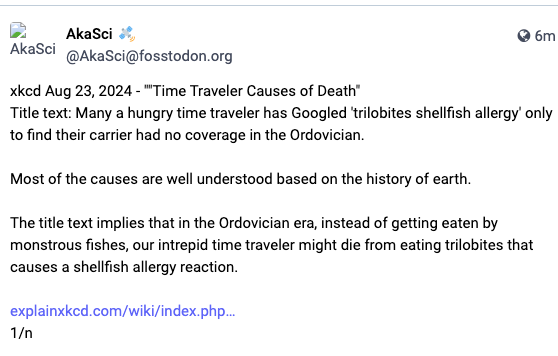
The URL of the Broken link is like this
I must have deleted the cache folder in the system and I want to re-created. I thought, something called cache would be temporary store, but it seems it is not here.
-
Apps Showing Update Required ConstantlySome of my Apps, like the Ghost App below shows Upgrade Required Constantly.
I have done 5 Updates since last two days and I visited the App Update log in the forum and didn't see as many updates.
What's happening here? Can I make sure cloudron can auto update the apps and not prompt me for upgrade all the time?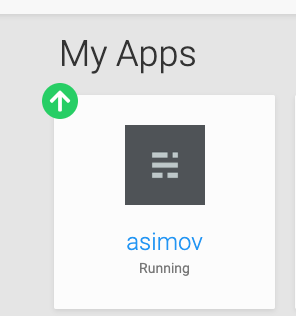
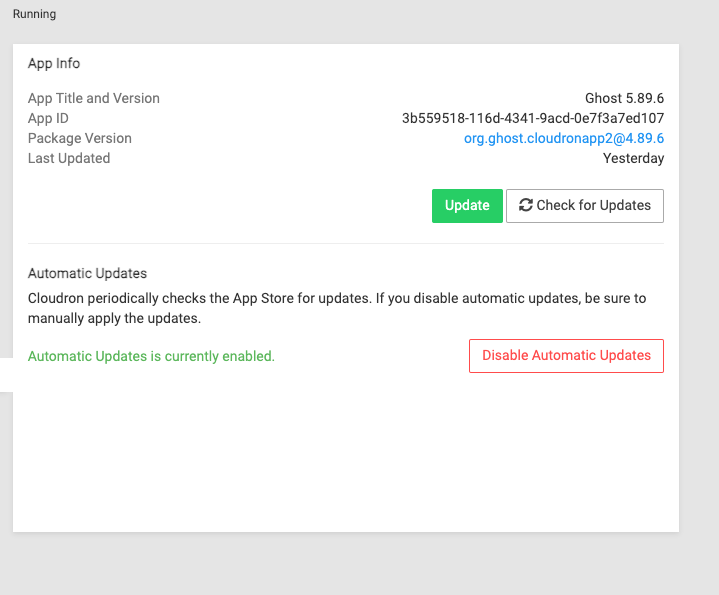
-
I want to create a cloudron app using docker imageHello, I am interesting running Teamcity Server in my cloudron instance.
The way to run the server using docker is given as
docker run --name teamcity-server-instance \ -v <path to data directory>:/data/teamcity_server/datadir \ -v <path to logs directory>:/opt/teamcity/logs \ -p <port on host>:8111 \ jetbrains/teamcity-serverHow can I convert this into a "Cloudron" app? Can some point me the right direction or to a document / tutorial?
I have read how to the build cloudron app and looked the examples too, but I seem to missinga) How to publish the app from a docker image directly?
b) Configure the volumes and the port as given here.Thanks in advance.
Senthil
-
Cloudron Service Not available after Server RebootCould it be that ip address of the instance changed the service is not able to resolve to the new ip address?
The AWS LightSail IP-Address had changed, I had to manually go to my Google Cloud DNS, and update the ip-address to new ip-address and do a DNS Sync for other apps to update the ip-address.
I am bit surprised that DNS sync wasn't automatic when the host ip-address had changed. Am I missing anything?
-
Cloudron Service Not available after Server RebootI am using Cloudron on AWS LightSail. I rebooted my instance, stopped/ started. The services are coming up fine, but my dashboard is not loading.
My Dashboard URL : https://my.sourashtraassociation.org
Services
- Box
ubuntu@ip-172-26-4-82:~$ sudo systemctl status box ● box.service - Cloudron Admin Loaded: loaded (/etc/systemd/system/box.service; enabled; vendor preset: enabled) Active: active (running) since Sat 2023-06-10 17:32:07 UTC; 7min ago Main PID: 1035 (node) Tasks: 11 (limit: 4710) Memory: 80.2M (max: 400.0M) CGroup: /system.slice/box.service └─1035 node /home/yellowtent/box/box.js Jun 10 17:32:07 ip-172-26-4-82 systemd[1]: Started Cloudron Admin. Jun 10 17:32:11 ip-172-26-4-82 sudo[1376]: pam_unix(sudo:session): session opened for user root by (uid=0) Jun 10 17:32:11 ip-172-26-4-82 sudo[1376]: pam_unix(sudo:session): session closed for user root Jun 10 17:32:11 ip-172-26-4-82 sudo[1396]: pam_unix(sudo:session): session opened for user root by (uid=0) Jun 10 17:32:11 ip-172-26-4-82 sudo[1396]: pam_unix(sudo:session): session closed for user root Jun 10 17:32:41 ip-172-26-4-82 sudo[3407]: pam_unix(sudo:session): session opened for user root by (uid=0) Jun 10 17:32:41 ip-172-26-4-82 sudo[3407]: pam_unix(sudo:session): session closed for user root ubuntu@ip-172-26-4-82:~$- Nginx
ubuntu@ip-172-26-4-82:~$ sudo systemctl status nginx ● nginx.service - nginx - high performance web server Loaded: loaded (/lib/systemd/system/nginx.service; enabled; vendor preset: enabled) Drop-In: /etc/systemd/system/nginx.service.d └─cloudron.conf Active: active (running) since Sat 2023-06-10 17:32:05 UTC; 10min ago Docs: http://nginx.org/en/docs/ Process: 742 ExecStart=/usr/sbin/nginx -c /etc/nginx/nginx.conf (code=exited, status=0/SUCCESS) Main PID: 852 (nginx) Tasks: 3 (limit: 4710) Memory: 11.7M CGroup: /system.slice/nginx.service ├─ 852 nginx: master process /usr/sbin/nginx -c /etc/nginx/nginx.conf ├─3412 nginx: worker process └─3413 nginx: worker process Jun 10 17:32:03 ip-172-26-4-82 systemd[1]: Starting nginx - high performance web server... Jun 10 17:32:05 ip-172-26-4-82 systemd[1]: nginx.service: Can't open PID file /run/nginx.pid (yet?) after start: Operation not permitted Jun 10 17:32:05 ip-172-26-4-82 systemd[1]: Started nginx - high performance web server. ubuntu@ip-172-26-4-82:~$- Unbound
ubuntu@ip-172-26-4-82:~$ sudo systemctl status unbound ● unbound.service - Unbound DNS Resolver Loaded: loaded (/etc/systemd/system/unbound.service; enabled; vendor preset: enabled) Active: active (running) since Sat 2023-06-10 17:32:03 UTC; 10min ago Main PID: 670 (unbound) Tasks: 1 (limit: 4710) Memory: 9.6M CGroup: /system.slice/unbound.service └─670 /usr/sbin/unbound -d Jun 10 17:32:03 ip-172-26-4-82 systemd[1]: Starting Unbound DNS Resolver... Jun 10 17:32:03 ip-172-26-4-82 unbound[670]: [670:0] notice: init module 0: subnet Jun 10 17:32:03 ip-172-26-4-82 unbound[670]: [670:0] notice: init module 1: validator Jun 10 17:32:03 ip-172-26-4-82 unbound[670]: [670:0] notice: init module 2: iterator Jun 10 17:32:03 ip-172-26-4-82 systemd[1]: Started Unbound DNS Resolver. Jun 10 17:32:03 ip-172-26-4-82 unbound[670]: [670:0] info: start of service (unbound 1.9.4). Jun 10 17:32:04 ip-172-26-4-82 unbound[670]: [670:0] info: generate keytag query _ta-4f66. NULL IN Jun 10 17:37:13 ip-172-26-4-82 unbound[670]: [670:0] info: generate keytag query _ta-4f66. NULL IN- Docker
ubuntu@ip-172-26-4-82:~$ sudo systemctl status docker ● docker.service - Docker Application Container Engine Loaded: loaded (/lib/systemd/system/docker.service; enabled; vendor preset: enabled) Drop-In: /etc/systemd/system/docker.service.d └─cloudron.conf Active: active (running) since Sat 2023-06-10 17:32:59 UTC; 10min ago TriggeredBy: ● docker.socket Docs: https://docs.docker.com Main PID: 873 (dockerd) Tasks: 50 Memory: 140.7M CGroup: /system.slice/docker.service ├─ 873 /usr/bin/dockerd -H fd:// --log-driver=journald --exec-opt native.cgroupdriver=cgroupfs --storage-driver=overlay2 --experimental --ip6tables ├─1799 /usr/bin/docker-proxy -proto tcp -host-ip 0.0.0.0 -host-port 222 -container-ip 172.18.0.5 -container-port 22 ├─1819 /usr/bin/docker-proxy -proto tcp -host-ip :: -host-port 222 -container-ip fd00:c107:d509::8 -container-port 22 └─2343 /usr/bin/docker-proxy -proto tcp -host-ip 127.0.0.1 -host-port 2003 -container-ip 172.18.0.6 -container-port 2003 Jun 10 17:40:00 ip-172-26-4-82 dockerd[873]: time="2023-06-10T17:40:00.463587881Z" level=info msg="ignoring event" container=7cc174cf515c225153365d18e42944a7e3f85c1757e6f> Jun 10 17:40:07 ip-172-26-4-82 dockerd[873]: time="2023-06-10T17:40:07.284798767Z" level=info msg="ignoring event" container=7cc174cf515c225153365d18e42944a7e3f85c1757e6f> Jun 10 17:40:56 ip-172-26-4-82 dockerd[873]: time="2023-06-10T17:40:56.855906990Z" level=info msg="ignoring event" container=1d27a105cae7bb27609489759ce4b8d9b333f0e591fe4> Jun 10 17:41:01 ip-172-26-4-82 dockerd[873]: time="2023-06-10T17:41:01.053620336Z" level=info msg="ignoring event" container=7cc174cf515c225153365d18e42944a7e3f85c1757e6f> Jun 10 17:42:20 ip-172-26-4-82 dockerd[873]: time="2023-06-10T17:42:20.688972713Z" level=info msg="ignoring event" container=252a4cd3c4a51a9f7c1ac13beb240286103d6395d9fdd> Jun 10 17:42:21 ip-172-26-4-82 dockerd[873]: time="2023-06-10T17:42:21.621378971Z" level=info msg="ignoring event" container=85b87238bf6f44f11932cd849224487546baa866b43aa> Jun 10 17:42:28 ip-172-26-4-82 dockerd[873]: time="2023-06-10T17:42:28.609166794Z" level=info msg="ignoring event" container=7cc174cf515c225153365d18e42944a7e3f85c1757e6f> Jun 10 17:42:30 ip-172-26-4-82 dockerd[873]: time="2023-06-10T17:42:30.305650814Z" level=info msg="ignoring event" container=7cc174cf515c225153365d18e42944a7e3f85c1757e6f> Jun 10 17:42:56 ip-172-26-4-82 dockerd[873]: time="2023-06-10T17:42:56.637321501Z" level=info msg="ignoring event" container=7cc174cf515c225153365d18e42944a7e3f85c1757e6f> Jun 10 17:43:13 ip-172-26-4-82 dockerd[873]: time="2023-06-10T17:43:13.689058221Z" level=info msg="ignoring event" container=7cc174cf515c225153365d18e42944a7e3f85c1757e6f>- tail of the logs
tail -f /home/yellowtent/platformdata/logs/box.log 2023-06-10T17:43:50.020Z box:apphealthmonitor setHealth: 41b888a8-3bbe-4f98-bed0-88de0b07f97c (polltam.sourashtraassociation.org) waiting for 509.98 to update health 2023-06-10T17:43:51.067Z box:apphealthmonitor app health: 4 running / 3 stopped / 2 unresponsive- Tail shows the apps are running.
- I am not sure why my dashboard and apps are not accessible.
Could it be that ip address of the instance changed the service is not able to resolve to the new ip address?
FWIW, I am using Google Cloud DNS.
Any troubleshooting suggestions?
Thank you,
Senthil -
Authentication Servers are Down. Please try again later, sorry! - Error message with Minecraft App 1.9.2@nebulon said in Authentication Servers are Down. Please try again later, sorry! - Error message with Minecraft App 1.9.2:
oh this might then actually be an unbound issue.
Indeed, it was. Problem resolved.
-
Authentication Servers are Down. Please try again later, sorry! - Error message with Minecraft App 1.9.2@girish said in Authentication Servers are Down. Please try again later, sorry! - Error message with Minecraft App 1.9.2:
Which Cloudron version are you on (atleast version 7.1 is needed). I don't think this is the problem, though.
For some reason, my digital ocean instance wasn't having a correct resolv.conf and I had to update it.
I was able to get the latest app version.But I am still facing this problem with authentication error.
- I am not sure why I had to change my resolved.conf for my DO instance.
root@my:~# cat /etc/systemd/resolved.conf # This file is part of systemd. # # systemd is free software; you can redistribute it and/or modify it # under the terms of the GNU Lesser General Public License as published by # the Free Software Foundation; either version 2.1 of the License, or # (at your option) any later version. # # Entries in this file show the compile time defaults. # You can change settings by editing this file. # Defaults can be restored by simply deleting this file. # # See resolved.conf(5) for details [Resolve] DNS=1.1.1.1 8.8.8.8 FallbackDNS=8.8.4.4 #Domains= #LLMNR=no #MulticastDNS=no #DNSSEC=no #Cache=yes #DNSStubListener=yes -
Authentication Servers are Down. Please try again later, sorry! - Error message with Minecraft App 1.9.2@girish said in Authentication Servers are Down. Please try again later, sorry! - Error message with Minecraft App 1.9.2:
I pushed a new package yesterday 1.7.3-1 that fixes this. Can you check?
I don't see it. I tried check for updates and still shows 1.7.3
-
Authentication Servers are Down. Please try again later, sorry! - Error message with Minecraft App 1.9.2There is mismatch between package version and server version in the minecraft app.
Please see the screenshot.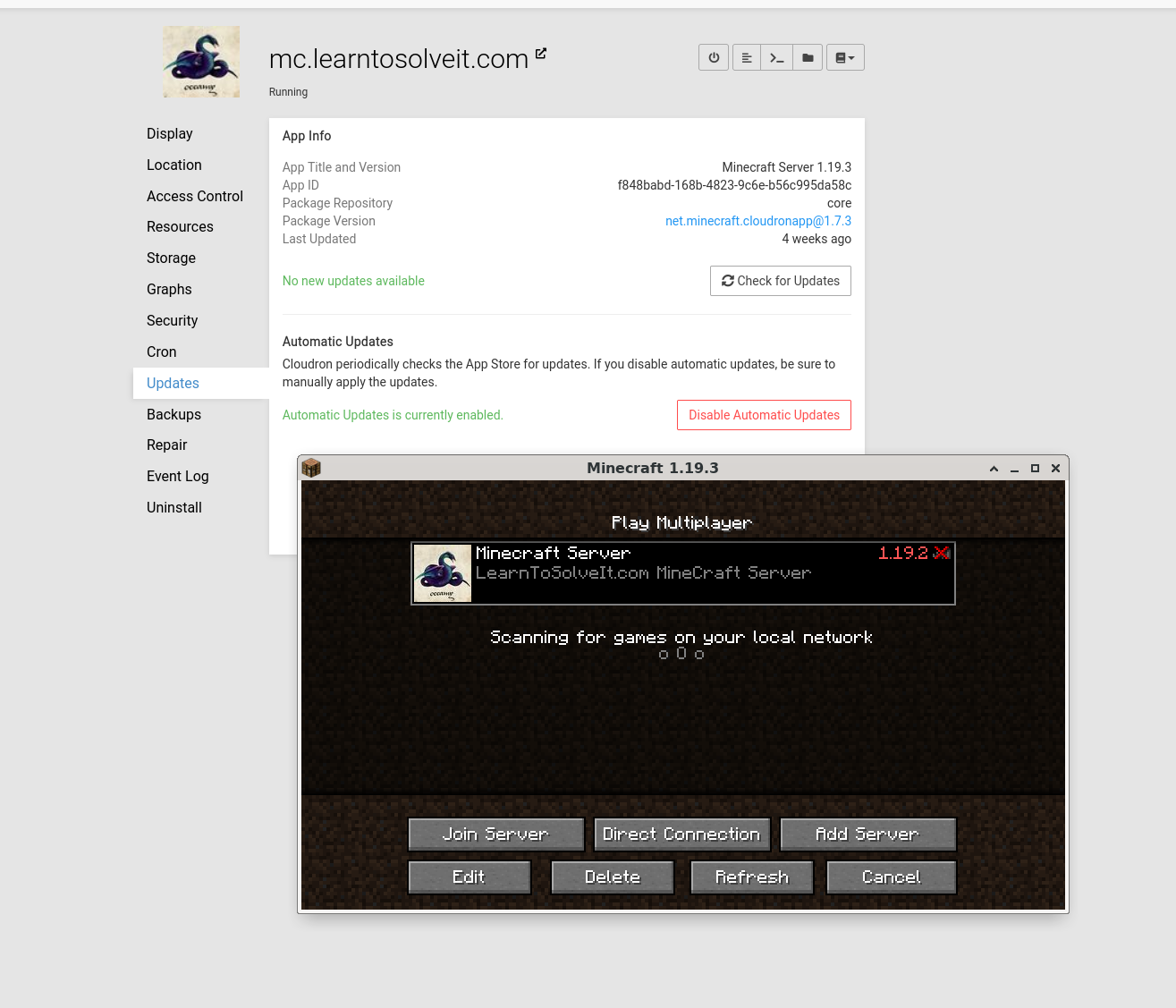
Package version says 1.19.3
The internal server version is 1.19.2
