@girish said in Cloudron 9.0 (beta) bug reports:
which service or set up specifically?
It seems the issue isn’t with my local provider after all. As an experiment, I set up Garage on a server in my local network and configured it as an s3-v4–compatible provider for backups.
I adjusted the Memory Limit and Upload Part Size settings, then started a backup task. After that, I once again noticed in the logs that each part was 10 MB instead of 512 MB, as specified in the configuration. Additionally, I wasn’t able to set a custom S3 Region.
After saving the configuration, the region kept reverting to us-east-1, so I had to configure Garage to use that region identifier instead.
2025-11-11T14:57:13.843Z box:taskworker Starting task 2171. Logs are at /home/yellowtent/platformdata/logs/tasks/2171.log
2025-11-11T14:57:13.865Z box:taskworker Running task of type backup
2025-11-11T14:57:13.893Z box:tasks updating task 2171 with: {"percent":5.761904761904762,"message":"Backing up ***.***.ru (1/18). Waiting for lock"}
2025-11-11T14:57:13.899Z box:locks write: current locks: {"full_backup_task_a1cb8769-ccfb-4107-b574-ab4c7afef2b6":null,"app_backup_07fd2189-9378-4a35-b18d-5cef77461fb1":"2171"}
2025-11-11T14:57:13.899Z box:locks acquire: app_backup_07fd2189-9378-4a35-b18d-5cef77461fb1
2025-11-11T14:57:13.900Z box:tasks updating task 2171 with: {"percent":5.761904761904762,"message":"Snapshotting app ***.***.ru"}
2025-11-11T14:57:13.901Z box:services backupAddons
2025-11-11T14:57:13.901Z box:services backupAddons: backing up ["localstorage","postgresql","sendmail","oidc","redis"]
2025-11-11T14:57:13.902Z box:services Backing up postgresql
2025-11-11T14:57:14.139Z box:services pipeRequestToFile: connected with status code 200
2025-11-11T14:57:17.617Z box:services Backing up redis
2025-11-11T14:57:17.672Z box:services pipeRequestToFile: connected with status code 200
2025-11-11T14:57:17.682Z box:backuptask snapshotApp: ***.***.ru took 3.782 seconds
2025-11-11T14:57:17.697Z box:tasks updating task 2171 with: {"percent":5.761904761904762,"message":"Uploading app snapshot ***.***.ru"}
2025-11-11T14:57:17.697Z box:backuptask runBackupUpload: adjusting heap size to 2816M
2025-11-11T14:57:17.697Z box:shell backuptask: /usr/bin/sudo --non-interactive -E --close-from=4 /home/yellowtent/box/src/scripts/backupupload.js snapshot/app_07fd2189-9378-4a35-b18d-5cef77461fb1.tar.gz a1cb8769-ccfb-4107-b574-ab4c7afef2b6 {"localRoot":"/home/yellowtent/appsdata/07fd2189-9378-4a35-b18d-5cef77461fb1","layout":[{"localDir":"/mnt/md0/IApps/photos","remoteDir":"data"}]}
2025-11-11T14:57:18.216Z box:backupupload Backing up {"localRoot":"/home/yellowtent/appsdata/07fd2189-9378-4a35-b18d-5cef77461fb1","layout":[{"localDir":"/mnt/md0/IApps/photos","remoteDir":"data"}]} to snapshot/app_07fd2189-9378-4a35-b18d-5cef77461fb1.tar.gz
2025-11-11T14:57:18.218Z box:backuptask upload: path snapshot/app_07fd2189-9378-4a35-b18d-5cef77461fb1.tar.gz site a1cb8769-ccfb-4107-b574-ab4c7afef2b6 dataLayout {"localRoot":"/home/yellowtent/appsdata/07fd2189-9378-4a35-b18d-5cef77461fb1","layout":[{"localDir":"/mnt/md0/IApps/photos","remoteDir":"data"}]}
2025-11-11T14:57:18.357Z box:backuptask checkPreconditions: mount point status is {"state":"active"}
2025-11-11T14:57:18.357Z box:backuptask checkPreconditions: getting disk usage of /home/yellowtent/appsdata/07fd2189-9378-4a35-b18d-5cef77461fb1
2025-11-11T14:57:18.357Z box:shell backuptask: du --dereference-args --summarize --block-size=1 --exclude=*.lock --exclude=dovecot.list.index.log.* /home/yellowtent/appsdata/07fd2189-9378-4a35-b18d-5cef77461fb1
2025-11-11T14:57:18.365Z box:backuptask checkPreconditions: getting disk usage of /mnt/md0/IApps/photos
2025-11-11T14:57:18.365Z box:shell backuptask: du --dereference-args --summarize --block-size=1 --exclude=*.lock --exclude=dovecot.list.index.log.* /mnt/md0/IApps/photos
2025-11-11T14:57:19.311Z box:backuptask checkPreconditions: total required=125243674624 available=Infinity
2025-11-11T14:57:19.317Z box:backupformat/tgz upload: uploading to site a1cb8769-ccfb-4107-b574-ab4c7afef2b6 path snapshot/app_07fd2189-9378-4a35-b18d-5cef77461fb1.tar.gz (encrypted: false) dataLayout {"localRoot":"/home/yellowtent/appsdata/07fd2189-9378-4a35-b18d-5cef77461fb1","layout":[{"localDir":"/mnt/md0/IApps/photos","remoteDir":"data"}]}
2025-11-11T14:57:19.318Z box:tasks updating task 2171 with: {"percent":5.761904761904762,"message":"Uploading backup snapshot/app_07fd2189-9378-4a35-b18d-5cef77461fb1.tar.gz (***.***.ru)"}
2025-11-11T14:57:19.323Z box:backupformat/tgz tarPack: processing /home/yellowtent/appsdata/07fd2189-9378-4a35-b18d-5cef77461fb1
2025-11-11T14:57:19.330Z box:backupformat/tgz addToPack: added ./config.json file
2025-11-11T14:57:19.385Z box:backupformat/tgz addToPack: added ./dump.rdb file
2025-11-11T14:57:19.396Z box:backupformat/tgz addToPack: added ./fsmetadata.json file
2025-11-11T14:57:20.874Z box:storage/s3 Upload progress: {"loaded":10485760,"part":1,"Key":"snapshot/app_07fd2189-9378-4a35-b18d-5cef77461fb1.tar.gz","Bucket":"lvcl-backup"}
2025-11-11T14:57:22.826Z box:storage/s3 Upload progress: {"loaded":20971520,"part":2,"Key":"snapshot/app_07fd2189-9378-4a35-b18d-5cef77461fb1.tar.gz","Bucket":"lvcl-backup"}
2025-11-11T14:57:24.909Z box:storage/s3 Upload progress: {"loaded":31457280,"part":3,"Key":"snapshot/app_07fd2189-9378-4a35-b18d-5cef77461fb1.tar.gz","Bucket":"lvcl-backup"}
2025-11-11T14:57:26.524Z box:storage/s3 Upload progress: {"loaded":41943040,"part":4,"Key":"snapshot/app_07fd2189-9378-4a35-b18d-5cef77461fb1.tar.gz","Bucket":"lvcl-backup"}
2025-11-11T14:57:27.785Z box:storage/s3 Upload progress: {"loaded":52428800,"part":5,"Key":"snapshot/app_07fd2189-9378-4a35-b18d-5cef77461fb1.tar.gz","Bucket":"lvcl-backup"}
2025-11-11T14:57:29.329Z box:tasks updating task 2171 with: {"percent":5.761904761904762,"message":"Uploading backup 59M@6MBps (***.***.ru)"}
2025-11-11T14:57:29.652Z box:storage/s3 Upload progress: {"loaded":62914560,"part":6,"Key":"snapshot/app_07fd2189-9378-4a35-b18d-5cef77461fb1.tar.gz","Bucket":"lvcl-backup"}
2025-11-11T14:57:31.626Z box:storage/s3 Upload progress: {"loaded":73400320,"part":7,"Key":"snapshot/app_07fd2189-9378-4a35-b18d-5cef77461fb1.tar.gz","Bucket":"lvcl-backup"}
2025-11-11T14:57:33.614Z box:storage/s3 Upload progress: {"loaded":83886080,"part":8,"Key":"snapshot/app_07fd2189-9378-4a35-b18d-5cef77461fb1.tar.gz","Bucket":"lvcl-backup"}
2025-11-11T14:57:35.396Z box:storage/s3 Upload progress: {"loaded":94371840,"part":9,"Key":"snapshot/app_07fd2189-9378-4a35-b18d-5cef77461fb1.tar.gz","Bucket":"lvcl-backup"}
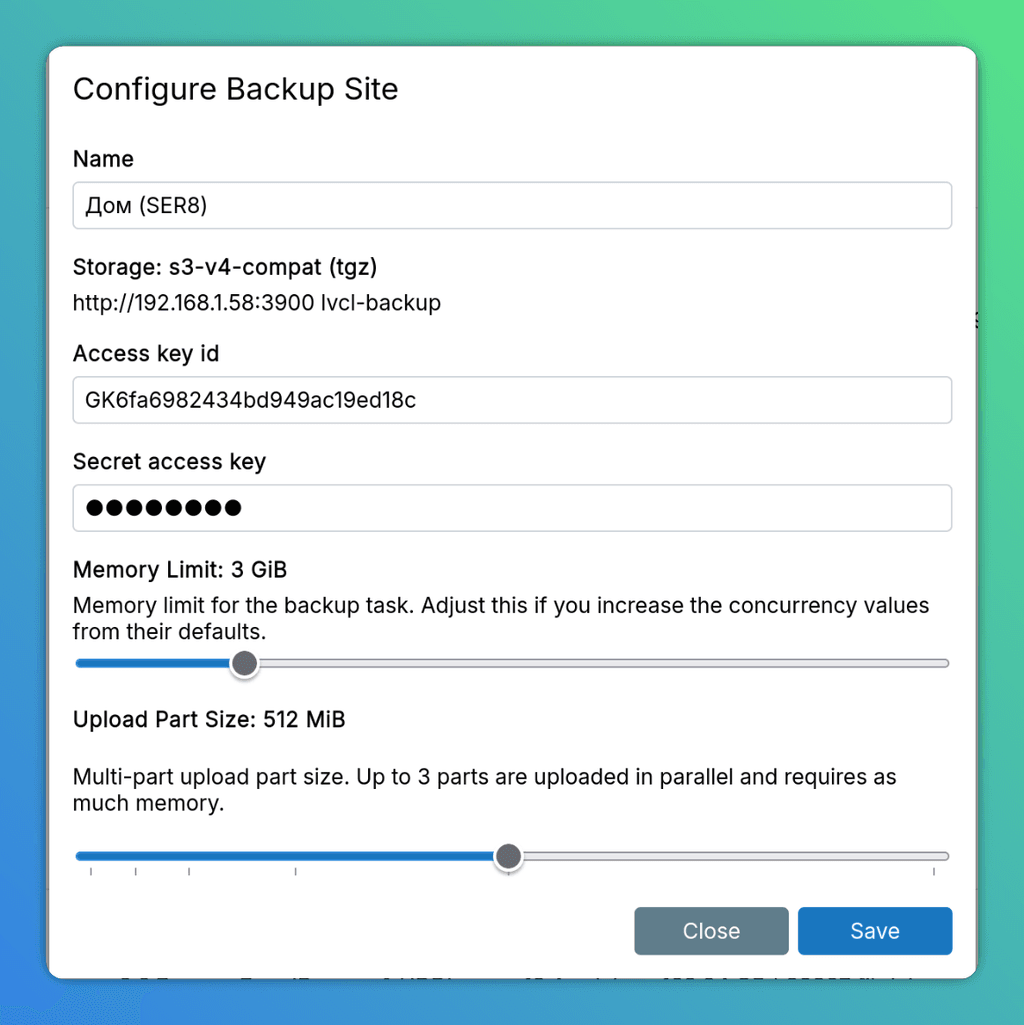

 If it works for now, it works.
If it works for now, it works. ).
).