Ability to import backups from computer disk rather than needing to SCP files
-
I think I must've missed something, because I recently had to move a bunch of apps from one Cloudron server to another and it was really easy. I just downloaded the backup configuration file on one server and then (after installing the same version of the same app on the new server) just clicked on this import back up button, pasted in the relevant password and away it went and downloaded and installed the backup:
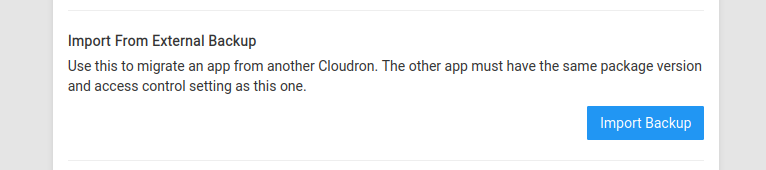
-
I think I must've missed something, because I recently had to move a bunch of apps from one Cloudron server to another and it was really easy. I just downloaded the backup configuration file on one server and then (after installing the same version of the same app on the new server) just clicked on this import back up button, pasted in the relevant password and away it went and downloaded and installed the backup:
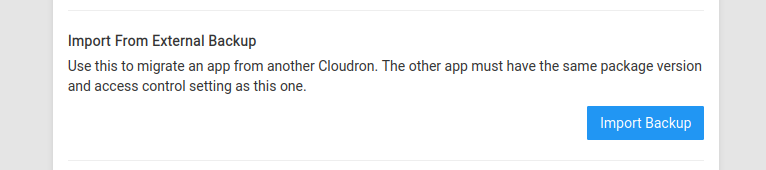
@jdaviescoates I think some people are downloading the backup itself and not just the configuration. The download button appears only for the tgz format, so you may or may not have seen it.
Currently, there is no way to upload this backup and import. You have to copy the backup manually to the server.
-
@d19dotca Yes, let's see how much ground we can cover!
-
Would love to see streamlined options for Local "desktop/workstation" backups and restore process for apps and Cloudron.
I believe there is a large segment of non tech savvy users who want to use something like Cloudron (for instance those interested in de googling/ taking control of their data) who currently will not because backing up using buckets adds significant cost and overhead. The cost of a Cloudron license, server rental and bucket adds up quickly and for many having a manually saved backup is enough. It makes it easier to justify purchasing a Cloudron license.
-
 J jdaviescoates referenced this topic on
J jdaviescoates referenced this topic on
-
Ok, so can someone please describe how to take apps from one to cloudron to another? I'm trying to consolidate 2 cloudrones into 1 common.
This is my process rn:- I download backup config from old server.
- Create the same app on the new server.
- Go to app settings, backup, import backup.
- Select backup config, it automatically sets to Filesystem, etc.
When it backs up, it says it can't find the backup file:
File not found: /var/backups/... etc.
What am I doing wrong?Help files are not showing the current Cloudron version anymore, it's confusing.
Thank you.
-
@composer the backup has to available to new server. The "config" is just a bunch of options on how to reach the actual backup. Are you using File system backup in your old server? If so, it's not possible for the new server to reach the backups... You have to copy the backup manually from one server to another using scp.
If you use s3 or some object storage, it's far easier. Since the new server can access the backups with just the config file.
-
Ok, so can someone please describe how to take apps from one to cloudron to another? I'm trying to consolidate 2 cloudrones into 1 common.
This is my process rn:- I download backup config from old server.
- Create the same app on the new server.
- Go to app settings, backup, import backup.
- Select backup config, it automatically sets to Filesystem, etc.
When it backs up, it says it can't find the backup file:
File not found: /var/backups/... etc.
What am I doing wrong?Help files are not showing the current Cloudron version anymore, it's confusing.
Thank you.
-
If you don't have S3 backups, you can install Minio from the App store, then point a backup to it from the source Cloudron. After they complete, download the config to use to restore it to the target Cloudron and it will grab them from this latest backup.
Once done, reconfigure your backups to how you had them before.
I was working on some automation for this a while back: https://forum.cloudron.io/topic/9347/how-to-automate-migrating-importing-apps-from-cloudron-to-cloudron-via-api/
