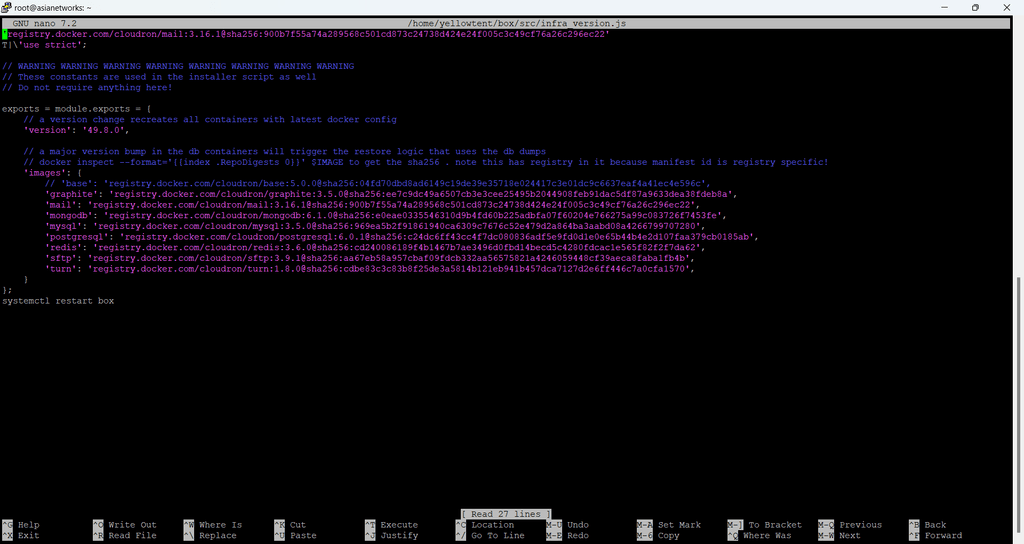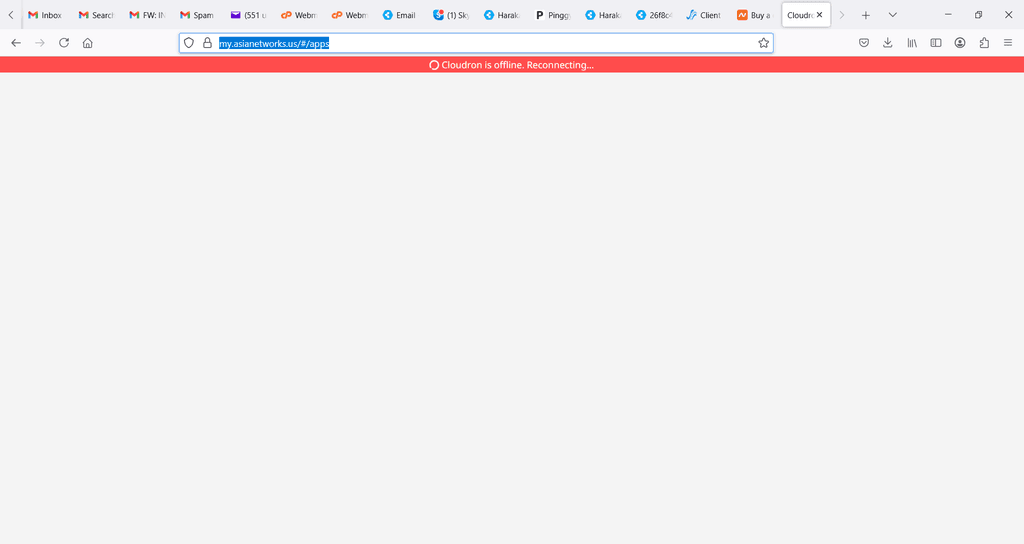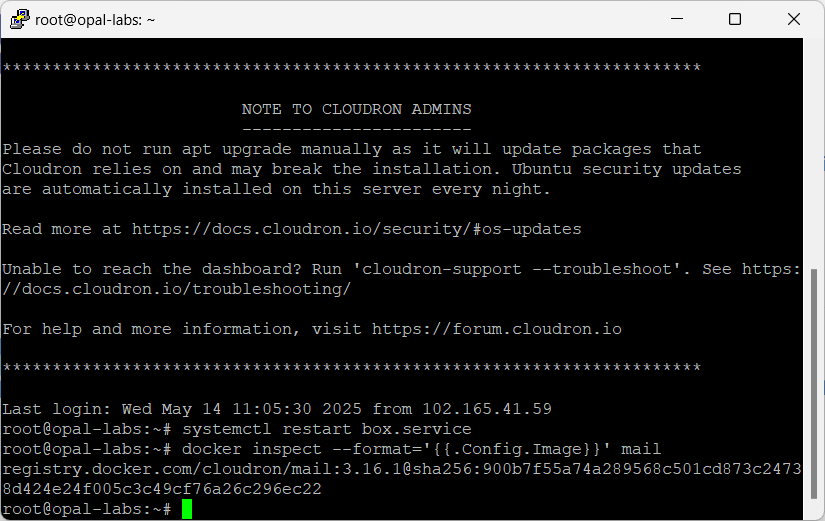Haraka release
-
Exactly what @necrevistonnezr said.
Even the color indicates the issue.And. . .
Do I see this correctly? Did you putsystemctl restart boxinside the file 🤨@mmtrade said in Haraka release:
i followed your steps
You don't tho. My instructions:
- Replace the current entry with:
- Save the file and close the editor
- Restart the box.service
systemctl restart box
Are these instructions not suffiant to you?

Better to clarify that you are lacking experience, knowledge or there might be a language barrier.
We have blind and dyslexic people in this forum. But since they stated they need extra help because, they just need it, everyone here is happy to help.
So please, take the following words to heart.Treat peoples time with the utmost respect, since we all only got one life and that time is precious.
Be humble, be nice.
- Fix the missing
'in the file - remove the
systemctl restart box.servicetext from the file - save and exit the file
- type
systemctl restart box.servicein the terminal and hitENTERon your keyboard
-
@BrutalBirdie I actually do not know why you are coming to me this way. I do not purposely try to waste peoples time. I have a genuine concern because the last time i tried it the Haraka problems did not resolve. It was still thesame.
Well we are here now and after correcting it still same connection issues, That was how i kept posting the problem before you lots found out that the Haraka had an error which led us to this.
What can you say about this.
-
Dude, you still have „systemctl restart box.service“ in your file.
-
Dude, you still have „systemctl restart box.service“ in your file.
@mmtrade
Not only that! Now I see in your first screenshot from here: https://forum.cloudron.io/post/106182
That in the FIRST line you have added some random chars that also cause errors.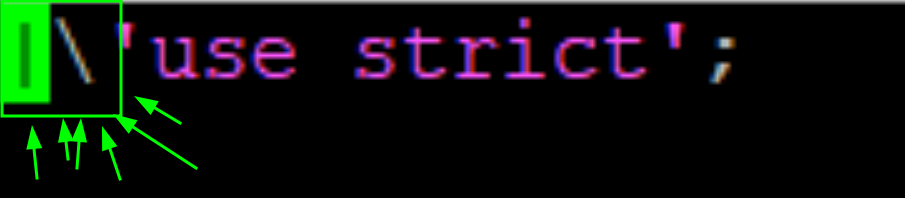
And now in your latest post:
https://forum.cloudron.io/post/106236
You've added even more random char AND the whole docker image string in the first line?!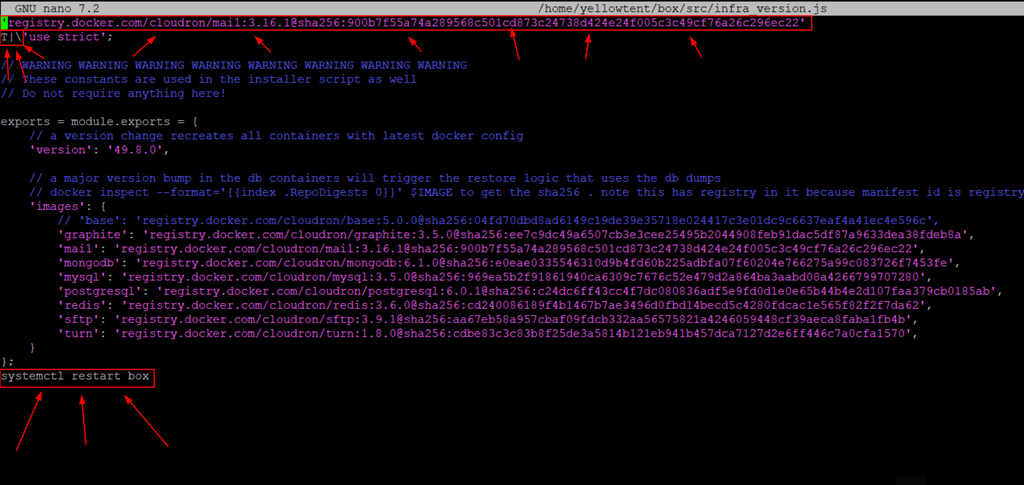
-
@BrutalBirdie @joseph I am not wasting anyone's time. I managed to achieve that new Karaka release and yet the smtp issues are still thesame. It gets corrupt after sending a few mails like 1500 aproximately
See attached to confirm I changed the update.
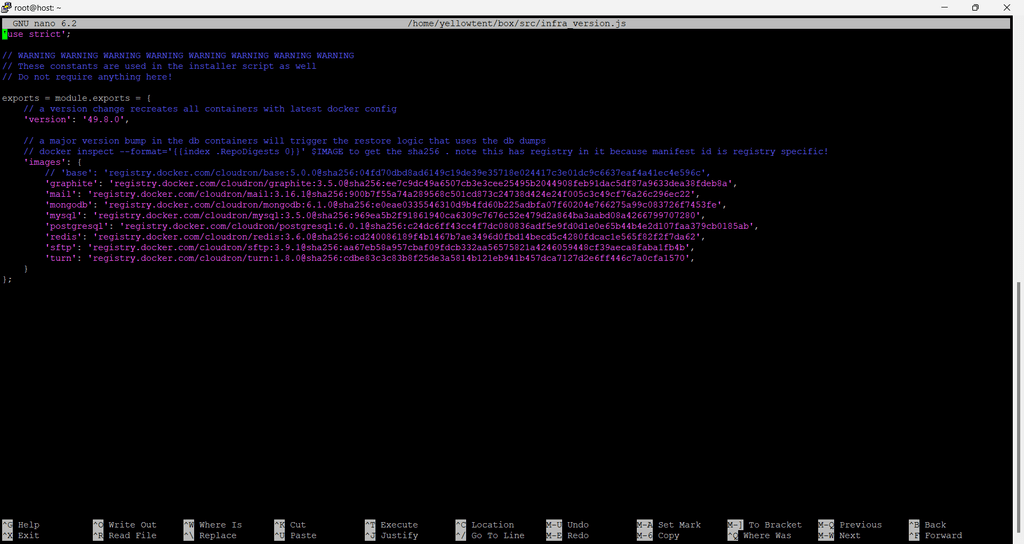
-
@BrutalBirdie @joseph My point is with the change in Haraka container we still experience thesame corruption. This is the message i have been trying to send out.. I have been low key working on this and I have seen that the problem is within so i guess this problem should be escalated by your team..
-
You have fixed the file. Great

But you've not yet confirmed that you restarted the
box.service.
Thus, no one can really confirm that you are really using the configured image.Please confirm that you have run
systemctl restart box.serviceAnd provide the console output of the following command:
docker inspect --format='{{.Config.Image}}' mailWithout doing exactly that, no further assistence can be given.
-
@BrutalBirdie Sorry to make this case but can you simplify the last command line instruction for me so I can post the results
this '{{.Config.Image}}' is what i cannot decypher
-
@BrutalBirdie Sorry to make this case but can you simplify the last command line instruction for me so I can post the results
this '{{.Config.Image}}' is what i cannot decypher
@mmtrade
There is nothinig to decypher.
The instruction statesprovide the console output of the following command.
Connect to your server:
ssh root@my.DOMAIN.TLD- Copy the first command, and paste it into the terminal that is connected to your server and press enter.
systemctl restart box.service- Copy the second command and paste it into the terminal that is connected to your server and press enter.
docker inspect --format='{{.Config.Image}}' mailCopy the output of the second (2.) command and post it here in the forum.
-
At first i recorded an error that is why i asked to be simplified
here is it
If you notice i still need to
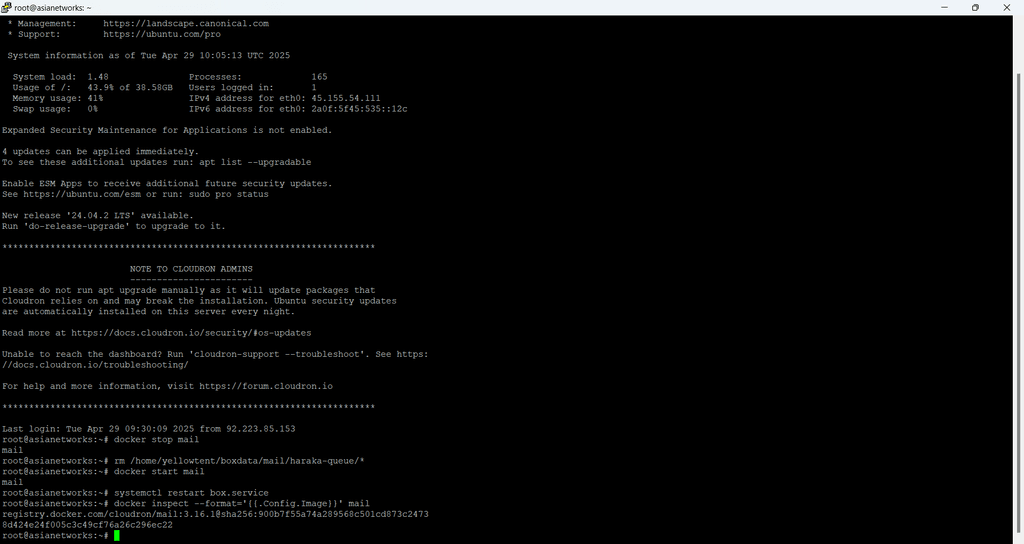 start and restart the Haraka for the smtp to keep going... At some point i thought it was the cloudflare but it is not.
start and restart the Haraka for the smtp to keep going... At some point i thought it was the cloudflare but it is not.Can you take a look at this?
-
I am losing my patiance.
Why are you runningdocker stop mailanddocker start mail.
I never stated you should do that.
WHY?! Why won't you just follow the instruction to the letter!Everytime you do not follow given instruction, you raise possibility for erros even further.
-
Everything seems okay at the moment... If i have any more queries I will surely come back again
-
@BrutalBirdie @joseph @necrevistonnezr
This Haraka crashing is still happenning over and over again
I built with another server to check if it was from the server and yet this issue is still there..
Even when i updated to the lastest version manually.. Any ideas on this????
-
Do I need to edit anything??? @BrutalBirdie @joseph @necrevistonnezr
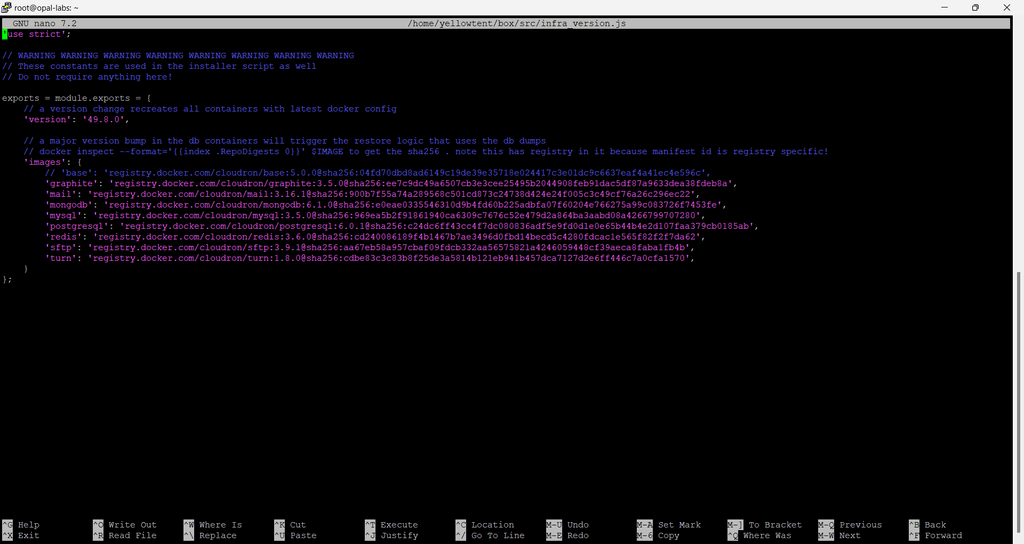
-
@joseph @BrutalBirdie @necrevistonnezr
i have been battling with this issue now for sometime. At some point it is good to go then next it crashes. I also try to do a new installation and check with different servers just to troubleshoot this but the issue is persistent.
Can you check this out ?? I guess some people are experiencing thesame issue without knowing exactly what it is