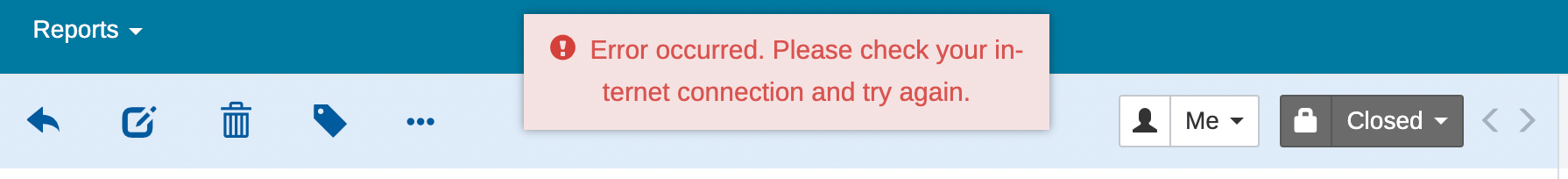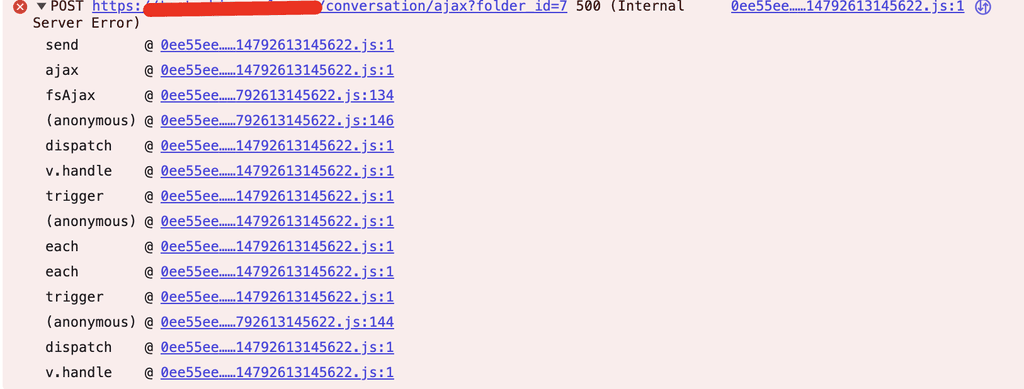Critical Error After Upgrading to FreeScout 1.8.178 — "Please check your internet connection"
-
After upgrading to the latest version FreeScout 1.8.178, I started encountering a persistent issue. Whenever I perform any action on a ticket (changing status, adding a note, replying, etc.), I get the following error message:
 Error occurred. Please check your internet connection and try again.
Error occurred. Please check your internet connection and try again.Screenshot:
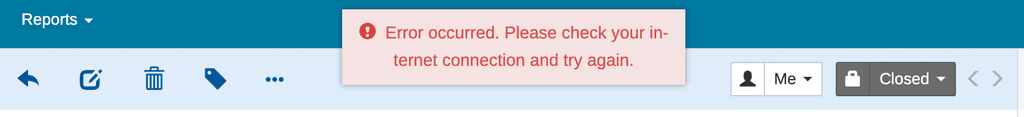
This issue only started after updating to version 1.8.178. When I rollback to the previous version, everything works perfectly.
Thanks in advance!
-
Thanks for reporting, will have to look into that.
-
This error is also already report upstream:
https://github.com/freescout-help-desk/freescout/issues/4768//edit oh that is you @vadim

Might not be related to Cloudron then at all.
@staff might roll back the release if it is confirmed it really is an upstream issue.
if it is confirmed it really is an upstream issue.@luckow @tobiasb // ping for you since I know you use freescout very actively.
-
I'm using FreeScout very actively and have two installations. One is small — no issues after the update. The other has over 50,000 tickets and very active daily use.
After updating to 1.8.178, every time I change something in a ticket (status, reply, etc.), I get this error:
Error occurred. Please check your internet connection and try again.
But the change still goes through.
There are no errors in the system or logs. If I roll back to the previous version — everything works perfectly again.
Tried reinstalling, cloning, using a different domain — same result. This issue only happens after the update.
-
I always feel silly when asking such questions.
But, can you try to clear your browser cache?
And also maybe clear the Freescout cache => https://github.com/freescout-help-desk/freescout/wiki/Clearing-the-Cache -
J joseph marked this topic as a question on
-
J joseph has marked this topic as solved on