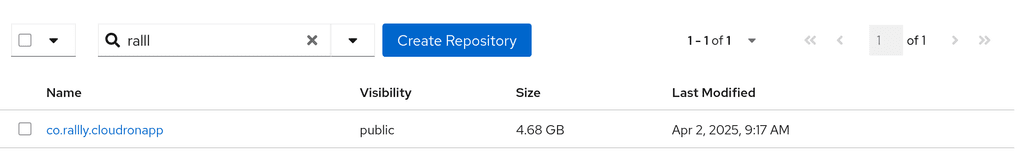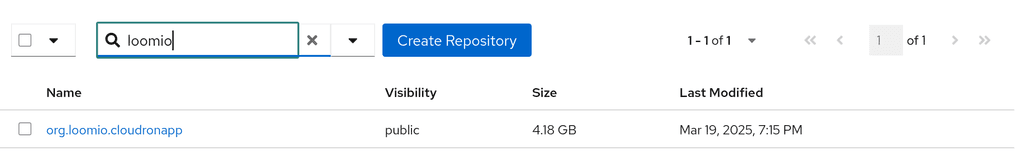How can we optimize/clean disk usage from Docker and more?
-
I'm curious why the Umami app is so massive. It's such a lightweight application... is it expected to be that large? I wonder if this is somehow a contributor to the issue of reclaimable space but not actually being removed since it's still active? Just throwing against a wall though, not sure if that's valid. haha.
-
@girish That worked well for the volumes, it cleared up the 1.666GB of storage space. Thank you!

What about the images though? It says over 2 GB is reclaimable but it doesn't seem like it is from what I can tell. If I tried to do a similar command specific to images such as
docker image prune -ait still gave me a 0 byte response showing it cleaned up nothing. Am I missing something when it comes to reclaimable images in Docker? -
I'm curious why the Umami app is so massive. It's such a lightweight application... is it expected to be that large? I wonder if this is somehow a contributor to the issue of reclaimable space but not actually being removed since it's still active? Just throwing against a wall though, not sure if that's valid. haha.
-
@girish That worked well for the volumes, it cleared up the 1.666GB of storage space. Thank you!

What about the images though? It says over 2 GB is reclaimable but it doesn't seem like it is from what I can tell. If I tried to do a similar command specific to images such as
docker image prune -ait still gave me a 0 byte response showing it cleaned up nothing. Am I missing something when it comes to reclaimable images in Docker?@d19dotca said in How can we optimize/clean disk usage from Docker and more?:
docker image prune -a it still gave me a 0 byte response showing it cleaned up nothing.
Just to say, I'm pretty sure that in the past I've done this and got a 0 byte response too, but then there actually was more space available.

-
Just the node modules is 1.4G

root@aaa028f2-b8bc-41cf-82be-a23f59293d39:/app/code# du -hcs * 4.0K Dockerfile 4.0K LICENSE 4.0K README.md 4.0K app.json 36K cypress 4.0K cypress.config.ts 160K db 8.0K docker 4.0K docker-compose.yml 51M geo 4.0K jest.config.ts 4.0K jsconfig.json 4.0K lang-ignore.json 4.0K netlify.toml 4.0K next-env.d.ts 4.0K next.config.js 1.3G node_modules 4.0K package.components.json 8.0K package.json 4.0K postcss.config.js 68K prisma 4.5M public 4.0K rollup.components.config.mjs 4.0K rollup.tracker.config.mjs 60K scripts 3.2M src 4.0K tsconfig.json 532K yarn.lock 1.4G total -
Just the node modules is 1.4G

root@aaa028f2-b8bc-41cf-82be-a23f59293d39:/app/code# du -hcs * 4.0K Dockerfile 4.0K LICENSE 4.0K README.md 4.0K app.json 36K cypress 4.0K cypress.config.ts 160K db 8.0K docker 4.0K docker-compose.yml 51M geo 4.0K jest.config.ts 4.0K jsconfig.json 4.0K lang-ignore.json 4.0K netlify.toml 4.0K next-env.d.ts 4.0K next.config.js 1.3G node_modules 4.0K package.components.json 8.0K package.json 4.0K postcss.config.js 68K prisma 4.5M public 4.0K rollup.components.config.mjs 4.0K rollup.tracker.config.mjs 60K scripts 3.2M src 4.0K tsconfig.json 532K yarn.lock 1.4G total -
FWIW, I uninstalled the app so that the image would be removed, confirmed it was removed, and then re-installed. The image size changed slightly from 6.57 GB to 6.51 GB, but still quite large. I may be doing in the wrong area though if we don't think this is a huge concern, just really strange to me why it's so much larger than all the other images when it's supposedly a fairly lean app.
For the life of me I cannot seem to reclaim the over 2 GB of disk space from images in Docker, I am puzzled as to why that is happening.
-
 G girish referenced this topic on
G girish referenced this topic on
-
cleaning up the docker images as mentioned above basically works.
On my instance, there however are two app docker images that are much larger than the others:
rallly (almost 6GB), loomio (>6GB)
Is this size "normal"?
Is the "normal" size of the apps' docker images documented anywhere? -
@andreasb you can check the sizes of docker images here - https://hub.docker.com/u/cloudron . But looks like it lists only the compressed size. Size of docker images is not documented anywhere . The 6GB includes many layers and the layers are "shared" across apps (the way docker works).
We also hvae images on quay - https://quay.io/organization/cloudron . But I think this requires login, despite images being public . These sizes differ from dockerhub