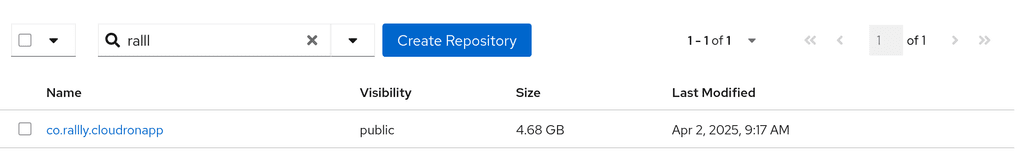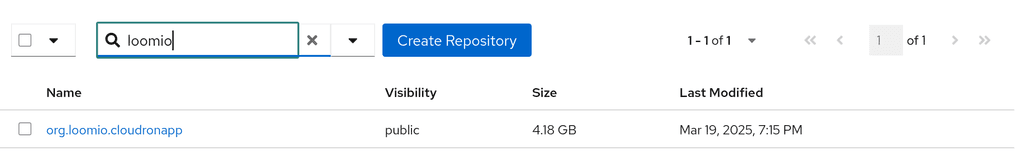How can we optimize/clean disk usage from Docker and more?
-
@d19dotca can you try
docker volume prune -a? Looks like we have some unused volumes storage from the past.@girish That worked well for the volumes, it cleared up the 1.666GB of storage space. Thank you!

What about the images though? It says over 2 GB is reclaimable but it doesn't seem like it is from what I can tell. If I tried to do a similar command specific to images such as
docker image prune -ait still gave me a 0 byte response showing it cleaned up nothing. Am I missing something when it comes to reclaimable images in Docker? -
Here is my docker image list by the way in case this points to any issues at all:
$ sudo docker image ls REPOSITORY TAG IMAGE ID CREATED SIZE cloudron/org.nodebb.cloudronapp 20240403-154317-254cac2fd 3b7a24812a6e 32 hours ago 2.86GB cloudron/com.invoiceninja.cloudronapp2 20240401-092303-3942cee63 dcda0788296b 3 days ago 3.6GB cloudron/io.gitea.cloudronapp 20240326-072227-110a2e6cd 7ed238e459fa 9 days ago 2.74GB cloudron/sh.ntfy.cloudronapp 20240326-072218-802b89e89 807661895891 9 days ago 2.26GB cloudron/org.wordpress.unmanaged.cloudronapp 20240319-202918-2976247a8 1117a989fc3a 2 weeks ago 2.3GB cloudron/org.radicale.cloudronapp2 20240319-154937-11289c349 036b57520b5b 2 weeks ago 2.22GB registry.docker.com/cloudron/postgresql 5.2.1 333f887a27f7 3 weeks ago 2.75GB cloudron/org.piwik.cloudronapp 20240308-102528-2182681db 3ddaa6276ff3 3 weeks ago 2.51GB cloudron/is.umami.cloudronapp 20240307-081949-7105f94d1 d0512bd1a4c1 4 weeks ago 6.57GB registry.docker.com/cloudron/sftp 3.8.6 b735f2120189 4 weeks ago 2.23GB cloudron/com.github.bitwardenrs 20240303-104654-927b1cf62 1393b91919fa 4 weeks ago 3.51GB registry.docker.com/cloudron/mail 3.12.1 ea18fc4dd1c7 5 weeks ago 2.96GB registry.docker.com/cloudron/mongodb 6.0.0 4b95d24318a2 8 weeks ago 2.69GB cloudron/net.roundcube.cloudronapp 20240121-133422-3162a79c7 29ad5d8091ed 2 months ago 2.23GB cloudron/louislam.uptimekuma.app 20240102-093304-840efe2c0 0e7aea4082d9 3 months ago 3.29GB cloudron/tech.ittools.cloudron 20231221-163307-91643bd95 961340a3d920 3 months ago 2.22GB cloudron/io.cloudron.surfer 20231216-181458-705d2061b 8a2725a40c45 3 months ago 2.39GB registry.docker.com/cloudron/graphite 3.4.3 dbd026164ada 5 months ago 2.28GB cloudron/net.jirafeau.cloudronapp 20231013-024132-1436ee8da 4155ebdab88f 5 months ago 2.21GB registry.docker.com/cloudron/redis 3.5.2 80e7a4079e6b 6 months ago 2.22GB registry.docker.com/cloudron/mysql 3.4.2 c7085a52532b 6 months ago 2.53GB registry.docker.com/cloudron/turn 1.7.2 152b1fb9690e 6 months ago 2.22GB -
I'm curious why the Umami app is so massive. It's such a lightweight application... is it expected to be that large? I wonder if this is somehow a contributor to the issue of reclaimable space but not actually being removed since it's still active? Just throwing against a wall though, not sure if that's valid. haha.
-
@girish That worked well for the volumes, it cleared up the 1.666GB of storage space. Thank you!

What about the images though? It says over 2 GB is reclaimable but it doesn't seem like it is from what I can tell. If I tried to do a similar command specific to images such as
docker image prune -ait still gave me a 0 byte response showing it cleaned up nothing. Am I missing something when it comes to reclaimable images in Docker? -
I'm curious why the Umami app is so massive. It's such a lightweight application... is it expected to be that large? I wonder if this is somehow a contributor to the issue of reclaimable space but not actually being removed since it's still active? Just throwing against a wall though, not sure if that's valid. haha.
-
@girish That worked well for the volumes, it cleared up the 1.666GB of storage space. Thank you!

What about the images though? It says over 2 GB is reclaimable but it doesn't seem like it is from what I can tell. If I tried to do a similar command specific to images such as
docker image prune -ait still gave me a 0 byte response showing it cleaned up nothing. Am I missing something when it comes to reclaimable images in Docker?@d19dotca said in How can we optimize/clean disk usage from Docker and more?:
docker image prune -a it still gave me a 0 byte response showing it cleaned up nothing.
Just to say, I'm pretty sure that in the past I've done this and got a 0 byte response too, but then there actually was more space available.

-
Just the node modules is 1.4G

root@aaa028f2-b8bc-41cf-82be-a23f59293d39:/app/code# du -hcs * 4.0K Dockerfile 4.0K LICENSE 4.0K README.md 4.0K app.json 36K cypress 4.0K cypress.config.ts 160K db 8.0K docker 4.0K docker-compose.yml 51M geo 4.0K jest.config.ts 4.0K jsconfig.json 4.0K lang-ignore.json 4.0K netlify.toml 4.0K next-env.d.ts 4.0K next.config.js 1.3G node_modules 4.0K package.components.json 8.0K package.json 4.0K postcss.config.js 68K prisma 4.5M public 4.0K rollup.components.config.mjs 4.0K rollup.tracker.config.mjs 60K scripts 3.2M src 4.0K tsconfig.json 532K yarn.lock 1.4G total -
Just the node modules is 1.4G

root@aaa028f2-b8bc-41cf-82be-a23f59293d39:/app/code# du -hcs * 4.0K Dockerfile 4.0K LICENSE 4.0K README.md 4.0K app.json 36K cypress 4.0K cypress.config.ts 160K db 8.0K docker 4.0K docker-compose.yml 51M geo 4.0K jest.config.ts 4.0K jsconfig.json 4.0K lang-ignore.json 4.0K netlify.toml 4.0K next-env.d.ts 4.0K next.config.js 1.3G node_modules 4.0K package.components.json 8.0K package.json 4.0K postcss.config.js 68K prisma 4.5M public 4.0K rollup.components.config.mjs 4.0K rollup.tracker.config.mjs 60K scripts 3.2M src 4.0K tsconfig.json 532K yarn.lock 1.4G total -
FWIW, I uninstalled the app so that the image would be removed, confirmed it was removed, and then re-installed. The image size changed slightly from 6.57 GB to 6.51 GB, but still quite large. I may be doing in the wrong area though if we don't think this is a huge concern, just really strange to me why it's so much larger than all the other images when it's supposedly a fairly lean app.
For the life of me I cannot seem to reclaim the over 2 GB of disk space from images in Docker, I am puzzled as to why that is happening.
-
 G girish referenced this topic on
G girish referenced this topic on
-
cleaning up the docker images as mentioned above basically works.
On my instance, there however are two app docker images that are much larger than the others:
rallly (almost 6GB), loomio (>6GB)
Is this size "normal"?
Is the "normal" size of the apps' docker images documented anywhere? -
@andreasb you can check the sizes of docker images here - https://hub.docker.com/u/cloudron . But looks like it lists only the compressed size. Size of docker images is not documented anywhere . The 6GB includes many layers and the layers are "shared" across apps (the way docker works).
We also hvae images on quay - https://quay.io/organization/cloudron . But I think this requires login, despite images being public . These sizes differ from dockerhub