Cloudron Backup for Moving to Another VPS
-
Thanks all for the response!
@BrutalBirdie is this how to install cloudron with specific version?
wget https://cloudron.io/cloudron-setup chmod +x cloudron-setup ./cloudron-setup --version x.y.zand how to check the fresh version installed in the fresh server?
I use Vultr and install Cloudron from the marketplace but when checking withcloudron --versionit shows
cloudron: command not found@leemuljadi said in Cloudron Backup for Moving to Another VPS:
I use Vultr and install Cloudron from the marketplace but when checking with
The marketplace only has the latest version of Cloudron. They don't have a way to select old versions. On Vultr, the cloudron version is 8.3.2
-
Alright cool thanks guys, I made to install Cloudron on new ubuntu server.
Now based on:
@jdaviescoates https://docs.cloudron.io/backups/#dry-runI tried several times of this dry-run steps but it will still pointing to the old server IP, any idea why?
and what is gonna happened if I just restore without a dry run?
-
Alright cool thanks guys, I made to install Cloudron on new ubuntu server.
Now based on:
@jdaviescoates https://docs.cloudron.io/backups/#dry-runI tried several times of this dry-run steps but it will still pointing to the old server IP, any idea why?
and what is gonna happened if I just restore without a dry run?
@leemuljadi said in Cloudron Backup for Moving to Another VPS:
and what is gonna happened if I just restore without a dry run?
With dry run, it won't update your DNS. Without dry run, it will update your DNS .
(assuming, you are using one of the programmatic DNS providers)
-
Alright cool thanks guys, I made to install Cloudron on new ubuntu server.
Now based on:
@jdaviescoates https://docs.cloudron.io/backups/#dry-runI tried several times of this dry-run steps but it will still pointing to the old server IP, any idea why?
and what is gonna happened if I just restore without a dry run?
@leemuljadi said in Cloudron Backup for Moving to Another VPS:
I tried several times of this dry-run steps but it will still pointing to the old server IP, any idea why?
To access your new server before updating DNS edit your local hosts file (e.g on Linux it's
/etc/hosts) to trick your local machine to go to the new IP address. -
@jdaviescoates yes I have updated /etc/hosts on my Mac local machine, but seems no effect. Could you please share what it suppose to look like? And after adding the new IP address and domain name run the dry-run it should connect the Cloudron to the new VPS IP right?
-
@jdaviescoates yes I have updated /etc/hosts on my Mac local machine, but seems no effect. Could you please share what it suppose to look like? And after adding the new IP address and domain name run the dry-run it should connect the Cloudron to the new VPS IP right?
@leemuljadi said in Cloudron Backup for Moving to Another VPS:
Could you please share what it suppose to look like?
The
/etc/hostsfile is structured in the following way:IP sub.domain.tldSo lets say your DNS name is
my.awesome.itand the official IP from the DNS is64.26.12.63
Offical DNS can be checked with e.g:# get IPv4 for Domain from Cloudflare DNS dig A my.awesome.it +short @1.1.1.1 # get IPv6 for Domain from Cloudflare DNS dig AAAA my.awesome.it +short @1.1.1.1Now you have set up a new server with the IP
53.82.33.6. You have run the Cloudron restore with the dry run option.Now you need to edit your
/etc/hostsfile and add the following line:53.82.33.6 my.awesome.itYou should now be able to access
my.awesome.itand see your dry run restored Cloudron.
Watch out tho! Browsers have DNS Cache! You might want to use a private / incognito windows to accessmy.awesome.itto avoid the DNS cache.
One more note.
If you have set up IPv4 and IPv6 for your Cloudron and do a dry run restore and only set the IPv4 in your/etc/hostsfile you might still get served the old one if your browser decided it uses IPv6 first.
So it might be best to set both in/etc/hosts.~Cheers!
-
@james thanks for the thorough explanations. so I have done this part:
example: 53.82.33.6 my.awesome.it and adding in the /etc/hosts file
but probably still got that browser cache. So I already open it and stuck in this page when opening through the new server IP:
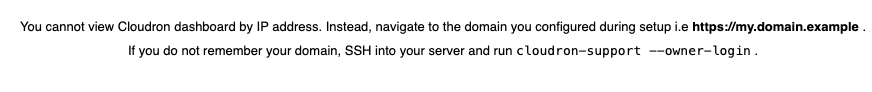
How do I manage this? -
@james thanks for the thorough explanations. so I have done this part:
example: 53.82.33.6 my.awesome.it and adding in the /etc/hosts file
but probably still got that browser cache. So I already open it and stuck in this page when opening through the new server IP:
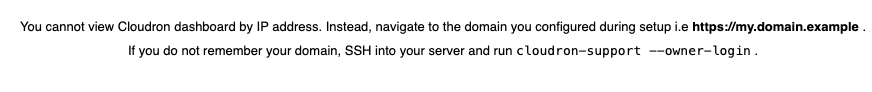
How do I manage this?@leemuljadi don't go to the IP go to the URL. If you've correctly done the hosts thing the URL will go to the new IP
-
 J james forked this topic on
J james forked this topic on
-
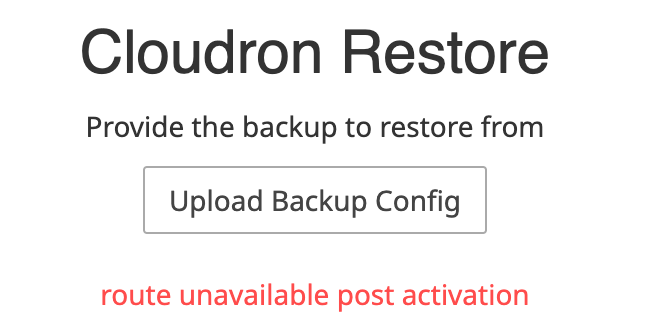
Hi all, got issues while restoring to a new VPS, anyone got this before? -
@leemuljadi I forked your question here
https://forum.cloudron.io/topic/13846/backup-restore-error-route-unavailable-post-activation
Since this is now another question and issue than before.
For the sake of keeping topics and solutions clean, please contiune in the new topic. -
 J james locked this topic on
J james locked this topic on
