Feature request: Change colour code of Mail page when it lists all domains
-
Quick feature request: Change the colour codes in the Mail page for domains. If a domain is set for "Outbound only", it shouldn't be red as at least to me red means misconfigured or on a blacklist / wrong DNS, etc. Maybe it could be just a different (lighter) shade of green? Or at least a change to yellow if we're talking just "street light" colours... although yellow to me also means I need to double check something, so I'm not sure if yellow is the right colour to use. Maybe blue? But definitely not red.

We should only be using red for "critical issue" or "error" or "misconfiguration", that type of thing. My two cents.

As you can see from my screenshots, I have many domains I manage, and everytime I see red my heart skips a beat. lol.
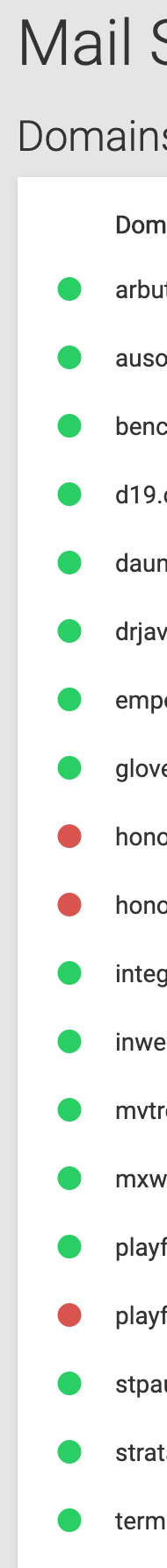
-
 for Blue
for Blue -
Quick feature request: Change the colour codes in the Mail page for domains. If a domain is set for "Outbound only", it shouldn't be red as at least to me red means misconfigured or on a blacklist / wrong DNS, etc. Maybe it could be just a different (lighter) shade of green? Or at least a change to yellow if we're talking just "street light" colours... although yellow to me also means I need to double check something, so I'm not sure if yellow is the right colour to use. Maybe blue? But definitely not red.

We should only be using red for "critical issue" or "error" or "misconfiguration", that type of thing. My two cents.

As you can see from my screenshots, I have many domains I manage, and everytime I see red my heart skips a beat. lol.
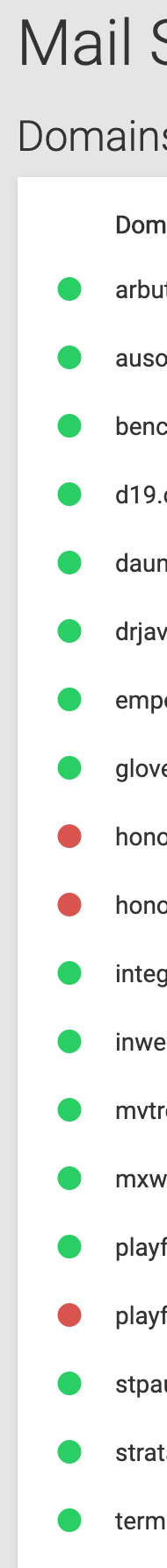
@d19dotca
I have one "Outbound only" domain and several two-way domains --- they are all green, so I don't have the problem. -
@d19dotca
I have one "Outbound only" domain and several two-way domains --- they are all green, so I don't have the problem.@Hillside502 Oh yes, I actually just realized late last night that a couple of them were in fact not set properly with the DNS records. I meant to update this thread but forgot because it was so late. This thread can basically be ignored or marked as resolved. A little embarrassed that I didn’t realize this before I bothered posting. haha.
-
Nice! We all do it!
