mailbox feature on outbound only / send only mailboxes
-
Hello,
It would be very helpful if Cloudron allowed the creation of mailboxes even when a domain is set to "outbound only".
I attempted a workaround to enable mailbox creation without configuring DNS records. However, Cloudron automatically modified the DNS settings a few hours later without my consent, which disrupted the intended setup.
The reason for this setup is that I would like to use Cloudron's SMTP service, especially since Microsoft is phasing out classic SMTP authentication. At the same time, I still want to receive emails through Office 365.
Therefore, I would kindly suggest the following improvement:
Please avoid making automatic DNS changes without explicit permission.
OR
Ideally, allow mailbox creation even when the domain is set to outbound-only mode.This would significantly improve flexibility for hybrid email configurations.
For now I removed the Cloudflare token from the domain config but that is not a great fix.
Thank you!
-
J joseph marked this topic as a regular topic on
-
Hello,
It would be very helpful if Cloudron allowed the creation of mailboxes even when a domain is set to "outbound only".
I attempted a workaround to enable mailbox creation without configuring DNS records. However, Cloudron automatically modified the DNS settings a few hours later without my consent, which disrupted the intended setup.
The reason for this setup is that I would like to use Cloudron's SMTP service, especially since Microsoft is phasing out classic SMTP authentication. At the same time, I still want to receive emails through Office 365.
Therefore, I would kindly suggest the following improvement:
Please avoid making automatic DNS changes without explicit permission.
OR
Ideally, allow mailbox creation even when the domain is set to outbound-only mode.This would significantly improve flexibility for hybrid email configurations.
For now I removed the Cloudflare token from the domain config but that is not a great fix.
Thank you!
@simong said in mailbox feature on outbound only / send only mailboxes:
Please avoid making automatic DNS changes without explicit permission.
There is no code to make DNS changes in the background (other than the Dynamic DNS option flag) . Can you tell me how to reproduce this? I left some DNS changes overnight and they are untouched on my system atleast.
-
I believe you can achieve this with a normal cloudron user (even on another domain) and using masquerading?
As for the "automatic DNS" , that's a checkbox option when you are setting up mail for the first time on a domain. It is checked by default. That could perhaps be un-checked by default.
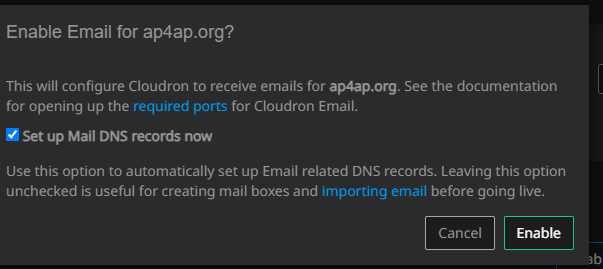
-
@simong said in mailbox feature on outbound only / send only mailboxes:
Please avoid making automatic DNS changes without explicit permission.
There is no code to make DNS changes in the background (other than the Dynamic DNS option flag) . Can you tell me how to reproduce this? I left some DNS changes overnight and they are untouched on my system atleast.
