Foundry Virtual Tabletop
-
Hey there! No rush or pressure (and I appreciate you packaging this at all!), but an update is required for PF2E.
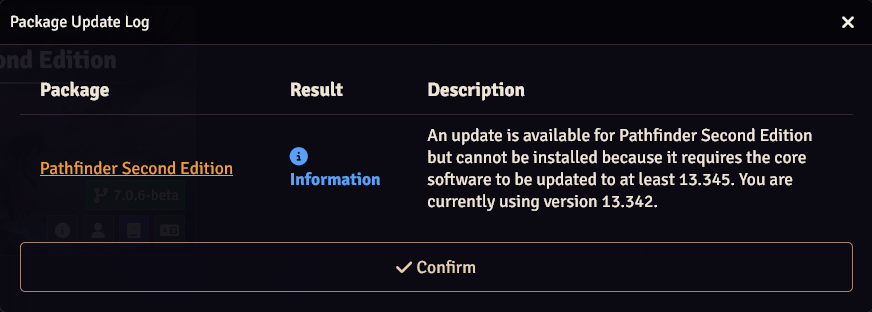
-
https://github.com/BrutalBirdie/cloudron-foundryvtt/releases/tag/13.345
Package Update 1.2.0 - FoundryVTT 13.345
 WARNING
WARNING 
I did not test an upgrade from the old version to the new version.
Please make sure you do not skip the backup.Changelog
- Use node.js only version minimizing image footprint
- Update to 13.345
Update HowTo
wget https://raw.githubusercontent.com/BrutalBirdie/cloudron-foundryvtt/refs/tags/13.345/CloudronManifest.json cloudron update --app YourAppLocation --image brutalbirdie/$(yq -r .id CloudronManifest.json):$(yq -r .version CloudronManifest.json) rm CloudronManifest.jsonFull Changelog: https://github.com/BrutalBirdie/cloudron-foundryvtt/compare/13.342...13.345
-
Hey @TheMeerkat did you get the opportunity to update and test the update?
-
@LoudLemur You need a license, that comes first.
FoundryVTT is not in the App Store.
All steps for installation are documented in the git repo in the ASCIINEMA recording:
https://github.com/BrutalBirdie/cloudron-foundryvtt?tab=readme-ov-file#how-to-install-from-public-image@LoudLemur said in Foundry Virtual Tabletop:
Are there likely to be any sweet deals for additional DLC on cyber Monday? Which is the best additional content?
Can't tell, leaning to no or highly unlikely.
This is up to the FoundryVTT team and also each plugin / extension is developed by a different entity.
So expecting a full sale on everything is highly unlikely.
Also, giving an answer to "best additional content" is not possible.
FoundryVTT is a virtual tabletop software.
It depends, if you want to play DnD, DSA, Warhammer 40k or some other pen and paper game system.
Each one is unique and has unique plugins. -
 J james referenced this topic on
J james referenced this topic on
-
 J james referenced this topic on
J james referenced this topic on
-
Gencon 2025
-
Gencon 2025
@LoudLemur what did my eyes and ears just have to witness?

But, there is a module for Pathfinder 2? https://foundryvtt.com/packages/pf2e
What ever your intention was with this post.AH! Because the
gencontvis currently live or starting soon. -
@LoudLemur what did my eyes and ears just have to witness?

But, there is a module for Pathfinder 2? https://foundryvtt.com/packages/pf2e
What ever your intention was with this post.AH! Because the
gencontvis currently live or starting soon.@BrutalBirdie That Gencon livestream sucks!
Why isn't Foundry an official application on Cloudron yet?
-
Tutorial For How to Install Foundry on Cloudron
Here’s a step-by-step guide to installing FoundryVTT on Cloudron using the public image, as shown in your screenshots and the asciinema cast.
Prerequisites
You have a working Cloudron server.
You have the Cloudron CLI installed and configured.
You have git and jq installed on your system.
You have a domain/subdomain ready to use for FoundryVTT (e.g., d20.cloudron.dev).
Step-by-Step Installation- Clone the FoundryVTT Cloudron App Repository
Open your terminal and run:
Bash
git clone https://github.com/BrutalBirdie/cloudron-foundryvtt.gitThis will create a folder called cloudron-foundryvtt.
- Change Directory
Move into the cloned directory:
Bash
cd cloudron-foundryvtt- Get the App ID and Version
Extract the app ID and version from the manifest using jq:
Bash
jq -r .id CloudronManifest.json jq -r .version CloudronManifest.jsonThe output should be something like:
App ID: foundryvtt.cloudron.app Version: 0.0.6 (or whatever is current)- Install the App Using the Public Image
Replace d20.cloudron.dev with your desired subdomain.
Bash
cloudron install --location d20.cloudron.dev --image brutalbirdie/$(jq -r .id CloudronManifest.json):$(jq -r .version CloudronManifest.json)This command tells Cloudron to install the app at your chosen subdomain using the public Docker image.
5. Wait for Installation to Complete
The CLI will show progress: registering subdomains, waiting for DNS propagation, etc.
Once you see App is installed., you’re done!
6. Check Logs (Optional)
To check the app logs:Bash
cloudron logs --app d20.cloudron.dev- Access FoundryVTT
Open your browser and go to https://d20.cloudron.dev (or your chosen subdomain).
You should see the FoundryVTT setup page.
Troubleshooting
If you get DNS errors, make sure your subdomain is correctly set up and points to your Cloudron server.
If you need to update or reinstall, repeat the steps above.
References
Cloudron FoundryVTT GitHub
Cloudron CLI Docs
FoundryVTT Knowledge Base
You’re done!
You now have FoundryVTT running on your Cloudron server. If you need to update, just pull the latest image and repeat the install command.
- Clone the FoundryVTT Cloudron App Repository
-
Tutorial For How to Install Foundry on Cloudron
Here’s a step-by-step guide to installing FoundryVTT on Cloudron using the public image, as shown in your screenshots and the asciinema cast.
Prerequisites
You have a working Cloudron server.
You have the Cloudron CLI installed and configured.
You have git and jq installed on your system.
You have a domain/subdomain ready to use for FoundryVTT (e.g., d20.cloudron.dev).
Step-by-Step Installation- Clone the FoundryVTT Cloudron App Repository
Open your terminal and run:
Bash
git clone https://github.com/BrutalBirdie/cloudron-foundryvtt.gitThis will create a folder called cloudron-foundryvtt.
- Change Directory
Move into the cloned directory:
Bash
cd cloudron-foundryvtt- Get the App ID and Version
Extract the app ID and version from the manifest using jq:
Bash
jq -r .id CloudronManifest.json jq -r .version CloudronManifest.jsonThe output should be something like:
App ID: foundryvtt.cloudron.app Version: 0.0.6 (or whatever is current)- Install the App Using the Public Image
Replace d20.cloudron.dev with your desired subdomain.
Bash
cloudron install --location d20.cloudron.dev --image brutalbirdie/$(jq -r .id CloudronManifest.json):$(jq -r .version CloudronManifest.json)This command tells Cloudron to install the app at your chosen subdomain using the public Docker image.
5. Wait for Installation to Complete
The CLI will show progress: registering subdomains, waiting for DNS propagation, etc.
Once you see App is installed., you’re done!
6. Check Logs (Optional)
To check the app logs:Bash
cloudron logs --app d20.cloudron.dev- Access FoundryVTT
Open your browser and go to https://d20.cloudron.dev (or your chosen subdomain).
You should see the FoundryVTT setup page.
Troubleshooting
If you get DNS errors, make sure your subdomain is correctly set up and points to your Cloudron server.
If you need to update or reinstall, repeat the steps above.
References
Cloudron FoundryVTT GitHub
Cloudron CLI Docs
FoundryVTT Knowledge Base
You’re done!
You now have FoundryVTT running on your Cloudron server. If you need to update, just pull the latest image and repeat the install command.
@LoudLemur for your bash snippets you should use the code formatting with either a single backtick ` for lines or tripple ones for codeblocks:
cloudron install --location d20.cloudron.dev --image brutalbirdie/$(jq -r .id CloudronManifest.json):$(jq -r .version CloudronManifest.json) - Clone the FoundryVTT Cloudron App Repository
-
@LoudLemur for your bash snippets you should use the code formatting with either a single backtick ` for lines or tripple ones for codeblocks:
cloudron install --location d20.cloudron.dev --image brutalbirdie/$(jq -r .id CloudronManifest.json):$(jq -r .version CloudronManifest.json) -
hey, @BrutalBirdie; could i request an update? thank you :3c
-
HeyO @TheMeerkat
Done
https://github.com/BrutalBirdie/cloudron-foundryvtt/releases/tag/13.348
How to update was discussed multiple times

-
HeyO @TheMeerkat
Done
https://github.com/BrutalBirdie/cloudron-foundryvtt/releases/tag/13.348
How to update was discussed multiple times

@BrutalBirdie I still can't understand why Foundry isn't officially supported on Cloudron yet.
-
HeyO @TheMeerkat
Done
https://github.com/BrutalBirdie/cloudron-foundryvtt/releases/tag/13.348
How to update was discussed multiple times

@BrutalBirdie Thank you!
-
@BrutalBirdie I still can't understand why Foundry isn't officially supported on Cloudron yet.
@LoudLemur There's higher standards for official apps. Right now, it's only really updated whenever I poke BrutalBirdie for one because the PF2E app needs the latest version to work.
