prefix must be a string
-
hmm so i can reinstall right now and use the backup 9.0.11 on 9.0.12. and it should work? or just retry what i have above
-
 M mdc773 has marked this topic as solved on
M mdc773 has marked this topic as solved on
-
 J james has marked this topic as unsolved on
J james has marked this topic as unsolved on
-
@ghosted @mdc773 sorry for the inconvenience, a fix is coming, most likely later today. In the meantime, if it's urgent, you can write to support@cloudron.io and we can patch your server individually for this bug.
The issue happens when the import/restore form is filled up manually. If you use a backup config file, it works.
To workaround:
- Download the backup config of any current app. App -> Backups -> Select backup -> ... -> Download Config to your desktop.
- Edit that config json file on your desktop and change the remotePath field.
- App -> Backups -> Import -> Upload a backup config .
This works because the config file sets prefix to "" internally.
-
 G girish has marked this topic as solved on
G girish has marked this topic as solved on

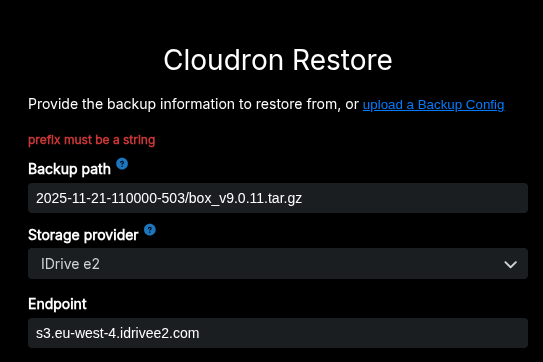
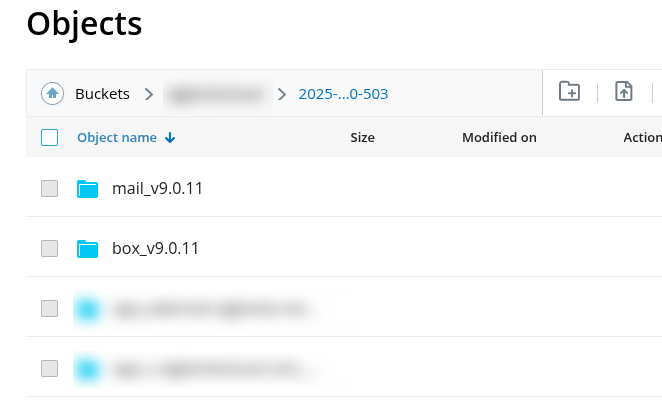
 4
4